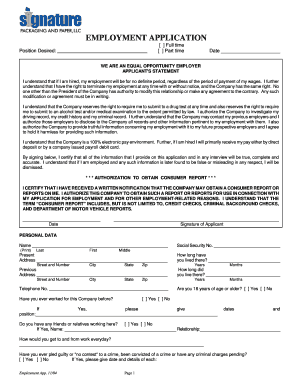
Employment Application Signature Form


What is the paper employment application?
The paper employment application is a formal document that job seekers complete to apply for a position within an organization. This form typically gathers essential information about the applicant's personal background, work history, education, and skills. Employers use this application to assess candidates and determine their suitability for the job. The paper employment application serves as a critical first step in the hiring process, allowing employers to collect standardized information from all applicants.
Key elements of the paper employment application
A well-structured paper employment application includes several key elements that help employers evaluate candidates effectively. These elements often consist of:
- Personal Information: Name, address, phone number, and email address.
- Employment History: Previous jobs, including company names, job titles, dates of employment, and responsibilities.
- Education: Schools attended, degrees obtained, and relevant coursework.
- Skills and Qualifications: Specific skills that relate to the job being applied for.
- References: Contact information for individuals who can vouch for the applicant's character and work ethic.
Steps to complete the paper employment application
Completing a paper employment application requires careful attention to detail. Here are the steps to follow:
- Read the instructions: Before filling out the application, review any instructions provided by the employer.
- Gather necessary information: Collect personal details, employment history, and educational background.
- Fill out the application: Provide accurate and honest information in each section, ensuring clarity and completeness.
- Review your application: Check for any errors or omissions before submitting.
- Sign and date: Ensure you sign and date the application to confirm the information is correct.
How to obtain the paper employment application
To obtain a paper employment application, individuals can follow these methods:
- Visit the employer's website: Many organizations provide downloadable versions of their applications online.
- Request in person: Applicants can visit the employer's office to request a physical copy of the application.
- Contact human resources: Calling or emailing the HR department can help applicants obtain the application directly.
Legal use of the paper employment application
The paper employment application must comply with various legal standards to ensure fair hiring practices. Employers are required to adhere to the Equal Employment Opportunity Commission (EEOC) guidelines, which prohibit discrimination based on race, gender, age, disability, and other protected characteristics. Additionally, applicants should be informed about how their information will be used and stored, ensuring compliance with privacy laws.
Form submission methods
Once the paper employment application is completed, applicants can submit it through several methods:
- In-person submission: Delivering the application directly to the employer's office.
- Mail: Sending the application via postal service to the designated address.
- Fax: Some employers may accept applications sent via fax, though this method is less common.
Quick guide on how to complete employment application signature form
Easily Prepare Employment Application Signature Form on Any Device
Digital document management has gained traction among organizations and individuals. It offers an ideal eco-friendly substitute for conventional printed and signed paperwork, as you can locate the necessary form and securely store it online. airSlate SignNow equips you with all the tools needed to create, alter, and eSign your documents promptly without hassles. Manage Employment Application Signature Form on any device with airSlate SignNow's Android or iOS applications and enhance any document-driven procedure today.
How to Edit and eSign Employment Application Signature Form Effortlessly
- Access Employment Application Signature Form and click Get Form to begin.
- Use the tools we provide to fill out your form.
- Mark relevant sections of the documents or obscure sensitive information with tools specifically provided by airSlate SignNow for that purpose.
- Create your signature using the Sign feature, which takes mere seconds and holds the same legal validity as a traditional wet ink signature.
- Review all the details and click on the Done button to finalize your edits.
- Select your preferred method for submitting your form, whether by email, text (SMS), invite link, or downloading it to your computer.
Eliminate the hassle of lost or misplaced files, tedious form searching, or errors that necessitate printing new document copies. airSlate SignNow manages all your document handling needs in just a few clicks from your chosen device. Edit and eSign Employment Application Signature Form and ensure effective communication at every stage of the form preparation process with airSlate SignNow.
Create this form in 5 minutes or less
Create this form in 5 minutes!
How to create an eSignature for the employment application signature form
How to create an electronic signature for a PDF online
How to create an electronic signature for a PDF in Google Chrome
How to create an e-signature for signing PDFs in Gmail
How to create an e-signature right from your smartphone
How to create an e-signature for a PDF on iOS
How to create an e-signature for a PDF on Android
People also ask
-
What is a paper employment application?
A paper employment application is a traditional form used by employers to collect information from job applicants. It typically includes sections for personal details, work history, and references. While many companies are moving towards digital solutions, understanding the paper employment application is essential for those who still utilize this method.
-
How does airSlate SignNow improve the paper employment application process?
airSlate SignNow streamlines the paper employment application process by allowing businesses to digitize their forms. This means you can easily send, sign, and store applications electronically, reducing the need for physical paperwork. The platform enhances efficiency and ensures that all applications are securely stored and easily accessible.
-
What are the pricing options for using airSlate SignNow for paper employment applications?
airSlate SignNow offers flexible pricing plans tailored to meet the needs of businesses of all sizes. You can choose from monthly or annual subscriptions, with options that cater specifically to those looking to manage paper employment applications efficiently. Visit our pricing page for detailed information on each plan.
-
Can I integrate airSlate SignNow with other HR tools for managing paper employment applications?
Yes, airSlate SignNow seamlessly integrates with various HR tools and software, enhancing your ability to manage paper employment applications. This integration allows for a smoother workflow, enabling you to track applications and communicate with candidates more effectively. Check our integrations page for a full list of compatible applications.
-
What features does airSlate SignNow offer for handling paper employment applications?
airSlate SignNow provides features such as customizable templates, electronic signatures, and secure document storage specifically for paper employment applications. These features help streamline the application process, ensuring that you can manage submissions efficiently and securely. Additionally, you can track the status of each application in real-time.
-
Is airSlate SignNow secure for processing paper employment applications?
Absolutely! airSlate SignNow prioritizes security, employing advanced encryption and compliance measures to protect your data. When processing paper employment applications, you can trust that sensitive information is safeguarded against unauthorized access. Our platform is designed to meet industry standards for data protection.
-
What are the benefits of using airSlate SignNow for paper employment applications?
Using airSlate SignNow for paper employment applications offers numerous benefits, including increased efficiency, reduced paperwork, and improved candidate experience. By digitizing the application process, you can save time and resources while ensuring that applicants have a smooth and user-friendly experience. This ultimately leads to better hiring outcomes.
Get more for Employment Application Signature Form
- Application for farm haulage concession primary producer form vl21 application for farm haulage concession primary producer
- 012216 ccco n039 a form
- 50 36 1 the office of insurance and safety fire commissioner is required to verify form
- Tceq pi 7 forms and instructions texasgov
- Civil applicant waiver 2012 2019 form
- Form thrift savings plan election form
- Legal permanency definitionswisconsin department of form
- Direct consolidation loan application and promissory note direct consolidation loan application and promissory note william d form
Find out other Employment Application Signature Form
- Sign Indiana Real estate document Free
- How To Sign Wisconsin Real estate document
- Sign Montana Real estate investment proposal template Later
- How Do I Sign Washington Real estate investment proposal template
- Can I Sign Washington Real estate investment proposal template
- Sign Wisconsin Real estate investment proposal template Simple
- Can I Sign Kentucky Performance Contract
- How Do I Sign Florida Investment Contract
- Sign Colorado General Power of Attorney Template Simple
- How Do I Sign Florida General Power of Attorney Template
- Sign South Dakota Sponsorship Proposal Template Safe
- Sign West Virginia Sponsorship Proposal Template Free
- Sign Tennessee Investment Contract Safe
- Sign Maryland Consulting Agreement Template Fast
- Sign California Distributor Agreement Template Myself
- How Do I Sign Louisiana Startup Business Plan Template
- Can I Sign Nevada Startup Business Plan Template
- Sign Rhode Island Startup Business Plan Template Now
- How Can I Sign Connecticut Business Letter Template
- Sign Georgia Business Letter Template Easy