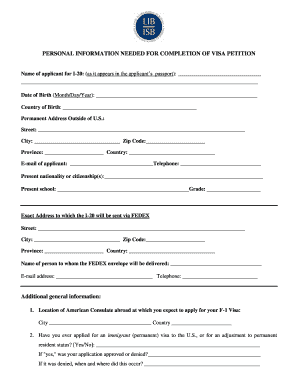
Pif Form


What is the PIF Form
The PIF form, or Personal Information Form, is a document used primarily for collecting essential personal data for various purposes, including applications and registrations. This form is often required by organizations, institutions, or government entities to process requests efficiently. It typically includes sections for name, address, contact information, and other relevant personal details.
How to Use the PIF Form
Using the PIF form involves completing the required sections with accurate information. Users should ensure that all fields are filled out clearly and legibly. Once completed, the form may need to be submitted electronically or in paper format, depending on the specific requirements of the organization requesting it. Always check for any additional instructions provided by the entity that requires the form.
Steps to Complete the PIF Form
Completing the PIF form can be done in a few straightforward steps:
- Gather necessary personal information, including your full name, address, and contact details.
- Carefully read the instructions provided with the form to understand what information is required.
- Fill in the form, ensuring all fields are completed accurately.
- Review the form for any errors or missing information before submission.
- Submit the form as instructed, whether online, by mail, or in person.
Legal Use of the PIF Form
The PIF form may have legal implications depending on its use. It is essential to provide truthful and accurate information, as false statements can lead to penalties or denial of services. Organizations that collect this form typically have privacy policies in place to protect the information submitted, ensuring compliance with relevant laws.
Required Documents
When submitting the PIF form, additional documentation may be required to verify the information provided. Commonly requested documents include:
- Government-issued identification, such as a driver's license or passport.
- Proof of residence, like a utility bill or lease agreement.
- Any other documents specified by the requesting organization.
Form Submission Methods
The PIF form can typically be submitted through various methods, depending on the organization’s requirements. Common submission methods include:
- Online submission via the organization's website or portal.
- Mailing the completed form to a designated address.
- In-person submission at a specified location.
Eligibility Criteria
Eligibility to use the PIF form may vary based on the specific purpose for which it is being submitted. Generally, individuals must meet certain criteria set by the requesting organization, which may include age requirements, residency status, or other qualifications. It is advisable to review these criteria before completing the form to ensure compliance.
Quick guide on how to complete pif form
Prepare Pif Form effortlessly on any device
Digital document management has gained signNow popularity among businesses and individuals. It offers an ideal eco-friendly substitute to traditional printed and signed documents, allowing you to locate the right template and securely keep it online. airSlate SignNow equips you with all the resources necessary to create, edit, and electronically sign your documents rapidly without delays. Handle Pif Form on any device using airSlate SignNow's Android or iOS applications and enhance any document-related process today.
The simplest way to edit and electronically sign Pif Form with ease
- Obtain Pif Form and then click Get Form to begin.
- Utilize the tools we provide to complete your document.
- Emphasize important sections of your documents or conceal sensitive information with features that airSlate SignNow offers specifically for that purpose.
- Create your signature with the Sign tool, which takes mere seconds and holds the same legal validity as a conventional ink signature.
- Verify all the details and then click on the Done button to save your modifications.
- Choose how you want to send your form, via email, SMS, or invitation link, or download it to your computer.
Eliminate concerns about lost or incorrectly filed documents, tedious form searching, or mistakes that necessitate printing new document versions. airSlate SignNow meets your requirements for document management in just a few clicks from a device of your choice. Edit and electronically sign Pif Form and guarantee effective communication at any stage of the document preparation process with airSlate SignNow.
Create this form in 5 minutes or less
Create this form in 5 minutes!
How to create an eSignature for the pif form
How to create an electronic signature for a PDF online
How to create an electronic signature for a PDF in Google Chrome
How to create an e-signature for signing PDFs in Gmail
How to create an e-signature right from your smartphone
How to create an e-signature for a PDF on iOS
How to create an e-signature for a PDF on Android
People also ask
-
What is a PIF form and how is it used?
A PIF form, or Payment Information Form, is a document used to collect payment details securely. It is essential for businesses that need to process transactions efficiently. With airSlate SignNow, you can easily create and send PIF forms for eSigning, ensuring a smooth payment process.
-
How can airSlate SignNow help with PIF forms?
airSlate SignNow provides a user-friendly platform to create, send, and eSign PIF forms. This solution streamlines the payment collection process, allowing businesses to manage their transactions more effectively. Additionally, it ensures that all forms are securely stored and easily accessible.
-
What are the pricing options for using airSlate SignNow for PIF forms?
airSlate SignNow offers various pricing plans to accommodate different business needs when handling PIF forms. These plans are designed to be cost-effective, providing features that enhance document management and eSigning. You can choose a plan that best fits your budget and requirements.
-
Are there any integrations available for PIF forms with airSlate SignNow?
Yes, airSlate SignNow integrates seamlessly with various applications to enhance the functionality of PIF forms. This includes CRM systems, payment processors, and other business tools. These integrations help streamline your workflow and improve efficiency in managing payment information.
-
What security measures are in place for PIF forms in airSlate SignNow?
Security is a top priority for airSlate SignNow when handling PIF forms. The platform employs advanced encryption and secure storage solutions to protect sensitive payment information. Additionally, user authentication and access controls ensure that only authorized personnel can access the forms.
-
Can I customize my PIF forms using airSlate SignNow?
Absolutely! airSlate SignNow allows you to customize your PIF forms to meet your specific business needs. You can add your branding, adjust the layout, and include any necessary fields to ensure that the form captures all required information efficiently.
-
How does airSlate SignNow improve the efficiency of processing PIF forms?
By using airSlate SignNow, businesses can signNowly improve the efficiency of processing PIF forms. The platform automates the sending and signing process, reducing the time spent on manual tasks. This leads to quicker payment processing and enhances overall productivity.
Get more for Pif Form
- Request to enter default form
- D2000 9tr9 cessna support form
- Itemization of damages bformb roney amp knupp
- Texas drivers license template paper pdfsdocumentscom form
- Volkswagen power form
- Law enforcement identification number inspection form vtr 68 a
- Irs form 940 schedule a 2016
- Phi kappa sigma international fraternity mitchell chapter standards form
Find out other Pif Form
- How Can I Electronic signature Ohio Real Estate Document
- How To Electronic signature Hawaii Sports Presentation
- How To Electronic signature Massachusetts Police Form
- Can I Electronic signature South Carolina Real Estate Document
- Help Me With Electronic signature Montana Police Word
- How To Electronic signature Tennessee Real Estate Document
- How Do I Electronic signature Utah Real Estate Form
- How To Electronic signature Utah Real Estate PPT
- How Can I Electronic signature Virginia Real Estate PPT
- How Can I Electronic signature Massachusetts Sports Presentation
- How To Electronic signature Colorado Courts PDF
- How To Electronic signature Nebraska Sports Form
- How To Electronic signature Colorado Courts Word
- How To Electronic signature Colorado Courts Form
- How To Electronic signature Colorado Courts Presentation
- Can I Electronic signature Connecticut Courts PPT
- Can I Electronic signature Delaware Courts Document
- How Do I Electronic signature Illinois Courts Document
- How To Electronic signature Missouri Courts Word
- How Can I Electronic signature New Jersey Courts Document