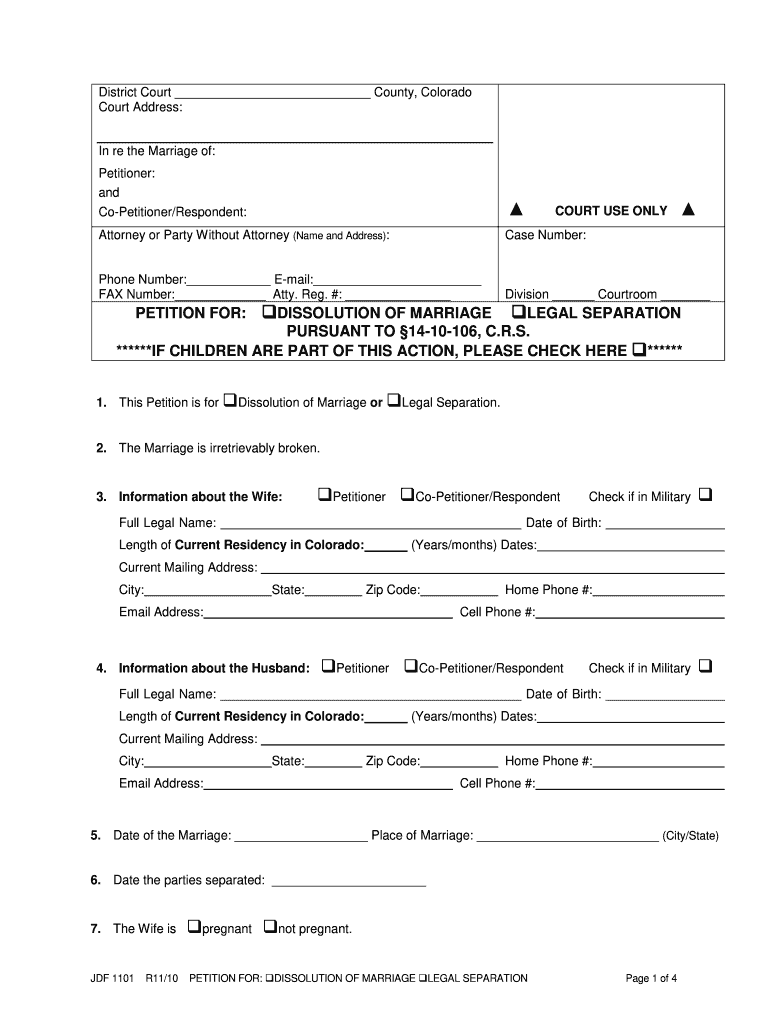
Jdf 1111 Form 2010


What is the Jdf 1111 Form
The Jdf 1111 Form is a legal document used primarily in the state of Colorado. It is often utilized in various court proceedings, particularly for cases involving family law, such as child custody or divorce. This form serves to provide the court with essential information about the parties involved and the nature of the case. Understanding its purpose is crucial for individuals navigating the legal system.
How to use the Jdf 1111 Form
Using the Jdf 1111 Form involves several steps to ensure proper completion and submission. First, gather all necessary information, including personal details and case specifics. Next, fill out the form accurately, ensuring that all sections are completed as required. Once completed, the form must be filed with the appropriate court, either in person or through an online submission method, depending on local regulations. It is advisable to keep a copy for your records.
Steps to complete the Jdf 1111 Form
Completing the Jdf 1111 Form requires careful attention to detail. Follow these steps:
- Begin by downloading the form from the official court website or obtaining a hard copy from the courthouse.
- Fill in your personal information, including your name, address, and contact details.
- Provide information about the other party involved in the case, ensuring accuracy.
- Detail the nature of your case, including relevant dates and circumstances.
- Review the form for completeness and accuracy before submission.
Legal use of the Jdf 1111 Form
The Jdf 1111 Form is legally binding when completed and submitted according to state laws. It must be signed and dated by the individual filing the form. Courts recognize this document as a formal request for legal action, making it essential that all information provided is truthful and accurate. Misrepresentation or incomplete information may lead to legal consequences.
Who Issues the Form
The Jdf 1111 Form is issued by the Colorado Judicial Branch. It is specifically designed for use within the Colorado court system, ensuring that individuals have access to the necessary documentation for their legal proceedings. This form can typically be found on the official website of the Colorado Judicial Branch or obtained directly from local courthouses.
Form Submission Methods (Online / Mail / In-Person)
Submitting the Jdf 1111 Form can be done through various methods, depending on the court's requirements. Options include:
- Online Submission: Many courts offer an online filing system where forms can be submitted electronically.
- Mail: Completed forms can be mailed to the appropriate court. Ensure that you check the mailing address and any specific requirements for submission.
- In-Person: Individuals may also choose to file the form in person at the courthouse. This allows for immediate confirmation of receipt.
Quick guide on how to complete jdf 1111 2010 form
Manage Jdf 1111 Form effortlessly on any device
Digital document management has become increasingly popular among organizations and individuals. It offers an ideal eco-conscious alternative to traditional printed and signed documents, allowing you to obtain the necessary form and securely store it online. airSlate SignNow provides all the tools required to create, modify, and eSign your documents quickly and without delays. Handle Jdf 1111 Form on any platform using the airSlate SignNow Android or iOS applications and streamline any document-related task today.
The easiest way to modify and eSign Jdf 1111 Form without hassle
- Obtain Jdf 1111 Form and click Get Form to initiate the process.
- Utilize the tools we provide to fill out your form.
- Emphasize important sections of the documents or conceal sensitive information using tools specifically designed for that purpose offered by airSlate SignNow.
- Create your eSignature with the Sign tool, which takes seconds and has the same legal validity as a conventional wet ink signature.
- Review the information and click on the Done button to finalize your changes.
- Select your preferred method of delivering your form, whether by email, text message (SMS), invite link, or download it to your computer.
Eliminate the worries of lost or misplaced documents, tedious form navigation, or mistakes that necessitate printing new copies. airSlate SignNow fulfills all your document management needs in just a few clicks from the device of your choice. Modify and eSign Jdf 1111 Form to ensure smooth communication throughout the document preparation process with airSlate SignNow.
Create this form in 5 minutes or less
Find and fill out the correct jdf 1111 2010 form
Create this form in 5 minutes!
How to create an eSignature for the jdf 1111 2010 form
The way to generate an eSignature for your PDF document online
The way to generate an eSignature for your PDF document in Google Chrome
How to make an electronic signature for signing PDFs in Gmail
The best way to generate an electronic signature right from your smart phone
The way to create an electronic signature for a PDF document on iOS
The best way to generate an electronic signature for a PDF on Android OS
People also ask
-
What is the Jdf 1111 Form?
The Jdf 1111 Form is a document that can be easily signed and managed using airSlate SignNow's platform. It is commonly used for legal and business purposes, facilitating a smooth eSignature process. With airSlate SignNow, you can fill out and send the Jdf 1111 Form in just a few clicks.
-
How can I use airSlate SignNow for the Jdf 1111 Form?
You can upload the Jdf 1111 Form directly to airSlate SignNow, where you can then add fields for signatures and other necessary information. The platform's user-friendly interface allows you to customize the document easily. Once created, you can send it to recipients for eSigning quickly.
-
What are the pricing options for using airSlate SignNow with the Jdf 1111 Form?
airSlate SignNow offers flexible pricing plans that cater to different business needs, allowing you to eSign documents like the Jdf 1111 Form cost-effectively. Pricing is based on the number of users and features needed, with options for monthly or annual subscriptions. Check our website for the most current pricing details.
-
What features does airSlate SignNow offer for managing the Jdf 1111 Form?
airSlate SignNow provides a variety of features for efficiently managing the Jdf 1111 Form, including templates, in-app signing, and automated workflows. These features ensure that your form is processed quickly and securely. Additionally, you can track the status of your document in real-time.
-
Is airSlate SignNow secure for signing the Jdf 1111 Form?
Yes, airSlate SignNow employs advanced security measures to ensure that the Jdf 1111 Form and all other documents are kept confidential and secure. This includes encryption, secure data storage, and compliance with industry standards. Your eSignatures are legally binding, providing peace of mind.
-
Can I integrate airSlate SignNow with other applications for the Jdf 1111 Form?
Absolutely! airSlate SignNow can be integrated with various applications and tools, enabling a seamless workflow for managing the Jdf 1111 Form. Popular integrations include platforms like Google Drive, Salesforce, and Dropbox. This allows you to streamline your document management process.
-
What are the benefits of using airSlate SignNow for the Jdf 1111 Form?
Using airSlate SignNow to manage the Jdf 1111 Form provides numerous benefits, including increased efficiency, reduced turnaround time, and improved accuracy. You can easily track and manage your documents, ensuring a smoother signing process. Plus, it helps in saving paper and reducing overall costs.
Get more for Jdf 1111 Form
Find out other Jdf 1111 Form
- Electronic signature Louisiana LLC Operating Agreement Myself
- Can I Electronic signature Michigan LLC Operating Agreement
- How Can I Electronic signature Nevada LLC Operating Agreement
- Electronic signature Ohio LLC Operating Agreement Now
- Electronic signature Ohio LLC Operating Agreement Myself
- How Do I Electronic signature Tennessee LLC Operating Agreement
- Help Me With Electronic signature Utah LLC Operating Agreement
- Can I Electronic signature Virginia LLC Operating Agreement
- Electronic signature Wyoming LLC Operating Agreement Mobile
- Electronic signature New Jersey Rental Invoice Template Computer
- Electronic signature Utah Rental Invoice Template Online
- Electronic signature Louisiana Commercial Lease Agreement Template Free
- eSignature Delaware Sales Invoice Template Free
- Help Me With eSignature Oregon Sales Invoice Template
- How Can I eSignature Oregon Sales Invoice Template
- eSignature Pennsylvania Sales Invoice Template Online
- eSignature Pennsylvania Sales Invoice Template Free
- eSignature Pennsylvania Sales Invoice Template Secure
- Electronic signature California Sublease Agreement Template Myself
- Can I Electronic signature Florida Sublease Agreement Template