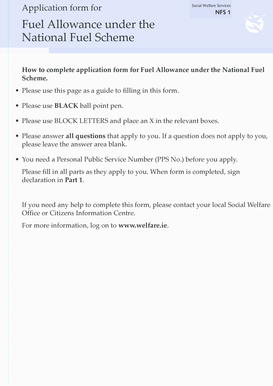
Fuel Allowance Form


What is the Fuel Allowance Form
The fuel allowance form is a document that individuals and families can use to apply for financial assistance with fuel costs. This form is typically utilized by those who meet specific eligibility criteria, often based on income levels and household size. The fuel allowance aims to help alleviate the burden of heating expenses during colder months, ensuring that eligible applicants can maintain a safe and comfortable living environment.
How to obtain the Fuel Allowance Form
To obtain the fuel allowance form, individuals can visit their local government office or the official website of their state’s energy assistance program. Many states provide downloadable versions of the form online, making it accessible to those who prefer to complete it digitally. Additionally, community organizations and non-profits may also distribute the form, offering assistance with the application process.
Steps to complete the Fuel Allowance Form
Completing the fuel allowance form involves several key steps:
- Gather necessary documentation, such as proof of income, identification, and utility bills.
- Fill out the form accurately, providing all required information, including household details and financial information.
- Review the completed form to ensure there are no errors or omissions.
- Submit the form by the specified deadline, either online, by mail, or in person at designated locations.
Eligibility Criteria
Eligibility for the fuel allowance typically depends on several factors, including household income, family size, and residency status. Most programs require applicants to demonstrate financial need, often defined by income limits set by state or federal guidelines. It is essential for applicants to check their specific state’s requirements, as these can vary significantly across the country.
Required Documents
When applying for the fuel allowance, applicants must provide specific documents to support their application. Commonly required documents include:
- Proof of income, such as pay stubs or tax returns.
- Identification, like a driver’s license or Social Security card.
- Utility bills indicating heating costs.
- Any other documentation requested by the local agency processing the application.
Form Submission Methods
The fuel allowance form can typically be submitted through various methods, ensuring convenience for applicants. Common submission options include:
- Online submission through the state’s energy assistance program website.
- Mailing the completed form to the designated office.
- In-person submission at local government offices or community organizations.
Quick guide on how to complete fuel allowance form 81469957
Effortlessly Create Fuel Allowance Form on Any Device
Web-based document management has become increasingly popular among businesses and individuals. It serves as an ideal eco-friendly substitute to conventional printed and signed documents, allowing you to find the right form and securely store it online. airSlate SignNow equips you with all the tools needed to create, edit, and eSign your documents swiftly without delays. Manage Fuel Allowance Form on any device with airSlate SignNow's Android or iOS applications and enhance any document-related process today.
How to Edit and eSign Fuel Allowance Form with Ease
- Obtain Fuel Allowance Form and select Get Form to begin.
- Utilize the tools we provide to fill out your document.
- Highlight pertinent sections of your documents or redact sensitive information with tools specifically offered by airSlate SignNow for that purpose.
- Create your eSignature using the Sign feature, which takes mere seconds and holds the same legal validity as a traditional handwritten signature.
- Review all the details and click on the Done button to save your changes.
- Select how you wish to send your form, through email, SMS, or invite link, or download it to your computer.
Say goodbye to lost or misplaced documents, tedious form searching, or mistakes that necessitate printing new copies. airSlate SignNow meets all your document management needs in just a few clicks from any device you prefer. Edit and eSign Fuel Allowance Form and ensure excellent communication at every stage of the form preparation process with airSlate SignNow.
Create this form in 5 minutes or less
Create this form in 5 minutes!
How to create an eSignature for the fuel allowance form 81469957
How to create an electronic signature for a PDF online
How to create an electronic signature for a PDF in Google Chrome
How to create an e-signature for signing PDFs in Gmail
How to create an e-signature right from your smartphone
How to create an e-signature for a PDF on iOS
How to create an e-signature for a PDF on Android
People also ask
-
What is the application for fuel allowance?
The application for fuel allowance is a streamlined process that allows individuals and businesses to apply for financial assistance with fuel costs. This application simplifies the submission of necessary documents and ensures that applicants receive the support they need efficiently.
-
How can airSlate SignNow help with the application for fuel allowance?
airSlate SignNow provides an easy-to-use platform for sending and eSigning documents related to the application for fuel allowance. With its user-friendly interface, you can quickly complete and submit your application, ensuring a smooth and hassle-free experience.
-
What are the pricing options for using airSlate SignNow for the application for fuel allowance?
airSlate SignNow offers various pricing plans to accommodate different needs, making it a cost-effective solution for managing your application for fuel allowance. You can choose from monthly or annual subscriptions, with options that scale based on the number of users and features required.
-
What features does airSlate SignNow offer for the application for fuel allowance?
Key features of airSlate SignNow for the application for fuel allowance include customizable templates, secure eSigning, and document tracking. These features enhance the efficiency of your application process, allowing you to manage your documents with ease.
-
Are there any benefits to using airSlate SignNow for the application for fuel allowance?
Using airSlate SignNow for the application for fuel allowance provides numerous benefits, including faster processing times and reduced paperwork. The platform's automation capabilities help you stay organized and ensure that your application is submitted correctly.
-
Can I integrate airSlate SignNow with other tools for the application for fuel allowance?
Yes, airSlate SignNow offers integrations with various tools and platforms, enhancing your workflow for the application for fuel allowance. This allows you to connect with your existing systems, making it easier to manage your documents and data.
-
Is airSlate SignNow secure for handling the application for fuel allowance?
Absolutely! airSlate SignNow prioritizes security, ensuring that your application for fuel allowance and all associated documents are protected. The platform employs advanced encryption and compliance measures to safeguard your sensitive information.
Get more for Fuel Allowance Form
Find out other Fuel Allowance Form
- How To Integrate Sign in Banking
- How To Use Sign in Banking
- Help Me With Use Sign in Banking
- Can I Use Sign in Banking
- How Do I Install Sign in Banking
- How To Add Sign in Banking
- How Do I Add Sign in Banking
- How Can I Add Sign in Banking
- Can I Add Sign in Banking
- Help Me With Set Up Sign in Government
- How To Integrate eSign in Banking
- How To Use eSign in Banking
- How To Install eSign in Banking
- How To Add eSign in Banking
- How To Set Up eSign in Banking
- How To Save eSign in Banking
- How To Implement eSign in Banking
- How To Set Up eSign in Construction
- How To Integrate eSign in Doctors
- How To Use eSign in Doctors