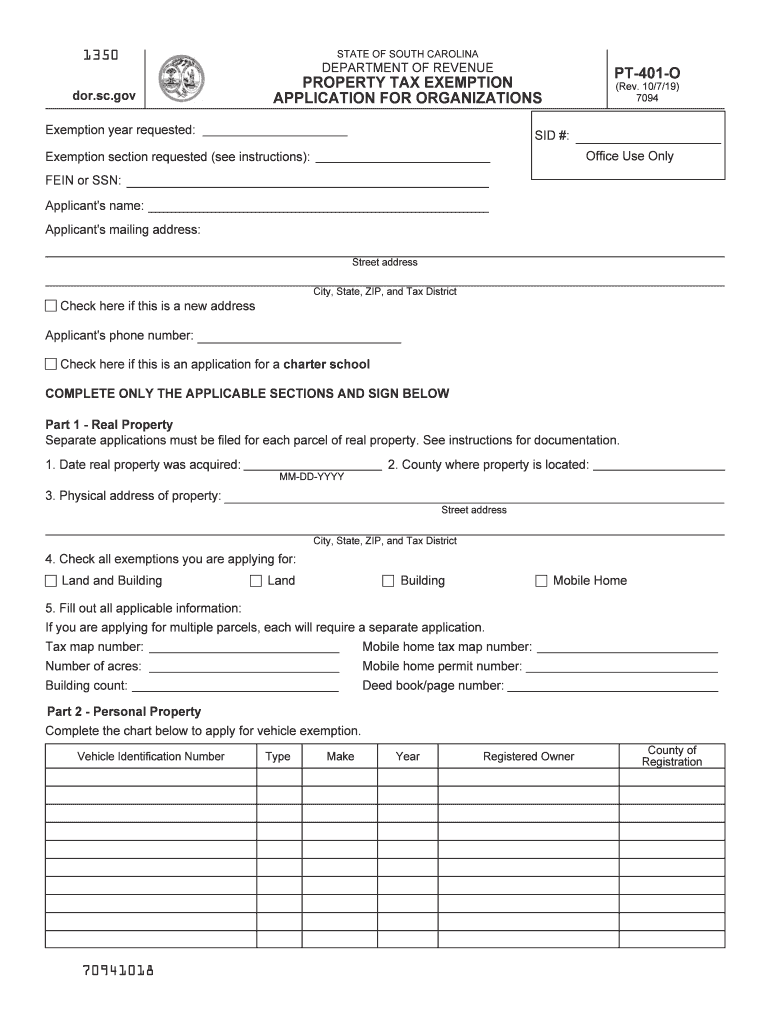
State of South Carolina Wh 1605 Form


Understanding the PT401 Form Revenue
The PT401 form revenue is a critical document used in South Carolina for property tax exemptions. This form is specifically designed for organizations seeking to claim exemptions from property taxes. By completing the PT401 form, eligible entities can demonstrate their qualification for tax relief under state law, which can significantly reduce their financial burden.
Steps to Complete the PT401 Form
Completing the PT401 form involves several key steps to ensure accuracy and compliance with South Carolina regulations. First, gather all necessary information regarding your organization, including its legal name, address, and tax identification number. Next, provide detailed information about the property for which the exemption is being requested, including its location and intended use. After filling out the required sections, review the form carefully to ensure all information is accurate. Finally, submit the completed form to the appropriate county assessor’s office by the deadline specified by local regulations.
Eligibility Criteria for the PT401 Form
To qualify for the PT401 form revenue exemption, organizations must meet specific eligibility criteria outlined by the South Carolina Department of Revenue. Generally, this includes being a nonprofit organization, educational institution, or religious entity. The property must be used exclusively for the purposes that qualify for exemption, such as charitable, educational, or religious activities. It is essential to review the detailed requirements to confirm that your organization meets all necessary conditions before applying.
Required Documents for Submission
When submitting the PT401 form, certain documents must accompany the application to support the exemption claim. These typically include proof of the organization’s tax-exempt status, such as a letter from the IRS confirming 501(c)(3) status, and any additional documentation that demonstrates the property’s use. It is advisable to check with the local county assessor’s office for any specific documentation requirements that may apply to your situation.
Form Submission Methods
The PT401 form can be submitted through various methods, depending on the preferences of the submitting organization and the requirements of the local assessor’s office. Common submission methods include mailing a physical copy of the completed form and supporting documents or submitting them in person at the county office. Some jurisdictions may also offer online submission options, allowing for a more streamlined process. Always verify the preferred submission method with your local authority to ensure compliance.
Penalties for Non-Compliance
Failure to comply with the requirements associated with the PT401 form can lead to significant penalties. If an organization submits an incomplete or inaccurate form, it may result in the denial of the exemption claim, leading to the full payment of property taxes owed. Additionally, late submissions may incur fines or interest on the owed amount. It is crucial for organizations to adhere to all guidelines and deadlines to avoid these potential consequences.
Quick guide on how to complete exemption year requested
Prepare State Of South Carolina Wh 1605 effortlessly on any device
Digital document management has gained traction among businesses and individuals. It offers an ideal eco-friendly substitute for traditional printed and signed documents, as you can locate the appropriate form and securely store it online. airSlate SignNow equips you with all the tools you require to create, modify, and eSign your documents promptly without delays. Manage State Of South Carolina Wh 1605 on any device with airSlate SignNow's Android or iOS applications and enhance any document-related process today.
How to modify and eSign State Of South Carolina Wh 1605 with ease
- Obtain State Of South Carolina Wh 1605 and click Get Form to begin.
- Utilize the tools we provide to fill out your form.
- Emphasize important sections of your documents or obscure sensitive information with tools that airSlate SignNow specifically offers for that purpose.
- Generate your signature using the Sign feature, which takes just moments and holds the same legal validity as a conventional wet ink signature.
- Review the information and click the Done button to finalize your changes.
- Choose how you wish to send your form, via email, text message (SMS), or invitation link, or download it to your computer.
Leave behind the hassle of lost or misplaced documents, extensive form searches, or mistakes that necessitate printing new copies. airSlate SignNow addresses all your document management needs in just a few clicks from any device you prefer. Modify and eSign State Of South Carolina Wh 1605 and guarantee excellent communication at any stage of the form creation process with airSlate SignNow.
Create this form in 5 minutes or less
Create this form in 5 minutes!
How to create an eSignature for the exemption year requested
How to generate an electronic signature for the Exemption Year Requested online
How to generate an electronic signature for the Exemption Year Requested in Google Chrome
How to make an eSignature for putting it on the Exemption Year Requested in Gmail
How to make an electronic signature for the Exemption Year Requested from your smartphone
How to make an electronic signature for the Exemption Year Requested on iOS devices
How to create an electronic signature for the Exemption Year Requested on Android OS
People also ask
-
What is the PT401 form revenue?
The PT401 form revenue is a document used to report tax information for businesses and individuals. Understanding how to fill and file the PT401 form revenue is crucial for maintaining compliance. Using airSlate SignNow can streamline the signing and submission process, making it easier to manage your tax documentation.
-
How can airSlate SignNow assist with the PT401 form revenue?
airSlate SignNow simplifies the process of sending and eSigning the PT401 form revenue. With our user-friendly interface, you can easily prepare, sign, and send your documents securely. This not only saves time but also ensures that your submissions are done accurately and efficiently.
-
What are the features of airSlate SignNow for managing the PT401 form revenue?
Some key features of airSlate SignNow include an intuitive document editor, templates specifically for tax forms like the PT401 form revenue, and multi-party signing capabilities. These features allow you to customize your documents and facilitate fast electronic signatures, making tax submission smoother. Additionally, our platform ensures all documents are securely stored for easy access.
-
Is there a cost associated with using airSlate SignNow for the PT401 form revenue?
Yes, airSlate SignNow offers various pricing plans to cater to different business needs. Our plans are cost-effective, especially for those who frequently handle documents like the PT401 form revenue. You can choose the plan that provides the best value based on your expected usage and features needed.
-
What are the benefits of using airSlate SignNow for the PT401 form revenue?
Using airSlate SignNow for your PT401 form revenue offers numerous benefits, including enhanced security features and increased collaboration among team members. The platform allows you to track document status in real-time and provides an audit trail for compliance purposes. These advantages help to ensure that your tax forms are processed quickly and securely.
-
Can airSlate SignNow integrate with other tools for managing the PT401 form revenue?
Absolutely! airSlate SignNow integrates seamlessly with a variety of applications to enhance your workflow when processing the PT401 form revenue. Whether you are using CRM systems, accounting software, or cloud storage solutions, our integrations help streamline the document management process and keep everything organized.
-
How do I get started with airSlate SignNow for the PT401 form revenue?
Getting started with airSlate SignNow is simple. You can sign up for a free trial to explore the features that will help you manage the PT401 form revenue efficiently. Our onboarding process is user-friendly, with tutorials and customer support available to guide you every step of the way.
Get more for State Of South Carolina Wh 1605
- Employees claim for credit for excess uiwfswf disability insurance andor family leave insurance contributions form nj 2450
- Schedule nj dop schedule nj wwc schedule nj dop schedule nj wwc form
- Florida payroll tax registration the ultimate guide faqs form
- New jersey election to participate in a composite return form
- Florida small business taxes what employers should know form
- Effective 0123 form
- Nj 1040 schedule nj coj credit for income or wage taxes paid form
- Instructions for dr 15ez form
Find out other State Of South Carolina Wh 1605
- eSignature North Carolina Legal Cease And Desist Letter Safe
- How Can I eSignature Ohio Legal Stock Certificate
- How To eSignature Pennsylvania Legal Cease And Desist Letter
- eSignature Oregon Legal Lease Agreement Template Later
- Can I eSignature Oregon Legal Limited Power Of Attorney
- eSignature South Dakota Legal Limited Power Of Attorney Now
- eSignature Texas Legal Affidavit Of Heirship Easy
- eSignature Utah Legal Promissory Note Template Free
- eSignature Louisiana Lawers Living Will Free
- eSignature Louisiana Lawers Last Will And Testament Now
- How To eSignature West Virginia Legal Quitclaim Deed
- eSignature West Virginia Legal Lease Agreement Template Online
- eSignature West Virginia Legal Medical History Online
- eSignature Maine Lawers Last Will And Testament Free
- eSignature Alabama Non-Profit Living Will Free
- eSignature Wyoming Legal Executive Summary Template Myself
- eSignature Alabama Non-Profit Lease Agreement Template Computer
- eSignature Arkansas Life Sciences LLC Operating Agreement Mobile
- eSignature California Life Sciences Contract Safe
- eSignature California Non-Profit LLC Operating Agreement Fast