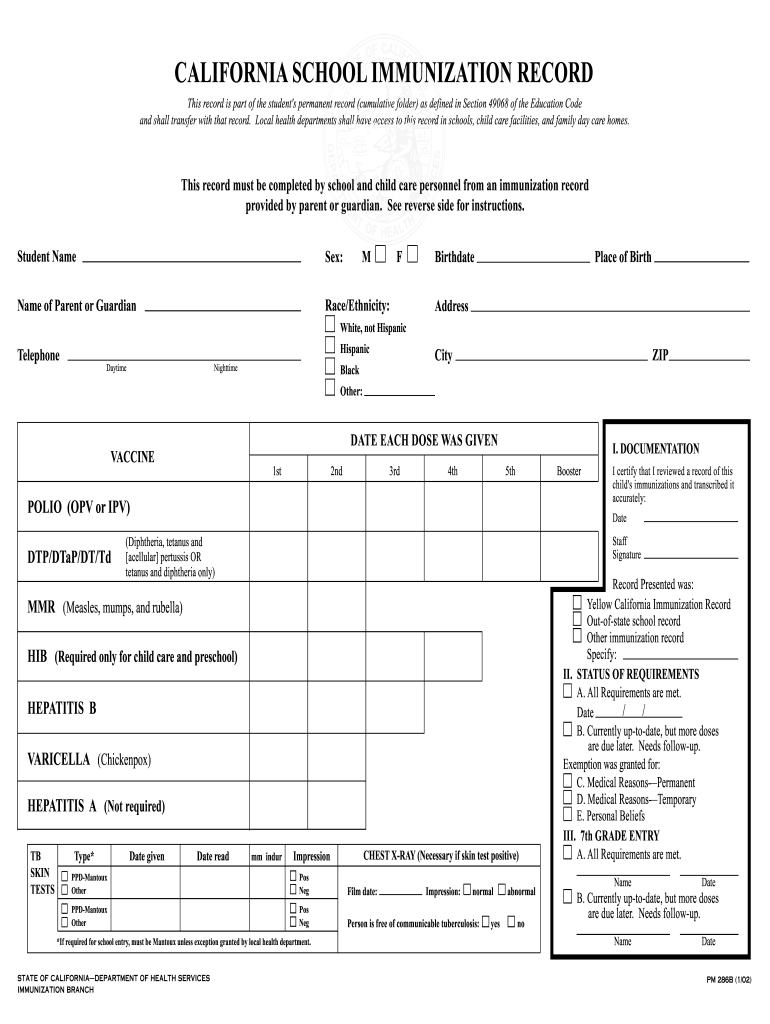
California School Form


What is the California School Form?
The California School Form, commonly referred to as the PM 286 form, is an essential document used to record a student's immunization history. This form is particularly important for students entering school in California, as it ensures that they meet the state’s immunization requirements. The PM 286 form is designed to provide schools with proof of a student's vaccinations, helping to maintain public health standards and prevent the spread of communicable diseases within educational institutions.
How to Use the California School Form
Using the PM 286 form involves several straightforward steps. First, parents or guardians must gather the necessary immunization records for their child, including dates of vaccinations and any relevant medical history. Once this information is compiled, it can be entered into the PM 286 form. The completed form should then be submitted to the child's school, either in person or electronically, depending on the school's submission guidelines. It is crucial to ensure that all information is accurate and up-to-date to avoid any delays in enrollment.
Steps to Complete the California School Form
Completing the PM 286 form requires careful attention to detail. Here are the steps to follow:
- Gather all immunization records, including dates and types of vaccinations.
- Fill in the student's personal information, such as name, date of birth, and address.
- List all required immunizations, ensuring that the dates correspond with the records.
- Review the form for accuracy and completeness.
- Submit the form to the appropriate school authority.
By following these steps, parents can ensure that their child's immunization records are correctly documented, facilitating a smooth school enrollment process.
Legal Use of the California School Form
The PM 286 form is legally recognized in California as a valid document for verifying a student's immunization status. Schools are required to maintain accurate records of student vaccinations to comply with state health regulations. This form must be filled out accurately to ensure that it meets legal standards, as inaccuracies may lead to penalties for non-compliance, including the potential exclusion of a student from school until proper documentation is provided.
Key Elements of the California School Form
Several key elements must be included in the PM 286 form to ensure its validity:
- Student Information: Full name, date of birth, and address.
- Immunization Records: Detailed listing of vaccinations received, including dates.
- Signature: A signature from a parent or guardian confirming the accuracy of the information.
- Provider Information: Contact details of the healthcare provider who administered the vaccinations.
Including these elements helps ensure that the form is complete and compliant with state requirements.
Form Submission Methods
The PM 286 form can be submitted through various methods, depending on the school’s policies:
- Online Submission: Some schools allow electronic submission through their portals.
- Mail: Parents can send the completed form via postal service to the school.
- In-Person: The form can be delivered directly to the school office during registration or orientation.
It is advisable to check with the specific school for preferred submission methods to ensure timely processing of the immunization records.
Quick guide on how to complete california school immunization record california department of sunol k12 ca
Effortlessly Prepare California School Form on Any Device
Digital document management has gained traction among businesses and individuals alike. It serves as an ideal environmentally friendly alternative to conventional printed and signed papers, allowing you to access the correct format and securely store it online. airSlate SignNow provides all the tools necessary for you to create, edit, and electronically sign your documents swiftly without any hold-ups. Manage California School Form across any platform with the airSlate SignNow apps for Android or iOS, and simplify any document-related process today.
How to Modify and Electronically Sign California School Form With Ease
- Obtain California School Form and click Get Form to begin.
- Utilize the tools we offer to fill out your form.
- Emphasize important sections of the documents or obscure sensitive information with the tools provided by airSlate SignNow specifically for that task.
- Create your signature using the Sign feature, which takes only moments and carries the same legal standing as a conventional handwritten signature.
- Review the information and click the Done button to save your changes.
- Choose how you would like to send your form—via email, text message (SMS), or invitation link, or download it to your computer.
Eliminate concerns about lost or misplaced files, tedious form searching, or errors that require printing new document copies. airSlate SignNow meets your document management needs in just a few clicks from any device you prefer. Modify and electronically sign California School Form to ensure outstanding communication at every step of your form preparation process with airSlate SignNow.
Create this form in 5 minutes or less
Create this form in 5 minutes!
How to create an eSignature for the california school immunization record california department of sunol k12 ca
How to generate an eSignature for your California School Immunization Record California Department Of Sunol K12 Ca online
How to generate an electronic signature for your California School Immunization Record California Department Of Sunol K12 Ca in Google Chrome
How to create an electronic signature for putting it on the California School Immunization Record California Department Of Sunol K12 Ca in Gmail
How to generate an electronic signature for the California School Immunization Record California Department Of Sunol K12 Ca right from your mobile device
How to generate an electronic signature for the California School Immunization Record California Department Of Sunol K12 Ca on iOS devices
How to generate an eSignature for the California School Immunization Record California Department Of Sunol K12 Ca on Android OS
People also ask
-
What is a California school form and how can airSlate SignNow help?
A California school form is a document used in educational settings for various administrative purposes. airSlate SignNow simplifies the process of filling, signing, and managing these forms electronically, ensuring that schools can operate more efficiently.
-
How much does it cost to use airSlate SignNow for California school forms?
airSlate SignNow offers flexible pricing plans tailored to meet the needs of educators and institutions managing California school forms. Our cost-effective solution ensures that you can efficiently handle your signing needs without breaking the budget.
-
What features does airSlate SignNow offer for California school forms?
airSlate SignNow provides a variety of features for California school forms, including template creation, secure e-signatures, and tracking capabilities. These tools help streamline document workflows and improve overall efficiency within educational institutions.
-
Are there benefits to using airSlate SignNow for California school forms?
Yes, using airSlate SignNow for California school forms offers signNow benefits, including faster processing times, reduced paperwork, and increased security. This leads to better resource management and a more organized approach to handling documents.
-
Can I integrate airSlate SignNow with other platforms for California school forms?
Absolutely! airSlate SignNow can seamlessly integrate with various platforms, enhancing your ability to manage California school forms. This allows for a more streamlined workflow and ensures your systems work together efficiently.
-
Is it easy to use airSlate SignNow for California school forms?
Yes, airSlate SignNow is designed with user-friendliness in mind, making it easy for educators to manage California school forms. The intuitive interface allows users of all skill levels to navigate the platform and complete tasks quickly.
-
What types of California school forms can I create with airSlate SignNow?
With airSlate SignNow, you can create and manage a variety of California school forms, including enrollment forms, permission slips, and more. This versatility allows educational institutions to tailor the documents they need for different administrative tasks.
Get more for California School Form
- Jobs at contra costa county human resources departmentcareers form
- I864p form
- Taxable distribution reports fuels tax state of oregon form
- Private music lessons contract template form
- Private paint party contract template form
- Private music teacher contract template form
- Private party auto loan contract template form
- Private party car sale with payments contract template form
Find out other California School Form
- Sign Tennessee Joint Venture Agreement Template Free
- How Can I Sign South Dakota Budget Proposal Template
- Can I Sign West Virginia Budget Proposal Template
- Sign Alaska Debt Settlement Agreement Template Free
- Help Me With Sign Alaska Debt Settlement Agreement Template
- How Do I Sign Colorado Debt Settlement Agreement Template
- Can I Sign Connecticut Stock Purchase Agreement Template
- How Can I Sign North Dakota Share Transfer Agreement Template
- Sign Oklahoma Debt Settlement Agreement Template Online
- Can I Sign Oklahoma Debt Settlement Agreement Template
- Sign Pennsylvania Share Transfer Agreement Template Now
- Sign Nevada Stock Purchase Agreement Template Later
- Sign Arkansas Indemnity Agreement Template Easy
- Sign Oklahoma Stock Purchase Agreement Template Simple
- Sign South Carolina Stock Purchase Agreement Template Fast
- Sign California Stock Transfer Form Template Online
- How Do I Sign California Stock Transfer Form Template
- How Can I Sign North Carolina Indemnity Agreement Template
- How Do I Sign Delaware Stock Transfer Form Template
- Help Me With Sign Texas Stock Purchase Agreement Template