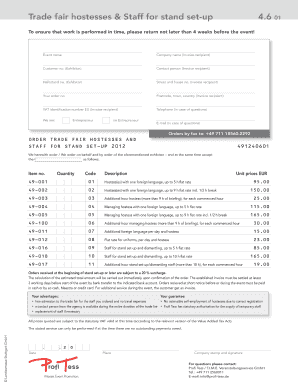
Trade Fair Hostesses & Staff for Stand Set Up Form


Understanding Trade Fair Hostesses and Staff for Stand Set Up
Trade fair hostesses and staff play a vital role in ensuring the success of exhibitions and trade shows. They are responsible for engaging visitors, providing information about products and services, and enhancing the overall experience at the stand. These professionals are often the first point of contact for attendees, making their role crucial in creating a positive impression of the brand. Their responsibilities may include greeting guests, distributing promotional materials, and assisting with demonstrations or presentations. By having trained staff, businesses can maximize their visibility and effectiveness at trade fairs.
How to Utilize Trade Fair Hostesses and Staff Effectively
To make the most of trade fair hostesses and staff, businesses should begin by clearly defining the roles and responsibilities expected from them. This includes training them on product knowledge, customer engagement techniques, and the overall objectives of the event. Additionally, creating a schedule that outlines peak hours and staffing needs can help ensure adequate coverage throughout the event. Regular communication and feedback during the fair can also enhance performance and adaptability to visitor needs.
Steps to Secure Trade Fair Hostesses and Staff
Securing the right trade fair hostesses and staff involves several key steps. First, businesses should assess their specific needs based on the nature of the event and target audience. Next, they can source candidates through staffing agencies specializing in event personnel or by reaching out to local colleges and universities with hospitality programs. Once candidates are identified, conducting interviews and providing thorough training will help ensure they are well-prepared for the event. Finally, confirming logistics such as travel arrangements and accommodations is essential for a smooth operation.
Key Considerations for Trade Fair Staff
When selecting trade fair staff, several key elements should be considered. First, the staff should possess strong communication skills and a friendly demeanor to engage effectively with attendees. It is also beneficial for them to have prior experience in event settings or customer service roles. Understanding the brand’s values and messaging is crucial, as staff members represent the company during the event. Additionally, staff should be adaptable and able to handle various situations, from answering questions to managing unexpected challenges.
Legal Considerations for Employing Trade Fair Staff
Employing trade fair hostesses and staff requires adherence to specific legal guidelines. Businesses must ensure compliance with labor laws, including minimum wage requirements and working hour regulations. It is also essential to verify that all staff members are legally eligible to work in the United States. Contracts outlining the terms of employment, including duration, compensation, and responsibilities, should be established to protect both the employer and the employees. Additionally, businesses should consider liability insurance to cover any potential incidents during the event.
Examples of Successful Trade Fair Staffing
Successful examples of trade fair staffing often highlight the importance of strategic planning and execution. For instance, a technology company may employ knowledgeable staff who can demonstrate products and answer technical questions, significantly enhancing visitor engagement. Another example could be a food and beverage brand that uses charismatic hostesses to attract foot traffic and provide samples, creating a memorable experience. These examples illustrate how tailored staffing approaches can lead to increased interest and ultimately drive sales.
Quick guide on how to complete trade fair hostesses amp staff for stand set up
Effortlessly Prepare [SKS] on Any Device
Digital document management has gained traction among organizations and individuals alike. It serves as an ideal environmentally friendly alternative to conventional printed and signed documents, allowing you to access the necessary form and securely store it online. airSlate SignNow provides all the tools you require to create, alter, and electronically sign your documents swiftly without any holdups. Manage [SKS] on any device using airSlate SignNow's Android or iOS applications and streamline any document-related process today.
The simplest way to modify and electronically sign [SKS] with ease
- Find [SKS] and click Get Form to begin.
- Utilize the tools available to fill out your form.
- Emphasize pertinent sections of the documents or conceal sensitive information with tools provided by airSlate SignNow specifically for that purpose.
- Create your electronic signature using the Sign tool, which takes mere seconds and carries the same legal validity as a conventional handwritten signature.
- Review the information and then click the Done button to save your modifications.
- Select your preferred method of delivering your form—via email, SMS, or invitation link, or download it to your computer.
Forget about lost or mislaid documents, tedious form retrieval, or mistakes that require printing new document copies. airSlate SignNow satisfies all your document management needs with just a few clicks from your preferred device. Modify and electronically sign [SKS] to ensure effective communication at every stage of your form preparation process with airSlate SignNow.
Create this form in 5 minutes or less
Related searches to Trade Fair Hostesses & Staff For Stand Set up
Create this form in 5 minutes!
How to create an eSignature for the trade fair hostesses amp staff for stand set up
How to create an electronic signature for a PDF online
How to create an electronic signature for a PDF in Google Chrome
How to create an e-signature for signing PDFs in Gmail
How to create an e-signature right from your smartphone
How to create an e-signature for a PDF on iOS
How to create an e-signature for a PDF on Android
People also ask
-
What are Trade Fair Hostesses & Staff For Stand Set up?
Trade Fair Hostesses & Staff For Stand Set up are professionals who assist businesses during trade shows and exhibitions. They help in setting up the stand, engaging with visitors, and promoting products or services. Their expertise ensures that your booth attracts attention and operates smoothly throughout the event.
-
How can Trade Fair Hostesses & Staff For Stand Set up benefit my business?
Utilizing Trade Fair Hostesses & Staff For Stand Set up can signNowly enhance your presence at trade shows. They not only manage logistics but also create a welcoming atmosphere for potential clients. This can lead to increased engagement, higher foot traffic, and ultimately more leads and sales.
-
What is the pricing structure for hiring Trade Fair Hostesses & Staff For Stand Set up?
Pricing for Trade Fair Hostesses & Staff For Stand Set up varies based on experience, duration of the event, and specific requirements. Typically, you can expect competitive rates that reflect the quality of service provided. It's advisable to request a quote tailored to your event needs for accurate budgeting.
-
Are Trade Fair Hostesses & Staff For Stand Set up trained professionals?
Yes, Trade Fair Hostesses & Staff For Stand Set up are usually trained professionals with experience in event management and customer engagement. They are skilled in communication and can effectively represent your brand. This training ensures they can handle various situations that may arise during the event.
-
Can I customize the services of Trade Fair Hostesses & Staff For Stand Set up?
Absolutely! You can customize the services of Trade Fair Hostesses & Staff For Stand Set up to meet your specific needs. Whether you require staff for greeting visitors, product demonstrations, or logistical support, you can tailor their roles to align with your event goals.
-
What types of events can Trade Fair Hostesses & Staff For Stand Set up assist with?
Trade Fair Hostesses & Staff For Stand Set up can assist with a variety of events, including trade shows, exhibitions, conventions, and corporate events. Their versatility allows them to adapt to different environments and requirements, ensuring your event is a success regardless of the setting.
-
How do I book Trade Fair Hostesses & Staff For Stand Set up for my event?
Booking Trade Fair Hostesses & Staff For Stand Set up is a straightforward process. You can signNow out to a staffing agency or service provider, discuss your event details, and select the staff that best fits your needs. Early booking is recommended to secure the best talent for your event.
Get more for Trade Fair Hostesses & Staff For Stand Set up
- Wpf ps 010330 joinder parentage jn washington form
- Wpf ps 010400 parenting plan proposed pp temporary ppt final order pp washington form
- Wpf ps 010450 residential schedule proposed rsp temporary rst final order rs washington form
- Order child support sample form
- Wpf ps 100800 motion and declaration for order appointing guardian ad litem mtapgl washington form
- Order appointing guardian ad form
- Wpf ps 020200 motion and declaration for order to require genetic tests mtaf washington form
- Washington ps form
Find out other Trade Fair Hostesses & Staff For Stand Set up
- How Do I Sign Hawaii Sports Presentation
- How Do I Sign Kentucky Sports Presentation
- Can I Sign North Carolina Orthodontists Presentation
- How Do I Sign Rhode Island Real Estate Form
- Can I Sign Vermont Real Estate Document
- How To Sign Wyoming Orthodontists Document
- Help Me With Sign Alabama Courts Form
- Help Me With Sign Virginia Police PPT
- How To Sign Colorado Courts Document
- Can I eSign Alabama Banking PPT
- How Can I eSign California Banking PDF
- How To eSign Hawaii Banking PDF
- How Can I eSign Hawaii Banking Document
- How Do I eSign Hawaii Banking Document
- How Do I eSign Hawaii Banking Document
- Help Me With eSign Hawaii Banking Document
- How To eSign Hawaii Banking Document
- Can I eSign Hawaii Banking Presentation
- Can I Sign Iowa Courts Form
- Help Me With eSign Montana Banking Form