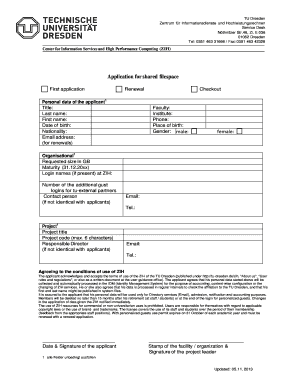
Application for Shared Filespace Form


Understanding the Application For Shared Filespace
The Application For Shared Filespace is a formal request used by individuals or organizations to gain access to shared digital storage resources. This application is essential for managing and storing files securely in a collaborative environment. It typically involves providing details about the applicant, the purpose of the shared filespace, and any specific requirements needed for access.
Steps to Complete the Application For Shared Filespace
Completing the Application For Shared Filespace involves several key steps:
- Gather necessary information, including personal details and the purpose of the request.
- Fill out the application form accurately, ensuring all required fields are completed.
- Review the application for any errors or omissions before submission.
- Submit the application through the designated method, whether online or via mail.
Required Documents for the Application For Shared Filespace
When submitting the Application For Shared Filespace, certain documents may be required to support your request. These may include:
- Proof of identity, such as a government-issued ID.
- Documentation outlining the intended use of the shared filespace.
- Any organizational approvals if the application is submitted on behalf of a business or group.
Legal Use of the Application For Shared Filespace
The Application For Shared Filespace must be used in accordance with applicable laws and regulations. Users should ensure that their intended use complies with data protection laws and any organizational policies regarding file sharing and storage. Unauthorized use or sharing of files may lead to legal repercussions.
Who Issues the Application For Shared Filespace
The Application For Shared Filespace is typically issued by organizations or institutions that provide shared digital storage solutions. This can include universities, businesses, or cloud service providers. Each entity may have its own version of the application, tailored to its specific requirements and policies.
Application Process & Approval Time
The application process for the Application For Shared Filespace generally involves submission, review, and approval stages. After submission, the reviewing entity will assess the application based on its criteria. The approval time can vary, but applicants should expect a response within a few business days to a couple of weeks, depending on the organization’s protocols.
Quick guide on how to complete application for shared filespace
Prepare [SKS] effortlessly on any device
Virtual document handling has gained traction among businesses and individuals. It serves as an excellent eco-friendly substitute for traditional printed and signed documents, enabling you to locate the necessary form and securely keep it online. airSlate SignNow provides you with all the tools required to create, modify, and eSign your files quickly without waiting. Manage [SKS] on any device using airSlate SignNow Android or iOS applications and enhance any document-related process today.
The easiest way to modify and eSign [SKS] with ease
- Obtain [SKS] and click Get Form to begin.
- Utilize the tools we provide to fill out your form.
- Emphasize important sections of the documents or redact sensitive information with tools that airSlate SignNow offers specifically for that purpose.
- Craft your signature using the Sign tool, which takes mere seconds and bears the same legal validity as a conventional wet ink signature.
- Review all the information and click on the Done button to secure your modifications.
- Choose how you want to send your form, via email, SMS, invitation link, or download it to your PC.
Eliminate concerns over lost or mislaid documents, tedious form searching, or mistakes that necessitate printing new document copies. airSlate SignNow addresses all your requirements in document management with just a few clicks from any device you prefer. Edit and eSign [SKS] and guarantee exceptional communication at any stage of the form preparation process with airSlate SignNow.
Create this form in 5 minutes or less
Related searches to Application For Shared Filespace
Create this form in 5 minutes!
How to create an eSignature for the application for shared filespace
How to create an electronic signature for a PDF online
How to create an electronic signature for a PDF in Google Chrome
How to create an e-signature for signing PDFs in Gmail
How to create an e-signature right from your smartphone
How to create an e-signature for a PDF on iOS
How to create an e-signature for a PDF on Android
People also ask
-
What is the Application For Shared Filespace?
The Application For Shared Filespace is a feature within airSlate SignNow that allows users to collaborate on documents in a secure environment. It enables multiple users to access, edit, and sign documents simultaneously, streamlining the workflow and enhancing productivity.
-
How does the Application For Shared Filespace improve collaboration?
The Application For Shared Filespace enhances collaboration by providing real-time access to documents for all team members. Users can leave comments, track changes, and manage document versions, ensuring everyone is on the same page and reducing the chances of miscommunication.
-
Is there a cost associated with the Application For Shared Filespace?
Yes, the Application For Shared Filespace is part of the airSlate SignNow subscription plans. Pricing varies based on the features and number of users, but it remains a cost-effective solution for businesses looking to streamline their document management processes.
-
What features are included in the Application For Shared Filespace?
The Application For Shared Filespace includes features such as document sharing, real-time editing, eSignature capabilities, and secure storage. These features work together to provide a comprehensive solution for managing shared documents efficiently.
-
Can the Application For Shared Filespace integrate with other tools?
Absolutely! The Application For Shared Filespace can integrate with various third-party applications, including CRM systems and cloud storage services. This integration allows for seamless data transfer and enhances the overall functionality of your document management process.
-
What are the benefits of using the Application For Shared Filespace?
Using the Application For Shared Filespace offers numerous benefits, including improved team collaboration, faster document turnaround times, and enhanced security. It helps businesses reduce paperwork and streamline their operations, ultimately leading to increased efficiency.
-
Is the Application For Shared Filespace secure?
Yes, the Application For Shared Filespace prioritizes security with advanced encryption and access controls. airSlate SignNow ensures that your documents are protected from unauthorized access, giving you peace of mind while collaborating with your team.
Get more for Application For Shared Filespace
- Be24a engine control form
- Transfer of keepership form petlogorguk
- Transcript request form midwestern baptist theological seminary mbts
- Illinois liquor license form
- Material safety data sheet 16 sections section 1 chemical product and company identification product identifier hpl2 whmis form
- Interlocutory application format pdf
- Periodic table question bank form
- For web 09 10 fafsa signature page doc friends form
Find out other Application For Shared Filespace
- eSignature New Jersey Business Operations Memorandum Of Understanding Computer
- eSignature North Dakota Car Dealer Lease Agreement Safe
- eSignature Oklahoma Car Dealer Warranty Deed Easy
- eSignature Oregon Car Dealer Rental Lease Agreement Safe
- eSignature South Carolina Charity Confidentiality Agreement Easy
- Can I eSignature Tennessee Car Dealer Limited Power Of Attorney
- eSignature Utah Car Dealer Cease And Desist Letter Secure
- eSignature Virginia Car Dealer Cease And Desist Letter Online
- eSignature Virginia Car Dealer Lease Termination Letter Easy
- eSignature Alabama Construction NDA Easy
- How To eSignature Wisconsin Car Dealer Quitclaim Deed
- eSignature California Construction Contract Secure
- eSignature Tennessee Business Operations Moving Checklist Easy
- eSignature Georgia Construction Residential Lease Agreement Easy
- eSignature Kentucky Construction Letter Of Intent Free
- eSignature Kentucky Construction Cease And Desist Letter Easy
- eSignature Business Operations Document Washington Now
- How To eSignature Maine Construction Confidentiality Agreement
- eSignature Maine Construction Quitclaim Deed Secure
- eSignature Louisiana Construction Affidavit Of Heirship Simple