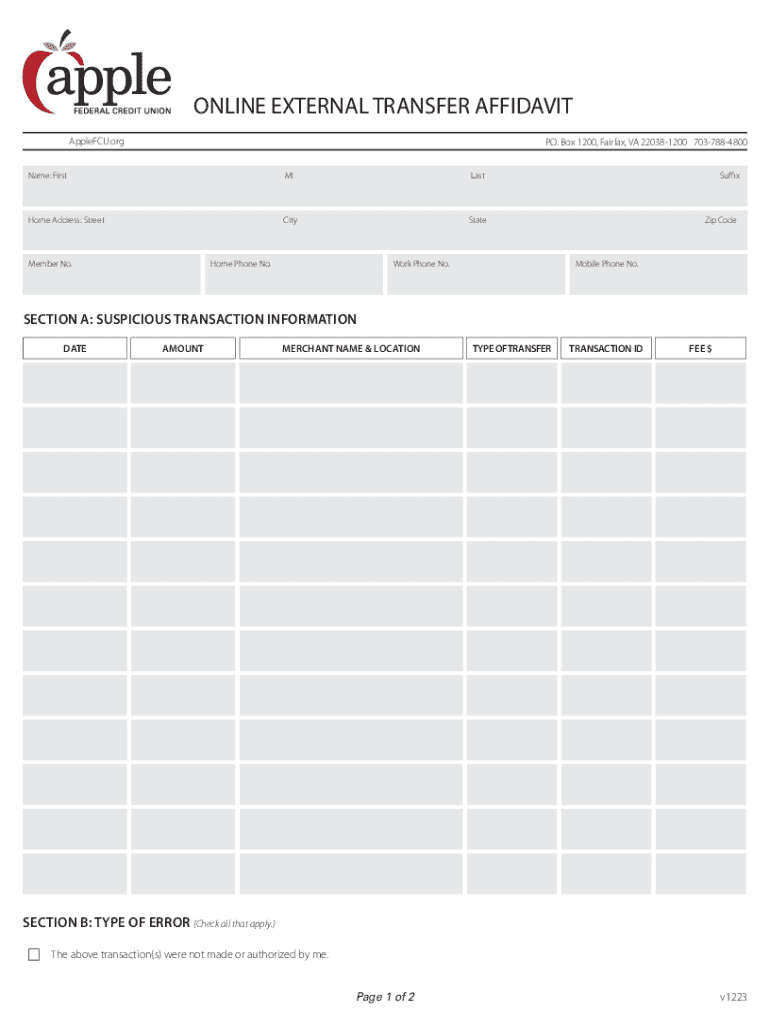
Transfer Money in Online Banking or Mobile App Form


Understanding the Transfer Money in Online Banking or Mobile App
The process of transferring money through online banking or a mobile app involves using digital platforms provided by financial institutions to send funds securely and efficiently. Users can initiate transfers between their own accounts or to other individuals, often in real-time. This method is convenient, allowing users to manage their finances from anywhere with internet access. Most banks and credit unions offer this service, which typically requires users to log in securely to their online banking account or mobile application.
Steps to Complete the Transfer Money in Online Banking or Mobile App
To successfully transfer money using online banking or a mobile app, follow these steps:
- Log in to your bank’s online banking platform or mobile app using your secure credentials.
- Navigate to the transfer section, often labeled as “Transfers” or “Send Money.”
- Select the type of transfer you wish to make, such as between accounts or to another person.
- Enter the required details, including the recipient's account information and the amount to be transferred.
- Review the transfer details for accuracy before confirming the transaction.
- Submit the transfer and wait for confirmation of the transaction.
Most transfers are processed quickly, but it is advisable to check with your bank for specific processing times.
Key Elements of the Transfer Money in Online Banking or Mobile App
Several key elements make the transfer process effective:
- Security: Banks employ encryption and multi-factor authentication to protect user data.
- User Interface: A simple and intuitive interface enhances user experience, making it easier to navigate.
- Transfer Limits: Many banks impose daily or monthly limits on the amount that can be transferred.
- Fees: Some institutions may charge fees for certain types of transfers, especially for expedited services.
Understanding these elements can help users make informed decisions when transferring money digitally.
Legal Use of the Transfer Money in Online Banking or Mobile App
Using online banking or mobile apps to transfer money is legal in the United States, provided that users comply with their bank's terms and applicable laws. Users must ensure that they are not engaging in fraudulent activities, such as transferring money for illegal goods or services. It is essential to keep personal and financial information secure and to report any suspicious activity to the bank immediately.
Examples of Using the Transfer Money in Online Banking or Mobile App
Here are some common scenarios in which individuals might use online banking or mobile apps for money transfers:
- Paying rent or utility bills directly from a checking account.
- Sending money to friends or family for shared expenses, such as dining out or gifts.
- Transferring funds between personal accounts to manage savings and spending.
- Making payments to small businesses or service providers for goods and services rendered.
These examples illustrate the versatility and convenience of digital money transfers in everyday financial transactions.
Eligibility Criteria for Using Transfer Money in Online Banking or Mobile App
To use online banking or mobile apps for money transfers, users typically need to meet certain eligibility criteria:
- Must have an active bank account with a financial institution that offers online banking services.
- Must be a legal resident of the United States, as services may vary by state.
- Must be at least eighteen years old or have parental consent if underage.
Meeting these criteria ensures that users can access and utilize their bank's digital services effectively.
Quick guide on how to complete transfer money in online banking or mobile app
Complete Transfer Money In Online Banking Or Mobile App effortlessly on any device
Digital document management has gained traction among organizations and individuals. It offers an excellent eco-friendly substitute for conventional printed and signed documents, as you can obtain the appropriate form and secure it online. airSlate SignNow provides all the tools necessary to create, adjust, and eSign your documents quickly without delays. Manage Transfer Money In Online Banking Or Mobile App on any device with airSlate SignNow Android or iOS applications and simplify any document-related task today.
The easiest method to alter and eSign Transfer Money In Online Banking Or Mobile App with ease
- Find Transfer Money In Online Banking Or Mobile App and click Get Form to begin.
- Use the tools we provide to finalize your document.
- Mark important sections of your documents or conceal sensitive details with tools that airSlate SignNow specifically provides for that purpose.
- Create your eSignature with the Sign tool, which takes seconds and carries the same legal validity as a conventional wet ink signature.
- Verify the information and click the Done button to save your modifications.
- Choose how you wish to send your form, either by email, SMS, through an invitation link, or download it to your computer.
Eliminate concerns about lost or misplaced files, tedious document searches, or errors that necessitate printing new document copies. airSlate SignNow addresses your document management needs in a few clicks from any device you prefer. Modify and eSign Transfer Money In Online Banking Or Mobile App and ensure effective communication at every step of the document preparation process with airSlate SignNow.
Create this form in 5 minutes or less
Create this form in 5 minutes!
How to create an eSignature for the transfer money in online banking or mobile app
How to create an electronic signature for a PDF online
How to create an electronic signature for a PDF in Google Chrome
How to create an e-signature for signing PDFs in Gmail
How to create an e-signature right from your smartphone
How to create an e-signature for a PDF on iOS
How to create an e-signature for a PDF on Android
People also ask
-
What is the process to Transfer Money In Online Banking Or Mobile App?
To Transfer Money In Online Banking Or Mobile App, simply log into your banking app, select the transfer option, and enter the recipient's details along with the amount. Confirm the transaction, and the money will be sent instantly or within a few hours, depending on your bank's policies.
-
Are there any fees associated with transferring money in online banking or mobile apps?
Many banks offer free transfers when you Transfer Money In Online Banking Or Mobile App, but some may charge fees for expedited services or international transfers. It's essential to check your bank's fee schedule to understand any potential costs involved.
-
What security measures are in place when I Transfer Money In Online Banking Or Mobile App?
When you Transfer Money In Online Banking Or Mobile App, banks implement various security measures, including encryption, two-factor authentication, and fraud monitoring. These measures help protect your financial information and ensure safe transactions.
-
Can I schedule future transfers using online banking or mobile apps?
Yes, most online banking and mobile apps allow you to schedule future transfers. This feature is convenient for recurring payments, making it easy to Transfer Money In Online Banking Or Mobile App without having to remember each transaction.
-
What are the benefits of using mobile apps for money transfers?
Using mobile apps to Transfer Money In Online Banking Or Mobile App offers convenience, speed, and accessibility. You can initiate transfers anytime and anywhere, making it easier to manage your finances on the go.
-
How long does it take to complete a money transfer using online banking or mobile apps?
The time it takes to complete a transfer when you Transfer Money In Online Banking Or Mobile App can vary. Typically, domestic transfers are instant or completed within a few hours, while international transfers may take a few days depending on the banks involved.
-
Are there limits on the amount I can transfer using online banking or mobile apps?
Yes, most banks impose limits on the amount you can Transfer Money In Online Banking Or Mobile App, which can vary based on your account type and the bank's policies. It's advisable to check with your bank for specific limits and any options for increasing them.
Get more for Transfer Money In Online Banking Or Mobile App
Find out other Transfer Money In Online Banking Or Mobile App
- How To Sign Arkansas Doctors Document
- How Do I Sign Florida Doctors Word
- Can I Sign Florida Doctors Word
- How Can I Sign Illinois Doctors PPT
- How To Sign Texas Doctors PDF
- Help Me With Sign Arizona Education PDF
- How To Sign Georgia Education Form
- How To Sign Iowa Education PDF
- Help Me With Sign Michigan Education Document
- How Can I Sign Michigan Education Document
- How Do I Sign South Carolina Education Form
- Can I Sign South Carolina Education Presentation
- How Do I Sign Texas Education Form
- How Do I Sign Utah Education Presentation
- How Can I Sign New York Finance & Tax Accounting Document
- How Can I Sign Ohio Finance & Tax Accounting Word
- Can I Sign Oklahoma Finance & Tax Accounting PPT
- How To Sign Ohio Government Form
- Help Me With Sign Washington Government Presentation
- How To Sign Maine Healthcare / Medical PPT