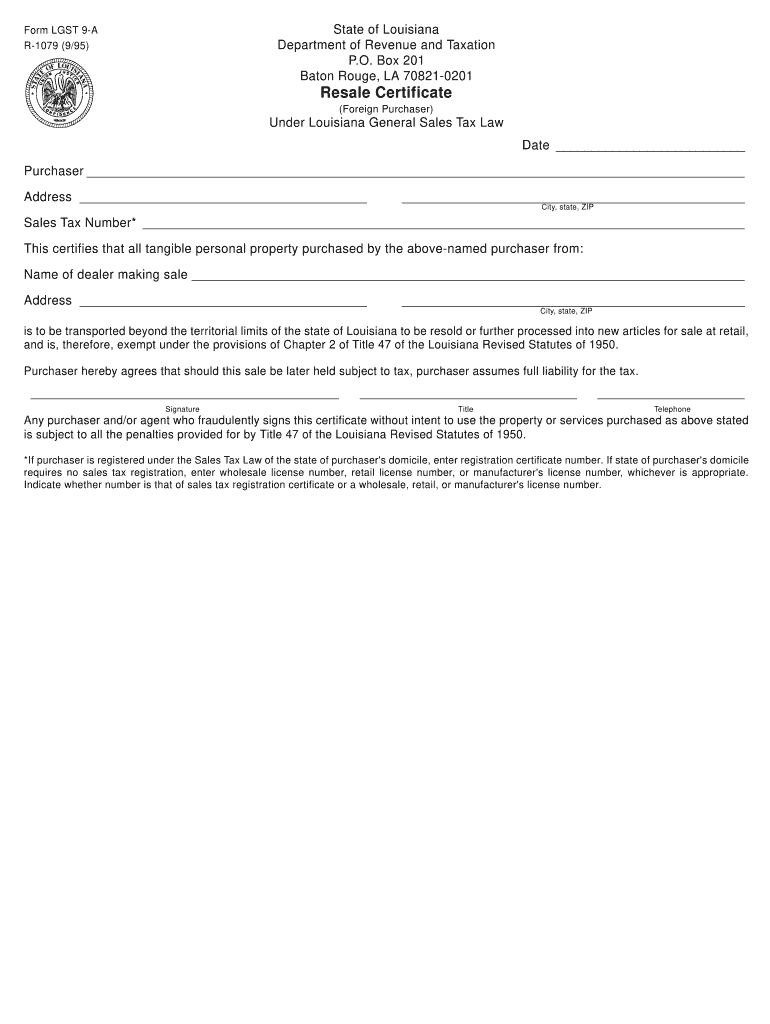
Louisiana Resale Certificate 1995


What is the Louisiana Resale Certificate
The Louisiana resale certificate is a legal document that allows businesses to purchase goods without paying sales tax, provided those goods are intended for resale. This certificate is essential for retailers and wholesalers in Louisiana, as it enables them to manage their tax obligations efficiently. By presenting a valid resale certificate to suppliers, businesses can avoid the upfront costs associated with sales tax on inventory purchases.
How to Use the Louisiana Resale Certificate
To use the Louisiana resale certificate, a business must present it to the supplier when making a purchase. The certificate must be filled out accurately, including the seller's name, address, and the nature of the business. It is important to ensure that the goods being purchased are indeed for resale, as misuse of the certificate can lead to penalties. Suppliers are required to keep a copy of the certificate for their records, which serves as proof of tax-exempt sales.
Steps to Complete the Louisiana Resale Certificate
Completing the Louisiana resale certificate involves several straightforward steps:
- Obtain the Louisiana resale certificate form, often referred to as Form R-1064.
- Fill in your business name, address, and the type of goods you intend to purchase.
- Provide the seller's information, including their name and address.
- Sign and date the certificate to validate it.
Once completed, present the certificate to your supplier to complete the transaction without sales tax.
Legal Use of the Louisiana Resale Certificate
The legal use of the Louisiana resale certificate is governed by state tax laws. It is crucial for businesses to understand that this certificate is only valid for purchases intended for resale. Misusing the certificate for personal purchases or non-resale items can result in significant penalties, including back taxes and fines. Businesses should maintain accurate records of all transactions involving the resale certificate to ensure compliance with Louisiana tax regulations.
Key Elements of the Louisiana Resale Certificate
Several key elements must be included in the Louisiana resale certificate for it to be valid:
- Business Information: The name and address of the purchasing business.
- Seller Information: The name and address of the seller.
- Type of Goods: A description of the goods being purchased.
- Signature: The signature of an authorized representative of the purchasing business.
- Date: The date of the transaction.
Ensuring that all these elements are accurately filled out is essential for the certificate's validity.
How to Obtain the Louisiana Resale Certificate
Obtaining the Louisiana resale certificate is a straightforward process. Businesses can download the form, known as Form R-1064, from the Louisiana Department of Revenue's website or request a copy from their local tax office. After filling out the necessary information, businesses should keep the certificate on file for their records and provide copies to suppliers as needed. It is advisable to review the form periodically to ensure compliance with any changes in state regulations.
Quick guide on how to complete louisiana resale certificate r 1079 form
Effortlessly Prepare Louisiana Resale Certificate on Any Device
Managing documents online has become increasingly favored by businesses and individuals alike. It offers an excellent eco-friendly substitute for conventional printed and signed documents, allowing you to access the correct form and securely keep it online. airSlate SignNow provides all the tools necessary to create, edit, and electronically sign your documents quickly and without delays. Work on Louisiana Resale Certificate using the airSlate SignNow applications for Android or iOS and enhance any document-related process today.
How to Edit and Electronically Sign Louisiana Resale Certificate with Ease
- Locate Louisiana Resale Certificate and click on Get Form to begin.
- Utilize the tools we offer to complete your form.
- Emphasize pertinent sections of the documents or obscure sensitive information with tools specifically provided by airSlate SignNow for that purpose.
- Create your eSignature using the Sign feature, which takes mere seconds and holds the same legal validity as a traditional handwritten signature.
- Verify all information and click on the Done button to save your changes.
- Choose how you wish to send your form—via email, SMS, invitation link, or download it to your computer.
Say goodbye to missing or lost files, tedious document searches, or errors that require printing new copies. airSlate SignNow caters to all your document management needs in just a few clicks from any device you prefer. Edit and eSign Louisiana Resale Certificate to ensure effective communication at every step of your document preparation process with airSlate SignNow.
Create this form in 5 minutes or less
Find and fill out the correct louisiana resale certificate r 1079 form
FAQs
-
Where can I get the form for migration certificate?
Migration is issued by the Universities themselves.The best way is to inquire your college they will guide you further.In case you happen to be from A.P.J Abdul Kalam Technical Universityhere is the link to get it issued online.Hope it helpsStudent Service (Dashboard) Dr. A.P.J. Abdul Kalam Technical University (Lucknow)Regards
Create this form in 5 minutes!
How to create an eSignature for the louisiana resale certificate r 1079 form
How to create an eSignature for the Louisiana Resale Certificate R 1079 Form online
How to make an electronic signature for the Louisiana Resale Certificate R 1079 Form in Google Chrome
How to create an eSignature for signing the Louisiana Resale Certificate R 1079 Form in Gmail
How to create an eSignature for the Louisiana Resale Certificate R 1079 Form straight from your mobile device
How to generate an eSignature for the Louisiana Resale Certificate R 1079 Form on iOS
How to create an electronic signature for the Louisiana Resale Certificate R 1079 Form on Android devices
People also ask
-
What is a Louisiana Resale Certificate?
A Louisiana Resale Certificate is a document that allows businesses to purchase goods tax-free for resale purposes. This certificate helps businesses avoid paying sales tax on items they intend to sell to consumers. By using a Louisiana Resale Certificate, you can streamline your purchasing process and reduce overall costs.
-
How can I obtain a Louisiana Resale Certificate?
To obtain a Louisiana Resale Certificate, you need to apply through the Louisiana Department of Revenue. Generally, businesses must provide proof of their sales tax registration and complete an application form. Once approved, you'll receive your certificate, which can be used for tax-exempt purchases.
-
What are the benefits of using a Louisiana Resale Certificate?
Using a Louisiana Resale Certificate allows businesses to purchase inventory without incurring sales tax, thus saving money on upfront costs. This tax exemption also simplifies the accounting process, as businesses only need to collect sales tax when selling the goods. Overall, it enhances cash flow and helps businesses maintain competitive pricing.
-
Does airSlate SignNow support Louisiana Resale Certificate documentation?
Yes, airSlate SignNow supports the creation and signing of Louisiana Resale Certificate documents. Our platform allows you to easily draft, eSign, and send these certificates securely. This feature ensures compliance and simplifies the process of managing resale certificates for your business.
-
What features does airSlate SignNow offer for managing Louisiana Resale Certificates?
airSlate SignNow offers features such as customizable templates for Louisiana Resale Certificates, automated reminders for renewals, and secure cloud storage. Additionally, our platform provides easy tracking of document status and integrates seamlessly with your existing workflows, making it a comprehensive solution for managing resale certificates.
-
Is there a cost to use airSlate SignNow for Louisiana Resale Certificates?
Yes, airSlate SignNow offers flexible pricing plans designed to cater to businesses of all sizes. While there may be a subscription fee, the savings from using Louisiana Resale Certificates can offset costs signNowly. We provide a cost-effective solution for managing documents, including resale certificates.
-
Can I integrate airSlate SignNow with other software for Louisiana Resale Certificates?
Absolutely! airSlate SignNow integrates with various software applications, including CRM and accounting systems, to streamline the management of Louisiana Resale Certificates. This integration enhances your workflow efficiency and ensures that all your documents are synchronized across platforms.
Get more for Louisiana Resale Certificate
- Insure oklahomao epic subscriber application foundation for coverageforall form
- Urinalysis report form
- Lpb 44 05 ir l real estate contract residential short form washington form washington limited practice board forms
- Ak tier ii form page 1 doc state of alaska ready alaska
- Los angeles county dba form
- Nationstar loss form
- Application for wire transfer habib american bank form
- Nanny performance evaluation form nanny taxes
Find out other Louisiana Resale Certificate
- Sign Minnesota Insurance Residential Lease Agreement Fast
- How Do I Sign Ohio Lawers LLC Operating Agreement
- Sign Oregon Lawers Limited Power Of Attorney Simple
- Sign Oregon Lawers POA Online
- Sign Mississippi Insurance POA Fast
- How Do I Sign South Carolina Lawers Limited Power Of Attorney
- Sign South Dakota Lawers Quitclaim Deed Fast
- Sign South Dakota Lawers Memorandum Of Understanding Free
- Sign South Dakota Lawers Limited Power Of Attorney Now
- Sign Texas Lawers Limited Power Of Attorney Safe
- Sign Tennessee Lawers Affidavit Of Heirship Free
- Sign Vermont Lawers Quitclaim Deed Simple
- Sign Vermont Lawers Cease And Desist Letter Free
- Sign Nevada Insurance Lease Agreement Mobile
- Can I Sign Washington Lawers Quitclaim Deed
- Sign West Virginia Lawers Arbitration Agreement Secure
- Sign Wyoming Lawers Lease Agreement Now
- How To Sign Alabama Legal LLC Operating Agreement
- Sign Alabama Legal Cease And Desist Letter Now
- Sign Alabama Legal Cease And Desist Letter Later