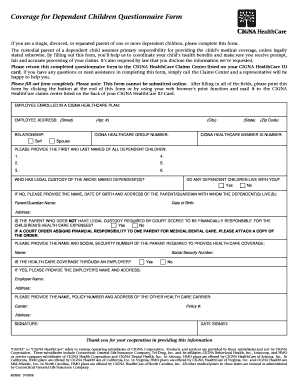
Cigna Dental Reimbursement Form


What is the Cigna Dental Reimbursement Form
The Cigna Dental Reimbursement Form is a document used by policyholders to request reimbursement for dental expenses covered under their Cigna insurance plan. This form allows individuals to submit claims for services rendered by dental providers who may not be directly affiliated with Cigna. By using this form, members can ensure they receive the financial benefits entitled to them under their dental insurance policy.
How to use the Cigna Dental Reimbursement Form
To effectively use the Cigna Dental Reimbursement Form, follow these steps: first, gather all necessary documentation, including receipts and invoices from your dental provider. Next, fill out the form with accurate information, including your personal details, policy number, and specifics of the dental services received. Attach the required documents and ensure everything is signed where necessary. Finally, submit the completed form according to the instructions provided on the form itself.
Steps to complete the Cigna Dental Reimbursement Form
Completing the Cigna Dental Reimbursement Form involves several key steps:
- Collect all relevant dental bills and receipts.
- Fill in your personal information, including your name, address, and policy number.
- Detail the dental services received, including dates and descriptions of the treatments.
- Attach copies of the receipts and any other required documentation.
- Sign and date the form to certify that the information provided is accurate.
- Submit the form either online or via mail, as per the instructions included.
Required Documents
When submitting the Cigna Dental Reimbursement Form, it is essential to include the following documents:
- Itemized receipts from your dental provider showing the services rendered.
- Any additional documentation required by Cigna, such as pre-authorization forms if applicable.
- A copy of your insurance card to verify coverage details.
Form Submission Methods
The Cigna Dental Reimbursement Form can be submitted through various methods to accommodate different preferences:
- Online submission via the Cigna member portal, where you can upload your completed form and documents.
- Mailing the form and supporting documents to the address specified on the form.
- In-person submission at a Cigna office, if preferred.
Eligibility Criteria
To be eligible for reimbursement using the Cigna Dental Reimbursement Form, you must meet certain criteria:
- You must be a policyholder or covered under a Cigna dental insurance plan.
- The dental services must be covered under your specific policy.
- All claims must be submitted within the time frame specified by Cigna to ensure eligibility for reimbursement.
Quick guide on how to complete cigna dental reimbursement form
Complete Cigna Dental Reimbursement Form effortlessly on any device
Digital document management has gained traction among businesses and individuals. It offers an ideal eco-friendly alternative to traditional printed and signed documents, allowing you to find the right form and securely store it online. airSlate SignNow provides you with all the necessary tools to create, modify, and eSign your documents quickly without delays. Handle Cigna Dental Reimbursement Form on any device with airSlate SignNow Android or iOS applications and streamline any document-related process today.
How to modify and eSign Cigna Dental Reimbursement Form with ease
- Obtain Cigna Dental Reimbursement Form and then click Get Form to begin.
- Make use of the tools we provide to complete your form.
- Emphasize important sections of the documents or obscure sensitive information with features that airSlate SignNow offers specifically for this purpose.
- Create your signature using the Sign tool, which takes just moments and carries the same legal validity as a conventional wet ink signature.
- Review the details and then click the Done button to save your modifications.
- Choose how you want to send your form, either through email, SMS, or invitation link, or download it to your computer.
Eliminate concerns about lost or misplaced files, tedious form searches, or mistakes that necessitate printing new document copies. airSlate SignNow meets your document management needs in just a few clicks from any device of your choice. Modify and eSign Cigna Dental Reimbursement Form and ensure outstanding communication at any stage of the form preparation process with airSlate SignNow.
Create this form in 5 minutes or less
Create this form in 5 minutes!
How to create an eSignature for the cigna dental reimbursement form
How to create an electronic signature for a PDF online
How to create an electronic signature for a PDF in Google Chrome
How to create an e-signature for signing PDFs in Gmail
How to create an e-signature right from your smartphone
How to create an e-signature for a PDF on iOS
How to create an e-signature for a PDF on Android
People also ask
-
What is the Cigna dental reimbursement form?
The Cigna dental reimbursement form is a document that allows patients to request reimbursement for dental services covered under their Cigna insurance plan. By filling out this form, you can submit claims for dental expenses and ensure you receive the benefits you're entitled to.
-
How can airSlate SignNow help with the Cigna dental reimbursement form?
airSlate SignNow simplifies the process of completing and submitting the Cigna dental reimbursement form. Our platform allows you to eSign and send documents securely, ensuring that your reimbursement requests are processed quickly and efficiently.
-
Is there a cost associated with using airSlate SignNow for the Cigna dental reimbursement form?
airSlate SignNow offers a cost-effective solution for managing documents, including the Cigna dental reimbursement form. We provide various pricing plans to fit different business needs, ensuring you can access our features without breaking the bank.
-
What features does airSlate SignNow offer for managing the Cigna dental reimbursement form?
With airSlate SignNow, you can easily create, edit, and eSign the Cigna dental reimbursement form. Our platform also includes features like document templates, secure storage, and real-time tracking to streamline your reimbursement process.
-
Can I integrate airSlate SignNow with other tools for the Cigna dental reimbursement form?
Yes, airSlate SignNow offers integrations with various applications, allowing you to connect your workflow for the Cigna dental reimbursement form with tools you already use. This enhances efficiency and ensures a seamless experience when managing your documents.
-
What are the benefits of using airSlate SignNow for the Cigna dental reimbursement form?
Using airSlate SignNow for the Cigna dental reimbursement form provides numerous benefits, including faster processing times, reduced paperwork, and enhanced security. Our platform ensures that your sensitive information is protected while making the reimbursement process hassle-free.
-
How do I get started with airSlate SignNow for the Cigna dental reimbursement form?
Getting started with airSlate SignNow is easy! Simply sign up for an account, and you can begin creating and managing your Cigna dental reimbursement form right away. Our user-friendly interface makes it simple to navigate and utilize all available features.
Get more for Cigna Dental Reimbursement Form
- Colorado deed for form
- Colorado beneficiary deed form
- Notice of nonresponsibility by individual colorado form
- Quitclaim deed two individuals to one individual colorado form
- Colorado general deed 497299818 form
- Colorado construction performance bond colorado
- Colorado corporation search form
- Quitclaim deed trust to an individual colorado form
Find out other Cigna Dental Reimbursement Form
- How Can I Electronic signature Oklahoma Doctors Document
- How Can I Electronic signature Alabama Finance & Tax Accounting Document
- How To Electronic signature Delaware Government Document
- Help Me With Electronic signature Indiana Education PDF
- How To Electronic signature Connecticut Government Document
- How To Electronic signature Georgia Government PDF
- Can I Electronic signature Iowa Education Form
- How To Electronic signature Idaho Government Presentation
- Help Me With Electronic signature Hawaii Finance & Tax Accounting Document
- How Can I Electronic signature Indiana Government PDF
- How Can I Electronic signature Illinois Finance & Tax Accounting PPT
- How To Electronic signature Maine Government Document
- How To Electronic signature Louisiana Education Presentation
- How Can I Electronic signature Massachusetts Government PDF
- How Do I Electronic signature Montana Government Document
- Help Me With Electronic signature Louisiana Finance & Tax Accounting Word
- How To Electronic signature Pennsylvania Government Document
- Can I Electronic signature Texas Government PPT
- How To Electronic signature Utah Government Document
- How To Electronic signature Washington Government PDF