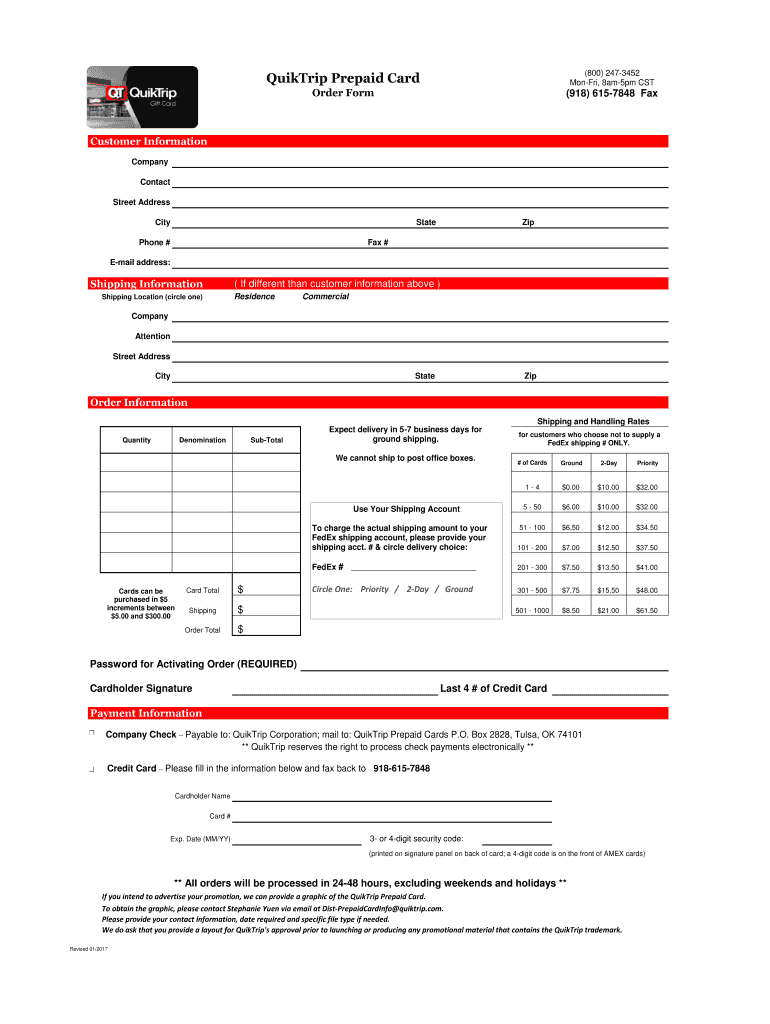
QuikTrip Prepaid Card Order Form


What is the QuikTrip Prepaid Card Order Form
The QuikTrip Prepaid Card Order Form is a document used to request a prepaid card from QuikTrip, a popular convenience store chain in the United States. This form allows customers to order a card that can be loaded with funds for use at QuikTrip locations and other participating retailers. The prepaid card is an efficient way to manage spending, as it helps users keep track of their budget without the need for a traditional bank account.
How to use the QuikTrip Prepaid Card Order Form
Using the QuikTrip Prepaid Card Order Form involves a straightforward process. First, obtain the form either online or at a QuikTrip location. Fill out the required information, including personal details and the amount to be loaded onto the card. Once completed, submit the form according to the specified submission methods. After processing, the prepaid card will be mailed to the address provided on the form, allowing users to start using it for purchases.
Steps to complete the QuikTrip Prepaid Card Order Form
Completing the QuikTrip Prepaid Card Order Form requires several key steps:
- Obtain the form from the QuikTrip website or a local store.
- Fill in your personal information, including name, address, and contact details.
- Specify the amount you wish to load onto the prepaid card.
- Review the form for accuracy to avoid any delays.
- Submit the form through the designated method, whether online, by mail, or in person.
Key elements of the QuikTrip Prepaid Card Order Form
The QuikTrip Prepaid Card Order Form includes several essential elements that ensure proper processing. These elements typically consist of:
- Personal Information: Name, address, and contact details of the applicant.
- Card Amount: The specific amount to be loaded onto the prepaid card.
- Submission Method: Options for how the form can be submitted.
- Signature: A signature to authorize the request and confirm the information provided is accurate.
Eligibility Criteria
To successfully complete the QuikTrip Prepaid Card Order Form, applicants must meet certain eligibility criteria. Generally, individuals must be at least 18 years old and possess a valid form of identification. Additionally, applicants should have a permanent address in the United States to ensure proper delivery of the prepaid card. Meeting these criteria helps facilitate a smooth application process.
Form Submission Methods
The QuikTrip Prepaid Card Order Form can be submitted through various methods, providing flexibility for users. Common submission methods include:
- Online Submission: Complete and submit the form directly through the QuikTrip website.
- Mail Submission: Print the completed form and send it to the designated address provided on the form.
- In-Person Submission: Bring the completed form to a local QuikTrip store for immediate processing.
Quick guide on how to complete quiktrip prepaid card order form
Complete QuikTrip Prepaid Card Order Form effortlessly on any device
Digital document management has become increasingly popular among companies and individuals. It offers an ideal environmentally friendly substitute for traditional printed and signed documents, allowing you to access the correct version and securely preserve it online. airSlate SignNow equips you with all the tools necessary to create, modify, and eSign your documents promptly without holdups. Manage QuikTrip Prepaid Card Order Form on any platform with airSlate SignNow Android or iOS applications and streamline any document-related task today.
The easiest method to modify and eSign QuikTrip Prepaid Card Order Form hassle-free
- Locate QuikTrip Prepaid Card Order Form and select Get Form to begin.
- Utilize the tools we offer to complete your document.
- Emphasize pertinent sections of the documents or redact sensitive information with tools that airSlate SignNow provides specifically for that purpose.
- Generate your eSignature using the Sign tool, which takes only moments and carries the same legal validity as a conventional wet ink signature.
- Review the details and click on the Done button to save your modifications.
- Choose how you want to send your form, whether by email, SMS, invite link, or download it to your computer.
Eliminate the worry of lost or misfiled documents, tedious form searching, or mistakes that require printing new copies. airSlate SignNow fulfills your document management needs in just a few clicks from your chosen device. Edit and eSign QuikTrip Prepaid Card Order Form and ensure excellent communication at every step of your form preparation with airSlate SignNow.
Create this form in 5 minutes or less
Create this form in 5 minutes!
How to create an eSignature for the quiktrip prepaid card order form
How to create an electronic signature for a PDF online
How to create an electronic signature for a PDF in Google Chrome
How to create an e-signature for signing PDFs in Gmail
How to create an e-signature right from your smartphone
How to create an e-signature for a PDF on iOS
How to create an e-signature for a PDF on Android
People also ask
-
What is the QuikTrip Prepaid Card Order Form?
The QuikTrip Prepaid Card Order Form is a streamlined document that allows customers to easily request and manage their prepaid card orders. This form simplifies the ordering process, ensuring that users can quickly access their funds without unnecessary delays.
-
How much does it cost to use the QuikTrip Prepaid Card Order Form?
Using the QuikTrip Prepaid Card Order Form is cost-effective, with minimal fees associated with card issuance and maintenance. Customers can enjoy the benefits of a prepaid card without incurring high costs, making it an economical choice for managing finances.
-
What features are included with the QuikTrip Prepaid Card?
The QuikTrip Prepaid Card comes with several features, including online account management, direct deposit capabilities, and the ability to make purchases anywhere that accepts Visa. These features enhance the user experience and provide flexibility in managing funds.
-
What are the benefits of using the QuikTrip Prepaid Card Order Form?
The QuikTrip Prepaid Card Order Form offers numerous benefits, such as convenience, security, and budgeting control. Users can easily track their spending and avoid overspending, making it an ideal solution for those looking to manage their finances effectively.
-
Can I integrate the QuikTrip Prepaid Card with other financial tools?
Yes, the QuikTrip Prepaid Card can be integrated with various financial tools and apps, allowing for seamless tracking of expenses and budgeting. This integration enhances the overall user experience and provides additional financial management options.
-
How do I apply for a QuikTrip Prepaid Card using the order form?
To apply for a QuikTrip Prepaid Card, simply fill out the QuikTrip Prepaid Card Order Form with your personal information and submit it. The process is quick and straightforward, ensuring that you can start using your card in no time.
-
Is there a limit on how much I can load onto the QuikTrip Prepaid Card?
Yes, there are limits on how much you can load onto the QuikTrip Prepaid Card, which may vary based on the card type and account status. It's important to review these limits when completing the QuikTrip Prepaid Card Order Form to ensure it meets your needs.
Get more for QuikTrip Prepaid Card Order Form
- Credit card authirization form
- Relating graphs to events worksheet form
- Jcahpo pocket guide form
- Ptsd checklist pdf form
- Download texas eviction notice forms wikidownload
- Direct medical costs for patients seeking emergency care for losses of epilepsy form
- Demarco md acg cpt advisor form
- Personal investment agreement template form
Find out other QuikTrip Prepaid Card Order Form
- eSignature Oklahoma Real Estate Business Plan Template Free
- eSignature South Dakota Police Limited Power Of Attorney Online
- How To eSignature West Virginia Police POA
- eSignature Rhode Island Real Estate Letter Of Intent Free
- eSignature Rhode Island Real Estate Business Letter Template Later
- eSignature South Dakota Real Estate Lease Termination Letter Simple
- eSignature Tennessee Real Estate Cease And Desist Letter Myself
- How To eSignature New Mexico Sports Executive Summary Template
- Can I eSignature Utah Real Estate Operating Agreement
- eSignature Vermont Real Estate Warranty Deed Online
- eSignature Vermont Real Estate Operating Agreement Online
- eSignature Utah Real Estate Emergency Contact Form Safe
- eSignature Washington Real Estate Lease Agreement Form Mobile
- How Can I eSignature New York Sports Executive Summary Template
- eSignature Arkansas Courts LLC Operating Agreement Now
- How Do I eSignature Arizona Courts Moving Checklist
- eSignature Wyoming Real Estate Quitclaim Deed Myself
- eSignature Wyoming Real Estate Lease Agreement Template Online
- How Can I eSignature Delaware Courts Stock Certificate
- How Can I eSignature Georgia Courts Quitclaim Deed