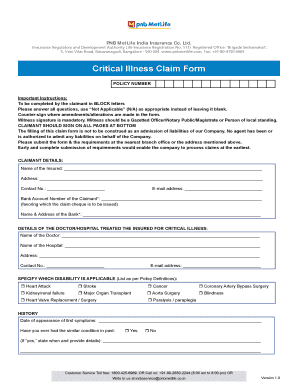
Critical Illness Claim Form Metlife 2010


Understanding the Critical Illness Claim Form Metlife
The Critical Illness Claim Form Metlife is a document used by policyholders to formally request benefits after being diagnosed with a covered critical illness. This form is essential for initiating the claims process and ensures that all necessary information is provided to Metlife for assessment. The form typically requires details about the policyholder, the specific illness, and any supporting medical documentation. It is important to complete the form accurately to avoid delays in processing the claim.
How to Complete the Critical Illness Claim Form Metlife
Filling out the Critical Illness Claim Form Metlife involves several key steps. Begin by gathering all relevant information, including your policy number, personal identification details, and medical records related to your diagnosis. Carefully read each section of the form, ensuring that you provide complete and truthful responses. It may be helpful to use a checklist to track the information you need to include, such as the dates of diagnosis and treatment, as well as contact information for your healthcare providers. Once completed, review the form for accuracy before submission.
Required Documents for Submission
When submitting the Critical Illness Claim Form Metlife, certain documents are typically required to support your claim. These may include:
- A copy of the diagnosis from a qualified healthcare provider.
- Medical records detailing the treatment received.
- Your insurance policy documentation.
- Any additional forms or information requested by Metlife.
Ensuring that all required documents are included can help facilitate a smoother claims process and reduce the likelihood of delays.
Submission Methods for the Critical Illness Claim Form Metlife
The Critical Illness Claim Form Metlife can be submitted through various methods, providing flexibility for policyholders. Options typically include:
- Online submission via the Metlife website, allowing for quick processing.
- Mailing the completed form to the designated claims address provided by Metlife.
- In-person submission at a local Metlife office, if available.
Choosing the method that best suits your needs can help ensure that your claim is processed efficiently.
Eligibility Criteria for the Critical Illness Claim Form Metlife
To qualify for benefits through the Critical Illness Claim Form Metlife, policyholders must meet specific eligibility criteria. Generally, this includes having an active policy at the time of diagnosis and being diagnosed with a critical illness that is covered under the terms of the policy. It is important to review your policy documents to understand the specific illnesses that are eligible and any waiting periods that may apply. Meeting these criteria is essential for a successful claim.
Filing Deadlines and Important Dates
Filing deadlines for the Critical Illness Claim Form Metlife can vary based on the specific terms of your policy. Typically, claims should be submitted as soon as possible after diagnosis to ensure timely processing. It is advisable to check your policy for any stated deadlines or time limits regarding the submission of claims. Being aware of these important dates can help avoid complications and ensure that you receive the benefits you are entitled to.
Quick guide on how to complete critical illness claim form metlife
Effortlessly Prepare Critical Illness Claim Form Metlife on Any Device
The management of online documents has gained traction among businesses and individuals alike. It offers an ideal eco-friendly alternative to traditional printed and signed documents, allowing you to find the right form and securely store it online. airSlate SignNow equips you with all the necessary tools to create, modify, and electronically sign your documents swiftly and without delays. Manage Critical Illness Claim Form Metlife on any device with airSlate SignNow's Android or iOS applications and streamline any document-related tasks today.
How to Modify and Electronically Sign Critical Illness Claim Form Metlife with Ease
- Obtain Critical Illness Claim Form Metlife and click Get Form to initiate the process.
- Utilize the tools provided to complete your document.
- Emphasize important sections of your documents or conceal sensitive information using tools specifically designed for that purpose by airSlate SignNow.
- Generate your signature with the Sign feature, which takes mere seconds and holds the same legal validity as a conventional wet ink signature.
- Review the details and click on the Done button to save your changes.
- Choose your preferred method for sharing your form, via email, SMS, or an invitation link, or download it to your computer.
Eliminate concerns over lost or mislaid files, tedious form searches, or errors that require reprinting document copies. airSlate SignNow addresses your document management needs in just a few clicks from any device you prefer. Modify and electronically sign Critical Illness Claim Form Metlife to ensure outstanding communication at every stage of the form preparation process with airSlate SignNow.
Create this form in 5 minutes or less
Find and fill out the correct critical illness claim form metlife
Create this form in 5 minutes!
How to create an eSignature for the critical illness claim form metlife
How to create an electronic signature for a PDF online
How to create an electronic signature for a PDF in Google Chrome
How to create an e-signature for signing PDFs in Gmail
How to create an e-signature right from your smartphone
How to create an e-signature for a PDF on iOS
How to create an e-signature for a PDF on Android
People also ask
-
What is the Critical Illness Claim Form Metlife?
The Critical Illness Claim Form Metlife is a document required to initiate a claim for benefits under a critical illness insurance policy. This form helps policyholders provide necessary information about their medical condition and treatment. Completing this form accurately is essential for a smooth claims process.
-
How do I fill out the Critical Illness Claim Form Metlife?
To fill out the Critical Illness Claim Form Metlife, start by gathering all relevant medical documentation and personal information. Ensure that you provide detailed answers to each section of the form, including diagnosis and treatment dates. If you have questions while completing the form, consider signNowing out to Metlife customer service for assistance.
-
What are the benefits of using airSlate SignNow for the Critical Illness Claim Form Metlife?
Using airSlate SignNow for the Critical Illness Claim Form Metlife allows you to eSign documents quickly and securely. The platform streamlines the submission process, ensuring that your claim is sent promptly. Additionally, it offers tracking features so you can monitor the status of your claim.
-
Is there a cost associated with submitting the Critical Illness Claim Form Metlife through airSlate SignNow?
While submitting the Critical Illness Claim Form Metlife through airSlate SignNow may involve a subscription fee, the cost is often outweighed by the time saved and the convenience offered. airSlate SignNow provides a cost-effective solution for managing and signing documents. Check the pricing page for specific details on plans and features.
-
Can I integrate airSlate SignNow with other applications for the Critical Illness Claim Form Metlife?
Yes, airSlate SignNow offers integrations with various applications, making it easier to manage your Critical Illness Claim Form Metlife alongside other business tools. This integration capability enhances workflow efficiency and ensures that all relevant documents are easily accessible. Explore the integrations section on our website for more information.
-
What features does airSlate SignNow offer for managing the Critical Illness Claim Form Metlife?
airSlate SignNow provides features such as customizable templates, secure eSigning, and document tracking specifically for the Critical Illness Claim Form Metlife. These tools help simplify the claims process and ensure that all necessary information is captured accurately. Additionally, the platform is user-friendly, making it accessible for everyone.
-
How long does it take to process the Critical Illness Claim Form Metlife?
The processing time for the Critical Illness Claim Form Metlife can vary depending on the completeness of the submitted information and Metlife's internal procedures. Typically, once the form is submitted, you can expect a response within a few weeks. Using airSlate SignNow can help expedite the submission process, potentially reducing wait times.
Get more for Critical Illness Claim Form Metlife
- Laptop checkout form 367911859
- Schedule z additional information required for net nstar
- Petition for an incomplete columbus college of art and design ccad form
- Nih form 2819 tumor measurementrecist criteria ccrod cancer
- Petition for visitation form illinois
- The accounting equation is relevant to all companies form
- Parenting plan custody agreement template form
- Parenting time agreement template form
Find out other Critical Illness Claim Form Metlife
- How To Integrate Sign in Banking
- How To Use Sign in Banking
- Help Me With Use Sign in Banking
- Can I Use Sign in Banking
- How Do I Install Sign in Banking
- How To Add Sign in Banking
- How Do I Add Sign in Banking
- How Can I Add Sign in Banking
- Can I Add Sign in Banking
- Help Me With Set Up Sign in Government
- How To Integrate eSign in Banking
- How To Use eSign in Banking
- How To Install eSign in Banking
- How To Add eSign in Banking
- How To Set Up eSign in Banking
- How To Save eSign in Banking
- How To Implement eSign in Banking
- How To Set Up eSign in Construction
- How To Integrate eSign in Doctors
- How To Use eSign in Doctors