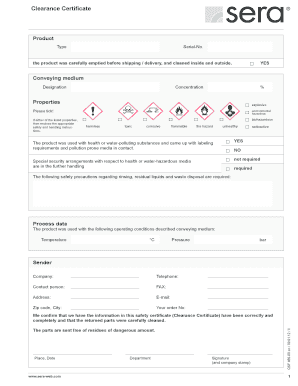
Clearance Certificate Form


What is the Clearance Certificate
A Clearance Certificate is an official document that verifies an individual or business has fulfilled all necessary tax obligations, ensuring there are no outstanding debts or liabilities. This certificate is often required in various transactions, including property sales, business mergers, and when applying for loans. It serves as proof that the entity is in good standing with tax authorities, providing peace of mind to involved parties.
How to obtain the Clearance Certificate
To obtain a Clearance Certificate, individuals or businesses must typically submit a request to the relevant tax authority, such as the Internal Revenue Service (IRS) or state tax offices. The process may involve providing personal or business information, tax identification numbers, and evidence of tax compliance. It's essential to check specific state requirements, as they can vary significantly. In some cases, a fee may be required for processing the application.
Steps to complete the Clearance Certificate
Completing a Clearance Certificate involves several key steps:
- Gather necessary documentation, including tax returns and identification.
- Fill out the application form accurately, ensuring all information is current.
- Submit the application to the appropriate tax authority, either online or by mail.
- Wait for confirmation of your request, which may take several weeks depending on the jurisdiction.
- Receive the Clearance Certificate, ensuring all details are correct.
Legal use of the Clearance Certificate
The Clearance Certificate has significant legal implications. It is often required in real estate transactions to confirm that the seller has no outstanding tax liabilities. Additionally, businesses may need it when applying for loans or permits, as it demonstrates financial responsibility. Failure to present a valid Clearance Certificate can lead to delays in transactions or legal complications.
Key elements of the Clearance Certificate
A Clearance Certificate typically includes several critical elements:
- The name and address of the individual or business.
- The tax identification number.
- A statement confirming the absence of outstanding tax liabilities.
- The issuing authority's name and contact information.
- The date of issuance and any expiration date, if applicable.
State-specific rules for the Clearance Certificate
Each state in the U.S. may have its own regulations regarding the Clearance Certificate. Some states require additional documentation or have specific forms that must be completed. It's crucial to research the requirements for the state in which you reside or operate a business. Consulting with a tax professional can provide clarity on the specific rules that apply.
Quick guide on how to complete clearance certificate
Effortlessly Prepare [SKS] on Any Device
The management of documents online has gained popularity among both organizations and individuals. It serves as an ideal environmentally friendly substitute for traditional printed and signed documents, allowing you to locate the correct form and securely archive it online. airSlate SignNow equips you with all the tools necessary to create, modify, and electronically sign your documents swiftly without hold-ups. Manage [SKS] on any platform with airSlate SignNow's Android or iOS applications and enhance any document-related procedure today.
How to Modify and Electronically Sign [SKS] with Ease
- Obtain [SKS] and then click Get Form to begin.
- Utilize the tools we offer to fill out your form.
- Select important sections of the documents or obscure sensitive details using the tools specifically provided by airSlate SignNow.
- Create your signature with the Sign tool, which is completed in seconds and holds the same legal validity as a conventional wet ink signature.
- Review all the information and then click on the Done button to finalize your changes.
- Select your preferred method to share your form, whether by email, SMS, invitation link, or download it to your computer.
Eliminate concerns about lost or misplaced files, tedious form searching, or mistakes that necessitate printing new copies of documents. airSlate SignNow meets your document management needs in just a few clicks from any device you choose. Modify and electronically sign [SKS] and ensure outstanding communication at every step of your form preparation journey with airSlate SignNow.
Create this form in 5 minutes or less
Related searches to Clearance Certificate
Create this form in 5 minutes!
How to create an eSignature for the clearance certificate
How to create an electronic signature for a PDF online
How to create an electronic signature for a PDF in Google Chrome
How to create an e-signature for signing PDFs in Gmail
How to create an e-signature right from your smartphone
How to create an e-signature for a PDF on iOS
How to create an e-signature for a PDF on Android
People also ask
-
What is a Clearance Certificate?
A Clearance Certificate is an official document that verifies that an individual or business has fulfilled all tax obligations. It is often required for various transactions, including property sales and business registrations. Obtaining a Clearance Certificate can streamline processes and ensure compliance with legal requirements.
-
How can airSlate SignNow help me obtain a Clearance Certificate?
airSlate SignNow simplifies the process of obtaining a Clearance Certificate by allowing you to eSign and send necessary documents quickly and securely. Our platform ensures that all your documents are legally binding and easily accessible. With our user-friendly interface, you can manage your requests efficiently.
-
What are the costs associated with obtaining a Clearance Certificate through airSlate SignNow?
The costs for obtaining a Clearance Certificate through airSlate SignNow depend on the specific services you choose. Our pricing is competitive and designed to provide value for businesses of all sizes. We offer various plans that cater to different needs, ensuring you get the best solution for your budget.
-
What features does airSlate SignNow offer for managing Clearance Certificates?
airSlate SignNow offers a range of features for managing Clearance Certificates, including document templates, eSignature capabilities, and secure storage. You can track the status of your documents in real-time and receive notifications when they are signed. These features enhance efficiency and ensure a smooth workflow.
-
Are there any integrations available for Clearance Certificate processes?
Yes, airSlate SignNow integrates seamlessly with various applications to streamline your Clearance Certificate processes. You can connect with popular tools like Google Drive, Salesforce, and more. These integrations help you manage your documents and workflows more effectively, saving you time and effort.
-
What are the benefits of using airSlate SignNow for Clearance Certificates?
Using airSlate SignNow for Clearance Certificates offers numerous benefits, including increased efficiency, reduced paperwork, and enhanced security. Our platform allows you to eSign documents from anywhere, making it convenient for busy professionals. Additionally, our cost-effective solution helps you save money while ensuring compliance.
-
Is airSlate SignNow secure for handling Clearance Certificates?
Absolutely! airSlate SignNow prioritizes security and compliance, ensuring that your Clearance Certificates and other documents are protected. We use advanced encryption and secure storage to safeguard your information. You can trust our platform to handle sensitive documents with the utmost care.
Get more for Clearance Certificate
- Form 6a002e fillable
- Dietitian documentation sample form
- Service card form kpk 395885206
- Better womens care form
- Blank template form
- Patient discharge communication psychiatric hospital summar mc0416 69 patient discharge communication psychiatric hospital form
- Declaration of use form
- University of rio grande lesson plan format
Find out other Clearance Certificate
- How Can I Electronic signature Colorado Non-Profit Promissory Note Template
- Electronic signature Indiana Legal Contract Fast
- Electronic signature Indiana Legal Rental Application Online
- Electronic signature Delaware Non-Profit Stock Certificate Free
- Electronic signature Iowa Legal LLC Operating Agreement Fast
- Electronic signature Legal PDF Kansas Online
- Electronic signature Legal Document Kansas Online
- Can I Electronic signature Kansas Legal Warranty Deed
- Can I Electronic signature Kansas Legal Last Will And Testament
- Electronic signature Kentucky Non-Profit Stock Certificate Online
- Electronic signature Legal PDF Louisiana Online
- Electronic signature Maine Legal Agreement Online
- Electronic signature Maine Legal Quitclaim Deed Online
- Electronic signature Missouri Non-Profit Affidavit Of Heirship Online
- Electronic signature New Jersey Non-Profit Business Plan Template Online
- Electronic signature Massachusetts Legal Resignation Letter Now
- Electronic signature Massachusetts Legal Quitclaim Deed Easy
- Electronic signature Minnesota Legal LLC Operating Agreement Free
- Electronic signature Minnesota Legal LLC Operating Agreement Secure
- Electronic signature Louisiana Life Sciences LLC Operating Agreement Now