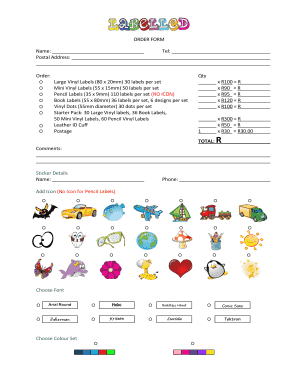
Label Order Form


What is the Label Order Form
The Label Order Form is a document used primarily for requesting specific labels needed in various business operations. This form is essential for companies that require custom labels for packaging, shipping, or inventory management. It ensures that the correct specifications are communicated to the label provider, helping to streamline the ordering process and minimize errors.
How to use the Label Order Form
Using the Label Order Form involves a few straightforward steps. First, gather all necessary information regarding the labels you need, such as size, material, and design specifications. Next, fill out the form with accurate details, ensuring that all fields are completed. After completing the form, submit it to the designated supplier or service provider, either digitally or via traditional mail, depending on their submission guidelines.
Steps to complete the Label Order Form
Completing the Label Order Form requires careful attention to detail. Follow these steps:
- Identify the type of labels required and their intended use.
- Specify the dimensions and materials for the labels.
- Include any design elements, such as logos or text, that need to be printed.
- Provide your contact information for order confirmation and delivery.
- Review the completed form for accuracy before submission.
Legal use of the Label Order Form
The Label Order Form must be used in compliance with applicable regulations and standards. This includes ensuring that any labels ordered meet industry-specific requirements, such as safety and labeling laws. Businesses should also verify that the information provided on the form is truthful and not misleading, as inaccuracies could lead to legal repercussions.
Key elements of the Label Order Form
Several key elements are crucial to the Label Order Form. These include:
- Contact Information: Details of the person placing the order.
- Label Specifications: Size, shape, material, and design features.
- Quantity: The number of labels required.
- Delivery Instructions: Preferred shipping method and address.
- Payment Information: Details on how the order will be paid.
Form Submission Methods
The Label Order Form can typically be submitted through various methods, depending on the supplier’s preferences. Common submission methods include:
- Online Submission: Filling out the form on the supplier's website.
- Email: Sending a scanned copy of the completed form.
- Mail: Sending a physical copy of the form to the supplier's address.
- In-Person: Delivering the form directly to the supplier's location.
Quick guide on how to complete label order form
Effortlessly Prepare [SKS] on Any Device
Digital document management has become increasingly preferred by businesses and individuals. It offers an ideal environmentally friendly alternative to traditional printed and signed documents, allowing you to locate the right form and securely keep it online. airSlate SignNow equips you with all the tools necessary to create, modify, and electronically sign your documents rapidly without interruptions. Manage [SKS] on any device using airSlate SignNow's Android or iOS applications and enhance any document-centric process today.
The easiest way to alter and electronically sign [SKS] effortlessly
- Locate [SKS] and click Obtain Form to begin.
- Utilize the tools we offer to fill out your form.
- Emphasize important sections of the documents or redact sensitive details with the tools that airSlate SignNow provides specifically for this purpose.
- Generate your electronic signature using the Sign tool, which takes mere seconds and holds the same legal authority as a conventional wet signature.
- Review all the details and click on the Finish button to save your modifications.
- Select your preferred method for sending your form, whether by email, SMS, invite link, or download it onto your computer.
Forget about misplaced or lost files, tedious form searches, or errors that necessitate printing new document copies. airSlate SignNow meets all your document management needs with just a few clicks from any device of your choice. Edit and electronically sign [SKS] and ensure outstanding communication at every stage of your form preparation process with airSlate SignNow.
Create this form in 5 minutes or less
Related searches to Label Order Form
Create this form in 5 minutes!
How to create an eSignature for the label order form
How to create an electronic signature for a PDF online
How to create an electronic signature for a PDF in Google Chrome
How to create an e-signature for signing PDFs in Gmail
How to create an e-signature right from your smartphone
How to create an e-signature for a PDF on iOS
How to create an e-signature for a PDF on Android
People also ask
-
What is a Label Order Form?
A Label Order Form is a customizable document that allows businesses to collect information and process orders efficiently. With airSlate SignNow, you can create and manage your Label Order Form seamlessly, ensuring that all necessary details are captured accurately.
-
How can I create a Label Order Form using airSlate SignNow?
Creating a Label Order Form with airSlate SignNow is simple. You can use our intuitive drag-and-drop editor to design your form, add fields for customer information, and customize it to fit your branding. Once completed, you can easily share it with your clients for eSigning.
-
What are the benefits of using a Label Order Form?
Using a Label Order Form streamlines the ordering process, reduces errors, and enhances customer satisfaction. With airSlate SignNow, you can automate workflows, track submissions, and ensure that all orders are processed quickly and accurately, saving you time and resources.
-
Is there a cost associated with using the Label Order Form feature?
Yes, airSlate SignNow offers various pricing plans that include access to the Label Order Form feature. Depending on your business needs, you can choose a plan that fits your budget while providing the necessary tools to manage your forms effectively.
-
Can I integrate the Label Order Form with other applications?
Absolutely! airSlate SignNow allows you to integrate your Label Order Form with various applications such as CRM systems, payment processors, and more. This integration helps streamline your workflow and ensures that all your business processes are connected.
-
How secure is the information collected through the Label Order Form?
Security is a top priority at airSlate SignNow. The information collected through your Label Order Form is encrypted and stored securely, ensuring that your data and your customers' information are protected from unauthorized access.
-
Can I customize the Label Order Form to match my brand?
Yes, you can fully customize your Label Order Form to reflect your brand's identity. airSlate SignNow provides options to add your logo, change colors, and modify the layout, allowing you to create a professional-looking form that resonates with your audience.
Get more for Label Order Form
Find out other Label Order Form
- Can I eSign Wisconsin Legal Warranty Deed
- eSign New Hampshire Orthodontists Medical History Online
- eSign Massachusetts Plumbing Job Offer Mobile
- How To eSign Pennsylvania Orthodontists Letter Of Intent
- eSign Rhode Island Orthodontists Last Will And Testament Secure
- eSign Nevada Plumbing Business Letter Template Later
- eSign Nevada Plumbing Lease Agreement Form Myself
- eSign Plumbing PPT New Jersey Later
- eSign New York Plumbing Rental Lease Agreement Simple
- eSign North Dakota Plumbing Emergency Contact Form Mobile
- How To eSign North Dakota Plumbing Emergency Contact Form
- eSign Utah Orthodontists Credit Memo Easy
- How To eSign Oklahoma Plumbing Business Plan Template
- eSign Vermont Orthodontists Rental Application Now
- Help Me With eSign Oregon Plumbing Business Plan Template
- eSign Pennsylvania Plumbing RFP Easy
- Can I eSign Pennsylvania Plumbing RFP
- eSign Pennsylvania Plumbing Work Order Free
- Can I eSign Pennsylvania Plumbing Purchase Order Template
- Help Me With eSign South Carolina Plumbing Promissory Note Template