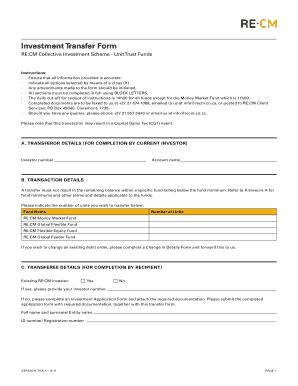
Investment Transfer Form RECM


What is the Investment Transfer Form RECM
The Investment Transfer Form RECM is a crucial document used to facilitate the transfer of investment assets between accounts or institutions. It serves as a formal request to move funds or securities, ensuring that the process adheres to regulatory requirements and institutional policies. This form is particularly relevant for investors looking to consolidate their holdings or change the management of their investments.
How to use the Investment Transfer Form RECM
Using the Investment Transfer Form RECM involves several straightforward steps. First, ensure you have the correct form, which can typically be obtained from the financial institution managing your investments. Next, fill out the form with accurate details, including your account information, the type of assets being transferred, and the receiving institution's details. After completing the form, submit it according to the instructions provided, either online or via mail, to initiate the transfer process.
Steps to complete the Investment Transfer Form RECM
Completing the Investment Transfer Form RECM requires careful attention to detail. Follow these steps:
- Gather necessary information such as your current account details and the information of the receiving institution.
- Fill in the form, ensuring all fields are completed accurately to avoid delays.
- Review the form for any errors or omissions before submission.
- Submit the form as directed, either electronically or by mailing it to the appropriate address.
Key elements of the Investment Transfer Form RECM
The Investment Transfer Form RECM includes several key elements that are essential for a successful transfer. These elements typically consist of:
- Your personal information, including name, address, and contact details.
- Account numbers for both the transferring and receiving institutions.
- A description of the assets being transferred, including types and quantities.
- Signatures from both the account holder and any required representatives.
Required Documents
To complete the Investment Transfer Form RECM, certain documents may be required. These can include:
- Proof of identity, such as a government-issued ID.
- Account statements from both the current and receiving institutions.
- Any additional documentation requested by the receiving institution to verify the transfer.
Form Submission Methods
The Investment Transfer Form RECM can typically be submitted through various methods, depending on the policies of the institutions involved. Common submission methods include:
- Online submission via the financial institution's secure portal.
- Mailing the completed form to the designated address provided by the receiving institution.
- In-person submission at a local branch of the receiving institution, if applicable.
Quick guide on how to complete investment transfer form recm
Complete [SKS] seamlessly on any device
Digital document management has gained popularity among businesses and individuals. It offers an excellent eco-friendly substitute for traditional printed and signed documents, allowing you to acquire the correct form and securely store it online. airSlate SignNow provides all the tools necessary to create, edit, and electronically sign your documents swiftly without delays. Manage [SKS] on any platform with airSlate SignNow's Android or iOS applications and simplify any document-related process today.
The easiest way to modify and electronically sign [SKS] effortlessly
- Locate [SKS] and then click Get Form to begin.
- Use the tools we offer to complete your form.
- Highlight important sections of the documents or redact sensitive information with the tools tailored for that purpose available from airSlate SignNow.
- Create your electronic signature using the Sign tool, which takes just seconds and carries the same legal validity as a traditional ink signature.
- Review all the details and then click the Done button to save your changes.
- Select how you wish to send your form, via email, SMS, or invite link, or download it to your computer.
Eliminate concerns about lost or misplaced documents, tedious form searches, or errors that require reprinting new document copies. airSlate SignNow fulfills all your document management requirements in just a few clicks from any device of your choice. Adapt and electronically sign [SKS] and guarantee outstanding communication throughout your form preparation process with airSlate SignNow.
Create this form in 5 minutes or less
Related searches to Investment Transfer Form RECM
Create this form in 5 minutes!
How to create an eSignature for the investment transfer form recm
How to create an electronic signature for a PDF online
How to create an electronic signature for a PDF in Google Chrome
How to create an e-signature for signing PDFs in Gmail
How to create an e-signature right from your smartphone
How to create an e-signature for a PDF on iOS
How to create an e-signature for a PDF on Android
People also ask
-
What is the Investment Transfer Form RECM?
The Investment Transfer Form RECM is a document designed to facilitate the transfer of investment assets between accounts. It streamlines the process, ensuring that all necessary information is captured accurately. Using airSlate SignNow, you can easily eSign and send this form, making the transfer process efficient and hassle-free.
-
How does airSlate SignNow simplify the Investment Transfer Form RECM process?
airSlate SignNow simplifies the Investment Transfer Form RECM process by providing an intuitive platform for eSigning and document management. Users can fill out the form digitally, reducing the need for paper and manual signatures. This not only saves time but also minimizes errors, ensuring a smooth transfer experience.
-
What are the pricing options for using airSlate SignNow for the Investment Transfer Form RECM?
airSlate SignNow offers flexible pricing plans tailored to meet the needs of different users. Whether you are an individual investor or a large organization, you can choose a plan that fits your budget. Each plan includes access to features that enhance the management of the Investment Transfer Form RECM.
-
Can I integrate airSlate SignNow with other tools for managing the Investment Transfer Form RECM?
Yes, airSlate SignNow offers integrations with various tools and platforms, enhancing your workflow for the Investment Transfer Form RECM. You can connect it with CRM systems, cloud storage services, and more. This integration capability allows for seamless data transfer and improved efficiency.
-
What are the benefits of using airSlate SignNow for the Investment Transfer Form RECM?
Using airSlate SignNow for the Investment Transfer Form RECM provides numerous benefits, including enhanced security, ease of use, and quick turnaround times. The platform ensures that your documents are securely stored and easily accessible. Additionally, eSigning eliminates delays associated with traditional paper methods.
-
Is the Investment Transfer Form RECM compliant with regulatory standards?
Yes, the Investment Transfer Form RECM created through airSlate SignNow complies with relevant regulatory standards. The platform adheres to industry best practices for data security and document management. This compliance ensures that your investment transfers are handled legally and securely.
-
How can I track the status of my Investment Transfer Form RECM?
With airSlate SignNow, you can easily track the status of your Investment Transfer Form RECM in real-time. The platform provides notifications and updates, allowing you to stay informed about the progress of your document. This feature enhances transparency and helps you manage your investments effectively.
Get more for Investment Transfer Form RECM
- Electrical mpr blank manual month mid oregon mid oregon form
- Student performance evaluation examples
- Edtpa lesson plan template form
- Sara lee pie boxes form
- Cobas 6800 user manual pdf form
- Oxidation reduction worksheet form
- Loan status report form
- Request and authorization for leave commissioned personnel center form
Find out other Investment Transfer Form RECM
- How To Integrate Sign in Banking
- How To Use Sign in Banking
- Help Me With Use Sign in Banking
- Can I Use Sign in Banking
- How Do I Install Sign in Banking
- How To Add Sign in Banking
- How Do I Add Sign in Banking
- How Can I Add Sign in Banking
- Can I Add Sign in Banking
- Help Me With Set Up Sign in Government
- How To Integrate eSign in Banking
- How To Use eSign in Banking
- How To Install eSign in Banking
- How To Add eSign in Banking
- How To Set Up eSign in Banking
- How To Save eSign in Banking
- How To Implement eSign in Banking
- How To Set Up eSign in Construction
- How To Integrate eSign in Doctors
- How To Use eSign in Doctors