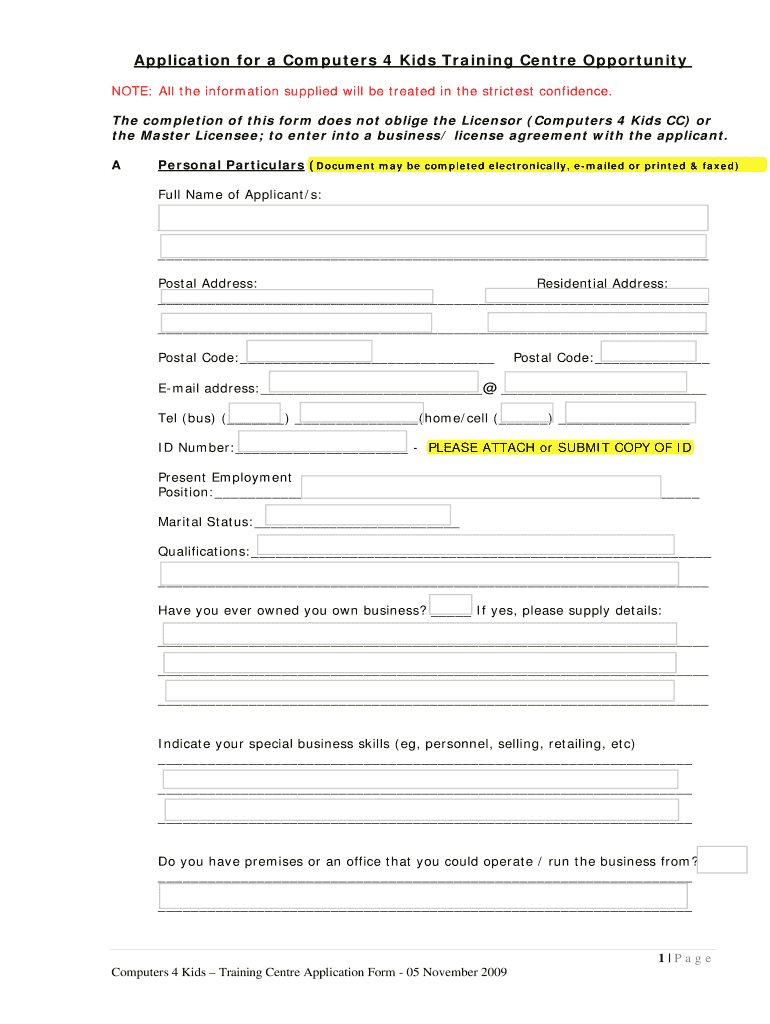
Application for a Computers 4 Kids Training Centre Opportunity Form


What is the Application For A Computers 4 Kids Training Centre Opportunity
The Application For A Computers 4 Kids Training Centre Opportunity is a formal request designed for individuals seeking to participate in a program that provides training and resources in technology for children. This application aims to facilitate access to educational opportunities that enhance digital literacy among youth. The program typically focuses on equipping participants with the skills needed to teach children about computers, software, and other technological tools.
How to use the Application For A Computers 4 Kids Training Centre Opportunity
Using the Application For A Computers 4 Kids Training Centre Opportunity involves several steps. First, obtain the application form from the designated source, which may include community centers or educational websites. Next, carefully fill out the required fields, ensuring all information is accurate and complete. After completing the application, review it for any errors before submitting it according to the specified method, whether online or via mail.
Steps to complete the Application For A Computers 4 Kids Training Centre Opportunity
Completing the Application For A Computers 4 Kids Training Centre Opportunity requires attention to detail. Follow these steps:
- Gather necessary personal information, including contact details and background relevant to the training.
- Provide any required documentation, such as proof of eligibility or previous experience in teaching or technology.
- Complete each section of the application form, ensuring clarity and completeness.
- Double-check the application for accuracy and completeness.
- Submit the application through the designated channel, whether online or by mailing it to the appropriate address.
Eligibility Criteria
Eligibility for the Application For A Computers 4 Kids Training Centre Opportunity typically includes specific requirements that applicants must meet. Generally, candidates should have a passion for technology and education, along with a commitment to fostering digital skills in children. Some programs may require a background in education or technology, while others might consider volunteer experience or community involvement as qualifying factors.
Required Documents
When applying for the Computers 4 Kids Training Centre Opportunity, certain documents may be required to support your application. Commonly needed documents include:
- A completed application form.
- Proof of identity, such as a driver’s license or state ID.
- Documentation of any relevant educational qualifications or certifications.
- Letters of recommendation or references from previous employers or educators.
Form Submission Methods
The Application For A Computers 4 Kids Training Centre Opportunity can typically be submitted through various methods. Applicants may choose to submit the form online via a designated portal, which often provides immediate confirmation of receipt. Alternatively, applicants may opt to mail the completed form to the specified address, ensuring it is sent well before any deadlines. In some cases, in-person submissions may also be accepted at designated locations.
Quick guide on how to complete application for a computers 4 kids training centre opportunity
Complete [SKS] effortlessly on any device
Digital document management has gained traction among businesses and individuals alike. It serves as an ideal eco-friendly substitute for traditional printed and signed documents, allowing you to obtain the proper form and securely save it online. airSlate SignNow provides all the tools necessary to create, modify, and electronically sign your documents swiftly without delays. Handle [SKS] on any device with airSlate SignNow's Android or iOS applications and enhance any document-centric process today.
How to modify and eSign [SKS] with ease
- Obtain [SKS] and click on Get Form to begin.
- Utilize the tools we provide to complete your document.
- Emphasize pertinent sections of your documents or conceal sensitive information with tools specifically offered by airSlate SignNow for that function.
- Create your electronic signature using the Sign tool, which takes mere seconds and holds the same legal authority as a conventional wet ink signature.
- Review the information and click on the Done button to save your modifications.
- Select your preferred method to send your form, whether by email, SMS, or invitation link, or download it to your computer.
Say goodbye to lost or misplaced files, tedious form searching, or mistakes that necessitate printing new document copies. airSlate SignNow fulfills all your document management requirements in just a few clicks from any device you prefer. Edit and eSign [SKS] and ensure seamless communication at every stage of the document preparation process with airSlate SignNow.
Create this form in 5 minutes or less
Create this form in 5 minutes!
How to create an eSignature for the application for a computers 4 kids training centre opportunity
How to create an electronic signature for a PDF online
How to create an electronic signature for a PDF in Google Chrome
How to create an e-signature for signing PDFs in Gmail
How to create an e-signature right from your smartphone
How to create an e-signature for a PDF on iOS
How to create an e-signature for a PDF on Android
People also ask
-
What is the Application For A Computers 4 Kids Training Centre Opportunity?
The Application For A Computers 4 Kids Training Centre Opportunity is a program designed to provide children with essential computer skills and training. This initiative aims to empower young learners by equipping them with the knowledge needed for future success in a digital world.
-
How can I apply for the Application For A Computers 4 Kids Training Centre Opportunity?
To apply for the Application For A Computers 4 Kids Training Centre Opportunity, visit our website and fill out the online application form. Ensure that you provide all required information to facilitate a smooth application process.
-
What are the costs associated with the Application For A Computers 4 Kids Training Centre Opportunity?
The Application For A Computers 4 Kids Training Centre Opportunity is designed to be cost-effective, with minimal fees involved. We strive to make our training accessible to all families, so please check our website for detailed pricing information.
-
What features does the Application For A Computers 4 Kids Training Centre Opportunity offer?
The Application For A Computers 4 Kids Training Centre Opportunity includes hands-on training, access to modern technology, and personalized learning plans. These features ensure that each child receives the support they need to thrive in their computer education.
-
What are the benefits of the Application For A Computers 4 Kids Training Centre Opportunity?
The benefits of the Application For A Computers 4 Kids Training Centre Opportunity include improved computer literacy, enhanced problem-solving skills, and increased confidence in using technology. These skills are crucial for academic success and future career opportunities.
-
Are there any integrations available with the Application For A Computers 4 Kids Training Centre Opportunity?
Yes, the Application For A Computers 4 Kids Training Centre Opportunity can integrate with various educational tools and platforms. This allows for a seamless learning experience and helps to enhance the overall training process.
-
Who is eligible to apply for the Application For A Computers 4 Kids Training Centre Opportunity?
Eligibility for the Application For A Computers 4 Kids Training Centre Opportunity typically includes children aged 6 to 18 who are interested in improving their computer skills. We encourage all interested families to apply, regardless of prior experience.
Get more for Application For A Computers 4 Kids Training Centre Opportunity
Find out other Application For A Computers 4 Kids Training Centre Opportunity
- Can I Sign Alabama Banking PPT
- Electronic signature Washington Sports POA Simple
- How To Electronic signature West Virginia Sports Arbitration Agreement
- Electronic signature Wisconsin Sports Residential Lease Agreement Myself
- Help Me With Sign Arizona Banking Document
- How Do I Sign Arizona Banking Form
- How Can I Sign Arizona Banking Form
- How Can I Sign Arizona Banking Form
- Can I Sign Colorado Banking PPT
- How Do I Sign Idaho Banking Presentation
- Can I Sign Indiana Banking Document
- How Can I Sign Indiana Banking PPT
- How To Sign Maine Banking PPT
- Help Me With Sign Massachusetts Banking Presentation
- Can I Sign Michigan Banking PDF
- Can I Sign Michigan Banking PDF
- Help Me With Sign Minnesota Banking Word
- How To Sign Missouri Banking Form
- Help Me With Sign New Jersey Banking PDF
- How Can I Sign New Jersey Banking Document