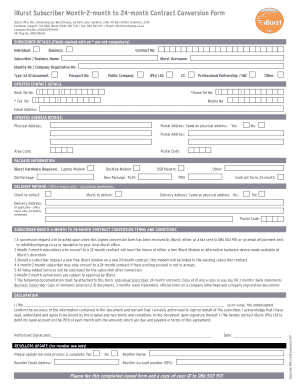
IBurst Subscriber Month 2 Month to 24 Month Contract Conversion Form


What is the IBurst Subscriber Month 2 month To 24 month Contract Conversion Form
The IBurst Subscriber Month 2 month To 24 month Contract Conversion Form is a document used by subscribers of the IBurst service to transition their contracts from a two-month term to a longer duration of up to 24 months. This form is essential for users who wish to secure a more extended commitment, potentially benefiting from improved rates or services. It outlines the necessary terms and conditions associated with the contract conversion, ensuring that subscribers understand their obligations and rights under the new agreement.
Steps to complete the IBurst Subscriber Month 2 month To 24 month Contract Conversion Form
Completing the IBurst Subscriber Month 2 month To 24 month Contract Conversion Form involves several straightforward steps:
- Begin by entering your personal information, including your name, address, and contact details.
- Indicate your current subscription details, including the existing contract duration.
- Select the desired new contract duration from the available options, which range from six months to 24 months.
- Review the terms and conditions associated with the new contract duration, ensuring you understand any changes in pricing or service levels.
- Sign and date the form to confirm your agreement to the new contract terms.
Legal use of the IBurst Subscriber Month 2 month To 24 month Contract Conversion Form
The IBurst Subscriber Month 2 month To 24 month Contract Conversion Form is legally binding once signed by the subscriber. It is crucial that users ensure all information provided is accurate and complete to avoid any potential legal issues. Misrepresentation or incomplete information may lead to complications in service or contract enforcement. Subscribers should retain a copy of the signed form for their records, as it serves as proof of the agreed-upon terms.
Required Documents
To complete the IBurst Subscriber Month 2 month To 24 month Contract Conversion Form, subscribers may need to provide certain documents, including:
- A valid form of identification, such as a driver's license or passport.
- Proof of current subscription, which may include a recent bill or account statement.
- Any additional documentation requested by IBurst to verify eligibility for the new contract terms.
How to obtain the IBurst Subscriber Month 2 month To 24 month Contract Conversion Form
Subscribers can obtain the IBurst Subscriber Month 2 month To 24 month Contract Conversion Form through several methods:
- Visit the official IBurst website, where the form is typically available for download in a PDF format.
- Contact IBurst customer service directly to request a physical copy of the form.
- Check your email for any communications from IBurst, as they may send the form directly to subscribers eligible for conversion.
Examples of using the IBurst Subscriber Month 2 month To 24 month Contract Conversion Form
Using the IBurst Subscriber Month 2 month To 24 month Contract Conversion Form can vary based on individual circumstances. For instance:
- A subscriber currently on a two-month plan may wish to switch to a twelve-month plan to take advantage of a promotional rate.
- A customer who frequently travels may choose a longer contract to ensure consistent service while away from home.
Quick guide on how to complete iburst subscriber month 2 month to 24 month contract conversion form
Complete [SKS] effortlessly on any device
Digital document management has become widespread among businesses and individuals. It offers an ideal eco-friendly alternative to traditional printed and signed papers, as you can find the necessary form and securely store it online. airSlate SignNow equips you with all the resources you need to create, modify, and eSign your documents swiftly without delays. Manage [SKS] on any device using airSlate SignNow's Android or iOS applications and enhance any document-oriented process today.
How to modify and eSign [SKS] without hassle
- Obtain [SKS] and click on Get Form to begin.
- Utilize the tools available to complete your form.
- Emphasize important sections of the documents or redact sensitive information with tools that airSlate SignNow offers specifically for this purpose.
- Create your eSignature using the Sign tool, which only takes seconds and has the same legal validity as a conventional wet ink signature.
- Review all the details and click on the Done button to save your modifications.
- Select how you would like to share your form, via email, SMS, invitation link, or download it to your computer.
Say goodbye to lost or misplaced files, tedious form searching, or mistakes that necessitate printing new document copies. airSlate SignNow manages all your document handling needs in just a few clicks from a device of your choice. Modify and eSign [SKS] and ensure excellent communication at any point of your form preparation process with airSlate SignNow.
Create this form in 5 minutes or less
Related searches to IBurst Subscriber Month 2 month To 24 month Contract Conversion Form
Create this form in 5 minutes!
How to create an eSignature for the iburst subscriber month 2 month to 24 month contract conversion form
How to create an electronic signature for a PDF online
How to create an electronic signature for a PDF in Google Chrome
How to create an e-signature for signing PDFs in Gmail
How to create an e-signature right from your smartphone
How to create an e-signature for a PDF on iOS
How to create an e-signature for a PDF on Android
People also ask
-
What is the IBurst Subscriber Month 2 month To 24 month Contract Conversion Form?
The IBurst Subscriber Month 2 month To 24 month Contract Conversion Form is a document that allows existing IBurst subscribers to transition their service from a month-to-month plan to a 24-month contract. This form simplifies the process of upgrading your plan while ensuring you receive the best possible rates and benefits.
-
How can I access the IBurst Subscriber Month 2 month To 24 month Contract Conversion Form?
You can easily access the IBurst Subscriber Month 2 month To 24 month Contract Conversion Form on the airSlate SignNow website. Simply navigate to the relevant section for IBurst subscribers, and you will find the form available for download or online completion.
-
What are the benefits of using the IBurst Subscriber Month 2 month To 24 month Contract Conversion Form?
Using the IBurst Subscriber Month 2 month To 24 month Contract Conversion Form allows you to lock in lower rates and enjoy enhanced service features. Additionally, committing to a longer contract can provide you with stability and predictability in your monthly billing.
-
Is there a fee associated with the IBurst Subscriber Month 2 month To 24 month Contract Conversion Form?
There are typically no fees associated with submitting the IBurst Subscriber Month 2 month To 24 month Contract Conversion Form. However, it's important to review the terms and conditions to understand any potential charges related to your new contract.
-
How long does it take to process the IBurst Subscriber Month 2 month To 24 month Contract Conversion Form?
Processing the IBurst Subscriber Month 2 month To 24 month Contract Conversion Form usually takes a few business days. Once submitted, you will receive a confirmation email detailing the next steps and any changes to your service.
-
Can I make changes to my IBurst plan after submitting the conversion form?
Yes, you can make changes to your IBurst plan after submitting the IBurst Subscriber Month 2 month To 24 month Contract Conversion Form, but it may affect your contract terms. It's advisable to contact customer support for assistance with any modifications you wish to make.
-
What features are included in the 24-month contract for IBurst subscribers?
The 24-month contract for IBurst subscribers typically includes enhanced data speeds, priority customer support, and access to exclusive promotions. By completing the IBurst Subscriber Month 2 month To 24 month Contract Conversion Form, you can take advantage of these benefits.
Get more for IBurst Subscriber Month 2 month To 24 month Contract Conversion Form
Find out other IBurst Subscriber Month 2 month To 24 month Contract Conversion Form
- Electronic signature Utah New hire forms Now
- Electronic signature Texas Tenant contract Now
- How Do I Electronic signature Florida Home rental application
- Electronic signature Illinois Rental application Myself
- How Can I Electronic signature Georgia Rental lease form
- Electronic signature New York Rental lease form Safe
- Electronic signature Kentucky Standard rental application Fast
- Electronic signature Arkansas Real estate document Online
- Electronic signature Oklahoma Real estate document Mobile
- Electronic signature Louisiana Real estate forms Secure
- Electronic signature Louisiana Real estate investment proposal template Fast
- Electronic signature Maine Real estate investment proposal template Myself
- eSignature Alabama Pet Addendum to Lease Agreement Simple
- eSignature Louisiana Pet Addendum to Lease Agreement Safe
- eSignature Minnesota Pet Addendum to Lease Agreement Fast
- Electronic signature South Carolina Real estate proposal template Fast
- Electronic signature Rhode Island Real estate investment proposal template Computer
- How To Electronic signature Virginia Real estate investment proposal template
- How To Electronic signature Tennessee Franchise Contract
- Help Me With Electronic signature California Consulting Agreement Template