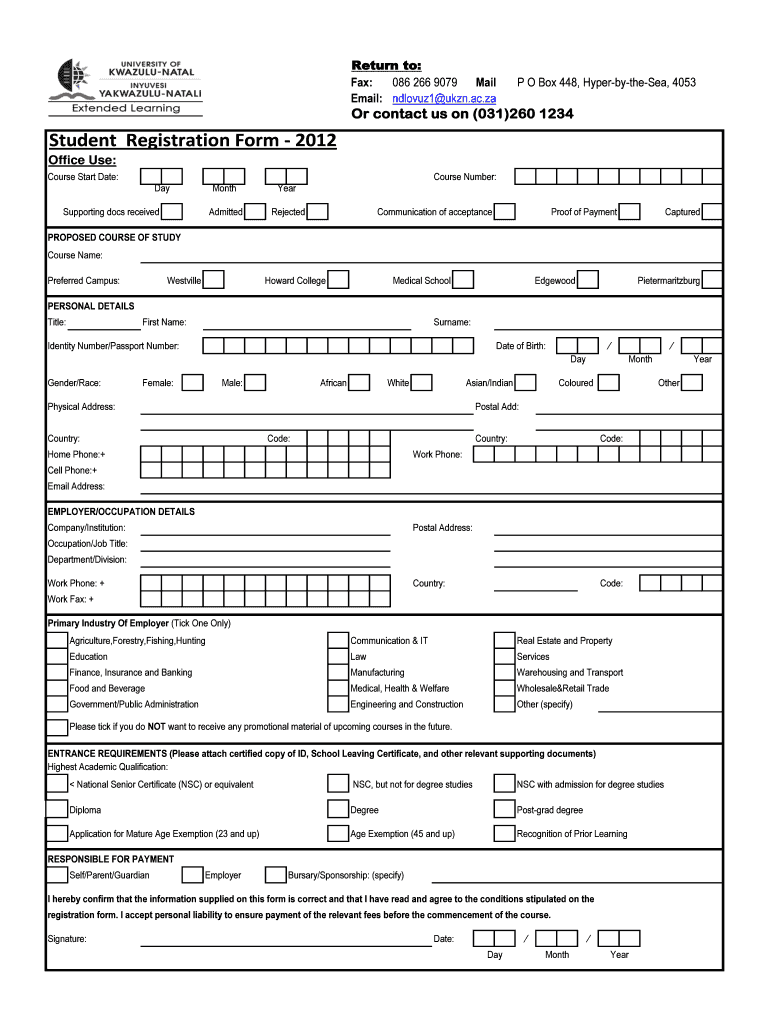
Student Registration Form Saslha


What is the Student Registration Form Saslha
The Student Registration Form Saslha is an essential document used by educational institutions to collect necessary information from students enrolling in various programs. This form typically captures personal details such as the student's name, date of birth, address, and contact information. It may also include sections for emergency contacts, medical information, and previous educational history. The purpose of this form is to ensure that the institution has all relevant data to facilitate a smooth enrollment process and maintain accurate records.
Key elements of the Student Registration Form Saslha
Understanding the key elements of the Student Registration Form Saslha is crucial for both students and administrators. The form generally includes:
- Personal Information: Full name, date of birth, and address.
- Contact Details: Phone number and email address for communication.
- Emergency Contacts: Names and phone numbers of individuals to contact in case of an emergency.
- Educational Background: Information about previous schools attended and grades achieved.
- Medical Information: Any relevant health issues or allergies that the school should be aware of.
Steps to complete the Student Registration Form Saslha
Completing the Student Registration Form Saslha is a straightforward process. Follow these steps to ensure accuracy:
- Gather Required Information: Collect all necessary personal and educational details before starting the form.
- Fill Out the Form: Carefully enter the information in the appropriate sections, ensuring all fields are completed.
- Review for Accuracy: Double-check all entries for spelling and accuracy to avoid any issues during processing.
- Submit the Form: Follow the submission guidelines provided by the institution, whether online, by mail, or in person.
How to obtain the Student Registration Form Saslha
Obtaining the Student Registration Form Saslha can vary by institution. Typically, students can access the form through the following methods:
- Institution's Website: Many schools provide downloadable versions of the form on their official websites.
- Admissions Office: Students can request a physical copy directly from the admissions office or administrative staff.
- Email Request: Some institutions allow students to request the form via email, which will then be sent as an attachment.
Legal use of the Student Registration Form Saslha
The Student Registration Form Saslha must be used in compliance with applicable laws and regulations. Educational institutions are required to protect the privacy of students' personal information in accordance with the Family Educational Rights and Privacy Act (FERPA). This means that the information collected should only be used for legitimate educational purposes and must be stored securely to prevent unauthorized access.
Form Submission Methods
Students have several options for submitting the Student Registration Form Saslha, depending on the institution's policies. Common methods include:
- Online Submission: Many institutions offer a secure online portal for students to submit their forms digitally.
- Mail: Students can print the completed form and send it via postal service to the designated office.
- In-Person Submission: Students may also choose to deliver the form directly to the admissions office during business hours.
Quick guide on how to complete student registration form saslha
Effortlessly prepare [SKS] on any device
Online document management has gained traction among businesses and individuals alike. It serves as an ideal environmentally friendly substitute for conventional printed and signed documents, allowing you to locate the appropriate form and securely store it online. airSlate SignNow provides all the tools necessary to create, modify, and electronically sign your documents swiftly without hassles. Manage [SKS] on any device using the airSlate SignNow Android or iOS applications and simplify any document-centric task today.
The simplest way to modify and eSign [SKS] with ease
- Retrieve [SKS] and click on Get Form to begin.
- Utilize the tools at your disposal to fill out your document.
- Emphasize important sections of your documents or redact sensitive information with tools specifically designed for that purpose by airSlate SignNow.
- Create your electronic signature using the Sign feature, which takes just seconds and carries the same legal validity as a traditional physical signature.
- Review all the details and click on the Done button to save your changes.
- Select your preferred method for submitting your form, whether by email, SMS, or invitation link, or download it to your computer.
Eliminate the hassle of lost or misplaced files, tedious form searching, or errors that necessitate printing new copies of documents. airSlate SignNow meets your document management needs in a few clicks from your chosen device. Modify and eSign [SKS] and ensure excellent communication throughout the form preparation process with airSlate SignNow.
Create this form in 5 minutes or less
Related searches to Student Registration Form Saslha
Create this form in 5 minutes!
How to create an eSignature for the student registration form saslha
How to create an electronic signature for a PDF online
How to create an electronic signature for a PDF in Google Chrome
How to create an e-signature for signing PDFs in Gmail
How to create an e-signature right from your smartphone
How to create an e-signature for a PDF on iOS
How to create an e-signature for a PDF on Android
People also ask
-
What is the Student Registration Form Saslha?
The Student Registration Form Saslha is a digital document designed to streamline the registration process for students. It allows educational institutions to collect essential information efficiently and securely. With airSlate SignNow, you can create, send, and eSign this form easily.
-
How does the Student Registration Form Saslha benefit educational institutions?
The Student Registration Form Saslha simplifies the registration process, reducing paperwork and saving time for both administrators and students. It enhances data accuracy and security, ensuring that sensitive information is protected. Additionally, it allows for easy tracking and management of student registrations.
-
What features are included in the Student Registration Form Saslha?
The Student Registration Form Saslha includes customizable fields, electronic signatures, and automated workflows. Users can also integrate it with other tools for seamless data management. These features make it a comprehensive solution for managing student registrations effectively.
-
Is the Student Registration Form Saslha easy to use?
Yes, the Student Registration Form Saslha is designed to be user-friendly. With an intuitive interface, both administrators and students can navigate the form with ease. airSlate SignNow provides step-by-step guidance to ensure a smooth registration experience.
-
What are the pricing options for the Student Registration Form Saslha?
airSlate SignNow offers flexible pricing plans for the Student Registration Form Saslha, catering to different organizational needs. You can choose from monthly or annual subscriptions, with options for additional features as required. Contact our sales team for a personalized quote.
-
Can the Student Registration Form Saslha be integrated with other software?
Absolutely! The Student Registration Form Saslha can be integrated with various software applications, including CRM systems and learning management platforms. This integration allows for seamless data transfer and enhances overall efficiency in managing student information.
-
How secure is the Student Registration Form Saslha?
The Student Registration Form Saslha is built with robust security measures to protect sensitive student data. airSlate SignNow employs encryption and secure cloud storage to ensure that all information is safe from unauthorized access. Compliance with data protection regulations is also a priority.
Get more for Student Registration Form Saslha
Find out other Student Registration Form Saslha
- How To Sign Iowa Construction Presentation
- How To Sign Arkansas Doctors Document
- How Do I Sign Florida Doctors Word
- Can I Sign Florida Doctors Word
- How Can I Sign Illinois Doctors PPT
- How To Sign Texas Doctors PDF
- Help Me With Sign Arizona Education PDF
- How To Sign Georgia Education Form
- How To Sign Iowa Education PDF
- Help Me With Sign Michigan Education Document
- How Can I Sign Michigan Education Document
- How Do I Sign South Carolina Education Form
- Can I Sign South Carolina Education Presentation
- How Do I Sign Texas Education Form
- How Do I Sign Utah Education Presentation
- How Can I Sign New York Finance & Tax Accounting Document
- How Can I Sign Ohio Finance & Tax Accounting Word
- Can I Sign Oklahoma Finance & Tax Accounting PPT
- How To Sign Ohio Government Form
- Help Me With Sign Washington Government Presentation