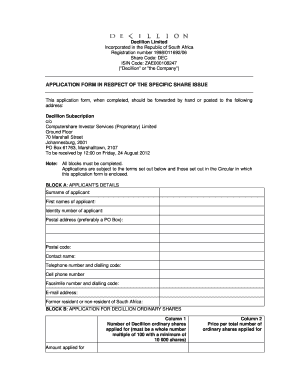
APPLICATION FORM in RESPECT of the SPECIFIC SHARE ISSUE


What is the APPLICATION FORM IN RESPECT OF THE SPECIFIC SHARE ISSUE
The APPLICATION FORM IN RESPECT OF THE SPECIFIC SHARE ISSUE is a formal document used by companies to solicit applications for shares during a specific share issuance. This form is essential for both the issuing company and potential investors, as it outlines the terms and conditions of the share issue, including the number of shares available, the price per share, and any relevant deadlines. Understanding this form is crucial for ensuring compliance with securities regulations and for facilitating a smooth transaction process.
Key elements of the APPLICATION FORM IN RESPECT OF THE SPECIFIC SHARE ISSUE
Several key elements are typically included in the APPLICATION FORM IN RESPECT OF THE SPECIFIC SHARE ISSUE. These elements include:
- Company Information: Details about the issuing company, including its name, address, and contact information.
- Share Details: Information on the type of shares being offered, the total number of shares available, and the price per share.
- Application Instructions: Clear guidelines on how to complete and submit the form, including any required signatures.
- Investor Eligibility: Criteria that potential investors must meet to qualify for purchasing shares.
- Disclosure Statements: Important legal disclaimers regarding the investment risks associated with the share issue.
Steps to complete the APPLICATION FORM IN RESPECT OF THE SPECIFIC SHARE ISSUE
Completing the APPLICATION FORM IN RESPECT OF THE SPECIFIC SHARE ISSUE involves several important steps:
- Read the Instructions: Carefully review the application instructions provided in the form.
- Fill in Personal Information: Provide accurate personal or business information as required.
- Specify Share Quantity: Indicate the number of shares you wish to purchase.
- Review Eligibility: Ensure you meet the eligibility criteria outlined in the form.
- Sign and Date: Complete the form by signing and dating it where indicated.
- Submit the Form: Follow the submission guidelines to send the form to the appropriate address.
How to obtain the APPLICATION FORM IN RESPECT OF THE SPECIFIC SHARE ISSUE
The APPLICATION FORM IN RESPECT OF THE SPECIFIC SHARE ISSUE can typically be obtained from the issuing company's official website or investor relations department. Many companies also provide the form in downloadable PDF format for convenience. Additionally, potential investors may request the form directly from the company via email or phone. It is important to ensure that you are using the most current version of the form to avoid any compliance issues.
Form Submission Methods (Online / Mail / In-Person)
There are various methods for submitting the APPLICATION FORM IN RESPECT OF THE SPECIFIC SHARE ISSUE, which may include:
- Online Submission: Some companies allow investors to complete and submit the form electronically through their website.
- Mail Submission: The form can be printed, completed, and mailed to the designated address provided in the application instructions.
- In-Person Submission: Investors may also have the option to deliver the completed form in person at the company's office or during specified events.
Legal use of the APPLICATION FORM IN RESPECT OF THE SPECIFIC SHARE ISSUE
The APPLICATION FORM IN RESPECT OF THE SPECIFIC SHARE ISSUE serves a critical legal function in the share issuance process. It ensures that both the company and the investors adhere to applicable securities laws and regulations. Proper completion and submission of this form help protect the rights of investors while providing the company with a record of share transactions. It is advisable for investors to consult legal or financial advisors to fully understand the implications of the form and the investment opportunity.
Quick guide on how to complete application form in respect of the specific share issue
Achieve [SKS] effortlessly on any gadget
Digital document management has become increasingly favored by businesses and individuals alike. It serves as an excellent environmentally friendly alternative to conventional printed and signed documents, enabling you to access the correct form and securely preserve it online. airSlate SignNow provides you with all the tools necessary to produce, modify, and electronically sign your documents quickly and without delays. Handle [SKS] on any gadget using airSlate SignNow's Android or iOS applications and streamline any document-related task today.
The simplest method to modify and electronically sign [SKS] with ease
- Locate [SKS] and then click Get Form to begin.
- Utilize the tools we provide to complete your form.
- Emphasize important sections of the documents or redact sensitive information with tools specifically offered by airSlate SignNow for that purpose.
- Create your electronic signature with the Sign feature, which takes mere seconds and holds the same legal validity as a traditional handwritten signature.
- Review all the details and then click the Done button to save your updates.
- Select your preferred method for sharing your form, whether via email, SMS, invitation link, or download it to your computer.
Say goodbye to lost or misplaced documents, tedious form searches, or mistakes that necessitate printing new copies. airSlate SignNow fulfills your document management needs with just a few clicks from any device you choose. Modify and electronically sign [SKS] to ensure outstanding communication throughout your document preparation process with airSlate SignNow.
Create this form in 5 minutes or less
Related searches to APPLICATION FORM IN RESPECT OF THE SPECIFIC SHARE ISSUE
Create this form in 5 minutes!
How to create an eSignature for the application form in respect of the specific share issue
How to create an electronic signature for a PDF online
How to create an electronic signature for a PDF in Google Chrome
How to create an e-signature for signing PDFs in Gmail
How to create an e-signature right from your smartphone
How to create an e-signature for a PDF on iOS
How to create an e-signature for a PDF on Android
People also ask
-
What is the APPLICATION FORM IN RESPECT OF THE SPECIFIC SHARE ISSUE?
The APPLICATION FORM IN RESPECT OF THE SPECIFIC SHARE ISSUE is a document that allows investors to apply for shares in a specific offering. This form is essential for ensuring that all necessary information is collected for processing share applications efficiently.
-
How can airSlate SignNow help with the APPLICATION FORM IN RESPECT OF THE SPECIFIC SHARE ISSUE?
airSlate SignNow streamlines the process of completing and submitting the APPLICATION FORM IN RESPECT OF THE SPECIFIC SHARE ISSUE. Our platform allows users to fill out the form electronically, ensuring accuracy and saving time in the application process.
-
What are the pricing options for using airSlate SignNow for the APPLICATION FORM IN RESPECT OF THE SPECIFIC SHARE ISSUE?
airSlate SignNow offers flexible pricing plans that cater to different business needs. Whether you are a small startup or a large enterprise, you can choose a plan that fits your budget while efficiently managing the APPLICATION FORM IN RESPECT OF THE SPECIFIC SHARE ISSUE.
-
Are there any features specifically designed for the APPLICATION FORM IN RESPECT OF THE SPECIFIC SHARE ISSUE?
Yes, airSlate SignNow includes features such as customizable templates, electronic signatures, and real-time tracking that enhance the handling of the APPLICATION FORM IN RESPECT OF THE SPECIFIC SHARE ISSUE. These features ensure that your application process is both efficient and compliant.
-
What benefits does airSlate SignNow provide for managing the APPLICATION FORM IN RESPECT OF THE SPECIFIC SHARE ISSUE?
Using airSlate SignNow for the APPLICATION FORM IN RESPECT OF THE SPECIFIC SHARE ISSUE offers numerous benefits, including reduced processing time, improved accuracy, and enhanced security. Our solution helps businesses manage their share applications seamlessly and effectively.
-
Can I integrate airSlate SignNow with other tools for the APPLICATION FORM IN RESPECT OF THE SPECIFIC SHARE ISSUE?
Absolutely! airSlate SignNow integrates with various third-party applications, allowing you to manage the APPLICATION FORM IN RESPECT OF THE SPECIFIC SHARE ISSUE alongside your existing tools. This integration enhances workflow efficiency and data management.
-
Is it easy to use airSlate SignNow for the APPLICATION FORM IN RESPECT OF THE SPECIFIC SHARE ISSUE?
Yes, airSlate SignNow is designed with user-friendliness in mind. The platform provides an intuitive interface that makes it easy for anyone to complete the APPLICATION FORM IN RESPECT OF THE SPECIFIC SHARE ISSUE without extensive training.
Get more for APPLICATION FORM IN RESPECT OF THE SPECIFIC SHARE ISSUE
Find out other APPLICATION FORM IN RESPECT OF THE SPECIFIC SHARE ISSUE
- How Can I Sign Illinois Doctors PPT
- How To Sign Texas Doctors PDF
- Help Me With Sign Arizona Education PDF
- How To Sign Georgia Education Form
- How To Sign Iowa Education PDF
- Help Me With Sign Michigan Education Document
- How Can I Sign Michigan Education Document
- How Do I Sign South Carolina Education Form
- Can I Sign South Carolina Education Presentation
- How Do I Sign Texas Education Form
- How Do I Sign Utah Education Presentation
- How Can I Sign New York Finance & Tax Accounting Document
- How Can I Sign Ohio Finance & Tax Accounting Word
- Can I Sign Oklahoma Finance & Tax Accounting PPT
- How To Sign Ohio Government Form
- Help Me With Sign Washington Government Presentation
- How To Sign Maine Healthcare / Medical PPT
- How Do I Sign Nebraska Healthcare / Medical Word
- How Do I Sign Washington Healthcare / Medical Word
- How Can I Sign Indiana High Tech PDF