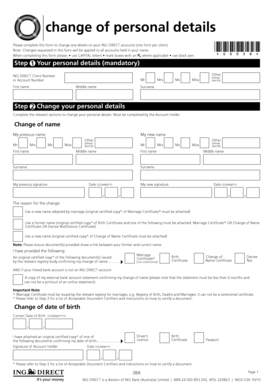
Ing Change of Personal Details Form 2010


What is the Ing Change Of Personal Details Form
The Ing Change Of Personal Details Form is a document used to officially update personal information associated with an account or service. This form is essential for individuals who need to change their name, address, or other personal details to ensure that their records are accurate and up to date. It is commonly required by financial institutions, government agencies, and service providers to maintain compliance and ensure effective communication.
How to use the Ing Change Of Personal Details Form
To use the Ing Change Of Personal Details Form, individuals should first obtain the form from the relevant institution or service provider. After acquiring the form, fill it out carefully, providing accurate and complete information. It is important to double-check all entries for correctness before submission. Once completed, the form can typically be submitted online, via mail, or in person, depending on the specific requirements of the institution.
Steps to complete the Ing Change Of Personal Details Form
Completing the Ing Change Of Personal Details Form involves several key steps:
- Obtain the form from the relevant source.
- Read the instructions carefully to understand the requirements.
- Fill in the required fields with accurate information, including your old and new details.
- Review the form for any errors or omissions.
- Sign and date the form where required.
- Submit the form according to the specified submission methods.
Required Documents
When submitting the Ing Change Of Personal Details Form, individuals may need to provide supporting documents to verify their identity and the changes being requested. Commonly required documents include:
- Government-issued identification (e.g., driver's license, passport).
- Proof of address (e.g., utility bill, bank statement).
- Legal documents for name changes (e.g., marriage certificate, court order).
Form Submission Methods
The Ing Change Of Personal Details Form can typically be submitted through various methods, depending on the institution's policies. Common submission methods include:
- Online submission through the institution's secure portal.
- Mailing the completed form to the designated address.
- In-person submission at a local branch or office.
Legal use of the Ing Change Of Personal Details Form
The Ing Change Of Personal Details Form serves a legal purpose by ensuring that personal information is accurately reflected in official records. This accuracy is crucial for compliance with regulations and for the protection of individual rights. Using this form correctly helps prevent issues related to identity verification, financial transactions, and communication with service providers.
State-specific rules for the Ing Change Of Personal Details Form
Each state may have specific rules and regulations governing the use of the Ing Change Of Personal Details Form. It is important to check local laws to ensure compliance. Some states may require additional documentation or have specific procedures for submitting the form. Understanding these state-specific rules can help facilitate a smoother process when making personal detail changes.
Quick guide on how to complete ing change of personal details form
Effortlessly Prepare Ing Change Of Personal Details Form on Any Device
Digital document management has gained traction among businesses and individuals alike. It offers a fantastic eco-friendly substitute for conventional printed documents, as you can easily find the right form and securely store it online. airSlate SignNow equips you with all the necessary tools to create, modify, and eSign your documents swiftly without delays. Manage Ing Change Of Personal Details Form on any device with the airSlate SignNow Android or iOS applications and enhance any document-based procedure today.
How to Modify and eSign Ing Change Of Personal Details Form Effortlessly
- Find Ing Change Of Personal Details Form and click on Get Form to begin.
- Utilize the tools available to complete your document.
- Emphasize pertinent parts of your documents or obscure sensitive data with tools specifically designed for that purpose by airSlate SignNow.
- Create your eSignature using the Sign tool, which takes just seconds and holds the same legal validity as a conventional wet ink signature.
- Review the information and click on the Done button to save your modifications.
- Choose your preferred method to send your form, whether by email, SMS, invitation link, or by downloading it to your computer.
Say goodbye to lost or misplaced files, frustrating document searches, or mistakes that necessitate printing additional copies. airSlate SignNow meets your document management needs with just a few clicks from any device you prefer. Modify and eSign Ing Change Of Personal Details Form to ensure effective communication at every phase of your form preparation process with airSlate SignNow.
Create this form in 5 minutes or less
Create this form in 5 minutes!
How to create an eSignature for the ing change of personal details form
How to create an electronic signature for a PDF online
How to create an electronic signature for a PDF in Google Chrome
How to create an e-signature for signing PDFs in Gmail
How to create an e-signature right from your smartphone
How to create an e-signature for a PDF on iOS
How to create an e-signature for a PDF on Android
People also ask
-
What is the ing change of personal details form?
The ing change of personal details form is a document that allows individuals to update their personal information easily. With airSlate SignNow, you can fill out and eSign this form quickly, ensuring that your details are always current and accurate.
-
How does airSlate SignNow simplify the ing change of personal details form process?
airSlate SignNow streamlines the ing change of personal details form process by providing an intuitive interface for filling out and signing documents. Our platform allows you to complete the form digitally, reducing the time and effort required compared to traditional paper methods.
-
Is there a cost associated with using the ing change of personal details form on airSlate SignNow?
Yes, there is a pricing structure for using airSlate SignNow, which includes access to the ing change of personal details form. We offer various plans to suit different business needs, ensuring you get the best value for your investment.
-
Can I integrate the ing change of personal details form with other applications?
Absolutely! airSlate SignNow offers integrations with various applications, allowing you to seamlessly use the ing change of personal details form alongside your existing tools. This enhances your workflow and ensures that all your documents are managed efficiently.
-
What are the benefits of using airSlate SignNow for the ing change of personal details form?
Using airSlate SignNow for the ing change of personal details form provides numerous benefits, including increased efficiency, reduced paperwork, and enhanced security. Our platform ensures that your personal information is protected while making the update process hassle-free.
-
How secure is the ing change of personal details form on airSlate SignNow?
Security is a top priority at airSlate SignNow. The ing change of personal details form is protected with advanced encryption and compliance measures, ensuring that your sensitive information remains confidential and secure throughout the signing process.
-
Can I track the status of my ing change of personal details form?
Yes, airSlate SignNow allows you to track the status of your ing change of personal details form in real-time. You will receive notifications when the form is viewed, signed, or completed, giving you peace of mind and keeping you informed throughout the process.
Get more for Ing Change Of Personal Details Form
- Sbb last chance review form
- Student of the month nomination example form
- Certificate of relief form
- Fuldmagt skabelon 315609977 form
- Candidate transfer request entries form 3 cambridge cie org
- Catalytic coaching forms
- Unit conversions gizmo answer key pdf form
- Hospitality employment contract template form
Find out other Ing Change Of Personal Details Form
- Help Me With eSignature Michigan High Tech Emergency Contact Form
- eSignature Louisiana Insurance Rental Application Later
- eSignature Maryland Insurance Contract Safe
- eSignature Massachusetts Insurance Lease Termination Letter Free
- eSignature Nebraska High Tech Rental Application Now
- How Do I eSignature Mississippi Insurance Separation Agreement
- Help Me With eSignature Missouri Insurance Profit And Loss Statement
- eSignature New Hampshire High Tech Lease Agreement Template Mobile
- eSignature Montana Insurance Lease Agreement Template Online
- eSignature New Hampshire High Tech Lease Agreement Template Free
- How To eSignature Montana Insurance Emergency Contact Form
- eSignature New Jersey High Tech Executive Summary Template Free
- eSignature Oklahoma Insurance Warranty Deed Safe
- eSignature Pennsylvania High Tech Bill Of Lading Safe
- eSignature Washington Insurance Work Order Fast
- eSignature Utah High Tech Warranty Deed Free
- How Do I eSignature Utah High Tech Warranty Deed
- eSignature Arkansas Legal Affidavit Of Heirship Fast
- Help Me With eSignature Colorado Legal Cease And Desist Letter
- How To eSignature Connecticut Legal LLC Operating Agreement