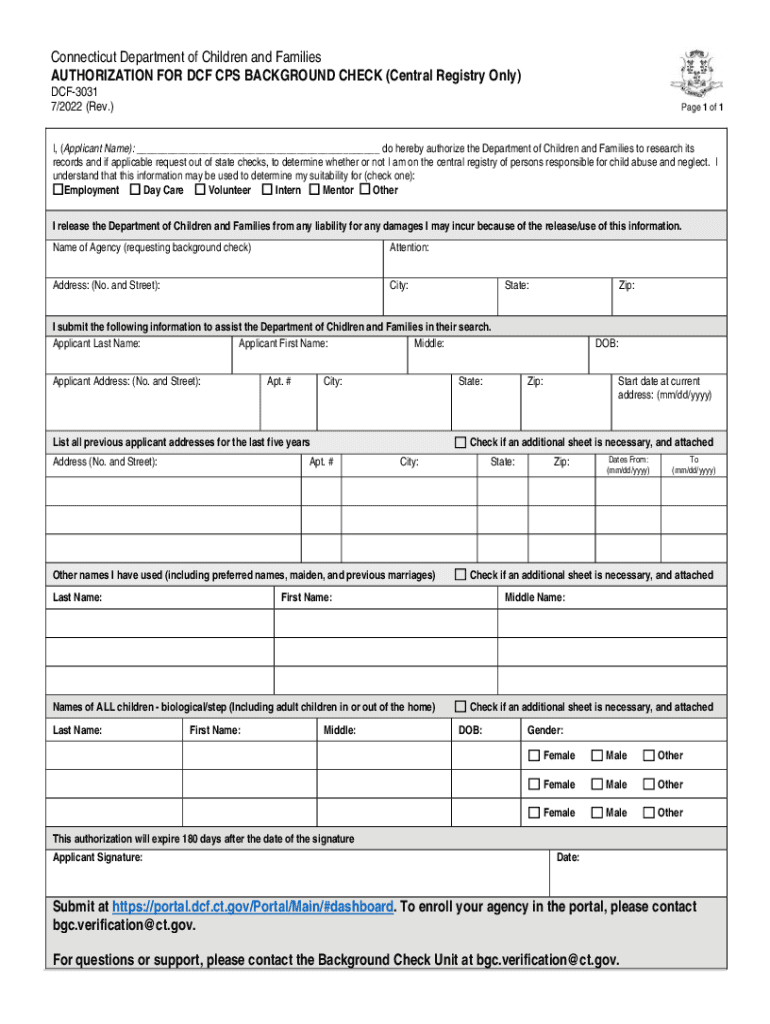
Www Tn GovdocumentsConnecticutConnecticut Department of Children and Families AUTHORIZATION 2022-2026


Understanding the Connecticut DCF Authorization Form
The Connecticut Department of Children and Families (DCF) Authorization Form is crucial for individuals seeking to grant permission for the release of information regarding a child or family. This form is often used in various contexts, including legal proceedings, social services, and educational settings. It ensures that sensitive information can be shared with authorized parties, facilitating necessary support and services.
Steps to Complete the Connecticut DCF Authorization Form
Filling out the Connecticut DCF Authorization Form involves several clear steps. Begin by providing accurate personal information, including the names of the child and parent or guardian. Next, specify the information to be released and the purpose of the authorization. Ensure that the form is signed by the authorized individual, and include the date of signing. It is essential to review the completed form for accuracy before submission.
Legal Use of the Connecticut DCF Authorization Form
This form serves a significant legal purpose by allowing the sharing of confidential information in compliance with state laws. It is essential for protecting the rights of children and families while ensuring that necessary information can be accessed by relevant parties, such as healthcare providers, educators, or legal representatives. Understanding the legal implications of this authorization is vital for all parties involved.
Eligibility Criteria for the Connecticut DCF Authorization Form
To utilize the Connecticut DCF Authorization Form, individuals must meet specific eligibility criteria. Typically, the person completing the form must be a parent or legal guardian of the child in question. In some cases, older minors may also have the authority to sign the form, depending on their age and the context of the information being released. It is important to verify eligibility to ensure compliance with legal standards.
Required Documents for Submission
When submitting the Connecticut DCF Authorization Form, certain documents may be required to accompany the form. These can include identification for the individual signing the form, proof of guardianship, or any relevant legal documents that support the request for information release. Ensuring that all necessary documentation is included can help expedite the processing of the authorization.
Form Submission Methods
The Connecticut DCF Authorization Form can be submitted through various methods, including online, by mail, or in person. Online submissions may be facilitated through the DCF's official website, while mail submissions require sending the completed form to the appropriate DCF office. In-person submissions can be made at local DCF offices, where staff can assist with any questions regarding the process.
Quick guide on how to complete www tn govdocumentsconnecticutconnecticut department of children and families authorization
Effortlessly Complete Www tn govdocumentsConnecticutConnecticut Department Of Children And Families AUTHORIZATION on Any Device
The management of online documents has gained traction among companies and individuals alike. It offers an ideal eco-conscious substitute for conventional printed and signed papers, allowing you to obtain the necessary form and securely store it online. airSlate SignNow equips you with all the tools required to swiftly create, modify, and electronically sign your documents without any holdups. Handle Www tn govdocumentsConnecticutConnecticut Department Of Children And Families AUTHORIZATION across any device using the airSlate SignNow applications for Android or iOS and streamline your document-related processes today.
How to Modify and Electronically Sign Www tn govdocumentsConnecticutConnecticut Department Of Children And Families AUTHORIZATION with Ease
- Obtain Www tn govdocumentsConnecticutConnecticut Department Of Children And Families AUTHORIZATION and select Get Form to begin.
- Utilize the tools we offer to complete your form.
- Emphasize essential sections of the documents or redact confidential data using the tools specifically provided by airSlate SignNow for this purpose.
- Generate your eSignature with the Sign feature, which only takes seconds and carries the same legal validity as a conventional handwritten signature.
- Review the details and click the Done button to save your changes.
- Select your preferred method to share your form, whether through email, SMS, invitation link, or download it onto your computer.
Say goodbye to lost or misplaced documents, tedious form hunting, or errors requiring new copies of documents. airSlate SignNow caters to your document management needs in just a few clicks from any device of your choice. Adjust and electronically sign Www tn govdocumentsConnecticutConnecticut Department Of Children And Families AUTHORIZATION to maintain excellent communication throughout your document preparation process with airSlate SignNow.
Create this form in 5 minutes or less
Find and fill out the correct www tn govdocumentsconnecticutconnecticut department of children and families authorization
Create this form in 5 minutes!
How to create an eSignature for the www tn govdocumentsconnecticutconnecticut department of children and families authorization
How to create an electronic signature for a PDF online
How to create an electronic signature for a PDF in Google Chrome
How to create an e-signature for signing PDFs in Gmail
How to create an e-signature right from your smartphone
How to create an e-signature for a PDF on iOS
How to create an e-signature for a PDF on Android
People also ask
-
What are ct dcf forms and how can airSlate SignNow help?
CT DCF forms are documents required by the Connecticut Department of Children and Families for various processes. airSlate SignNow simplifies the completion and submission of these forms by providing an intuitive platform for eSigning and document management, ensuring compliance and efficiency.
-
Are there any costs associated with using airSlate SignNow for ct dcf forms?
Yes, airSlate SignNow offers various pricing plans tailored to different business needs. Each plan provides access to features that streamline the management of ct dcf forms, making it a cost-effective solution for organizations of all sizes.
-
What features does airSlate SignNow offer for managing ct dcf forms?
airSlate SignNow includes features such as customizable templates, secure eSigning, and real-time tracking for ct dcf forms. These tools enhance productivity and ensure that all necessary documentation is completed accurately and promptly.
-
Can I integrate airSlate SignNow with other software for ct dcf forms?
Absolutely! airSlate SignNow offers integrations with various applications, allowing you to seamlessly manage ct dcf forms alongside your existing workflows. This flexibility enhances your operational efficiency and ensures a smooth document management process.
-
How does airSlate SignNow ensure the security of ct dcf forms?
Security is a top priority at airSlate SignNow. The platform employs advanced encryption and compliance measures to protect your ct dcf forms, ensuring that sensitive information remains confidential and secure throughout the signing process.
-
Is it easy to use airSlate SignNow for ct dcf forms?
Yes, airSlate SignNow is designed with user-friendliness in mind. The platform's intuitive interface makes it easy for anyone to create, send, and eSign ct dcf forms without extensive training or technical knowledge.
-
What are the benefits of using airSlate SignNow for ct dcf forms?
Using airSlate SignNow for ct dcf forms offers numerous benefits, including faster processing times, reduced paperwork, and improved accuracy. These advantages help organizations save time and resources while ensuring compliance with state requirements.
Get more for Www tn govdocumentsConnecticutConnecticut Department Of Children And Families AUTHORIZATION
Find out other Www tn govdocumentsConnecticutConnecticut Department Of Children And Families AUTHORIZATION
- Electronic signature Insurance Document California Computer
- Electronic signature Texas Education Separation Agreement Fast
- Electronic signature Idaho Insurance Letter Of Intent Free
- How To Electronic signature Idaho Insurance POA
- Can I Electronic signature Illinois Insurance Last Will And Testament
- Electronic signature High Tech PPT Connecticut Computer
- Electronic signature Indiana Insurance LLC Operating Agreement Computer
- Electronic signature Iowa Insurance LLC Operating Agreement Secure
- Help Me With Electronic signature Kansas Insurance Living Will
- Electronic signature Insurance Document Kentucky Myself
- Electronic signature Delaware High Tech Quitclaim Deed Online
- Electronic signature Maine Insurance Quitclaim Deed Later
- Electronic signature Louisiana Insurance LLC Operating Agreement Easy
- Electronic signature West Virginia Education Contract Safe
- Help Me With Electronic signature West Virginia Education Business Letter Template
- Electronic signature West Virginia Education Cease And Desist Letter Easy
- Electronic signature Missouri Insurance Stock Certificate Free
- Electronic signature Idaho High Tech Profit And Loss Statement Computer
- How Do I Electronic signature Nevada Insurance Executive Summary Template
- Electronic signature Wisconsin Education POA Free