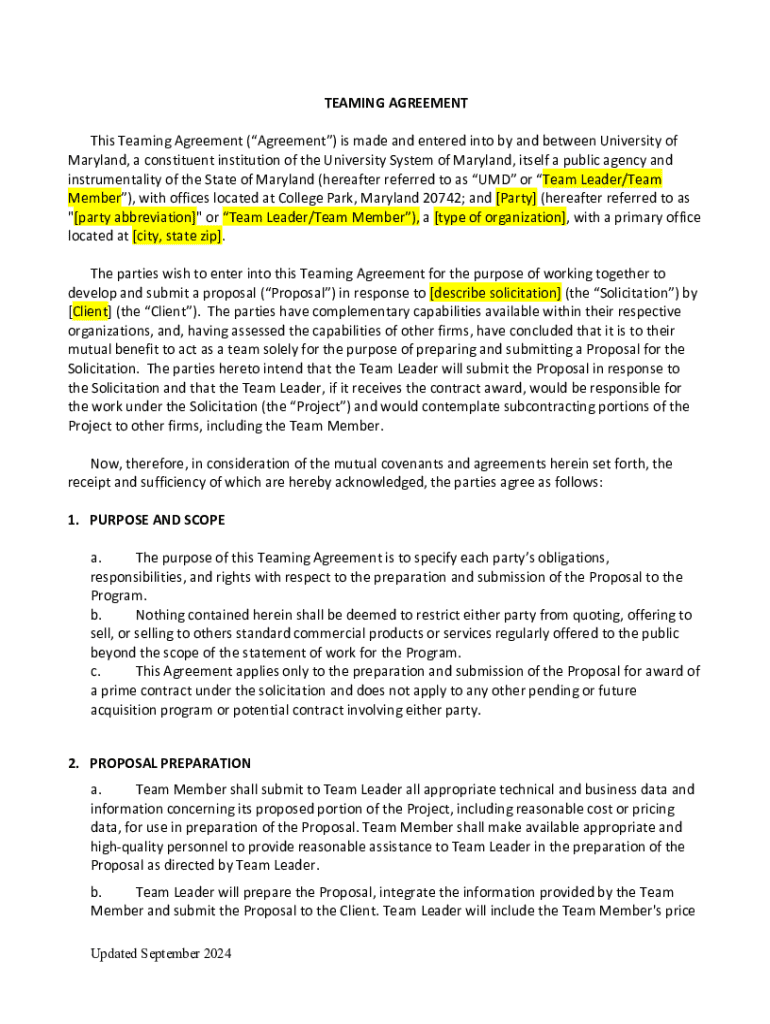
Agreement Prognostics and Health Management 2024-2026


Understanding the Teaming Agreement
A teaming agreement is a formal arrangement between two or more parties to collaborate on a project, typically in the context of government contracting. This agreement outlines the roles, responsibilities, and contributions of each party involved, ensuring clarity and mutual understanding. It is essential for establishing a framework for cooperation, particularly when pursuing contracts that require combined resources or expertise. The teaming agreement serves as a foundational document that can help mitigate risks and enhance the chances of success in competitive bidding.
Key Elements of a Teaming Agreement
When drafting a teaming agreement template, several critical components should be included to ensure comprehensive coverage of the partnership. These elements typically consist of:
- Parties Involved: Clearly identify all parties participating in the agreement.
- Scope of Work: Define the specific tasks and responsibilities each party will undertake.
- Compensation Structure: Outline how profits or costs will be shared among the parties.
- Duration: Specify the time frame for the agreement and any conditions for renewal.
- Confidentiality Clauses: Include provisions to protect sensitive information shared during the collaboration.
- Dispute Resolution: Establish methods for resolving any conflicts that may arise during the partnership.
Steps to Complete a Teaming Agreement Template
Creating a teaming agreement template involves several key steps to ensure it meets the needs of all parties involved. These steps include:
- Identify the Parties: Gather the necessary information about each party, including their legal names and contact details.
- Define the Project Scope: Clearly articulate the objectives of the collaboration and the specific contributions of each party.
- Draft the Agreement: Use a template to outline the key elements discussed, ensuring clarity and legal compliance.
- Review and Revise: Allow all parties to review the draft, making necessary adjustments based on feedback.
- Sign the Agreement: Once all parties agree on the terms, proceed with signing the document to formalize the partnership.
Examples of Teaming Agreements
Teaming agreements can vary based on the nature of the project and the specific needs of the parties involved. Common examples include:
- Joint Ventures: Two companies may collaborate to bid on a government contract, sharing resources and expertise.
- Subcontracting Arrangements: A larger firm may partner with a smaller company to fulfill specific requirements of a contract.
- Research Collaborations: Academic institutions and private companies may enter into agreements to jointly conduct research projects.
Legal Considerations for Teaming Agreements
It is crucial to understand the legal implications of a teaming agreement. Each party should consult legal counsel to ensure compliance with applicable laws and regulations. Key legal considerations include:
- Contract Law: Ensure the agreement adheres to contract law principles, including offer, acceptance, and consideration.
- Intellectual Property Rights: Address ownership and usage rights of any intellectual property developed during the collaboration.
- Regulatory Compliance: Verify that the agreement complies with industry-specific regulations, particularly in government contracting.
Obtaining a Teaming Agreement Template
Accessing a reliable teaming agreement template is essential for establishing a solid foundation for collaboration. Many resources are available, including:
- Legal Websites: Numerous legal websites offer customizable templates that can be tailored to specific needs.
- Professional Associations: Industry-specific associations often provide templates and guidelines for their members.
- Consulting Firms: Engaging a consulting firm can provide access to professionally drafted templates and expert advice.
Quick guide on how to complete agreement prognostics and health management
Complete Agreement Prognostics And Health Management effortlessly on any device
Digital document management has become increasingly popular among businesses and individuals. It offers an excellent eco-friendly substitute for traditional printed and signed paperwork, as you can locate the necessary form and securely store it online. airSlate SignNow equips you with all the tools needed to create, edit, and eSign your documents quickly without delay. Manage Agreement Prognostics And Health Management on any platform using the airSlate SignNow Android or iOS applications and simplify any document-related task today.
The easiest way to edit and eSign Agreement Prognostics And Health Management seamlessly
- Locate Agreement Prognostics And Health Management and click Get Form to begin.
- Utilize the tools we provide to fill out your form.
- Emphasize important sections of your documents or obscure sensitive information with tools available from airSlate SignNow specifically for that purpose.
- Create your eSignature using the Sign tool, which takes seconds and has the same legal validity as a traditional handwritten signature.
- Review all the details and click on the Done button to save your changes.
- Choose how you wish to deliver your form, via email, text message (SMS), or invitation link, or download it to your computer.
Eliminate worries about lost or misplaced documents, tedious form searches, or errors that require printing new copies. airSlate SignNow addresses all your document management needs in just a few clicks from any device you prefer. Edit and eSign Agreement Prognostics And Health Management and ensure outstanding communication at any stage of the form preparation process with airSlate SignNow.
Create this form in 5 minutes or less
Find and fill out the correct agreement prognostics and health management
Create this form in 5 minutes!
How to create an eSignature for the agreement prognostics and health management
How to create an electronic signature for a PDF online
How to create an electronic signature for a PDF in Google Chrome
How to create an e-signature for signing PDFs in Gmail
How to create an e-signature right from your smartphone
How to create an e-signature for a PDF on iOS
How to create an e-signature for a PDF on Android
People also ask
-
What is a teaming agreement template?
A teaming agreement template is a pre-designed document that outlines the terms and conditions between two or more parties collaborating on a project. It helps define roles, responsibilities, and profit-sharing arrangements, ensuring clarity and mutual understanding. Using a teaming agreement template can streamline the process of forming partnerships.
-
How can I create a teaming agreement template using airSlate SignNow?
Creating a teaming agreement template with airSlate SignNow is simple and efficient. You can start by selecting a customizable template from our library, then modify it to fit your specific needs. Once finalized, you can easily send it for eSignature, making the process quick and hassle-free.
-
What are the benefits of using a teaming agreement template?
Using a teaming agreement template offers several benefits, including saving time and ensuring that all essential elements are covered. It reduces the risk of misunderstandings by clearly outlining each party's obligations. Additionally, it provides a professional framework that can enhance trust between collaborators.
-
Is there a cost associated with using the teaming agreement template on airSlate SignNow?
airSlate SignNow offers various pricing plans, including options that allow access to a teaming agreement template. Depending on your needs, you can choose a plan that fits your budget while still providing the features necessary for effective document management and eSigning.
-
Can I integrate the teaming agreement template with other tools?
Yes, airSlate SignNow allows you to integrate the teaming agreement template with various third-party applications. This includes popular tools like Google Drive, Dropbox, and CRM systems. These integrations help streamline your workflow and enhance collaboration across platforms.
-
How secure is the teaming agreement template on airSlate SignNow?
Security is a top priority at airSlate SignNow. Our teaming agreement template and all documents are protected with advanced encryption and secure access controls. This ensures that your sensitive information remains confidential and safe from unauthorized access.
-
Can I customize the teaming agreement template to suit my needs?
Absolutely! The teaming agreement template on airSlate SignNow is fully customizable. You can modify text, add clauses, and adjust formatting to ensure it meets your specific requirements, making it a versatile tool for any collaboration.
Get more for Agreement Prognostics And Health Management
- One step equations with rational coefficients lesson 6 2 answer key form
- Kyu form cfms
- New home contract completed construction form
- Mvdtitleinfo mt gov form
- Affidavit under california probate code section 13100 marincourt form
- Icra form
- Md bapplicationb forms b2012b hubert kairuki memorial university hkmu ac
- Petition for annulment pdf form
Find out other Agreement Prognostics And Health Management
- eSign Mississippi Government LLC Operating Agreement Easy
- eSign Ohio High Tech Letter Of Intent Later
- eSign North Dakota High Tech Quitclaim Deed Secure
- eSign Nebraska Healthcare / Medical LLC Operating Agreement Simple
- eSign Nebraska Healthcare / Medical Limited Power Of Attorney Mobile
- eSign Rhode Island High Tech Promissory Note Template Simple
- How Do I eSign South Carolina High Tech Work Order
- eSign Texas High Tech Moving Checklist Myself
- eSign Texas High Tech Moving Checklist Secure
- Help Me With eSign New Hampshire Government Job Offer
- eSign Utah High Tech Warranty Deed Simple
- eSign Wisconsin High Tech Cease And Desist Letter Fast
- eSign New York Government Emergency Contact Form Online
- eSign North Carolina Government Notice To Quit Now
- eSign Oregon Government Business Plan Template Easy
- How Do I eSign Oklahoma Government Separation Agreement
- How Do I eSign Tennessee Healthcare / Medical Living Will
- eSign West Virginia Healthcare / Medical Forbearance Agreement Online
- eSign Alabama Insurance LLC Operating Agreement Easy
- How Can I eSign Alabama Insurance LLC Operating Agreement