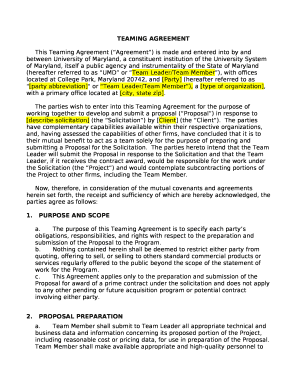
Teaming Agreement Template Word 2018


What is the teaming agreement template word
The teaming agreement template word serves as a foundational document for businesses looking to collaborate on projects. This template outlines the roles, responsibilities, and expectations of each party involved in the partnership. It provides a clear framework for cooperation, ensuring that all parties are aligned in their goals and contributions. By utilizing this template, organizations can formalize their agreements while minimizing misunderstandings and disputes.
Key elements of the teaming agreement template word
A comprehensive teaming agreement template includes several key elements that are essential for clarity and legal validity. These elements typically encompass:
- Parties involved: Identification of all entities entering the agreement.
- Purpose: A clear statement of the objectives and goals of the collaboration.
- Roles and responsibilities: Detailed descriptions of what each party is expected to contribute.
- Confidentiality provisions: Guidelines for protecting sensitive information shared during the collaboration.
- Dispute resolution: Procedures for addressing conflicts that may arise during the partnership.
- Duration: The time frame for which the agreement is valid.
How to use the teaming agreement template word
To effectively use the teaming agreement template word, follow these steps:
- Download the template: Obtain the template in a Word format to ensure easy editing.
- Customize the document: Fill in the specific details pertaining to your collaboration, including the names of the parties and the project goals.
- Review legal requirements: Ensure that the agreement complies with relevant laws and regulations applicable to your industry.
- Obtain signatures: Have all parties review and sign the document, ensuring that it is legally binding.
Steps to complete the teaming agreement template word
Completing the teaming agreement template involves several important steps:
- Gather information: Collect all necessary details about the parties involved and the project.
- Fill in the template: Use the gathered information to complete each section of the template accurately.
- Consult stakeholders: Share the draft with all parties for feedback and necessary adjustments.
- Finalize the document: Make any final revisions before preparing for signatures.
- Sign and date: Ensure all parties sign and date the agreement to validate it.
Legal use of the teaming agreement template word
The legal use of the teaming agreement template word hinges on its compliance with applicable laws. It is crucial for the document to meet the requirements set forth by the Electronic Signatures in Global and National Commerce Act (ESIGN) and the Uniform Electronic Transactions Act (UETA). These laws establish the validity of electronic signatures and documents, ensuring that the teaming agreement is enforceable in a court of law. Additionally, parties should ensure that the agreement is clear and unambiguous to avoid potential legal disputes.
Examples of using the teaming agreement template word
There are various scenarios where a teaming agreement template can be beneficial:
- Joint ventures: Companies partnering to pursue a specific project or market opportunity.
- Research collaborations: Academic institutions and businesses working together on innovative projects.
- Government contracts: Multiple entities teaming up to bid on government contracts, pooling resources and expertise.
Quick guide on how to complete teaming agreement template word
Finalize Teaming Agreement Template Word effortlessly on any gadget
Digital document management has gained popularity among businesses and individuals alike. It serves as an ideal environmentally friendly alternative to conventional printed and signed paperwork, allowing you to find the necessary form and securely save it online. airSlate SignNow equips you with all the tools required to create, modify, and eSign your documents quickly and efficiently. Manage Teaming Agreement Template Word on any gadget using airSlate SignNow apps for Android or iOS and enhance any document-related process today.
How to alter and eSign Teaming Agreement Template Word with ease
- Find Teaming Agreement Template Word and click Get Form to begin.
- Utilize the tools we offer to finalize your document.
- Emphasize important sections of your documents or obscure sensitive information with tools that airSlate SignNow specifically offers for such tasks.
- Create your eSignature with the Sign tool, which takes moments and holds the same legal validity as a conventional handwritten signature.
- Review the details and click on the Done button to save your modifications.
- Select your preferred method of sharing your form, whether by email, SMS, or invitation link, or download it to your computer.
Eliminate the worry of lost or misplaced documents, tedious form searching, or mistakes that necessitate printing new document copies. airSlate SignNow fulfills all your document management needs in just a few clicks from any device you prefer. Edit and eSign Teaming Agreement Template Word to ensure seamless communication at every stage of the document preparation process with airSlate SignNow.
Create this form in 5 minutes or less
Find and fill out the correct teaming agreement template word
Create this form in 5 minutes!
How to create an eSignature for the teaming agreement template word
How to create an electronic signature for a PDF online
How to create an electronic signature for a PDF in Google Chrome
How to create an e-signature for signing PDFs in Gmail
How to create an e-signature right from your smartphone
How to create an e-signature for a PDF on iOS
How to create an e-signature for a PDF on Android
People also ask
-
What is a teaming agreement template word?
A teaming agreement template word is a preformatted document designed for businesses to outline the terms and conditions between collaborating parties. This template streamlines the process of creating agreements and ensures all key aspects are covered, making it ideal for partnerships.
-
How can I create a teaming agreement using airSlate SignNow?
To create a teaming agreement, simply select the teaming agreement template word available in airSlate SignNow's library. You can customize the document to fit your specific needs and easily send it for eSignature, saving time and enhancing collaboration between parties.
-
Is the teaming agreement template word customizable?
Yes, the teaming agreement template word offered by airSlate SignNow is fully customizable. Users can modify the terms, add or remove sections, and tailor the template to suit their unique business relationship, ensuring that it meets all legal requirements.
-
What are the benefits of using an electronic teaming agreement?
Using an electronic teaming agreement, like the teaming agreement template word from airSlate SignNow, offers numerous benefits, such as enhanced efficiency and reduced turnaround times. This method also minimizes paper usage and provides a secure way to store and manage agreements digitally.
-
Can I integrate the teaming agreement template word with other software?
Absolutely! airSlate SignNow allows seamless integrations with various software tools, enhancing your workflow. You can connect the teaming agreement template word with CRM systems, project management tools, and more to streamline your operations.
-
What pricing options are available for airSlate SignNow users?
airSlate SignNow offers flexible pricing plans tailored to meet the needs of businesses of all sizes. Each plan includes access to the teaming agreement template word and a suite of features, allowing you to choose the one that best fits your usage requirements.
-
How secure is my information when using the teaming agreement template word?
Security is a top priority for airSlate SignNow. When you utilize the teaming agreement template word, your data is protected through encryption and stringent security protocols, ensuring that your sensitive information remains confidential throughout the signing process.
Get more for Teaming Agreement Template Word
Find out other Teaming Agreement Template Word
- Electronic signature Colorado Charity Promissory Note Template Simple
- Electronic signature Alabama Construction Quitclaim Deed Free
- Electronic signature Alaska Construction Lease Agreement Template Simple
- Electronic signature Construction Form Arizona Safe
- Electronic signature Kentucky Charity Living Will Safe
- Electronic signature Construction Form California Fast
- Help Me With Electronic signature Colorado Construction Rental Application
- Electronic signature Connecticut Construction Business Plan Template Fast
- Electronic signature Delaware Construction Business Letter Template Safe
- Electronic signature Oklahoma Business Operations Stock Certificate Mobile
- Electronic signature Pennsylvania Business Operations Promissory Note Template Later
- Help Me With Electronic signature North Dakota Charity Resignation Letter
- Electronic signature Indiana Construction Business Plan Template Simple
- Electronic signature Wisconsin Charity Lease Agreement Mobile
- Can I Electronic signature Wisconsin Charity Lease Agreement
- Electronic signature Utah Business Operations LLC Operating Agreement Later
- How To Electronic signature Michigan Construction Cease And Desist Letter
- Electronic signature Wisconsin Business Operations LLC Operating Agreement Myself
- Electronic signature Colorado Doctors Emergency Contact Form Secure
- How Do I Electronic signature Georgia Doctors Purchase Order Template