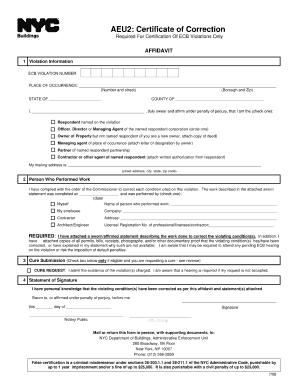
Aeu2 Form


What is the Aeu2?
The Aeu2 form, also known as the Aeu2 certificate of correction, is a legal document used to amend or correct previously filed documents in various administrative contexts. This form is essential for ensuring that any discrepancies or errors in official records are rectified, thereby maintaining the integrity of the information. The Aeu2 is particularly relevant in situations where accurate documentation is critical, such as in business filings or legal proceedings.
How to use the Aeu2
Using the Aeu2 form involves a straightforward process. First, gather all necessary information that needs correction. Complete the form by clearly indicating the specific errors and providing the correct information. It is important to ensure that all fields are filled out accurately to avoid further complications. Once completed, the Aeu2 must be submitted to the appropriate authority, which may vary depending on the context of the correction.
Steps to complete the Aeu2
Completing the Aeu2 form requires careful attention to detail. Follow these steps for a successful submission:
- Identify the document that contains the error.
- Obtain the Aeu2 form from the relevant authority's website or office.
- Fill out the form, providing accurate corrections for each error.
- Review the completed form for accuracy and completeness.
- Submit the form according to the specified submission methods.
Legal use of the Aeu2
The Aeu2 form is legally recognized as a valid means of correcting errors in official documents. To ensure its legal standing, the form must be completed in compliance with relevant laws and regulations. This includes adhering to the specific guidelines set forth by governing bodies, such as state or federal agencies. Proper use of the Aeu2 can prevent legal disputes and ensure that records accurately reflect the intended information.
Required Documents
When submitting the Aeu2 form, certain documents may be required to support the correction. These typically include:
- The original document that contains the error.
- Any supporting documentation that verifies the correct information.
- Identification documents, if required by the submitting authority.
Form Submission Methods
The Aeu2 form can be submitted through various methods, depending on the requirements of the relevant authority. Common submission methods include:
- Online submission through the official website.
- Mailing the completed form to the designated office.
- In-person submission at the appropriate government office.
Who Issues the Form
The Aeu2 form is typically issued by state or federal agencies responsible for maintaining official records. This may include departments of state, business registration offices, or other regulatory bodies. It is important to verify the issuing authority to ensure that the correct form is used for the specific correction needed.
Quick guide on how to complete aeu2
Effortlessly prepare Aeu2 on any device
The management of online documents has gained popularity among businesses and individuals alike. It offers an ideal eco-friendly alternative to traditional printed and signed papers, as you can access the proper forms and securely store them online. airSlate SignNow provides all the essential tools necessary to create, modify, and eSign your documents quickly and efficiently. Manage Aeu2 on any device with the airSlate SignNow apps for Android or iOS and enhance your document-related processes today.
The simplest way to edit and eSign Aeu2 with ease
- Locate Aeu2 and click on Get Form to begin.
- Utilize the tools available to fill out your form.
- Mark important sections of the documents or obscure sensitive details with tools specifically provided by airSlate SignNow for that purpose.
- Generate your eSignature using the Sign tool, which takes only a few seconds and holds the same legal validity as a conventional wet ink signature.
- Review all details carefully and click on the Done button to save your modifications.
- Choose your preferred method to send your form, via email, text message (SMS), invite link, or download it to your PC.
Eliminate the hassle of lost or misplaced files, tedious form navigation, or errors that necessitate reprinting documents. airSlate SignNow simplifies your document management needs in just a few clicks from any device you choose. Edit and eSign Aeu2 to ensure seamless communication throughout your form preparation process with airSlate SignNow.
Create this form in 5 minutes or less
Create this form in 5 minutes!
How to create an eSignature for the aeu2
How to create an electronic signature for a PDF online
How to create an electronic signature for a PDF in Google Chrome
How to create an e-signature for signing PDFs in Gmail
How to create an e-signature right from your smartphone
How to create an e-signature for a PDF on iOS
How to create an e-signature for a PDF on Android
People also ask
-
What is aeu2 and how does it benefit my business?
The term 'aeu2' represents an advanced electronic utility designed to streamline document signing and management processes. By utilizing aeu2, businesses can enhance their productivity and reduce turnaround times for important contracts and documents. This feature is particularly beneficial for companies looking to simplify their workflow and improve efficiency.
-
How does pricing work for airSlate SignNow's aeu2 features?
airSlate SignNow offers flexible pricing plans that incorporate the essential aeu2 features. Depending on your business needs, you can choose a plan that fits your budget while still accessing advanced functionalities designed to improve document management. This allows you to maximize the value of aeu2 without overspending.
-
What are the main features of airSlate SignNow that utilize aeu2?
Key features of airSlate SignNow that leverage aeu2 include easy document signing, automated workflows, and robust tracking capabilities. These functions are designed to make it simple for users to manage documents efficiently. The integration of aeu2 ensures that businesses have the tools they need to operate seamlessly in a digital environment.
-
Can airSlate SignNow's aeu2 be integrated with other software tools?
Yes, aeu2 within airSlate SignNow can be easily integrated with various other software tools. These integrations allow for added functionality, such as syncing with CRM systems and cloud storage services. This connectivity enhances the overall efficiency and versatility of your document workflows.
-
What are the security measures in place for aeu2 at airSlate SignNow?
airSlate SignNow takes security seriously and implements multiple measures to protect the aeu2 features and your documents. This includes encryption for data in transit, regular security audits, and compliance with electronic signature laws. As a user, you can be assured that your documents are safe and your transactions are secure.
-
Is there a free trial available for testing aeu2 features?
Yes, airSlate SignNow offers a free trial period where you can explore the aeu2 features before committing. This allows prospective customers to experience firsthand how aeu2 can enhance their document processes. Take advantage of the trial to assess its fit for your business needs without any upfront costs.
-
How does aeu2 improve team collaboration on document signing?
aeu2 facilitates improved team collaboration by allowing multiple users to access and sign documents simultaneously. This feature minimizes delays and fosters communication among team members, thereby streamlining the signing process. By using aeu2, teams can work together efficiently, ensuring that documents are processed in a timely manner.
Get more for Aeu2
- Dmv sv 14cancellation of record no title form
- 50 hour certification form
- Wv no title form
- Dmv form 10 gdl
- Odometer disclosure statement fremont county wyoming form
- Mv 300a form
- Travel permit alaska department of corrections correct state ak form
- Fillable online modified address fax email print pdffiller form
Find out other Aeu2
- Electronic signature Nebraska Finance & Tax Accounting Business Plan Template Online
- Electronic signature Utah Government Resignation Letter Online
- Electronic signature Nebraska Finance & Tax Accounting Promissory Note Template Online
- Electronic signature Utah Government Quitclaim Deed Online
- Electronic signature Utah Government POA Online
- How To Electronic signature New Jersey Education Permission Slip
- Can I Electronic signature New York Education Medical History
- Electronic signature Oklahoma Finance & Tax Accounting Quitclaim Deed Later
- How To Electronic signature Oklahoma Finance & Tax Accounting Operating Agreement
- Electronic signature Arizona Healthcare / Medical NDA Mobile
- How To Electronic signature Arizona Healthcare / Medical Warranty Deed
- Electronic signature Oregon Finance & Tax Accounting Lease Agreement Online
- Electronic signature Delaware Healthcare / Medical Limited Power Of Attorney Free
- Electronic signature Finance & Tax Accounting Word South Carolina Later
- How Do I Electronic signature Illinois Healthcare / Medical Purchase Order Template
- Electronic signature Louisiana Healthcare / Medical Quitclaim Deed Online
- Electronic signature Louisiana Healthcare / Medical Quitclaim Deed Computer
- How Do I Electronic signature Louisiana Healthcare / Medical Limited Power Of Attorney
- Electronic signature Maine Healthcare / Medical Letter Of Intent Fast
- How To Electronic signature Mississippi Healthcare / Medical Month To Month Lease