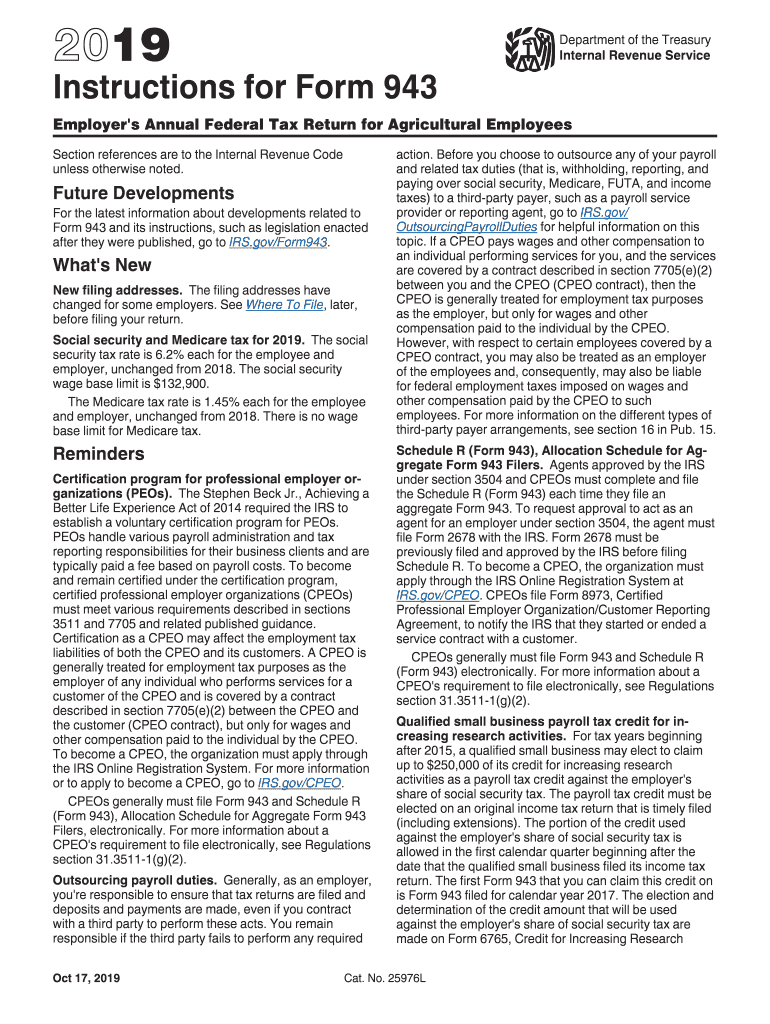
Irs Form 943 Fillable Online


What is the IRS Form 943 Fillable Online
The IRS Form 943 is a tax form used by agricultural employers to report income tax withheld from employees and to calculate their share of social security and Medicare taxes. The fillable online version allows users to complete the form digitally, streamlining the process and reducing the need for paper forms. This digital format is designed to be user-friendly, enabling employers to enter information directly into the form fields, ensuring accuracy and efficiency in filing.
Steps to Complete the IRS Form 943 Fillable Online
Completing the IRS Form 943 online involves several key steps:
- Access the form through a secure online platform.
- Fill in your business information, including your Employer Identification Number (EIN).
- Report the total wages paid to employees during the tax year.
- Calculate the federal income tax withheld, as well as social security and Medicare taxes.
- Review all entries for accuracy before finalizing the form.
- Sign and date the form electronically to ensure compliance.
Legal Use of the IRS Form 943 Fillable Online
The electronic version of the IRS Form 943 is legally recognized as valid under U.S. law, provided it meets specific requirements. To ensure legal compliance, the form must be signed using an electronic signature that adheres to the standards set by the ESIGN Act and UETA. This means that the signature must be unique to the signer and capable of identifying the individual who signed the document. Additionally, the platform used to complete the form should maintain compliance with relevant security and privacy regulations.
Filing Deadlines / Important Dates
It is crucial for employers to be aware of the filing deadlines associated with the IRS Form 943. Typically, the form is due on January 31 of the following year for the tax year being reported. However, if you are making timely deposits of all taxes due, you may have until February 10 to file the form. Employers should also keep track of any changes to these deadlines, as they can vary based on specific circumstances or IRS announcements.
Form Submission Methods (Online / Mail / In-Person)
The IRS Form 943 can be submitted through various methods, depending on the preferences of the employer. The online fillable form allows for immediate electronic submission, which is often the fastest method. Alternatively, employers can print the completed form and mail it to the appropriate IRS address. In-person submission is generally not available for this form, as it is primarily designed for electronic or mail-in filing. Employers should choose the method that best suits their operational needs while ensuring compliance with IRS regulations.
Required Documents
When completing the IRS Form 943, employers should gather necessary documentation to ensure accurate reporting. Key documents include:
- Payroll records detailing wages paid to employees.
- Records of federal income tax withheld.
- Documentation of social security and Medicare tax calculations.
- Employer Identification Number (EIN) confirmation.
Having these documents readily available will facilitate a smooth completion process and help avoid errors that could lead to penalties.
Quick guide on how to complete about form 943 employers annual federal tax return for
Easily prepare Irs Form 943 Fillable Online on any device
Managing documents online has become increasingly popular among organizations and individuals. It offers an ideal environmentally friendly alternative to traditional printed and signed papers, as you can access the correct form and securely store it online. airSlate SignNow equips you with all the necessary tools to create, modify, and electronically sign your documents quickly without delays. Handle Irs Form 943 Fillable Online on any device using airSlate SignNow apps for Android or iOS and streamline any document-related task today.
Simplest way to modify and electronically sign Irs Form 943 Fillable Online effortlessly
- Locate Irs Form 943 Fillable Online and click on Get Form to begin.
- Use the tools we offer to complete your form.
- Highlight important sections of your documents or obscure sensitive details with tools that airSlate SignNow provides specifically for this purpose.
- Create your eSignature using the Sign tool, which takes only seconds and holds the same legal validity as a conventional wet ink signature.
- Review the information and click on the Done button to save your changes.
- Select how you want to share your form, whether by email, SMS, invitation link, or download it directly to your PC.
Eliminate concerns about lost or misplaced documents, tedious form searching, or mistakes that necessitate printing new copies. airSlate SignNow addresses all your document management requirements in just a few clicks from your chosen device. Modify and electronically sign Irs Form 943 Fillable Online while ensuring outstanding communication throughout your form preparation journey with airSlate SignNow.
Create this form in 5 minutes or less
Create this form in 5 minutes!
How to create an eSignature for the about form 943 employers annual federal tax return for
How to create an eSignature for the About Form 943 Employers Annual Federal Tax Return For in the online mode
How to create an electronic signature for the About Form 943 Employers Annual Federal Tax Return For in Chrome
How to make an eSignature for putting it on the About Form 943 Employers Annual Federal Tax Return For in Gmail
How to make an electronic signature for the About Form 943 Employers Annual Federal Tax Return For right from your smartphone
How to create an electronic signature for the About Form 943 Employers Annual Federal Tax Return For on iOS
How to generate an electronic signature for the About Form 943 Employers Annual Federal Tax Return For on Android
People also ask
-
What are the 2019 form 943 instructions and why are they important?
The 2019 form 943 instructions provide vital guidelines for employers in the agricultural sector to report taxes related to agricultural employee wages. Understanding these instructions is crucial to ensure compliance with federal regulations and avoid penalties.
-
How can airSlate SignNow assist with filling out the 2019 form 943?
airSlate SignNow simplifies the process of completing the 2019 form 943 by offering an intuitive eSignature platform that allows you to easily fill out and sign your forms online. With our tool, you can efficiently manage all your important documents within a single, secure online workspace.
-
Are there any costs associated with using airSlate SignNow for the 2019 form 943 instructions?
Yes, airSlate SignNow provides various pricing plans to fit different business needs when working with the 2019 form 943 instructions. By investing in our service, you gain access to a streamlined document management process that can save you time and resources.
-
What features does airSlate SignNow offer for handling the 2019 form 943?
airSlate SignNow offers several features that enhance your experience with the 2019 form 943, including customizable templates, document sharing, and secure cloud storage. These features enable you to prepare, send, and manage your forms efficiently.
-
Can I integrate airSlate SignNow with other tools when preparing the 2019 form 943?
Absolutely! airSlate SignNow integrates seamlessly with numerous third-party applications, allowing you to streamline your workflows. This integration capability helps you easily access and manage data related to the 2019 form 943 within your existing business tools.
-
Is airSlate SignNow suitable for small businesses needing assistance with the 2019 form 943 instructions?
Yes, airSlate SignNow is specifically designed to be cost-effective and user-friendly, making it an excellent choice for small businesses dealing with 2019 form 943 instructions. Our platform caters to various business sizes, helping you efficiently manage your documentation needs.
-
What benefits does airSlate SignNow provide for managing the 2019 form 943?
Using airSlate SignNow for the 2019 form 943 offers numerous benefits including time savings, improved accuracy, and enhanced document security. Our platform encourages efficient workflows that help you stay compliant while focusing on your core business activities.
Get more for Irs Form 943 Fillable Online
Find out other Irs Form 943 Fillable Online
- Help Me With eSignature Tennessee Banking PDF
- How Can I eSignature Virginia Banking PPT
- How Can I eSignature Virginia Banking PPT
- Can I eSignature Washington Banking Word
- Can I eSignature Mississippi Business Operations Document
- How To eSignature Missouri Car Dealer Document
- How Can I eSignature Missouri Business Operations PPT
- How Can I eSignature Montana Car Dealer Document
- Help Me With eSignature Kentucky Charity Form
- How Do I eSignature Michigan Charity Presentation
- How Do I eSignature Pennsylvania Car Dealer Document
- How To eSignature Pennsylvania Charity Presentation
- Can I eSignature Utah Charity Document
- How Do I eSignature Utah Car Dealer Presentation
- Help Me With eSignature Wyoming Charity Presentation
- How To eSignature Wyoming Car Dealer PPT
- How To eSignature Colorado Construction PPT
- How To eSignature New Jersey Construction PDF
- How To eSignature New York Construction Presentation
- How To eSignature Wisconsin Construction Document