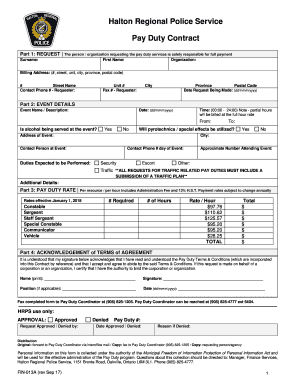
Request a Pay Duty Officer Halton Regional Police Service Form


What is the Request A Pay Duty Officer Halton Regional Police Service
The Request A Pay Duty Officer Halton Regional Police Service is a formal procedure that allows individuals or organizations to request police presence for specific events or activities. This service is typically utilized for community events, private functions, or public gatherings where a police presence is deemed necessary for safety and security. The Halton Regional Police Service provides this service to ensure that events are conducted smoothly and lawfully, thereby enhancing public safety.
How to use the Request A Pay Duty Officer Halton Regional Police Service
Using the Request A Pay Duty Officer service involves completing a specific application form that outlines the details of the event. Applicants must provide information such as the date, time, location, and nature of the event. It is essential to submit this request well in advance, allowing the police service sufficient time to process the application and allocate resources accordingly. Clear communication of the event's requirements will facilitate a more effective response from the police service.
Steps to complete the Request A Pay Duty Officer Halton Regional Police Service
To successfully complete the Request A Pay Duty Officer process, follow these steps:
- Gather necessary information about your event, including date, time, location, and expected attendance.
- Access the official Request A Pay Duty Officer form from the Halton Regional Police Service website.
- Fill out the form with accurate and detailed information.
- Submit the completed form through the specified method, which may include online submission, mail, or in-person delivery.
- Await confirmation from the Halton Regional Police Service regarding the approval of your request.
Eligibility Criteria
Eligibility to request a Pay Duty Officer typically includes individuals, businesses, or organizations planning events that require police presence. Applicants must demonstrate a legitimate need for police services, such as ensuring safety at large gatherings, addressing potential disturbances, or managing traffic control. It is advisable to review any specific eligibility requirements outlined by the Halton Regional Police Service to ensure compliance.
Required Documents
When submitting a request for a Pay Duty Officer, certain documents may be required to support your application. These can include:
- A completed Request A Pay Duty Officer form.
- Proof of event details, such as permits or contracts if applicable.
- Identification or documentation verifying the identity of the applicant.
Form Submission Methods
The Request A Pay Duty Officer form can typically be submitted through various methods to accommodate different preferences. Common submission methods include:
- Online submission through the Halton Regional Police Service website.
- Mailing the completed form to the designated police department address.
- In-person delivery at a local police station or designated office.
Quick guide on how to complete request a pay duty officer halton regional police service
Complete Request A Pay Duty Officer Halton Regional Police Service effortlessly on any device
Online document management has become increasingly favored by companies and individuals. It serves as an ideal eco-friendly substitute for traditional printed and signed documents, since you can easily locate the right form and securely store it online. airSlate SignNow equips you with all the tools necessary to create, edit, and electronically sign your documents quickly without delays. Manage Request A Pay Duty Officer Halton Regional Police Service on any device using airSlate SignNow Android or iOS applications and streamline any document-related process today.
How to modify and electronically sign Request A Pay Duty Officer Halton Regional Police Service without hassle
- Obtain Request A Pay Duty Officer Halton Regional Police Service and then click Get Form to begin.
- Utilize the tools we provide to fill out your form.
- Select important sections of your documents or obscure sensitive information with tools that airSlate SignNow offers specifically for that purpose.
- Create your electronic signature using the Sign tool, which takes seconds and holds the same legal validity as a conventional wet ink signature.
- Review the details and then click the Done button to save your modifications.
- Choose how you wish to send your form, via email, text message (SMS), or invitation link, or download it to your computer.
Say goodbye to lost or misplaced files, tedious form searches, or mistakes that necessitate printing new copies of documents. airSlate SignNow meets all your document management needs in just a few clicks from any device you prefer. Modify and electronically sign Request A Pay Duty Officer Halton Regional Police Service and ensure outstanding communication at every stage of the form preparation process with airSlate SignNow.
Create this form in 5 minutes or less
Create this form in 5 minutes!
How to create an eSignature for the request a pay duty officer halton regional police service
How to create an electronic signature for a PDF online
How to create an electronic signature for a PDF in Google Chrome
How to create an e-signature for signing PDFs in Gmail
How to create an e-signature right from your smartphone
How to create an e-signature for a PDF on iOS
How to create an e-signature for a PDF on Android
People also ask
-
What is the process to Request A Pay Duty Officer Halton Regional Police Service?
To Request A Pay Duty Officer Halton Regional Police Service, you need to fill out the online form provided on their official website. Ensure that you provide all necessary details, including the date, time, and location of the event. Once submitted, you will receive confirmation and further instructions via email.
-
What are the costs associated with requesting a Pay Duty Officer from Halton Regional Police Service?
The costs to Request A Pay Duty Officer Halton Regional Police Service vary based on the duration and number of officers required. Typically, there is an hourly rate for each officer, along with potential additional fees for administrative processing. It’s best to check the official Halton Regional Police Service website for the most accurate pricing information.
-
What features does the airSlate SignNow platform offer for document signing?
airSlate SignNow offers a range of features that enhance the document signing process, including customizable templates, real-time tracking, and secure cloud storage. These features make it easy to Request A Pay Duty Officer Halton Regional Police Service and manage related documentation efficiently. The platform is designed to streamline workflows and improve productivity.
-
How can I ensure my request for a Pay Duty Officer is processed quickly?
To ensure your request for a Pay Duty Officer Halton Regional Police Service is processed quickly, submit your request as early as possible. Providing complete and accurate information in your application will also help expedite the process. Additionally, staying in communication with the service can assist in addressing any potential issues promptly.
-
Are there any benefits to using airSlate SignNow for my documentation needs?
Yes, using airSlate SignNow for your documentation needs offers numerous benefits, including ease of use, cost-effectiveness, and enhanced security. By utilizing this platform, you can efficiently manage your requests, such as Request A Pay Duty Officer Halton Regional Police Service, while ensuring that all documents are securely signed and stored.
-
Can I integrate airSlate SignNow with other software tools?
Absolutely! airSlate SignNow supports integration with various software tools, allowing you to streamline your workflows. This means you can easily connect your document signing processes, including those related to Request A Pay Duty Officer Halton Regional Police Service, with other applications you already use, enhancing overall efficiency.
-
What should I do if my request for a Pay Duty Officer is denied?
If your request to Request A Pay Duty Officer Halton Regional Police Service is denied, you should review the reasons provided in the denial notice. It may be helpful to contact the service directly for clarification and to discuss any potential adjustments to your request. Understanding the requirements can help you successfully resubmit your request.
Get more for Request A Pay Duty Officer Halton Regional Police Service
- Idbi fd form
- Club resignation letter from high school booster club form
- Career schools amp colleges form csc 1040r na refund worksheet vocational programs at title iv schools not taking attendance
- Unusual occurrence report form
- Publication 4286 rev 11 form
- Business property lease agreement template form
- Business sublease agreement template form
- Cancel lease agreement template form
Find out other Request A Pay Duty Officer Halton Regional Police Service
- Sign Oregon Lawers Limited Power Of Attorney Simple
- Sign Oregon Lawers POA Online
- Sign Mississippi Insurance POA Fast
- How Do I Sign South Carolina Lawers Limited Power Of Attorney
- Sign South Dakota Lawers Quitclaim Deed Fast
- Sign South Dakota Lawers Memorandum Of Understanding Free
- Sign South Dakota Lawers Limited Power Of Attorney Now
- Sign Texas Lawers Limited Power Of Attorney Safe
- Sign Tennessee Lawers Affidavit Of Heirship Free
- Sign Vermont Lawers Quitclaim Deed Simple
- Sign Vermont Lawers Cease And Desist Letter Free
- Sign Nevada Insurance Lease Agreement Mobile
- Can I Sign Washington Lawers Quitclaim Deed
- Sign West Virginia Lawers Arbitration Agreement Secure
- Sign Wyoming Lawers Lease Agreement Now
- How To Sign Alabama Legal LLC Operating Agreement
- Sign Alabama Legal Cease And Desist Letter Now
- Sign Alabama Legal Cease And Desist Letter Later
- Sign California Legal Living Will Online
- How Do I Sign Colorado Legal LLC Operating Agreement