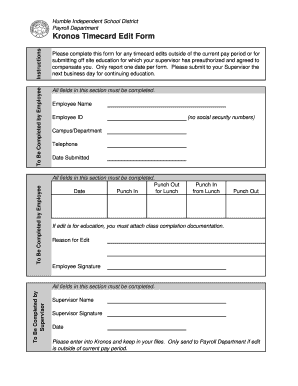
Kronos Timecard Edit Form Humble Independent School District


Understanding the Kronos Timecard Edit Form for Humble Independent School District
The Kronos Timecard Edit Form is a crucial document for employees of the Humble Independent School District. This form allows staff to make necessary adjustments to their timecards, ensuring accurate payroll processing. It is designed to facilitate corrections related to hours worked, missed punches, or any discrepancies in reported time. Proper use of this form helps maintain compliance with district policies and ensures that employees are compensated correctly for their work hours.
Steps to Complete the Kronos Timecard Edit Form
Completing the Kronos Timecard Edit Form involves several straightforward steps:
- Begin by downloading the form from the Humble Independent School District's official website.
- Fill in your personal information, including your name, employee ID, and department.
- Clearly indicate the specific dates and times that require editing.
- Provide a brief explanation for each change you are requesting.
- Review the completed form for accuracy before submitting.
Once you have filled out the form, follow the submission guidelines provided by the district to ensure it is processed promptly.
How to Obtain the Kronos Timecard Edit Form
The Kronos Timecard Edit Form can be easily obtained through the Humble Independent School District's official website. Typically, it is available in the human resources section or under employee resources. If you encounter difficulties accessing the form online, consider reaching out to your HR department for assistance. They can provide you with the necessary document and any additional guidance you may need.
Key Elements of the Kronos Timecard Edit Form
The essential components of the Kronos Timecard Edit Form include:
- Employee Information: This section requires your name, employee ID, and department.
- Date and Time Entries: Clearly list the dates and hours that need correction.
- Reason for Edit: A brief explanation of why the changes are necessary.
- Signature: Your signature is required to validate the request.
Completing these sections accurately is vital for ensuring your request is processed without delay.
Legal Use of the Kronos Timecard Edit Form
Using the Kronos Timecard Edit Form is essential for maintaining compliance with labor laws and district policies. Accurate timekeeping is not only a matter of payroll accuracy but also a legal requirement. Employers must ensure that all hours worked are documented correctly to comply with the Fair Labor Standards Act (FLSA) and other applicable regulations. Submitting this form helps protect both the employee's rights and the district's obligations under the law.
Form Submission Methods
Employees can submit the Kronos Timecard Edit Form through various methods, depending on the guidelines set by the Humble Independent School District. Common submission methods include:
- Online Submission: Some districts may offer a digital submission option through their HR portal.
- Email: You may be able to send the completed form as an attachment to your HR representative.
- In-Person Submission: Delivering the form directly to the HR office is also a viable option.
It is important to check the specific submission guidelines provided by the district to ensure your form is processed correctly and in a timely manner.
Quick guide on how to complete kronos timecard edit form humble independent school district
Complete Kronos Timecard Edit Form Humble Independent School District seamlessly on any gadget
Digital document management has gained traction among businesses and individuals alike. It serves as an ideal environmentally friendly alternative to conventional printed and signed documents, allowing you to locate the necessary form and securely store it online. airSlate SignNow provides you with all the tools required to create, modify, and eSign your documents swiftly without interruptions. Manage Kronos Timecard Edit Form Humble Independent School District on any gadget with airSlate SignNow’s Android or iOS applications and enhance any document-driven process today.
How to modify and eSign Kronos Timecard Edit Form Humble Independent School District effortlessly
- Locate Kronos Timecard Edit Form Humble Independent School District and then click Get Form to begin.
- Utilize the tools we offer to finalize your document.
- Emphasize pertinent sections of your documents or conceal sensitive information with tools that airSlate SignNow provides specifically for that purpose.
- Create your eSignature using the Sign feature, which takes seconds and holds the same legal validity as a conventional wet ink signature.
- Review all the details and then click on the Done button to save your changes.
- Select how you prefer to send your form, via email, text message (SMS), or invitation link, or download it to your computer.
Say goodbye to lost or misplaced documents, tedious form searching, or mistakes that require printing new document copies. airSlate SignNow addresses your document management needs with just a few clicks from any device you prefer. Edit and eSign Kronos Timecard Edit Form Humble Independent School District and ensure excellent communication at every stage of the form preparation process with airSlate SignNow.
Create this form in 5 minutes or less
Create this form in 5 minutes!
How to create an eSignature for the kronos timecard edit form humble independent school district
How to create an electronic signature for a PDF online
How to create an electronic signature for a PDF in Google Chrome
How to create an e-signature for signing PDFs in Gmail
How to create an e-signature right from your smartphone
How to create an e-signature for a PDF on iOS
How to create an e-signature for a PDF on Android
People also ask
-
What is the Kronos Timecard Edit Form Humble Independent School District?
The Kronos Timecard Edit Form Humble Independent School District is a digital document that allows employees to edit and submit their timecards efficiently. This form streamlines the process of correcting time entries, ensuring accurate payroll processing for staff within the district.
-
How can airSlate SignNow help with the Kronos Timecard Edit Form Humble Independent School District?
airSlate SignNow provides an easy-to-use platform for sending and eSigning the Kronos Timecard Edit Form Humble Independent School District. With its user-friendly interface, employees can quickly fill out and submit their forms, reducing administrative burdens and enhancing productivity.
-
Is there a cost associated with using the Kronos Timecard Edit Form Humble Independent School District through airSlate SignNow?
Yes, there is a cost associated with using airSlate SignNow for the Kronos Timecard Edit Form Humble Independent School District. However, the pricing is competitive and offers a cost-effective solution for schools looking to streamline their document management and eSigning processes.
-
What features does airSlate SignNow offer for the Kronos Timecard Edit Form Humble Independent School District?
airSlate SignNow offers features such as customizable templates, secure eSigning, and real-time tracking for the Kronos Timecard Edit Form Humble Independent School District. These features enhance the efficiency of document handling and ensure compliance with district policies.
-
Can I integrate airSlate SignNow with other tools for the Kronos Timecard Edit Form Humble Independent School District?
Absolutely! airSlate SignNow can be integrated with various tools and software used by the Humble Independent School District. This integration allows for seamless data transfer and improved workflow management when handling the Kronos Timecard Edit Form.
-
What are the benefits of using airSlate SignNow for the Kronos Timecard Edit Form Humble Independent School District?
Using airSlate SignNow for the Kronos Timecard Edit Form Humble Independent School District offers numerous benefits, including increased efficiency, reduced paperwork, and enhanced accuracy in timekeeping. This solution helps ensure that employees can focus more on their work rather than administrative tasks.
-
How secure is the Kronos Timecard Edit Form Humble Independent School District when using airSlate SignNow?
Security is a top priority for airSlate SignNow. The platform employs advanced encryption and security protocols to protect the Kronos Timecard Edit Form Humble Independent School District, ensuring that sensitive employee information remains confidential and secure.
Get more for Kronos Timecard Edit Form Humble Independent School District
Find out other Kronos Timecard Edit Form Humble Independent School District
- Can I eSignature Oklahoma Courts Word
- How To Electronic signature Alabama Business Operations Form
- Help Me With Electronic signature Alabama Car Dealer Presentation
- How Can I Electronic signature California Car Dealer PDF
- How Can I Electronic signature California Car Dealer Document
- How Can I Electronic signature Colorado Car Dealer Form
- How To Electronic signature Florida Car Dealer Word
- How Do I Electronic signature Florida Car Dealer Document
- Help Me With Electronic signature Florida Car Dealer Presentation
- Can I Electronic signature Georgia Car Dealer PDF
- How Do I Electronic signature Georgia Car Dealer Document
- Can I Electronic signature Georgia Car Dealer Form
- Can I Electronic signature Idaho Car Dealer Document
- How Can I Electronic signature Illinois Car Dealer Document
- How Can I Electronic signature North Carolina Banking PPT
- Can I Electronic signature Kentucky Car Dealer Document
- Can I Electronic signature Louisiana Car Dealer Form
- How Do I Electronic signature Oklahoma Banking Document
- How To Electronic signature Oklahoma Banking Word
- How Can I Electronic signature Massachusetts Car Dealer PDF