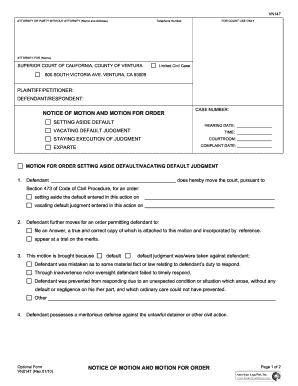
SETTING ASIDE DEFAULT Form


What is the SETTING ASIDE DEFAULT
The SETTING ASIDE DEFAULT is a legal process that allows a party to request a court to overturn or nullify a default judgment. This situation typically arises when a defendant fails to respond to a lawsuit, resulting in a judgment against them without their input. The process aims to ensure fairness by allowing the affected party an opportunity to present their case, especially in circumstances where they may not have been properly notified of the legal proceedings.
How to use the SETTING ASIDE DEFAULT
To utilize the SETTING ASIDE DEFAULT, the party seeking to overturn the judgment must file a motion with the court that issued the default judgment. This motion should include a detailed explanation of why the default occurred, such as lack of notice or other valid reasons. The individual must also demonstrate a legitimate defense to the original claim, which the court will consider when deciding whether to grant the motion.
Steps to complete the SETTING ASIDE DEFAULT
Completing the SETTING ASIDE DEFAULT involves several key steps:
- Gather necessary documents, including the original complaint and any correspondence related to the case.
- Draft a motion to set aside the default judgment, clearly stating the reasons for the request.
- File the motion with the appropriate court, ensuring compliance with local rules regarding format and submission.
- Serve the motion to all parties involved in the case, providing them with notice of the action.
- Attend the court hearing, if scheduled, to present arguments supporting the motion.
Legal use of the SETTING ASIDE DEFAULT
The legal use of the SETTING ASIDE DEFAULT is governed by state laws and court rules. Generally, it is applicable in civil cases where a default judgment has been entered. Courts typically require that the motion be filed within a specific timeframe, often within a reasonable period after the judgment was issued. The legal framework aims to balance the rights of the parties involved while upholding the integrity of the judicial process.
Key elements of the SETTING ASIDE DEFAULT
Several key elements must be addressed when filing for a SETTING ASIDE DEFAULT:
- Proof of a valid reason for not responding to the original lawsuit.
- Evidence of a meritorious defense to the underlying claim.
- Timeliness of the motion, ensuring it is filed within the statutory period.
- Proper notification to all involved parties regarding the motion.
Eligibility Criteria
Eligibility for the SETTING ASIDE DEFAULT typically includes the following criteria:
- The party must have a valid reason for failing to respond to the original lawsuit.
- The party must demonstrate that they have a legitimate defense to the claims made against them.
- The motion must be filed within the timeframe set by state law, often within a few months of the default judgment.
Filing Deadlines / Important Dates
Filing deadlines for a SETTING ASIDE DEFAULT can vary by jurisdiction, but it is crucial to act promptly. Generally, parties must file their motion within a specific period after the default judgment is entered, often ranging from thirty to ninety days. It is advisable to check local court rules for precise deadlines to avoid missing the opportunity to contest the judgment.
Quick guide on how to complete setting aside default
Effortlessly Manage SETTING ASIDE DEFAULT on Any Device
Digital document management has gained traction among businesses and individuals alike. It serves as an ideal eco-conscious alternative to traditional printed and signed documents, as you can obtain the necessary form and securely keep it online. airSlate SignNow provides all the features you require to create, modify, and electronically sign your documents swiftly without any delays. Handle SETTING ASIDE DEFAULT on any device with airSlate SignNow's Android or iOS applications and enhance any document-related workflow today.
Steps to Modify and eSign SETTING ASIDE DEFAULT with Ease
- Locate SETTING ASIDE DEFAULT and then click Get Form to initiate the process.
- Utilize the tools available to complete your document.
- Emphasize pertinent parts of your documents or obscure sensitive information with the tools that airSlate SignNow offers specifically for that purpose.
- Generate your signature using the Sign tool, which takes mere seconds and carries the same legal validity as a conventional wet ink signature.
- Review all the details and then click on the Done button to ensure your changes are saved.
- Choose how you wish to submit your form, via email, SMS, invite link, or download it to your computer.
Eliminate the hassle of lost or misplaced documents, the tediousness of searching for forms, or mistakes that necessitate reprinting new document copies. airSlate SignNow addresses your document management needs in just a few clicks from any preferred device. Modify and eSign SETTING ASIDE DEFAULT and ensure outstanding communication at every phase of your form preparation with airSlate SignNow.
Create this form in 5 minutes or less
Create this form in 5 minutes!
How to create an eSignature for the setting aside default
How to create an electronic signature for a PDF online
How to create an electronic signature for a PDF in Google Chrome
How to create an e-signature for signing PDFs in Gmail
How to create an e-signature right from your smartphone
How to create an e-signature for a PDF on iOS
How to create an e-signature for a PDF on Android
People also ask
-
What does 'SETTING ASIDE DEFAULT' mean in the context of airSlate SignNow?
'SETTING ASIDE DEFAULT' refers to the process of challenging a default judgment in legal documents. With airSlate SignNow, users can easily manage and eSign documents related to this process, ensuring that all necessary steps are followed efficiently.
-
How can airSlate SignNow help with 'SETTING ASIDE DEFAULT' cases?
airSlate SignNow provides tools that streamline the document preparation and signing process for 'SETTING ASIDE DEFAULT' cases. Users can create, send, and track documents securely, making it easier to gather necessary signatures and evidence.
-
Is there a cost associated with using airSlate SignNow for 'SETTING ASIDE DEFAULT' documents?
Yes, airSlate SignNow offers various pricing plans that cater to different business needs. These plans are designed to be cost-effective, allowing users to manage 'SETTING ASIDE DEFAULT' documents without breaking the bank.
-
What features does airSlate SignNow offer for 'SETTING ASIDE DEFAULT' processes?
airSlate SignNow includes features such as customizable templates, secure eSigning, and document tracking, all of which are beneficial for 'SETTING ASIDE DEFAULT' processes. These features enhance efficiency and ensure compliance with legal standards.
-
Can I integrate airSlate SignNow with other tools for 'SETTING ASIDE DEFAULT' management?
Absolutely! airSlate SignNow offers integrations with various applications, allowing users to streamline their workflow for 'SETTING ASIDE DEFAULT' management. This ensures that all tools work seamlessly together for optimal productivity.
-
What are the benefits of using airSlate SignNow for legal documents related to 'SETTING ASIDE DEFAULT'?
Using airSlate SignNow for 'SETTING ASIDE DEFAULT' legal documents provides numerous benefits, including enhanced security, faster turnaround times, and improved collaboration. These advantages help users navigate the complexities of legal processes more effectively.
-
How does airSlate SignNow ensure the security of documents related to 'SETTING ASIDE DEFAULT'?
airSlate SignNow employs advanced security measures, including encryption and secure access controls, to protect documents related to 'SETTING ASIDE DEFAULT'. This ensures that sensitive information remains confidential and secure throughout the signing process.
Get more for SETTING ASIDE DEFAULT
- Delegation of parental authority form
- Preschool registration form template
- T shirt design contest flyer template form
- Border patrol entrance exam answers 41368 form
- Sample retention letter to parents form
- Ibew local 46 associate member form
- Request to bill tenant form city of duvall duvallwa
- Weekly current event report form
Find out other SETTING ASIDE DEFAULT
- Sign Virginia Legal Last Will And Testament Mobile
- How To Sign Vermont Legal Executive Summary Template
- How To Sign Vermont Legal POA
- How Do I Sign Hawaii Life Sciences Business Plan Template
- Sign Life Sciences PPT Idaho Online
- Sign Life Sciences PPT Idaho Later
- How Do I Sign Hawaii Life Sciences LLC Operating Agreement
- Sign Idaho Life Sciences Promissory Note Template Secure
- How To Sign Wyoming Legal Quitclaim Deed
- Sign Wisconsin Insurance Living Will Now
- Sign Wyoming Insurance LLC Operating Agreement Simple
- Sign Kentucky Life Sciences Profit And Loss Statement Now
- How To Sign Arizona Non-Profit Cease And Desist Letter
- Can I Sign Arkansas Non-Profit LLC Operating Agreement
- Sign Arkansas Non-Profit LLC Operating Agreement Free
- Sign California Non-Profit Living Will Easy
- Sign California Non-Profit IOU Myself
- Sign California Non-Profit Lease Agreement Template Free
- Sign Maryland Life Sciences Residential Lease Agreement Later
- Sign Delaware Non-Profit Warranty Deed Fast