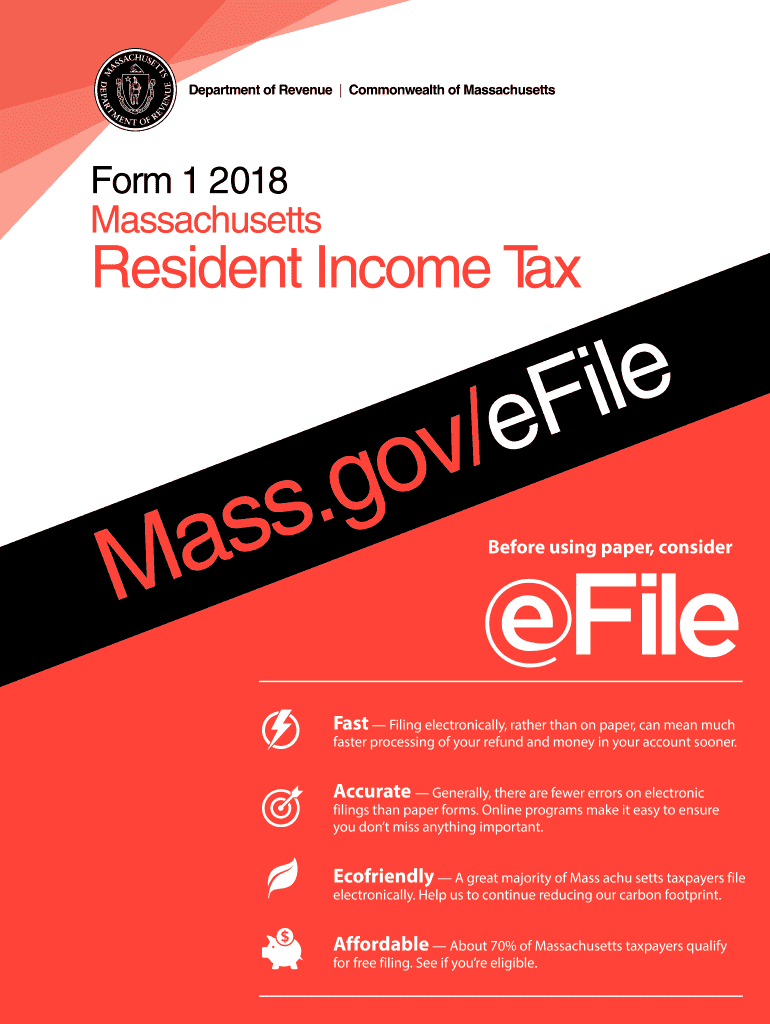
Ma Resident Income Tax Form 1 Instructions


What is the Massachusetts Resident Income Tax Form 1 Instructions?
The Massachusetts Resident Income Tax Form 1 Instructions provide essential guidelines for individuals filing their state income tax returns. This form is designed for residents of Massachusetts who need to report their income, claim deductions, and determine their tax liability. Understanding these instructions is crucial for accurate and timely filing, ensuring compliance with state tax laws.
Steps to Complete the Massachusetts Resident Income Tax Form 1 Instructions
Completing the Massachusetts Resident Income Tax Form 1 involves several key steps:
- Gather all necessary documents, including W-2s, 1099s, and any other income statements.
- Review the instructions carefully to understand the specific requirements for your filing situation.
- Fill out the form accurately, ensuring all income and deductions are reported correctly.
- Double-check your calculations to avoid errors that could lead to penalties.
- Sign and date the form before submission.
How to Obtain the Massachusetts Resident Income Tax Form 1 Instructions
The Massachusetts Resident Income Tax Form 1 Instructions can be obtained through several channels:
- Visit the Massachusetts Department of Revenue website for downloadable PDF versions.
- Request a physical copy by contacting the Department of Revenue directly.
- Access the form through tax preparation software that includes Massachusetts tax forms.
Legal Use of the Massachusetts Resident Income Tax Form 1 Instructions
The Massachusetts Resident Income Tax Form 1 Instructions are legally binding documents that guide taxpayers in fulfilling their tax obligations. It is essential to adhere to these instructions to ensure that the submitted information is accurate and complies with state regulations. Failure to follow the instructions may result in penalties or audits by the Massachusetts Department of Revenue.
Key Elements of the Massachusetts Resident Income Tax Form 1 Instructions
Key elements of the Massachusetts Resident Income Tax Form 1 Instructions include:
- Eligibility criteria for filing the form, including income thresholds and residency requirements.
- Detailed explanations of various deductions and credits available to taxpayers.
- Information on how to report different types of income, such as wages, interest, and dividends.
- Guidelines for filing status options, including single, married filing jointly, and head of household.
Filing Deadlines / Important Dates
Filing deadlines for the Massachusetts Resident Income Tax Form 1 are critical for compliance. Typically, the deadline for filing is April fifteenth of each year. However, if this date falls on a weekend or holiday, the deadline may be extended. It is important to stay informed about any changes to filing deadlines, especially in years with special circumstances, such as natural disasters or public health emergencies.
Quick guide on how to complete form 1 2018
Effortlessly Create Ma Resident Income Tax Form 1 Instructions on Any Device
Digital document administration has gained traction among businesses and individuals. It serves as an ideal environmentally friendly substitute for traditional printed and signed papers, allowing you to acquire the necessary form and securely preserve it online. airSlate SignNow equips you with all the tools needed to create, edit, and eSign your documents quickly and efficiently. Manage Ma Resident Income Tax Form 1 Instructions on any device using the airSlate SignNow Android or iOS applications and enhance your document-centric workflow today.
The Easiest Way to Edit and eSign Ma Resident Income Tax Form 1 Instructions with Ease
- Find Ma Resident Income Tax Form 1 Instructions and select Get Form to begin.
- Utilize the tools we provide to fill out your document.
- Mark important sections of your documents or obscure sensitive information with tools that airSlate SignNow offers specifically for that purpose.
- Create your eSignature using the Sign tool, which takes mere seconds and carries the same legal validity as a traditional handwritten signature.
- Review all details and click on the Done button to save your modifications.
- Select your preferred method to share your form, whether by email, text message (SMS), invite link, or download it to your computer.
Eliminate concerns about lost or misfiled documents, time-consuming form searches, or mistakes that require new copies to be printed. airSlate SignNow addresses all your document management needs in just a few clicks from your chosen device. Revise and eSign Ma Resident Income Tax Form 1 Instructions and guarantee exceptional communication throughout every stage of your form preparation process with airSlate SignNow.
Create this form in 5 minutes or less
Create this form in 5 minutes!
How to create an eSignature for the form 1 2018
How to make an eSignature for the Form 1 2018 online
How to generate an electronic signature for your Form 1 2018 in Google Chrome
How to create an electronic signature for signing the Form 1 2018 in Gmail
How to generate an eSignature for the Form 1 2018 straight from your mobile device
How to create an eSignature for the Form 1 2018 on iOS devices
How to make an electronic signature for the Form 1 2018 on Android devices
People also ask
-
What is the form 1 instruction Massachusetts used for?
The form 1 instruction Massachusetts is designed to guide individuals through the process of completing tax-related documents. It helps ensure that you fulfill all necessary steps for accurate submissions, minimizing errors and delays.
-
How can airSlate SignNow assist with form 1 instruction Massachusetts?
airSlate SignNow streamlines the completion and signing of the form 1 instruction Massachusetts. Our intuitive platform allows users to fill out forms electronically, eSign them, and securely manage documents all in one place.
-
Are there any costs associated with using airSlate SignNow for form 1 instruction Massachusetts?
Yes, airSlate SignNow offers various pricing plans to cater to different business needs. Our cost-effective solution allows you to access features essential for managing form 1 instruction Massachusetts without breaking the bank.
-
Does airSlate SignNow provide templates for form 1 instruction Massachusetts?
Absolutely! airSlate SignNow offers templates specifically designed for form 1 instruction Massachusetts, making it easy to get started. These pre-filled documents save time and ensure compliance with state requirements.
-
Can I integrate airSlate SignNow with other tools for processing form 1 instruction Massachusetts?
Yes, airSlate SignNow seamlessly integrates with various applications, enhancing your workflow when handling form 1 instruction Massachusetts. This allows you to synchronize data and documents across platforms for maximum efficiency.
-
What benefits does airSlate SignNow provide for managing form 1 instruction Massachusetts?
Using airSlate SignNow for form 1 instruction Massachusetts offers numerous benefits, including faster document turnaround and reduced administrative overhead. Our platform ensures secure storage and easy access to all your signed documents.
-
Is it easy to invite others to sign form 1 instruction Massachusetts with airSlate SignNow?
Yes, inviting others to sign form 1 instruction Massachusetts with airSlate SignNow is quite simple. You can easily share documents via email or direct links, ensuring that all necessary parties can complete the process quickly and securely.
Get more for Ma Resident Income Tax Form 1 Instructions
- Niso webinar registration form new discovery tools niso
- Sunscreening medical exemption certificate form
- Vehicle title informationmike fasanoofficial site
- Cts 03 authority 1975 pa 169 1961 pa 101 penalty form
- Group assignment contract template form
- Grounds maintenance contract template form
- Group coach contract template form
- Group contract template form
Find out other Ma Resident Income Tax Form 1 Instructions
- How To Sign Delaware Orthodontists PPT
- How Can I Sign Massachusetts Plumbing Document
- How To Sign New Hampshire Plumbing PPT
- Can I Sign New Mexico Plumbing PDF
- How To Sign New Mexico Plumbing Document
- How To Sign New Mexico Plumbing Form
- Can I Sign New Mexico Plumbing Presentation
- How To Sign Wyoming Plumbing Form
- Help Me With Sign Idaho Real Estate PDF
- Help Me With Sign Idaho Real Estate PDF
- Can I Sign Idaho Real Estate PDF
- How To Sign Idaho Real Estate PDF
- How Do I Sign Hawaii Sports Presentation
- How Do I Sign Kentucky Sports Presentation
- Can I Sign North Carolina Orthodontists Presentation
- How Do I Sign Rhode Island Real Estate Form
- Can I Sign Vermont Real Estate Document
- How To Sign Wyoming Orthodontists Document
- Help Me With Sign Alabama Courts Form
- Help Me With Sign Virginia Police PPT