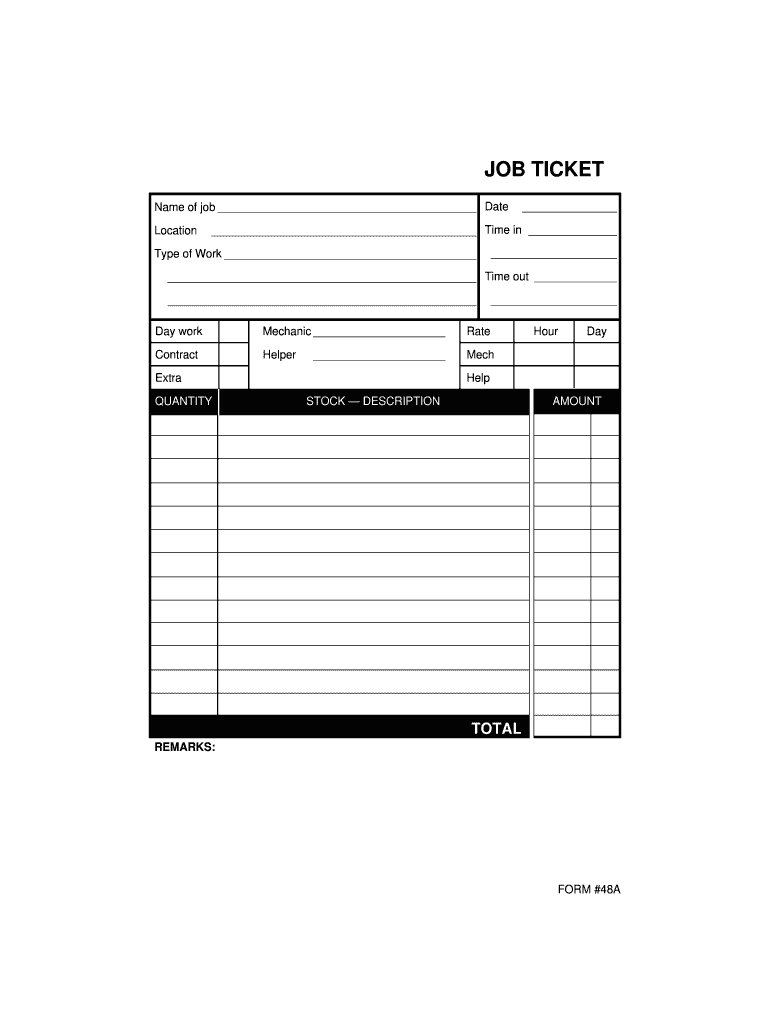
Job Ticket Template Form


What is the Job Ticket Template
The job ticket template is a structured document used to track and manage tasks, particularly in service-oriented industries. It serves as a formal record of the work performed, including details such as the job description, time spent, and materials used. This template is essential for ensuring accountability and transparency in operations, providing a clear overview of the work completed and facilitating communication among team members.
How to Use the Job Ticket Template
Using the job ticket template involves several straightforward steps. First, fill in the necessary information, including the job title, date, and assigned personnel. Next, outline the specific tasks to be completed and any relevant notes or instructions. After the work is performed, document the time taken and any materials utilized. Finally, ensure all team members involved sign off on the completed ticket to confirm the work has been done as agreed.
Steps to Complete the Job Ticket Template
Completing the job ticket template effectively requires attention to detail. Start by entering the job title and date at the top of the form. Include the names of the team members assigned to the task. Clearly describe the work to be done, breaking it down into manageable steps. Record the start and end times for each task, and note any materials or tools used. Once finished, review the completed ticket for accuracy and have all involved parties sign it to validate the work.
Legal Use of the Job Ticket Template
The job ticket template can serve as a legally binding document when completed correctly. To ensure its legal validity, it must meet specific criteria, including accurate information and proper signatures from all parties involved. Compliance with relevant eSignature laws, such as the ESIGN Act and UETA, is crucial. This ensures that the document is recognized by courts and can be used as evidence in case of disputes.
Key Elements of the Job Ticket Template
Several key elements make up an effective job ticket template. These include:
- Job Title: A clear designation of the task.
- Date: The date the job is scheduled or completed.
- Assigned Personnel: Names of individuals responsible for the job.
- Description of Work: Detailed outline of the tasks to be performed.
- Time Tracking: Start and end times for each task.
- Materials Used: List of any supplies or tools required.
- Signatures: Confirmation from all involved parties.
Examples of Using the Job Ticket Template
Job ticket templates can be utilized in various scenarios. For instance, a maintenance team may use a job ticket to document repairs made to equipment. In construction, a job ticket can outline tasks completed on a project site, including labor hours and materials used. Additionally, service providers, such as electricians or plumbers, can employ job tickets to track the work performed at client locations, ensuring all details are captured for billing and accountability purposes.
Quick guide on how to complete sample job ticket pdf for mechanics form
Discover how to easily navigate the completion of the Job Ticket Template with this straightforward guide
Electronic filing and completing documents online is growing in popularity and is becoming the preferred choice for many users. It offers several advantages over outdated printed materials, including convenience, time savings, enhanced accuracy, and security.
Utilizing tools like airSlate SignNow, you can find, edit, sign, and optimize and send your Job Ticket Template without getting bogged down in endless printing and scanning. Follow this concise guide to initiate and finalize your document.
Follow these instructions to obtain and complete Job Ticket Template
- Begin by clicking the Get Form button to access your form in our editor.
- Pay attention to the green markers on the left indicating required fields so you don’t miss any.
- Utilize our advanced features to annotate, edit, sign, secure, and enhance your form.
- Secure your document or convert it into a fillable form using the options in the right panel.
- Review the form and inspect it for any errors or inconsistencies.
- Click DONE to complete your editing process.
- Rename your document or keep it as is.
- Select the storage service where you wish to keep your form, send it via USPS, or click the Download Now button to save your file.
If Job Ticket Template is not what you were searching for, you can explore our extensive catalog of pre-uploaded forms that are ready for quick completion with minimal effort. Visit our platform now!
Create this form in 5 minutes or less
FAQs
-
How do I fill out the Form 102 (ICAI) for an articleship? Can anyone provide a sample format?
Form 102 serves as a contract between you and your Principal at work. It becomes binding only when its Franked.Franking is nothing but converting it into a Non Judicial Paper. So u'll be filling in your name, your articleship period and other details and you and your boss(principal) will sign it on each page and at the end. It need not be sent to the institute , one copy is for you and another for your Principal .Nothin to worry..And while filling the form if you have any query , just see the form filled by old articles. The record will be with your Principal or ask your seniors.
-
How do I fill taxes online?
you can file taxes online by using different online platforms. by using this online platform you can easily submit the income tax returns, optimize your taxes easily.Tachotax provides the most secure, easy and fast way of tax filing.
-
How do I fill out the income tax for online job payment? Are there any special forms to fill it?
I am answering to your question with the UNDERSTANDING that you are liableas per Income Tax Act 1961 of Republic of IndiaIf you have online source of Income as per agreement as an employer -employee, It will be treated SALARY income and you will file ITR 1 for FY 2017–18If you are rendering professional services outside India with an agreement as professional, in that case you need to prepare Financial Statements ie. Profit and loss Account and Balance sheet for FY 2017–18 , finalize your income and pay taxes accordingly, You will file ITR -3 for FY 2017–1831st Dec.2018 is last due date with minimum penalty, grab that opportunity and file income tax return as earliest
-
How do I get updates about the government jobs to fill out the form?
Employment news is the best source to know the notifications published for govt job vacancy. The details are given in the notices. The news available on net also. One can refer the news on net too. It is published regularly on weekly basis. This paper includes some good article also written by experts which benefits the students and youths for improving their skill and knowledge. Some time it gives information regarding carrier / institution/ special advance studies.
-
How do I fill out an application form for a job at Aersopostale?
Here's a website for you that has information about working at Aeropostale: AéropostaleOne of the answers in the FAQ says that you should visit the store that you'd like to work at so that you can meet the manager and fill out an application. They don't have online applications or printable ones, so going to the store seems like the only option.Good luck! :)
Create this form in 5 minutes!
How to create an eSignature for the sample job ticket pdf for mechanics form
How to make an eSignature for the Sample Job Ticket Pdf For Mechanics Form online
How to make an electronic signature for the Sample Job Ticket Pdf For Mechanics Form in Google Chrome
How to make an electronic signature for putting it on the Sample Job Ticket Pdf For Mechanics Form in Gmail
How to create an electronic signature for the Sample Job Ticket Pdf For Mechanics Form right from your mobile device
How to create an eSignature for the Sample Job Ticket Pdf For Mechanics Form on iOS
How to make an eSignature for the Sample Job Ticket Pdf For Mechanics Form on Android OS
People also ask
-
What is a job ticket template?
A job ticket template is a predefined document that allows businesses to streamline job tracking and management. It typically includes important details such as job description, task assignments, and deadlines. Using a job ticket template helps improve organization and efficiency in project workflows.
-
How can airSlate SignNow enhance my job ticket template usage?
airSlate SignNow offers features that simplify the creation and management of job ticket templates. With its user-friendly interface, you can customize templates to fit your specific needs, add digital signatures, and track document status in real-time, improving collaboration within your team.
-
Can I integrate job ticket templates with other software using airSlate SignNow?
Yes, airSlate SignNow allows seamless integrations with various software applications such as project management tools and CRM systems. This feature ensures that your job ticket templates can easily communicate with your other business tools, enhancing overall efficiency and minimizing duplication of efforts.
-
What are the pricing options for using job ticket templates in airSlate SignNow?
AirSlate SignNow offers various pricing plans to accommodate different business sizes and needs. Each plan includes access to customizable job ticket templates, with features like electronic signing, document management, and workflow automation. Pricing details can be found on our website for a transparent overview.
-
Is it possible to customize a job ticket template in airSlate SignNow?
Absolutely! You can fully customize your job ticket template in airSlate SignNow. This allows you to tailor the document to your specific workflow, including adding columns for job details, tasks, assignees, and deadlines to ensure that all necessary information is captured accurately.
-
What are the benefits of using a digital job ticket template?
Using a digital job ticket template streamlines your workflow by reducing paperwork and minimizing errors. With airSlate SignNow, you can easily track progress and obtain real-time updates, thus enhancing accountability among team members and leading to more efficient job completion.
-
How do I share my job ticket template with my team?
Sharing your job ticket template with your team is simple with airSlate SignNow. You can send the template via email or share it directly within the platform, allowing team members to access, fill out, and sign the document quickly, which fosters collaboration and accelerates project timelines.
Get more for Job Ticket Template
Find out other Job Ticket Template
- How Do I Sign Wisconsin Legal Form
- Help Me With Sign Massachusetts Life Sciences Presentation
- How To Sign Georgia Non-Profit Presentation
- Can I Sign Nevada Life Sciences PPT
- Help Me With Sign New Hampshire Non-Profit Presentation
- How To Sign Alaska Orthodontists Presentation
- Can I Sign South Dakota Non-Profit Word
- Can I Sign South Dakota Non-Profit Form
- How To Sign Delaware Orthodontists PPT
- How Can I Sign Massachusetts Plumbing Document
- How To Sign New Hampshire Plumbing PPT
- Can I Sign New Mexico Plumbing PDF
- How To Sign New Mexico Plumbing Document
- How To Sign New Mexico Plumbing Form
- Can I Sign New Mexico Plumbing Presentation
- How To Sign Wyoming Plumbing Form
- Help Me With Sign Idaho Real Estate PDF
- Help Me With Sign Idaho Real Estate PDF
- Can I Sign Idaho Real Estate PDF
- How To Sign Idaho Real Estate PDF