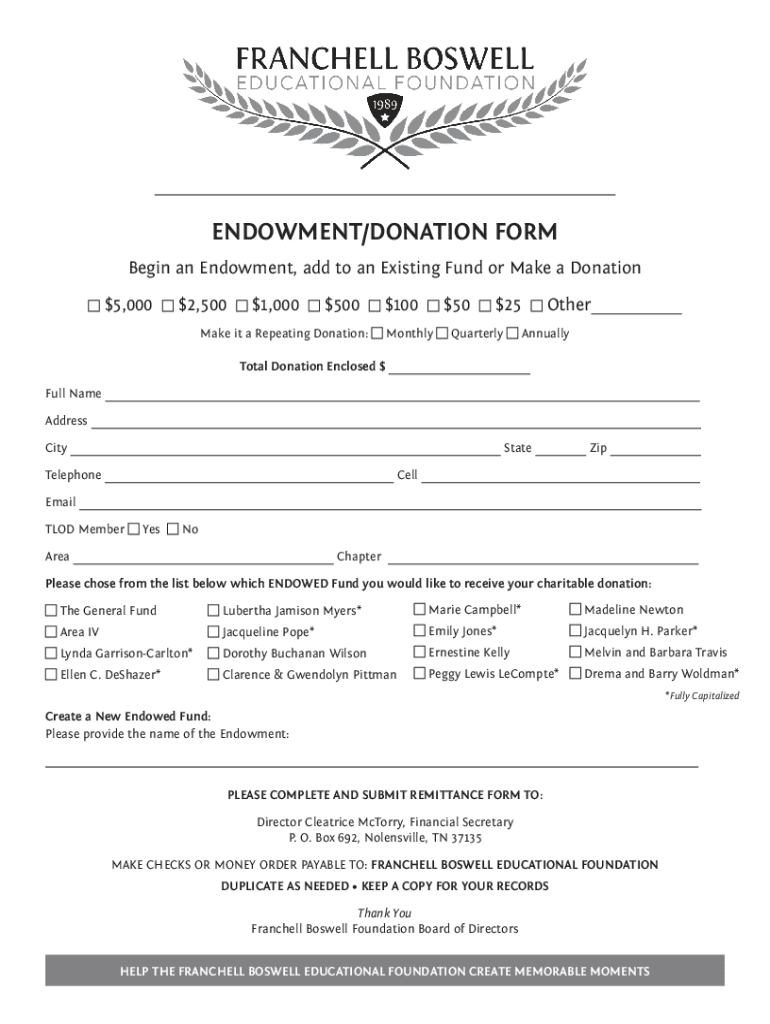
ENDOWMENTDONATION FORM 2022


What is the ENDOWMENTDONATION FORM
The ENDOWMENTDONATION FORM is a document used by individuals and organizations to facilitate the process of making donations to endowment funds. These funds are typically established to provide ongoing financial support for specific purposes, such as scholarships, research, or community projects. This form captures essential information about the donor, the intended use of the donation, and any specific instructions related to the donation. It serves as a formal record of the transaction, ensuring transparency and accountability in the donation process.
How to use the ENDOWMENTDONATION FORM
Using the ENDOWMENTDONATION FORM involves several straightforward steps. First, gather all necessary information, including the donor's personal details and the specifics of the donation. Complete the form by providing accurate information in each required field. After filling out the form, review it carefully to ensure all information is correct. The completed form can then be submitted according to the specified submission methods, which may include online submission, mailing, or in-person delivery.
Steps to complete the ENDOWMENTDONATION FORM
Completing the ENDOWMENTDONATION FORM requires attention to detail. Begin by entering your name, address, and contact information in the designated fields. Next, specify the amount of the donation and the purpose of the endowment. If there are any specific instructions or preferences regarding the use of the funds, include those as well. Finally, sign and date the form to validate your donation. Ensure that all sections are filled out completely to avoid delays in processing.
Legal use of the ENDOWMENTDONATION FORM
The ENDOWMENTDONATION FORM is legally binding once signed by the donor. It is important to understand that this form may be subject to state and federal regulations regarding charitable donations. Donors should ensure that the organization receiving the donation is a qualified charitable entity under IRS guidelines to guarantee that the donation is tax-deductible. Consulting with a legal or tax professional may be beneficial to ensure compliance with all applicable laws.
Key elements of the ENDOWMENTDONATION FORM
Key elements of the ENDOWMENTDONATION FORM include the donor's personal information, the donation amount, and the specific purpose of the endowment. Additionally, the form may require the donor's signature and date to confirm the donation. Some forms may also include sections for the organization to acknowledge receipt of the donation and provide any relevant tax information. Ensuring that all key elements are accurately completed is crucial for the proper processing of the donation.
Form Submission Methods
The ENDOWMENTDONATION FORM can typically be submitted in several ways, depending on the organization's preferences. Common submission methods include:
- Online Submission: Many organizations offer a digital platform for submitting the form electronically.
- Mail: Donors can print the completed form and send it to the organization's mailing address.
- In-Person: Some donors may choose to deliver the form directly to the organization, allowing for immediate processing.
Quick guide on how to complete endowmentdonation form
Effortlessly prepare ENDOWMENTDONATION FORM on any device
Digital document management has gained traction among businesses and individuals. It serves as an optimal environmentally friendly alternative to traditional printed and signed documents, allowing you to find the right template and securely store it online. airSlate SignNow provides all the necessary tools for you to create, alter, and electronically sign your documents swiftly without delays. Handle ENDOWMENTDONATION FORM across any platform with airSlate SignNow's Android or iOS applications and enhance any document-centric process today.
How to modify and electronically sign ENDOWMENTDONATION FORM with ease
- Find ENDOWMENTDONATION FORM and click Get Form to begin.
- Utilize the tools we offer to fill out your document.
- Emphasize pertinent sections of the documents or obscure sensitive information with tools that airSlate SignNow specifically offers for that purpose.
- Create your electronic signature using the Sign tool, which takes mere seconds and has the same legal standing as a traditional ink signature.
- Review all the details and click the Done button to save your modifications.
- Choose how you prefer to send your form, via email, text message (SMS), or invitation link, or download it to your computer.
Eliminate the hassle of lost or misplaced documents, tedious form searches, or mistakes that require printing new copies. airSlate SignNow meets your document management needs in just a few clicks from any device you select. Modify and electronically sign ENDOWMENTDONATION FORM and ensure excellent communication at every stage of the form preparation process with airSlate SignNow.
Create this form in 5 minutes or less
Find and fill out the correct endowmentdonation form
Create this form in 5 minutes!
How to create an eSignature for the endowmentdonation form
How to create an electronic signature for a PDF online
How to create an electronic signature for a PDF in Google Chrome
How to create an e-signature for signing PDFs in Gmail
How to create an e-signature right from your smartphone
How to create an e-signature for a PDF on iOS
How to create an e-signature for a PDF on Android
People also ask
-
What is an ENDOWMENTDONATION FORM?
An ENDOWMENTDONATION FORM is a specialized document designed to facilitate the process of making endowment donations. It allows donors to provide essential information and ensures that their contributions are properly recorded and acknowledged. Using an ENDOWMENTDONATION FORM streamlines the donation process for both the donor and the organization.
-
How can I create an ENDOWMENTDONATION FORM using airSlate SignNow?
Creating an ENDOWMENTDONATION FORM with airSlate SignNow is simple and intuitive. You can start by selecting a template or designing your own form from scratch. Our platform provides easy drag-and-drop features to customize your form, ensuring it meets your specific needs.
-
What are the benefits of using an ENDOWMENTDONATION FORM?
Using an ENDOWMENTDONATION FORM offers numerous benefits, including improved organization of donor information and enhanced tracking of contributions. It also helps in maintaining compliance with legal requirements and provides a professional appearance to your fundraising efforts. Overall, it simplifies the donation process for both parties.
-
Is there a cost associated with using the ENDOWMENTDONATION FORM on airSlate SignNow?
Yes, there is a cost associated with using the ENDOWMENTDONATION FORM on airSlate SignNow, but it is designed to be cost-effective. Our pricing plans are flexible and cater to various organizational needs, ensuring you get the best value for your investment. You can choose a plan that fits your budget and requirements.
-
Can I integrate the ENDOWMENTDONATION FORM with other tools?
Absolutely! airSlate SignNow allows you to integrate the ENDOWMENTDONATION FORM with various third-party applications. This includes CRM systems, payment processors, and email marketing tools, enabling you to streamline your workflow and enhance your fundraising efforts.
-
How secure is the information collected through the ENDOWMENTDONATION FORM?
The security of your data is our top priority. The ENDOWMENTDONATION FORM on airSlate SignNow is protected with advanced encryption and security protocols. This ensures that all donor information is kept confidential and secure, giving you and your donors peace of mind.
-
Can I customize the ENDOWMENTDONATION FORM to match my branding?
Yes, you can fully customize the ENDOWMENTDONATION FORM to align with your organization's branding. airSlate SignNow provides options to add your logo, change colors, and modify the layout, ensuring that the form reflects your brand identity and enhances donor trust.
Get more for ENDOWMENTDONATION FORM
- Section b collaboration dshs dshs wa form
- Background check authorization consent form globalx goglobalx
- Seller finance contract template form
- Seller financ contract template form
- Send a via email contract template form
- Sellers contract template form
- Send email contract template form
- Senior care contract template form
Find out other ENDOWMENTDONATION FORM
- How To Electronic signature Tennessee Franchise Contract
- Help Me With Electronic signature California Consulting Agreement Template
- How To Electronic signature Kentucky Investment Contract
- Electronic signature Tennessee Consulting Agreement Template Fast
- How To Electronic signature California General Power of Attorney Template
- eSignature Alaska Bill of Sale Immovable Property Online
- Can I Electronic signature Delaware General Power of Attorney Template
- Can I Electronic signature Michigan General Power of Attorney Template
- Can I Electronic signature Minnesota General Power of Attorney Template
- How Do I Electronic signature California Distributor Agreement Template
- eSignature Michigan Escrow Agreement Simple
- How Do I Electronic signature Alabama Non-Compete Agreement
- How To eSignature North Carolina Sales Receipt Template
- Can I Electronic signature Arizona LLC Operating Agreement
- Electronic signature Louisiana LLC Operating Agreement Myself
- Can I Electronic signature Michigan LLC Operating Agreement
- How Can I Electronic signature Nevada LLC Operating Agreement
- Electronic signature Ohio LLC Operating Agreement Now
- Electronic signature Ohio LLC Operating Agreement Myself
- How Do I Electronic signature Tennessee LLC Operating Agreement