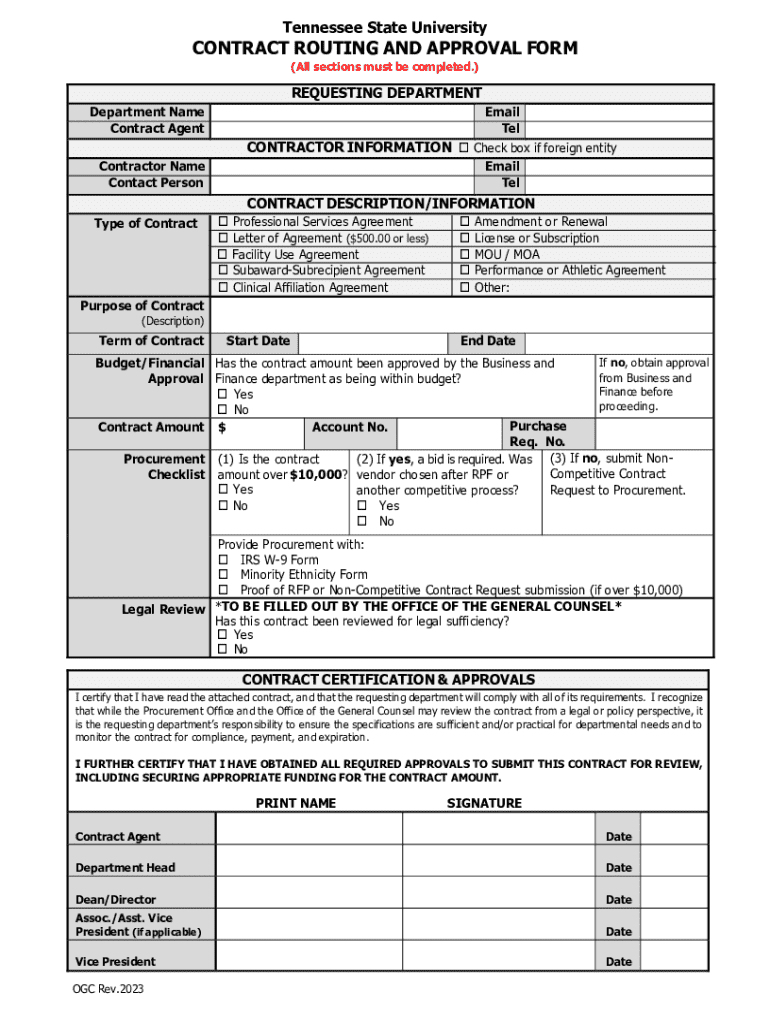
Tennessee State UniversityCONTRACT ROUTING and APP 2023-2026


What is the Tennessee State University CONTRACT ROUTING AND APP
The Tennessee State University CONTRACT ROUTING AND APP is a formal document used to facilitate the routing and approval of contracts within the university. This form ensures that all necessary parties review and authorize agreements before they are finalized. It serves as a critical tool for managing contractual obligations and maintaining compliance with university policies and state regulations.
How to use the Tennessee State University CONTRACT ROUTING AND APP
To effectively use the Tennessee State University CONTRACT ROUTING AND APP, begin by filling out the required fields accurately. This includes details such as the contract type, parties involved, and the purpose of the contract. Once completed, submit the form to the appropriate department for review. Ensure that all signatures are obtained as needed, and keep a copy for your records. Utilizing this form helps streamline the contract approval process and maintains clear documentation.
Steps to complete the Tennessee State University CONTRACT ROUTING AND APP
Completing the Tennessee State University CONTRACT ROUTING AND APP involves several key steps:
- Gather all relevant information regarding the contract, including parties involved and contract specifics.
- Fill out the form, ensuring that all sections are completed accurately.
- Attach any supporting documents that may be required for the contract.
- Submit the form to the designated department for initial review.
- Obtain necessary signatures from all relevant parties.
- Retain a copy of the completed form for your records.
Key elements of the Tennessee State University CONTRACT ROUTING AND APP
Several key elements are essential to the Tennessee State University CONTRACT ROUTING AND APP. These include:
- Contract Title: A clear title that identifies the nature of the agreement.
- Parties Involved: Names and contact information of all parties entering the contract.
- Contract Purpose: A brief description outlining the intent of the contract.
- Signatures: Spaces for required signatures to validate the agreement.
- Approval Dates: Sections to document when the contract was approved by relevant authorities.
Legal use of the Tennessee State University CONTRACT ROUTING AND APP
The Tennessee State University CONTRACT ROUTING AND APP must be used in accordance with legal standards and university policies. It is essential to ensure that all contractual agreements comply with applicable laws and regulations. This includes adhering to state laws regarding contract formation and execution, as well as university guidelines that govern the approval process. Proper use of this form helps mitigate legal risks and fosters accountability.
Form Submission Methods
The Tennessee State University CONTRACT ROUTING AND APP can be submitted through various methods, depending on university policies. Common submission methods include:
- Online Submission: Many departments may allow electronic submission via university platforms.
- Mail: Physical copies can be sent to the appropriate department through postal services.
- In-Person: Delivering the form directly to the designated office may be required for certain contracts.
Quick guide on how to complete tennessee state universitycontract routing and app
Prepare Tennessee State UniversityCONTRACT ROUTING AND APP effortlessly on any device
Online document management has become increasingly popular with companies and individuals alike. It serves as an ideal eco-friendly alternative to traditional printed and signed materials, allowing you to access the appropriate form and securely store it online. airSlate SignNow equips you with all the necessary tools to generate, modify, and eSign your documents swiftly without any hold-ups. Manage Tennessee State UniversityCONTRACT ROUTING AND APP on any platform with airSlate SignNow's Android or iOS applications and simplify any document-related tasks today.
How to alter and eSign Tennessee State UniversityCONTRACT ROUTING AND APP with ease
- Find Tennessee State UniversityCONTRACT ROUTING AND APP and then click Get Form to initiate the process.
- Utilize the tools we offer to complete your form.
- Emphasize pertinent sections of the documents or redact sensitive information using tools specifically designed by airSlate SignNow for that purpose.
- Generate your signature using the Sign tool, which takes mere seconds and holds the same legal validity as a conventional wet ink signature.
- Review all the details and click on the Done button to save your modifications.
- Choose how you want to send your form, via email, text message (SMS), invitation link, or download it to your computer.
Eliminate the hassle of lost or misplaced documents, exhausting form searches, or errors that require printing new document copies. airSlate SignNow meets your document management needs in just a few clicks from any device of your choice. Modify and eSign Tennessee State UniversityCONTRACT ROUTING AND APP and ensure effective communication at every stage of the form creation process with airSlate SignNow.
Create this form in 5 minutes or less
Find and fill out the correct tennessee state universitycontract routing and app
Create this form in 5 minutes!
How to create an eSignature for the tennessee state universitycontract routing and app
How to create an electronic signature for a PDF online
How to create an electronic signature for a PDF in Google Chrome
How to create an e-signature for signing PDFs in Gmail
How to create an e-signature right from your smartphone
How to create an e-signature for a PDF on iOS
How to create an e-signature for a PDF on Android
Get more for Tennessee State UniversityCONTRACT ROUTING AND APP
- Ausbildungsnachweis nr von bis form
- Facility worksheet for oregon fetal death certificate word version 407568391 form
- Oregon death certificate form
- Formula authorization form pennsylvania wic
- Security company contract template form
- Security consultant contract template form
- Security contract template form
- Security deposit contract template form
Find out other Tennessee State UniversityCONTRACT ROUTING AND APP
- Help Me With eSign Arkansas Police Cease And Desist Letter
- How Can I eSign Rhode Island Real Estate Rental Lease Agreement
- How Do I eSign California Police Living Will
- Can I eSign South Dakota Real Estate Quitclaim Deed
- How To eSign Tennessee Real Estate Business Associate Agreement
- eSign Michigan Sports Cease And Desist Letter Free
- How To eSign Wisconsin Real Estate Contract
- How To eSign West Virginia Real Estate Quitclaim Deed
- eSign Hawaii Police Permission Slip Online
- eSign New Hampshire Sports IOU Safe
- eSign Delaware Courts Operating Agreement Easy
- eSign Georgia Courts Bill Of Lading Online
- eSign Hawaii Courts Contract Mobile
- eSign Hawaii Courts RFP Online
- How To eSign Hawaii Courts RFP
- eSign Hawaii Courts Letter Of Intent Later
- eSign Hawaii Courts IOU Myself
- eSign Hawaii Courts IOU Safe
- Help Me With eSign Hawaii Courts Cease And Desist Letter
- How To eSign Massachusetts Police Letter Of Intent