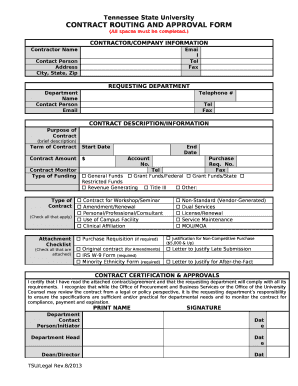
CONTRACT ROUTING and APPROVAL FORM 2013


What is the CONTRACT ROUTING AND APPROVAL FORM
The CONTRACT ROUTING AND APPROVAL FORM is a vital document used by organizations to streamline the process of contract management. It serves as a formal request for the review and approval of contracts before they are finalized. This form is essential for ensuring that all necessary parties are involved in the approval process, reducing the risk of errors and ensuring compliance with company policies.
This form typically includes sections for the contract details, parties involved, and a checklist of required approvals. By utilizing this form, businesses can maintain a clear record of contract approvals and ensure that all legal and regulatory requirements are met.
How to use the CONTRACT ROUTING AND APPROVAL FORM
Using the CONTRACT ROUTING AND APPROVAL FORM involves several straightforward steps. First, complete the form by filling in the necessary information about the contract, including the parties involved, contract terms, and any relevant dates. Ensure that all required fields are filled out accurately to avoid delays in the approval process.
Next, submit the form to the designated approvers within your organization. This may include legal, finance, and management personnel, depending on the structure of your business. After submission, track the progress of the approval to ensure timely responses. Once all required approvals are obtained, the contract can be executed.
Key elements of the CONTRACT ROUTING AND APPROVAL FORM
The CONTRACT ROUTING AND APPROVAL FORM contains several key elements that are crucial for effective contract management. These elements typically include:
- Contract Title: The name or title of the contract being reviewed.
- Parties Involved: Names and contact information of all parties involved in the contract.
- Contract Terms: A summary of the key terms and conditions of the contract.
- Approval Signatures: Spaces for signatures from all necessary approvers.
- Submission Date: The date the form is submitted for approval.
- Approval Status: A section to indicate whether the contract has been approved, rejected, or requires further review.
These elements help ensure that all pertinent information is captured and that the approval process is transparent and efficient.
Steps to complete the CONTRACT ROUTING AND APPROVAL FORM
Completing the CONTRACT ROUTING AND APPROVAL FORM involves a series of organized steps:
- Gather Information: Collect all necessary details regarding the contract, including parties involved and contract terms.
- Fill Out the Form: Accurately complete each section of the form, ensuring all required fields are filled.
- Review: Double-check the information for accuracy and completeness.
- Submit for Approval: Send the completed form to the designated approvers within your organization.
- Track Approval Status: Monitor the progress of the approval to ensure timely responses and address any issues that may arise.
- Finalize the Contract: Once approved, proceed with executing the contract as per the outlined terms.
Legal use of the CONTRACT ROUTING AND APPROVAL FORM
The CONTRACT ROUTING AND APPROVAL FORM plays a significant role in ensuring legal compliance within organizations. By documenting the approval process, it provides a clear record that can be referenced in case of disputes or audits. This form helps organizations adhere to internal policies and external regulations, minimizing the risk of legal complications.
It is essential for businesses to understand the legal implications of contracts and ensure that all necessary approvals are obtained before execution. Using the form correctly can protect the organization from potential liabilities and ensure that all contracts are enforceable under applicable laws.
Examples of using the CONTRACT ROUTING AND APPROVAL FORM
There are various scenarios in which the CONTRACT ROUTING AND APPROVAL FORM can be utilized effectively:
- Vendor Contracts: When engaging with suppliers or service providers, this form ensures that all contract terms are reviewed and approved by relevant departments.
- Employment Agreements: Organizations can use the form to formalize employment contracts, ensuring legal compliance and mutual understanding.
- Partnership Agreements: When entering into partnerships, the form helps clarify the terms and secure necessary approvals from stakeholders.
These examples illustrate how the form can facilitate various contractual agreements while ensuring that all legal and procedural requirements are met.
Quick guide on how to complete contract routing and approval form
Complete CONTRACT ROUTING AND APPROVAL FORM effortlessly on any device
Web-based document management has become favored by organizations and individuals alike. It offers a perfect environmentally friendly alternative to conventional printed and signed documents, allowing you to obtain the appropriate form and securely store it online. airSlate SignNow provides you with all the tools necessary to create, modify, and electronically sign your documents quickly without delays. Manage CONTRACT ROUTING AND APPROVAL FORM on any device using the airSlate SignNow Android or iOS applications and simplify any document-related task today.
How to alter and eSign CONTRACT ROUTING AND APPROVAL FORM with ease
- Locate CONTRACT ROUTING AND APPROVAL FORM and click on Get Form to begin.
- Utilize the tools we offer to complete your form.
- Emphasize relevant sections of the documents or redact sensitive information using the tools that airSlate SignNow provides explicitly for this purpose.
- Generate your signature with the Sign tool, which takes seconds and holds the same legal validity as a traditional wet ink signature.
- Verify all the details and click on the Done button to save your changes.
- Select how you wish to send your form, via email, SMS, invitation link, or download it to your computer.
Eliminate concerns about lost or misplaced documents, tedious form searches, or errors that necessitate printing new document copies. airSlate SignNow meets your document management needs in just a few clicks from any device you prefer. Alter and eSign CONTRACT ROUTING AND APPROVAL FORM and ensure effective communication throughout your form preparation process with airSlate SignNow.
Create this form in 5 minutes or less
Find and fill out the correct contract routing and approval form
Create this form in 5 minutes!
How to create an eSignature for the contract routing and approval form
How to create an electronic signature for a PDF online
How to create an electronic signature for a PDF in Google Chrome
How to create an e-signature for signing PDFs in Gmail
How to create an e-signature right from your smartphone
How to create an e-signature for a PDF on iOS
How to create an e-signature for a PDF on Android
People also ask
-
What is a CONTRACT ROUTING AND APPROVAL FORM?
A CONTRACT ROUTING AND APPROVAL FORM is a digital document that streamlines the process of routing contracts for approval within an organization. It allows users to easily track the status of contracts, ensuring that all necessary approvals are obtained efficiently. This form is essential for maintaining compliance and speeding up contract management.
-
How does airSlate SignNow enhance the CONTRACT ROUTING AND APPROVAL FORM process?
airSlate SignNow enhances the CONTRACT ROUTING AND APPROVAL FORM process by providing a user-friendly interface that simplifies document management. With features like automated reminders and real-time tracking, users can ensure that contracts are routed and approved without delays. This leads to faster turnaround times and improved workflow efficiency.
-
What are the pricing options for using airSlate SignNow for CONTRACT ROUTING AND APPROVAL FORM?
airSlate SignNow offers flexible pricing plans tailored to meet the needs of different businesses. Whether you are a small startup or a large enterprise, you can choose a plan that fits your budget while still benefiting from the robust features of the CONTRACT ROUTING AND APPROVAL FORM. Visit our pricing page for detailed information on each plan.
-
Can I integrate airSlate SignNow with other tools for CONTRACT ROUTING AND APPROVAL FORM?
Yes, airSlate SignNow supports integrations with various third-party applications, enhancing the functionality of your CONTRACT ROUTING AND APPROVAL FORM. You can connect it with popular tools like CRM systems, project management software, and cloud storage services. This integration helps streamline your workflow and keeps all your documents in sync.
-
What are the benefits of using a CONTRACT ROUTING AND APPROVAL FORM?
Using a CONTRACT ROUTING AND APPROVAL FORM offers numerous benefits, including improved efficiency, reduced errors, and enhanced compliance. By automating the routing and approval process, businesses can save time and resources while ensuring that all necessary stakeholders are involved. This leads to faster contract execution and better overall management.
-
Is it easy to create a CONTRACT ROUTING AND APPROVAL FORM with airSlate SignNow?
Absolutely! Creating a CONTRACT ROUTING AND APPROVAL FORM with airSlate SignNow is straightforward and intuitive. Users can customize templates, add necessary fields, and set up approval workflows in just a few clicks, making it accessible even for those with limited technical skills.
-
How secure is the CONTRACT ROUTING AND APPROVAL FORM process with airSlate SignNow?
The CONTRACT ROUTING AND APPROVAL FORM process with airSlate SignNow is highly secure, featuring advanced encryption and compliance with industry standards. Your documents are protected throughout the routing and approval process, ensuring that sensitive information remains confidential. We prioritize security to give you peace of mind.
Get more for CONTRACT ROUTING AND APPROVAL FORM
- Installation and maintenance manual for warren elevating 5th wheels form
- Franklin county auditor forms
- Restaurant order sheet template excel form
- Rent to own motorcycle contract template form
- Rent to rent contract template form
- Rent to own vehicle contract template form
- Rent with the option to buy contract template form
- Repair contract template form
Find out other CONTRACT ROUTING AND APPROVAL FORM
- eSign Minnesota Banking LLC Operating Agreement Online
- How Do I eSign Mississippi Banking Living Will
- eSign New Jersey Banking Claim Mobile
- eSign New York Banking Promissory Note Template Now
- eSign Ohio Banking LLC Operating Agreement Now
- Sign Maryland Courts Quitclaim Deed Free
- How To Sign Massachusetts Courts Quitclaim Deed
- Can I Sign Massachusetts Courts Quitclaim Deed
- eSign California Business Operations LLC Operating Agreement Myself
- Sign Courts Form Mississippi Secure
- eSign Alabama Car Dealer Executive Summary Template Fast
- eSign Arizona Car Dealer Bill Of Lading Now
- How Can I eSign Alabama Car Dealer Executive Summary Template
- eSign California Car Dealer LLC Operating Agreement Online
- eSign California Car Dealer Lease Agreement Template Fast
- eSign Arkansas Car Dealer Agreement Online
- Sign Montana Courts Contract Safe
- eSign Colorado Car Dealer Affidavit Of Heirship Simple
- eSign Car Dealer Form Georgia Simple
- eSign Florida Car Dealer Profit And Loss Statement Myself