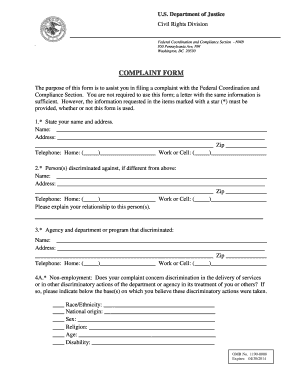
Complaint and ConsentRelease Form English PDF Justice 2013-2026


Understanding the Complaint and Consent Release Form
The Complaint and Consent Release Form is a crucial document used in civil rights cases to formally submit grievances regarding violations of rights. This form serves as a means for individuals to express their concerns to the appropriate authorities, ensuring that their complaints are documented and reviewed. The form typically includes sections for personal information, details about the complaint, and consent for the release of information related to the case.
Steps to Complete the Complaint and Consent Release Form
Completing the Complaint and Consent Release Form involves several key steps to ensure accuracy and clarity. First, gather all necessary personal information, including your name, address, and contact details. Next, clearly outline the nature of your complaint, providing specific details about the incident, including dates, locations, and individuals involved. Be sure to read the consent section carefully, as it grants permission for the authorities to access relevant information related to your complaint. Finally, review the form for completeness and accuracy before submission.
How to Obtain the Complaint and Consent Release Form
The Complaint and Consent Release Form can typically be obtained from the official website of the Department of Justice or relevant civil rights organizations. Many jurisdictions also provide downloadable PDF versions of the form for convenience. Ensure you are using the most current version of the form to avoid any issues during the submission process.
Legal Use of the Complaint and Consent Release Form
This form is legally significant as it documents an individual's grievances and initiates the process for investigation by the appropriate authorities. It is essential to understand that submitting this form does not guarantee a specific outcome but is a vital step in seeking justice and accountability for civil rights violations. The information provided in the form may be used in legal proceedings, so accuracy and honesty are paramount.
Key Elements of the Complaint and Consent Release Form
Key elements of the Complaint and Consent Release Form include the complainant's personal information, a detailed description of the alleged civil rights violation, and a consent section that allows for the sharing of information relevant to the complaint. Additionally, there may be sections for witnesses and supporting evidence, which can strengthen the case. Understanding these components is crucial for effectively communicating the issue at hand.
Examples of Using the Complaint and Consent Release Form
Examples of situations where the Complaint and Consent Release Form may be used include incidents of discrimination based on race, gender, or disability, as well as violations of free speech rights. For instance, an individual who feels they have been unjustly treated by law enforcement may file a complaint using this form. Each case is unique, and the form allows individuals to articulate their specific experiences and seek appropriate remedies.
Quick guide on how to complete complaint and consentrelease form english pdf justice
Accomplish Complaint And ConsentRelease Form English PDF Justice seamlessly on any device
Digital document management has gained immense traction among businesses and individuals. It serves as an excellent eco-friendly alternative to conventional printed and signed documents, allowing you to access the necessary form and securely store it online. airSlate SignNow equips you with all the resources you need to create, modify, and electronically sign your documents swiftly without any delays. Manage Complaint And ConsentRelease Form English PDF Justice on any device using airSlate SignNow's Android or iOS applications and simplify any document-related task today.
The easiest way to alter and electronically sign Complaint And ConsentRelease Form English PDF Justice effortlessly
- Find Complaint And ConsentRelease Form English PDF Justice and click on Get Form to commence.
- Utilize the tools provided to complete your form.
- Emphasize important parts of your documents or obscure sensitive details with tools available through airSlate SignNow specifically for that purpose.
- Create your electronic signature using the Sign tool, which takes just a few seconds and holds the same legal validity as a conventional handwritten signature.
- Review all the details and click the Done button to save your changes.
- Choose how you want to send your form, whether by email, text message (SMS), or invitation link, or download it to your computer.
Forget about lost or misplaced documents, tedious form hunting, or mistakes that necessitate creating new document copies. airSlate SignNow addresses all your document management needs in just a few clicks from any device you prefer. Modify and electronically sign Complaint And ConsentRelease Form English PDF Justice to ensure excellent communication at every stage of your form preparation with airSlate SignNow.
Create this form in 5 minutes or less
Find and fill out the correct complaint and consentrelease form english pdf justice
Create this form in 5 minutes!
How to create an eSignature for the complaint and consentrelease form english pdf justice
How to create an electronic signature for a PDF online
How to create an electronic signature for a PDF in Google Chrome
How to create an e-signature for signing PDFs in Gmail
How to create an e-signature right from your smartphone
How to create an e-signature for a PDF on iOS
How to create an e-signature for a PDF on Android
People also ask
-
What is a complaint civil rights document?
A complaint civil rights document is a formal statement that outlines grievances regarding violations of civil rights. It serves as a crucial tool for individuals seeking justice and accountability. With airSlate SignNow, you can easily create, send, and eSign these documents to ensure they are processed efficiently.
-
How can airSlate SignNow help with filing a complaint civil rights?
airSlate SignNow simplifies the process of filing a complaint civil rights by providing an intuitive platform for document creation and electronic signatures. Users can quickly draft their complaints, gather necessary signatures, and submit them without the hassle of printing or mailing. This streamlines the entire process, making it more accessible.
-
What features does airSlate SignNow offer for complaint civil rights documents?
airSlate SignNow offers features such as customizable templates, secure eSigning, and document tracking specifically designed for complaint civil rights documents. These tools ensure that your documents are not only professional but also legally binding. Additionally, you can collaborate with others in real-time to enhance the effectiveness of your complaint.
-
Is airSlate SignNow cost-effective for managing complaint civil rights documents?
Yes, airSlate SignNow is a cost-effective solution for managing complaint civil rights documents. With various pricing plans available, businesses can choose the option that best fits their needs without breaking the bank. This affordability allows organizations to focus on their mission of advocating for civil rights.
-
Can I integrate airSlate SignNow with other tools for complaint civil rights management?
Absolutely! airSlate SignNow offers integrations with popular tools and platforms, enhancing your ability to manage complaint civil rights documents. Whether you use CRM systems, cloud storage, or project management tools, you can seamlessly connect them with airSlate SignNow to streamline your workflow.
-
What are the benefits of using airSlate SignNow for complaint civil rights?
Using airSlate SignNow for complaint civil rights provides numerous benefits, including increased efficiency, improved accuracy, and enhanced security. The platform ensures that your documents are handled with care and that all signatures are legally compliant. This allows you to focus on your advocacy efforts rather than administrative tasks.
-
How secure is airSlate SignNow for handling complaint civil rights documents?
airSlate SignNow prioritizes security, employing advanced encryption and compliance measures to protect your complaint civil rights documents. This ensures that sensitive information remains confidential and secure throughout the signing process. You can trust that your documents are safe with airSlate SignNow.
Get more for Complaint And ConsentRelease Form English PDF Justice
- National certification career association ncca certifications form
- Adams safety products lifejacket ordering survey form
- Cp 575 b notice hunterdon k 9 center llc form
- Weekly questionnaire christensen 2009 ibct psych ucla form
- Employee performance evaluation sample
- Delhi gymkhana club ltd delhigymkhana org form
- Rosetta stone proof of completion form
- Jfs 01208 weekly attendance formdoc
Find out other Complaint And ConsentRelease Form English PDF Justice
- Sign Nebraska Banking Last Will And Testament Online
- Sign Nebraska Banking LLC Operating Agreement Easy
- Sign Missouri Banking Lease Agreement Form Simple
- Sign Nebraska Banking Lease Termination Letter Myself
- Sign Nevada Banking Promissory Note Template Easy
- Sign Nevada Banking Limited Power Of Attorney Secure
- Sign New Jersey Banking Business Plan Template Free
- Sign New Jersey Banking Separation Agreement Myself
- Sign New Jersey Banking Separation Agreement Simple
- Sign Banking Word New York Fast
- Sign New Mexico Banking Contract Easy
- Sign New York Banking Moving Checklist Free
- Sign New Mexico Banking Cease And Desist Letter Now
- Sign North Carolina Banking Notice To Quit Free
- Sign Banking PPT Ohio Fast
- Sign Banking Presentation Oregon Fast
- Sign Banking Document Pennsylvania Fast
- How To Sign Oregon Banking Last Will And Testament
- How To Sign Oregon Banking Profit And Loss Statement
- Sign Pennsylvania Banking Contract Easy