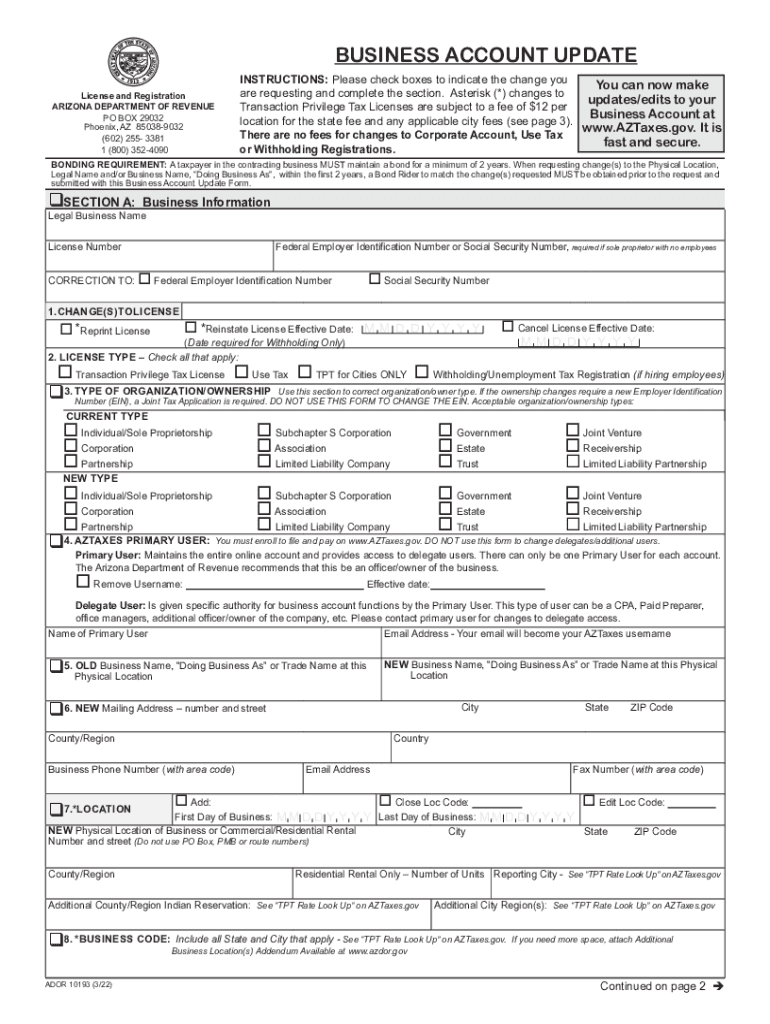
License and Registration 2022-2026


What is the Arizona business account update form?
The Arizona business account update form, commonly referred to as form 10193, is a document used by businesses in Arizona to update their account information with the Arizona Department of Revenue. This form is essential for ensuring that the state's records reflect accurate and up-to-date information about a business's operations, ownership, and contact details. By submitting this form, businesses can maintain compliance with state regulations and facilitate smoother interactions with the Department of Revenue.
Steps to complete the Arizona business account update form
Completing form 10193 involves several key steps to ensure accuracy and compliance:
- Gather necessary information: Collect all relevant business details, including the business name, address, and any changes to the ownership structure.
- Fill out the form: Carefully enter the updated information in the designated fields of the form. Ensure that all entries are clear and legible.
- Review for accuracy: Double-check all information to confirm it is correct. Mistakes can lead to processing delays.
- Sign and date the form: Ensure that the form is signed by an authorized representative of the business.
- Submit the form: Decide on a submission method—online, by mail, or in person—and follow the appropriate procedures.
Required documents for form 10193
When submitting the Arizona business account update form, certain documents may be required to support the changes being made. These documents can include:
- Proof of business identity, such as a business license or registration documents.
- Identification of the authorized signatory, which may include a driver's license or other government-issued ID.
- Any legal documents reflecting changes in ownership or business structure, such as partnership agreements or articles of incorporation.
Having these documents ready can expedite the processing of the form and help avoid any potential issues.
Form submission methods for form 10193
There are several methods available for submitting the Arizona business account update form. Each method has its advantages:
- Online submission: Many businesses prefer to submit form 10193 online through the Arizona Department of Revenue's website. This method is often faster and allows for immediate confirmation of submission.
- Mail: Businesses can also print the completed form and send it via regular mail to the appropriate address provided by the Department of Revenue. This method may take longer for processing.
- In-person submission: For those who prefer face-to-face interactions, submitting the form in person at a local Department of Revenue office is an option. This allows for immediate feedback and assistance if needed.
Legal use of form 10193
The Arizona business account update form is legally required for businesses that need to update their information with the state. Failing to submit this form when necessary can result in penalties or complications in maintaining compliance with state regulations. It is important for business owners to understand the legal implications of not keeping their information current, as this can affect tax obligations and licensing.
Examples of using form 10193
Businesses may find themselves needing to use form 10193 in various scenarios, such as:
- Changing the business address due to relocation.
- Updating ownership information after a sale or transfer of shares.
- Modifying the business structure, such as converting from a sole proprietorship to an LLC.
Each of these examples illustrates the importance of keeping business records accurate and up to date with the Arizona Department of Revenue.
Quick guide on how to complete license and registration
Complete License And Registration seamlessly on any device
Digital document management has gained traction among companies and individuals. It offers an ideal eco-friendly alternative to conventional printed and signed paperwork, as you can obtain the correct format and safely store it online. airSlate SignNow provides you with all the tools necessary to generate, modify, and electronically sign your documents quickly without delays. Manage License And Registration on any device using airSlate SignNow's Android or iOS applications and simplify any document-related process today.
How to adjust and electronically sign License And Registration effortlessly
- Obtain License And Registration and click Get Form to begin.
- Utilize the tools we provide to fill out your form.
- Emphasize pertinent sections of the documents or obscure sensitive information with tools that airSlate SignNow supplies specifically for that purpose.
- Create your eSignature using the Sign feature, which takes just a few seconds and holds the same legal validity as a traditional handwritten signature.
- Review all the details and click the Done button to save your modifications.
- Choose how you want to send your form, via email, text message (SMS), or invitation link, or download it to your computer.
Say goodbye to lost or misplaced documents, tedious form hunting, or errors requiring new printouts. airSlate SignNow meets all your document management needs in just a few clicks from any device you prefer. Modify and electronically sign License And Registration to ensure outstanding communication at every stage of the form preparation process with airSlate SignNow.
Create this form in 5 minutes or less
Find and fill out the correct license and registration
Create this form in 5 minutes!
How to create an eSignature for the license and registration
How to create an electronic signature for a PDF online
How to create an electronic signature for a PDF in Google Chrome
How to create an e-signature for signing PDFs in Gmail
How to create an e-signature right from your smartphone
How to create an e-signature for a PDF on iOS
How to create an e-signature for a PDF on Android
People also ask
-
What is form 10193 and how can it benefit my business?
Form 10193 is a crucial document for businesses that need to streamline their signing processes. By utilizing airSlate SignNow, you can easily send, eSign, and manage form 10193, ensuring a faster turnaround time and improved efficiency in your operations.
-
How much does it cost to use airSlate SignNow for form 10193?
airSlate SignNow offers competitive pricing plans that cater to various business needs. Depending on the features you require for managing form 10193, you can choose a plan that fits your budget while still providing a cost-effective solution for document management.
-
What features does airSlate SignNow offer for managing form 10193?
With airSlate SignNow, you can access features such as customizable templates, real-time tracking, and secure eSigning for form 10193. These features enhance your document workflow, making it easier to manage and execute important agreements.
-
Can I integrate airSlate SignNow with other applications for form 10193?
Yes, airSlate SignNow offers seamless integrations with various applications, allowing you to enhance your workflow for form 10193. Whether you use CRM systems, cloud storage, or project management tools, you can easily connect them to streamline your document processes.
-
Is airSlate SignNow secure for handling form 10193?
Absolutely! airSlate SignNow prioritizes security and compliance, ensuring that your form 10193 and other documents are protected. With features like encryption and secure access controls, you can trust that your sensitive information is safe.
-
How does airSlate SignNow improve the signing process for form 10193?
airSlate SignNow simplifies the signing process for form 10193 by allowing users to eSign documents from any device, anywhere. This convenience not only speeds up the process but also enhances user experience, making it easier for all parties involved.
-
What types of businesses can benefit from using form 10193 with airSlate SignNow?
Businesses of all sizes and industries can benefit from using form 10193 with airSlate SignNow. Whether you're in real estate, healthcare, or finance, the ability to efficiently manage and eSign documents can signNowly enhance your operational efficiency.
Get more for License And Registration
- Uesi corporate membership application asce form
- Immunization history mckinley health center form
- Electronic transfer authorization inforce form
- Equipment rental agreement form
- Black hills neurosurgery ampamp spine spinecenteronlinecom form
- Critical care flow sheet pdf form
- Medical treatment consent form healthcare providers thedacare
- Pioneers in reproductive medicine and genetics form
Find out other License And Registration
- Sign Colorado Police Memorandum Of Understanding Online
- How To Sign Connecticut Police Arbitration Agreement
- Sign Utah Real Estate Quitclaim Deed Safe
- Sign Utah Real Estate Notice To Quit Now
- Sign Hawaii Police LLC Operating Agreement Online
- How Do I Sign Hawaii Police LLC Operating Agreement
- Sign Hawaii Police Purchase Order Template Computer
- Sign West Virginia Real Estate Living Will Online
- How Can I Sign West Virginia Real Estate Confidentiality Agreement
- Sign West Virginia Real Estate Quitclaim Deed Computer
- Can I Sign West Virginia Real Estate Affidavit Of Heirship
- Sign West Virginia Real Estate Lease Agreement Template Online
- How To Sign Louisiana Police Lease Agreement
- Sign West Virginia Orthodontists Business Associate Agreement Simple
- How To Sign Wyoming Real Estate Operating Agreement
- Sign Massachusetts Police Quitclaim Deed Online
- Sign Police Word Missouri Computer
- Sign Missouri Police Resignation Letter Fast
- Sign Ohio Police Promissory Note Template Easy
- Sign Alabama Courts Affidavit Of Heirship Simple