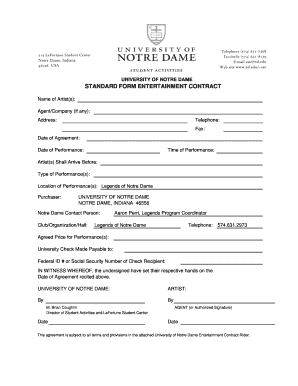
Standard Form Contract PDF 2005


What is the Standard Services Agreement?
A standard services agreement is a legally binding document that outlines the terms and conditions under which services will be provided. This agreement typically includes details such as the scope of services, payment terms, duration of the contract, and responsibilities of both parties involved. It serves to protect the interests of both the service provider and the client, ensuring clarity in the expectations and obligations of each party.
Key Elements of a Standard Services Agreement
Several critical components are essential for a standard services agreement to be effective:
- Scope of Services: Clearly defines what services will be provided.
- Payment Terms: Outlines how and when payments will be made, including any deposits or milestones.
- Duration: Specifies the length of the agreement and conditions for renewal or termination.
- Confidentiality: Addresses the handling of sensitive information shared during the contract.
- Dispute Resolution: Details how disputes will be resolved, including mediation or arbitration processes.
Steps to Complete the Standard Services Agreement
Completing a standard services agreement involves several steps to ensure all necessary information is accurately captured:
- Identify the parties involved, including their legal names and contact information.
- Define the scope of services clearly, detailing what is expected from each party.
- Agree on payment terms, including amounts, due dates, and acceptable payment methods.
- Specify the duration of the agreement and any conditions for renewal or termination.
- Include clauses for confidentiality and dispute resolution as needed.
- Review the agreement for clarity and completeness before signing.
Legal Use of the Standard Services Agreement
For a standard services agreement to be legally enforceable, it must meet specific legal requirements. These include mutual consent between the parties, a lawful purpose, and consideration, which refers to something of value exchanged between the parties. Additionally, both parties should have the legal capacity to enter into a contract. It is advisable to consult legal counsel to ensure compliance with applicable laws and regulations.
How to Obtain a Standard Services Agreement
A standard services agreement can be obtained through various means. Many businesses choose to draft their agreements using templates available online or through legal software. Alternatively, legal professionals can create customized agreements tailored to specific business needs. It is important to ensure that any template used complies with local laws and is suitable for the intended purpose.
State-Specific Rules for the Standard Services Agreement
Different states may have specific regulations governing the use of standard services agreements. These can include requirements for certain clauses, such as those related to consumer protection or specific industry regulations. It is essential to be aware of the laws in the state where the services will be provided to ensure that the agreement is compliant and enforceable.
Quick guide on how to complete standard form contract pdf
Complete Standard Form Contract Pdf seamlessly on any device
Managing documents online has become increasingly popular among businesses and individuals. It offers an ideal eco-friendly alternative to traditional printed and signed papers, allowing you to obtain the correct form and securely archive it online. airSlate SignNow provides you with all the tools you require to create, modify, and eSign your documents swiftly without delays. Take care of Standard Form Contract Pdf on any platform with airSlate SignNow Android or iOS applications and simplify any document-driven process today.
How to modify and eSign Standard Form Contract Pdf effortlessly
- Locate Standard Form Contract Pdf and click Get Form to begin.
- Utilize the tools we offer to complete your form.
- Highlight important sections of your documents or redact sensitive information with tools that airSlate SignNow provides specifically for this purpose.
- Create your eSignature using the Sign feature, which takes just seconds and carries the same legal validity as a traditional handwritten signature.
- Review the details and click on the Done button to save your changes.
- Select your preferred method to share your form, whether by email, text message (SMS), or invite link, or download it to your computer.
Eliminate concerns over lost or misplaced documents, tedious form searches, or mistakes that require printing new document copies. airSlate SignNow meets your document management needs in just a few clicks from any device you choose. Modify and eSign Standard Form Contract Pdf and ensure excellent communication at every step of the form preparation process with airSlate SignNow.
Create this form in 5 minutes or less
Find and fill out the correct standard form contract pdf
Create this form in 5 minutes!
How to create an eSignature for the standard form contract pdf
How to create an electronic signature for a PDF online
How to create an electronic signature for a PDF in Google Chrome
How to create an e-signature for signing PDFs in Gmail
How to create an e-signature right from your smartphone
How to create an e-signature for a PDF on iOS
How to create an e-signature for a PDF on Android
People also ask
-
What is a standard services agreement?
A standard services agreement is a legally binding contract that outlines the terms and conditions under which services will be provided. It typically includes details about scope, deliverables, payment, and timelines, ensuring both parties have a clear understanding of expectations. Using airSlate SignNow, you can easily create, send, and eSign your standard services agreement for added convenience.
-
How can airSlate SignNow help with managing a standard services agreement?
airSlate SignNow streamlines the management of a standard services agreement by providing a user-friendly platform for document creation and e-signatures. You can customize templates to fit your needs and track the document's status in real-time. This signNowly reduces delays in the agreement process, allowing for faster service commencement.
-
What features does airSlate SignNow offer for handling a standard services agreement?
AirSlate SignNow offers various features such as customizable templates, multi-party signing, and document tracking that enhance the handling of a standard services agreement. These features help ensure that both parties can sign the document efficiently, reducing paperwork and administrative overhead. Additionally, automated reminders help keep everyone on task to meet deadlines.
-
Is there a cost associated with using airSlate SignNow for a standard services agreement?
Yes, there is a cost associated with using airSlate SignNow, but it is known for being a cost-effective solution. Pricing plans vary based on features and the number of users, allowing businesses to choose a plan that fits their budget. Many customers find that the time saved and increased efficiency justifies the investment in a standard services agreement management tool.
-
What benefits can I expect when using airSlate SignNow for my standard services agreement?
Using airSlate SignNow for your standard services agreement brings numerous benefits, including increased efficiency, enhanced security, and time savings. The electronic signing process is faster than traditional methods, and your documents are securely stored on the cloud. This not only simplifies storage but also ensures that your agreements are easily accessible at any time.
-
Can I integrate airSlate SignNow with other tools for my standard services agreement?
Absolutely! airSlate SignNow offers integrations with various business applications such as CRM systems, project management tools, and cloud storage services. This allows you to streamline the workflow surrounding your standard services agreement and improve overall productivity. Integration ensures that your agreements fit seamlessly into your existing processes.
-
What types of businesses can benefit from a standard services agreement using airSlate SignNow?
A wide range of businesses can benefit from a standard services agreement facilitated by airSlate SignNow, including freelancers, agencies, and corporations. Any organization that provides services can leverage this tool to create clear agreements with clients, ensuring mutual understanding and protection. Ultimately, it helps maintain professional relationships and fosters trust.
Get more for Standard Form Contract Pdf
Find out other Standard Form Contract Pdf
- Electronic signature Arizona Business Operations Job Offer Free
- Electronic signature Nevada Banking NDA Online
- Electronic signature Nebraska Banking Confidentiality Agreement Myself
- Electronic signature Alaska Car Dealer Resignation Letter Myself
- Electronic signature Alaska Car Dealer NDA Mobile
- How Can I Electronic signature Arizona Car Dealer Agreement
- Electronic signature California Business Operations Promissory Note Template Fast
- How Do I Electronic signature Arkansas Car Dealer Claim
- Electronic signature Colorado Car Dealer Arbitration Agreement Mobile
- Electronic signature California Car Dealer Rental Lease Agreement Fast
- Electronic signature Connecticut Car Dealer Lease Agreement Now
- Electronic signature Connecticut Car Dealer Warranty Deed Computer
- Electronic signature New Mexico Banking Job Offer Online
- How Can I Electronic signature Delaware Car Dealer Purchase Order Template
- How To Electronic signature Delaware Car Dealer Lease Template
- Electronic signature North Carolina Banking Claim Secure
- Electronic signature North Carolina Banking Separation Agreement Online
- How Can I Electronic signature Iowa Car Dealer Promissory Note Template
- Electronic signature Iowa Car Dealer Limited Power Of Attorney Myself
- Electronic signature Iowa Car Dealer Limited Power Of Attorney Fast