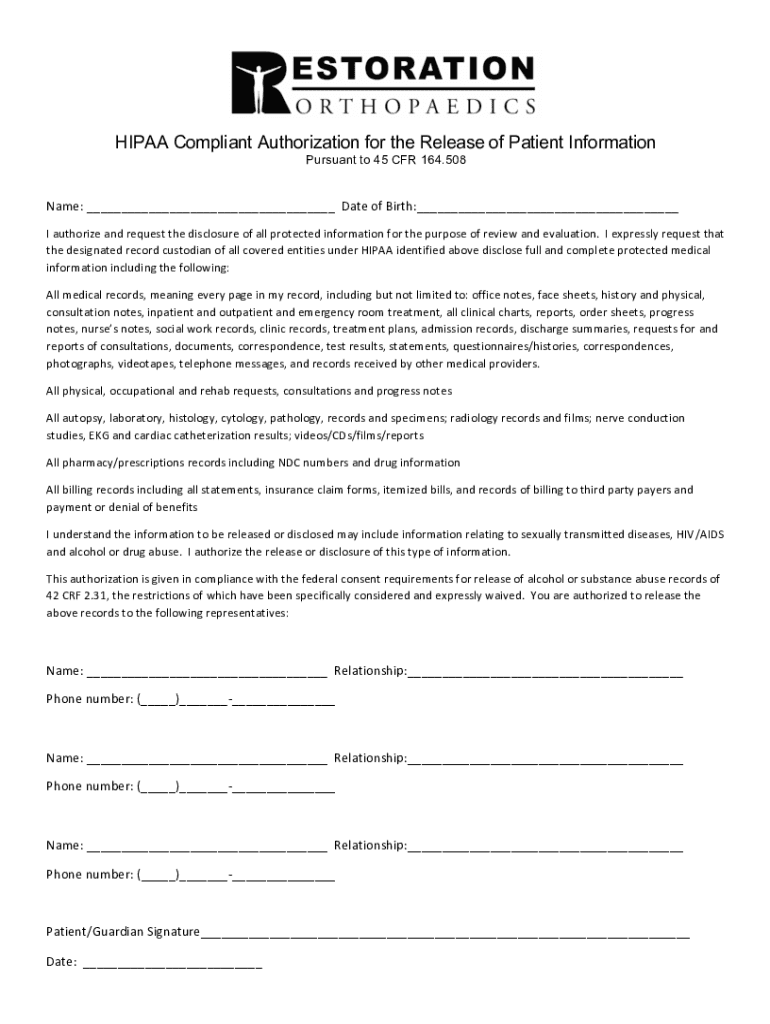
19 Printable HIPAA Medical Records Release Form Templates


Understanding the NJ HIPAA Compliant Authorization
The NJ HIPAA compliant authorization form is essential for healthcare providers and patients in New Jersey. This form allows patients to authorize the release of their medical records, ensuring compliance with the Health Insurance Portability and Accountability Act (HIPAA). It protects patient privacy while facilitating the sharing of necessary health information among healthcare providers, insurers, and other relevant parties.
Key Elements of the NJ HIPAA Compliant Authorization
When completing the NJ HIPAA compliant authorization, several key elements must be included:
- Patient Information: Full name, date of birth, and contact details.
- Recipient Information: Name and address of the individual or organization authorized to receive the information.
- Specific Information to be Released: Clearly specify what medical records or information are being shared.
- Purpose of Disclosure: Indicate why the information is being shared, such as for treatment, payment, or other healthcare operations.
- Expiration Date: Define when the authorization will expire, which can be a specific date or event.
- Patient Signature: The patient or their legal representative must sign and date the form.
Steps to Complete the NJ HIPAA Compliant Authorization
Completing the NJ HIPAA compliant authorization form involves several straightforward steps:
- Gather necessary patient information, including full name and date of birth.
- Identify the recipient of the medical information and their contact details.
- Specify the exact medical records or information that need to be disclosed.
- State the purpose for which the information is being shared.
- Set an expiration date for the authorization.
- Have the patient or their legal representative sign and date the form.
Legal Use of the NJ HIPAA Compliant Authorization
The NJ HIPAA compliant authorization must adhere to state and federal regulations. It is legally binding and ensures that healthcare providers can share patient information with the appropriate parties while maintaining compliance with HIPAA. Failure to use the form correctly can result in legal repercussions for healthcare providers and potential penalties for non-compliance.
Examples of Using the NJ HIPAA Compliant Authorization
There are various scenarios in which the NJ HIPAA compliant authorization may be utilized:
- A patient transferring their medical records from one healthcare provider to another.
- A patient requesting their medical records for personal use or to share with a specialist.
- A legal representative obtaining medical information on behalf of the patient for legal purposes.
State-Specific Rules for the NJ HIPAA Compliant Authorization
New Jersey has specific regulations regarding the use of HIPAA compliant authorizations. These rules may include additional requirements for the form, such as specific language or disclosures that must be included. It is important for healthcare providers and patients to be aware of these state-specific guidelines to ensure compliance and protect patient rights.
Quick guide on how to complete 19 printable hipaa medical records release form templates
Complete 19 Printable Hipaa Medical Records Release Form Templates effortlessly on any device
Managing documents online has gained popularity among companies and individuals alike. It offers an ideal eco-friendly substitute for traditional printed and signed papers, as you can easily locate the appropriate form and securely save it online. airSlate SignNow equips you with all the resources needed to create, modify, and eSign your documents swiftly without hassles. Manage 19 Printable Hipaa Medical Records Release Form Templates on any platform with airSlate SignNow's Android or iOS applications and enhance any document-centric process today.
How to modify and eSign 19 Printable Hipaa Medical Records Release Form Templates with ease
- Locate 19 Printable Hipaa Medical Records Release Form Templates and then click Get Form to commence.
- Use the tools we offer to fill out your document.
- Emphasize important sections of your documents or obscure sensitive information using tools that airSlate SignNow supplies specifically for that purpose.
- Create your signature with the Sign feature, which takes mere seconds and carries the same legal validity as a conventional wet ink signature.
- Review all the details and then click on the Done button to save your adjustments.
- Select your preferred method for sharing your form, whether by email, SMS, or an invite link, or download it to your computer.
Forget about misplaced documents, cumbersome form searching, or mistakes that necessitate printing new document copies. airSlate SignNow fulfills your document management needs in just a few clicks from any device you choose. Modify and eSign 19 Printable Hipaa Medical Records Release Form Templates to ensure excellent communication throughout your form preparation journey with airSlate SignNow.
Create this form in 5 minutes or less
Create this form in 5 minutes!
How to create an eSignature for the 19 printable hipaa medical records release form templates
How to create an electronic signature for a PDF online
How to create an electronic signature for a PDF in Google Chrome
How to create an e-signature for signing PDFs in Gmail
How to create an e-signature right from your smartphone
How to create an e-signature for a PDF on iOS
How to create an e-signature for a PDF on Android
People also ask
-
What is NJ HIPAA compliant authorization?
NJ HIPAA compliant authorization refers to the legal consent required under HIPAA regulations for healthcare providers to share patient information. It ensures that patient data is handled securely and in compliance with state and federal laws. Using airSlate SignNow, businesses can easily create and manage these authorizations digitally.
-
How does airSlate SignNow ensure NJ HIPAA compliant authorization?
airSlate SignNow is designed with robust security features that comply with HIPAA regulations. This includes encryption, secure storage, and audit trails to track document access and modifications. By using our platform, you can confidently manage NJ HIPAA compliant authorizations while protecting sensitive patient information.
-
What are the benefits of using airSlate SignNow for NJ HIPAA compliant authorization?
Using airSlate SignNow for NJ HIPAA compliant authorization streamlines the process of obtaining patient consent. It reduces paperwork, speeds up the authorization process, and enhances security. Additionally, our platform provides templates and automation features that make compliance easier for healthcare providers.
-
Is airSlate SignNow affordable for small healthcare practices needing NJ HIPAA compliant authorization?
Yes, airSlate SignNow offers cost-effective pricing plans suitable for small healthcare practices. Our flexible subscription options allow you to choose a plan that fits your budget while ensuring you have access to essential features for NJ HIPAA compliant authorization. This makes it easier for small businesses to stay compliant without breaking the bank.
-
Can airSlate SignNow integrate with other healthcare systems for NJ HIPAA compliant authorization?
Absolutely! airSlate SignNow integrates seamlessly with various healthcare systems and software. This allows for efficient data transfer and management of NJ HIPAA compliant authorizations, ensuring that your workflow remains uninterrupted and compliant with regulations.
-
What features does airSlate SignNow offer for managing NJ HIPAA compliant authorization?
airSlate SignNow provides a range of features tailored for managing NJ HIPAA compliant authorization, including customizable templates, electronic signatures, and secure document storage. These features help streamline the authorization process while ensuring compliance with HIPAA regulations, making it easier for healthcare providers to manage patient consent.
-
How can I get started with airSlate SignNow for NJ HIPAA compliant authorization?
Getting started with airSlate SignNow for NJ HIPAA compliant authorization is simple. You can sign up for a free trial on our website, explore the features, and create your first authorization document. Our user-friendly interface and support resources will guide you through the process of achieving compliance.
Get more for 19 Printable Hipaa Medical Records Release Form Templates
Find out other 19 Printable Hipaa Medical Records Release Form Templates
- How Can I Electronic signature Oklahoma Doctors Document
- How Can I Electronic signature Alabama Finance & Tax Accounting Document
- How To Electronic signature Delaware Government Document
- Help Me With Electronic signature Indiana Education PDF
- How To Electronic signature Connecticut Government Document
- How To Electronic signature Georgia Government PDF
- Can I Electronic signature Iowa Education Form
- How To Electronic signature Idaho Government Presentation
- Help Me With Electronic signature Hawaii Finance & Tax Accounting Document
- How Can I Electronic signature Indiana Government PDF
- How Can I Electronic signature Illinois Finance & Tax Accounting PPT
- How To Electronic signature Maine Government Document
- How To Electronic signature Louisiana Education Presentation
- How Can I Electronic signature Massachusetts Government PDF
- How Do I Electronic signature Montana Government Document
- Help Me With Electronic signature Louisiana Finance & Tax Accounting Word
- How To Electronic signature Pennsylvania Government Document
- Can I Electronic signature Texas Government PPT
- How To Electronic signature Utah Government Document
- How To Electronic signature Washington Government PDF