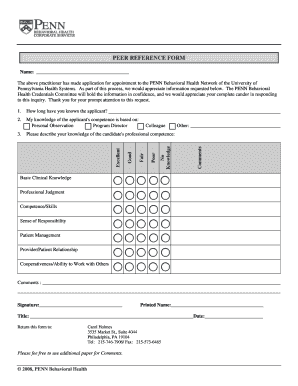
Peer Reference Form


What is the Peer Reference
A peer reference is a document or statement provided by an individual who can vouch for someone's skills, character, and qualifications based on their personal experience. This type of reference is often used in job applications, educational settings, or professional networking. Unlike traditional references that may come from supervisors or educators, peer references are typically provided by colleagues, classmates, or professional acquaintances who can offer insights into a person's abilities and work ethic.
How to use the Peer Reference
To effectively use a peer reference, it is important to select individuals who are familiar with your work and can speak positively about your skills and achievements. Once you have chosen your references, inform them about the opportunity for which you are applying and provide them with relevant details about the position or program. This allows them to tailor their reference to highlight your strengths that align with the requirements. When submitting your application, include the peer reference in the designated section or as an attachment, depending on the guidelines provided by the employer or institution.
Steps to complete the Peer Reference
Completing a peer reference involves several steps to ensure it is effective and impactful:
- Identify potential peer references who can provide a strong endorsement.
- Reach out to your chosen references to ask for their support and confirm their willingness to provide a reference.
- Provide your references with information about the role or opportunity, including key skills or experiences you would like them to emphasize.
- Request that they submit their reference in a timely manner, adhering to any specific requirements outlined by the employer or institution.
- Follow up with a thank-you note after they have submitted their reference, expressing appreciation for their support.
Key elements of the Peer Reference
When preparing a peer reference, several key elements should be included to enhance its effectiveness:
- Relationship: Clearly state the nature of the relationship between the reference and the individual being endorsed.
- Skills and Qualities: Highlight specific skills, attributes, and accomplishments that make the individual a strong candidate.
- Examples: Provide concrete examples that illustrate the individual's capabilities and contributions in a professional or academic setting.
- Contact Information: Include the reference's contact details, should the recipient wish to follow up for more information.
Legal use of the Peer Reference
Peer references must be used in compliance with legal standards to protect both the individual providing the reference and the person being referenced. It is essential to obtain consent from the reference before including their name and contact information in any application. Additionally, references should provide honest and factual information, avoiding any defamatory statements that could lead to legal repercussions. Understanding the legal implications ensures that the peer reference serves its purpose without violating privacy or employment laws.
Examples of using the Peer Reference
Peer references can be utilized in various contexts, such as:
- Job Applications: Candidates often include peer references to provide additional perspectives on their work ethic and team collaboration.
- Graduate School Applications: Applicants may seek peer references to demonstrate their academic capabilities and readiness for advanced studies.
- Professional Networking: Individuals may request peer references when seeking new opportunities or collaborations within their industry.
Quick guide on how to complete peer reference
Easily Prepare Peer Reference on Any Device
Managing documents online has become increasingly popular among businesses and individuals. It offers a great eco-friendly substitute for traditional printed and signed documents, as you can easily locate the right form and securely save it online. airSlate SignNow provides all the necessary tools to draft, edit, and electronically sign your documents promptly without delays. Handle Peer Reference on any platform using airSlate SignNow’s Android or iOS applications and simplify your document-related processes today.
Effortlessly Edit and Electronically Sign Peer Reference
- Find Peer Reference and click on Get Form to begin.
- Utilize the features available to complete your document.
- Highlight important sections of your documents or obscure sensitive details with the tools that airSlate SignNow has specifically designed for this purpose.
- Create your electronic signature using the Sign tool, which takes only seconds and holds the same legal validity as a conventional handwritten signature.
- Review all information and then click on the Done button to save your changes.
- Decide how you want to send your form, whether by email, text message (SMS), invitation link, or download it to your computer.
Eliminate concerns about lost or mislaid documents, tedious form searches, or errors requiring new document copies. airSlate SignNow meets your document management needs in just a few clicks from any device you prefer. Edit and electronically sign Peer Reference to ensure clear communication throughout your form preparation process with airSlate SignNow.
Create this form in 5 minutes or less
Create this form in 5 minutes!
How to create an eSignature for the peer reference
How to create an electronic signature for a PDF online
How to create an electronic signature for a PDF in Google Chrome
How to create an e-signature for signing PDFs in Gmail
How to create an e-signature right from your smartphone
How to create an e-signature for a PDF on iOS
How to create an e-signature for a PDF on Android
People also ask
-
What is a peer reference in the context of airSlate SignNow?
A peer reference in airSlate SignNow refers to the ability to validate and authenticate documents through trusted contacts. This feature enhances the credibility of your eSignatures, ensuring that all parties involved can trust the integrity of the signed documents.
-
How does airSlate SignNow support peer references?
airSlate SignNow supports peer references by allowing users to designate trusted individuals who can verify the authenticity of signed documents. This feature is particularly useful for businesses that require additional layers of security and trust in their document workflows.
-
What are the pricing options for using airSlate SignNow with peer reference features?
airSlate SignNow offers various pricing plans that include peer reference capabilities. These plans are designed to cater to businesses of all sizes, ensuring that you can find a cost-effective solution that meets your needs while leveraging the benefits of peer references.
-
Can I integrate airSlate SignNow with other tools to enhance peer reference functionality?
Yes, airSlate SignNow integrates seamlessly with various third-party applications to enhance its peer reference functionality. By connecting with tools like CRM systems and project management software, you can streamline your document workflows and improve collaboration.
-
What are the benefits of using peer references in airSlate SignNow?
Using peer references in airSlate SignNow provides several benefits, including increased trust in document authenticity and improved compliance with legal standards. This feature helps businesses maintain a professional image while ensuring that all signatures are verifiable and secure.
-
Is it easy to set up peer references in airSlate SignNow?
Setting up peer references in airSlate SignNow is straightforward and user-friendly. The platform provides clear instructions and support to help you designate trusted individuals, making it easy to enhance your document signing process.
-
How does airSlate SignNow ensure the security of peer references?
airSlate SignNow employs advanced security measures to protect peer references and the integrity of signed documents. This includes encryption, secure access controls, and audit trails, ensuring that your documents remain safe and trustworthy throughout the signing process.
Get more for Peer Reference
Find out other Peer Reference
- eSignature Mississippi Government Limited Power Of Attorney Myself
- Can I eSignature South Dakota Doctors Lease Agreement Form
- eSignature New Hampshire Government Bill Of Lading Fast
- eSignature Illinois Finance & Tax Accounting Purchase Order Template Myself
- eSignature North Dakota Government Quitclaim Deed Free
- eSignature Kansas Finance & Tax Accounting Business Letter Template Free
- eSignature Washington Government Arbitration Agreement Simple
- Can I eSignature Massachusetts Finance & Tax Accounting Business Plan Template
- Help Me With eSignature Massachusetts Finance & Tax Accounting Work Order
- eSignature Delaware Healthcare / Medical NDA Secure
- eSignature Florida Healthcare / Medical Rental Lease Agreement Safe
- eSignature Nebraska Finance & Tax Accounting Business Letter Template Online
- Help Me With eSignature Indiana Healthcare / Medical Notice To Quit
- eSignature New Jersey Healthcare / Medical Credit Memo Myself
- eSignature North Dakota Healthcare / Medical Medical History Simple
- Help Me With eSignature Arkansas High Tech Arbitration Agreement
- eSignature Ohio Healthcare / Medical Operating Agreement Simple
- eSignature Oregon Healthcare / Medical Limited Power Of Attorney Computer
- eSignature Pennsylvania Healthcare / Medical Warranty Deed Computer
- eSignature Texas Healthcare / Medical Bill Of Lading Simple