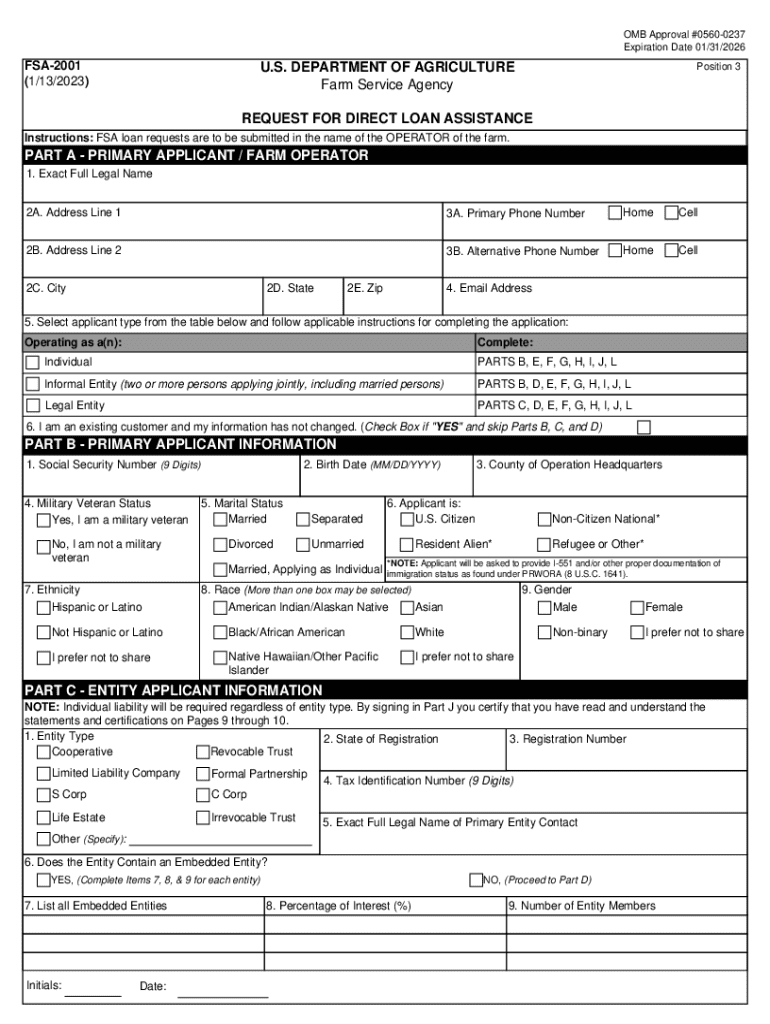
Information Collection Request; Online Loan Application 2024


Understanding the Information Collection Request
The FSA 2001 form is an Information Collection Request used primarily in the context of financial transactions, particularly for online loan applications. This form collects essential data from applicants to assess their eligibility for loans. It is crucial for lenders to gather accurate information to make informed decisions regarding loan approvals.
Steps to Complete the FSA 2001 Form
Filling out the FSA 2001 form involves several key steps to ensure all required information is accurately provided. Follow these steps:
- Begin by gathering necessary personal information, including your name, address, and Social Security number.
- Collect financial details such as income, employment history, and existing debts.
- Carefully read the instructions provided with the form to understand each section's requirements.
- Fill out the form completely, ensuring all fields are addressed to avoid delays in processing.
- Review the completed form for accuracy before submission.
Required Documents for Submission
When submitting the FSA 2001 form, certain documents may be required to support your application. These documents typically include:
- Proof of income, such as pay stubs or tax returns.
- Identification documents, which may include a driver's license or passport.
- Bank statements to verify financial stability.
- Any additional documentation requested by the lender for specific loan types.
Form Submission Methods
The FSA 2001 form can be submitted through various methods, depending on the lender's preferences. Common submission methods include:
- Online submission through the lender's secure portal.
- Mailing a physical copy of the completed form to the lender's address.
- In-person submission at a local branch or office of the lender.
Legal Use of the FSA 2001 Form
The FSA 2001 form is designed to comply with federal regulations regarding information collection for loan applications. It is essential for lenders to use this form legally to ensure the protection of consumer data and adherence to privacy laws. Proper use of the form helps maintain transparency and trust between lenders and applicants.
Eligibility Criteria for the FSA 2001 Form
Eligibility for completing the FSA 2001 form typically depends on several factors, including:
- Age: Applicants must be at least eighteen years old.
- Residency: Applicants should be legal residents of the United States.
- Financial status: Lenders may have specific income requirements to qualify for certain loan products.
Quick guide on how to complete information collection request online loan application
Effortlessly Prepare Information Collection Request; Online Loan Application on Any Device
Digital document management has become increasingly popular among businesses and individuals. It offers an ideal eco-friendly alternative to traditional printed and signed paperwork, allowing you to obtain the necessary form and securely store it online. airSlate SignNow provides you with all the tools required to create, modify, and eSign your documents swiftly and without interruptions. Manage Information Collection Request; Online Loan Application on any device using airSlate SignNow's Android or iOS applications and enhance any document-centric process today.
How to Modify and eSign Information Collection Request; Online Loan Application with Ease
- Obtain Information Collection Request; Online Loan Application and click Get Form to begin.
- Utilize the tools available to fill out your form.
- Highlight essential sections of the documents or obscure sensitive information using tools that airSlate SignNow specifically provides for that purpose.
- Create your eSignature with the Sign tool, which takes mere seconds and carries the same legal validity as a conventional wet ink signature.
- Review the information and click on the Done button to save your changes.
- Select your preferred method of delivering your form, whether by email, SMS, or invite link, or download it to your computer.
Say goodbye to lost or misplaced files, tedious form searches, or mistakes that require printing new document copies. airSlate SignNow addresses your document management requirements in just a few clicks from any device of your choice. Modify and eSign Information Collection Request; Online Loan Application to ensure excellent communication at every stage of the form preparation process with airSlate SignNow.
Create this form in 5 minutes or less
Find and fill out the correct information collection request online loan application
Create this form in 5 minutes!
How to create an eSignature for the information collection request online loan application
How to create an electronic signature for a PDF online
How to create an electronic signature for a PDF in Google Chrome
How to create an e-signature for signing PDFs in Gmail
How to create an e-signature right from your smartphone
How to create an e-signature for a PDF on iOS
How to create an e-signature for a PDF on Android
People also ask
-
What is the fsa 2001 form and why is it important?
The fsa 2001 form is a crucial document used for flexible spending accounts, allowing employees to allocate pre-tax dollars for eligible expenses. Understanding this form is essential for maximizing your tax savings and managing healthcare costs effectively.
-
How can airSlate SignNow help with the fsa 2001 form?
airSlate SignNow simplifies the process of completing and signing the fsa 2001 form by providing an intuitive platform for electronic signatures. This ensures that your documents are processed quickly and securely, saving you time and reducing paperwork.
-
Is there a cost associated with using airSlate SignNow for the fsa 2001 form?
Yes, airSlate SignNow offers various pricing plans that cater to different business needs. These plans are designed to be cost-effective, ensuring that you can manage your fsa 2001 form and other documents without breaking the bank.
-
What features does airSlate SignNow offer for managing the fsa 2001 form?
airSlate SignNow provides features such as customizable templates, secure electronic signatures, and document tracking. These tools make it easy to manage the fsa 2001 form efficiently, ensuring compliance and accuracy.
-
Can I integrate airSlate SignNow with other software for the fsa 2001 form?
Absolutely! airSlate SignNow offers seamless integrations with various software applications, enhancing your workflow when handling the fsa 2001 form. This allows you to connect with your existing systems for a more streamlined experience.
-
What are the benefits of using airSlate SignNow for the fsa 2001 form?
Using airSlate SignNow for the fsa 2001 form provides numerous benefits, including increased efficiency, reduced errors, and enhanced security. This platform empowers businesses to manage their documents with ease, ensuring a smooth process from start to finish.
-
How secure is airSlate SignNow when handling the fsa 2001 form?
airSlate SignNow prioritizes security, employing advanced encryption and compliance measures to protect your data. When handling the fsa 2001 form, you can trust that your information is safe and secure throughout the signing process.
Get more for Information Collection Request; Online Loan Application
Find out other Information Collection Request; Online Loan Application
- How To eSignature Wisconsin Construction Document
- Help Me With eSignature Arkansas Education Form
- Can I eSignature Louisiana Education Document
- Can I eSignature Massachusetts Education Document
- Help Me With eSignature Montana Education Word
- How To eSignature Maryland Doctors Word
- Help Me With eSignature South Dakota Education Form
- How Can I eSignature Virginia Education PDF
- How To eSignature Massachusetts Government Form
- How Can I eSignature Oregon Government PDF
- How Can I eSignature Oklahoma Government Document
- How To eSignature Texas Government Document
- Can I eSignature Vermont Government Form
- How Do I eSignature West Virginia Government PPT
- How Do I eSignature Maryland Healthcare / Medical PDF
- Help Me With eSignature New Mexico Healthcare / Medical Form
- How Do I eSignature New York Healthcare / Medical Presentation
- How To eSignature Oklahoma Finance & Tax Accounting PPT
- Help Me With eSignature Connecticut High Tech Presentation
- How To eSignature Georgia High Tech Document