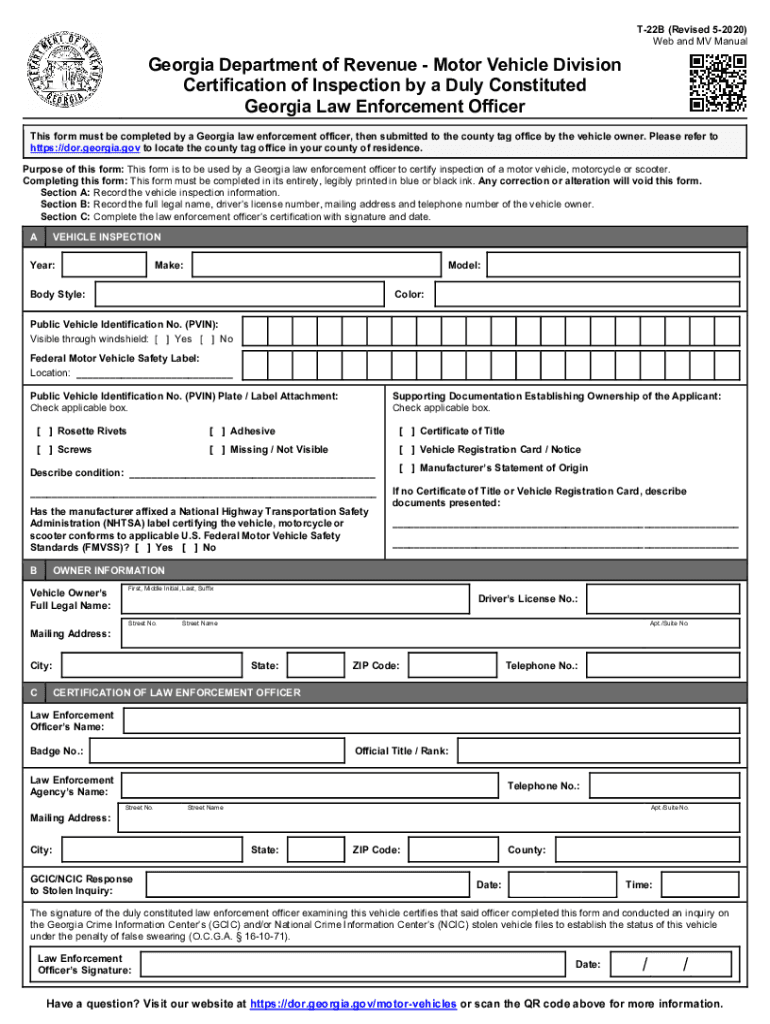
Certification of Inspection by a Duly Constituted 2020-2026


What is the Certification of Inspection by a Duly Constituted Authority?
The Certification of Inspection by a Duly Constituted Authority, commonly referred to as the T22B form, is a document used in Georgia to certify that a vehicle has undergone a thorough inspection. This form is essential for ensuring that vehicles meet safety and emissions standards set by the state. It is typically required for vehicle registration, title transfers, and other legal processes involving motor vehicles.
How to Obtain the Certification of Inspection
To obtain the T22B form, vehicle owners must first have their vehicles inspected by an authorized inspection station. These stations are usually affiliated with the Georgia Department of Public Safety. After the inspection, the inspector will complete the T22B form, which includes details about the vehicle, the inspection results, and the inspector's credentials. Vehicle owners should ensure they receive a copy of this form immediately after the inspection.
Steps to Complete the Certification of Inspection
Completing the T22B form involves several steps:
- Schedule an appointment at an authorized inspection station.
- Bring the vehicle and any required documentation, such as proof of ownership and identification.
- Undergo the inspection, which will assess the vehicle's safety and emissions.
- Receive the completed T22B form from the inspector, ensuring all information is accurate.
- Keep the form for your records and use it for vehicle registration or title transfer as needed.
Legal Use of the Certification of Inspection
The T22B form serves a crucial legal purpose in Georgia. It is often required when registering a vehicle, transferring a title, or when a vehicle is sold. Law enforcement may also request this form during traffic stops to verify that the vehicle complies with state inspection laws. Failing to provide this form when required can result in penalties or fines.
Key Elements of the Certification of Inspection
The T22B form includes several key elements that must be accurately filled out:
- Vehicle identification number (VIN)
- Make, model, and year of the vehicle
- Date of the inspection
- Inspector's name and signature
- Results of the inspection, including any deficiencies noted
State-Specific Rules for the Certification of Inspection
In Georgia, specific rules govern the use of the T22B form. Vehicles are required to undergo inspection annually, and the T22B form must be completed by a licensed inspector. Additionally, certain types of vehicles, such as those over a specific age or weight, may be exempt from inspection. It is important for vehicle owners to be aware of these regulations to ensure compliance.
Quick guide on how to complete certification of inspection by a duly constituted
Effortlessly Prepare Certification Of Inspection By A Duly Constituted on Any Device
Digital document management has become increasingly favored by enterprises and individuals alike. It offers an ideal environmentally friendly substitute for traditional printed and signed forms, allowing you to locate the necessary template and securely archive it online. airSlate SignNow furnishes you with all the resources needed to create, edit, and electronically sign your documents rapidly without delays. Handle Certification Of Inspection By A Duly Constituted across any platform with airSlate SignNow Android or iOS applications and enhance any document-driven process today.
How to Modify and Electronically Sign Certification Of Inspection By A Duly Constituted with Ease
- Locate Certification Of Inspection By A Duly Constituted and click on Get Form to begin.
- Utilize the tools we provide to complete your form.
- Emphasize pertinent segments of your documents or obscure sensitive information using tools that airSlate SignNow offers specifically for that purpose.
- Create your signature with the Sign tool, which takes moments and carries the same legal validity as a conventional ink signature.
- Review all details and click on the Done button to save your changes.
- Select your preferred method to send your form, whether by email, SMS, invite link, or download it to your computer.
Say goodbye to lost or misplaced documents, time-consuming form searches, or errors that necessitate printing new copies. airSlate SignNow addresses your document management requirements in just a few clicks from any device you choose. Alter and electronically sign Certification Of Inspection By A Duly Constituted to ensure seamless communication at every step of your form preparation process with airSlate SignNow.
Create this form in 5 minutes or less
Find and fill out the correct certification of inspection by a duly constituted
Create this form in 5 minutes!
How to create an eSignature for the certification of inspection by a duly constituted
How to create an electronic signature for a PDF online
How to create an electronic signature for a PDF in Google Chrome
How to create an e-signature for signing PDFs in Gmail
How to create an e-signature right from your smartphone
How to create an e-signature for a PDF on iOS
How to create an e-signature for a PDF on Android
People also ask
-
What is the t22b form ga and why is it important?
The t22b form ga is a crucial document used for tax purposes in Georgia. It helps businesses report their income accurately and ensures compliance with state regulations. Understanding how to fill out the t22b form ga correctly can save you time and potential penalties.
-
How can airSlate SignNow help with the t22b form ga?
airSlate SignNow simplifies the process of completing and signing the t22b form ga. Our platform allows you to easily upload, fill out, and eSign the document, ensuring a smooth and efficient workflow. This saves you time and reduces the risk of errors.
-
Is there a cost associated with using airSlate SignNow for the t22b form ga?
Yes, airSlate SignNow offers various pricing plans to accommodate different business needs. Our cost-effective solutions provide access to features that streamline the completion of the t22b form ga. You can choose a plan that best fits your budget and requirements.
-
What features does airSlate SignNow offer for managing the t22b form ga?
airSlate SignNow provides features such as document templates, eSignature capabilities, and secure cloud storage for the t22b form ga. These tools enhance collaboration and ensure that your documents are easily accessible and securely stored. You can also track the status of your documents in real-time.
-
Can I integrate airSlate SignNow with other software for the t22b form ga?
Absolutely! airSlate SignNow offers integrations with various software applications, making it easy to manage the t22b form ga alongside your existing tools. This seamless integration enhances your workflow and ensures that all your documents are in one place.
-
What are the benefits of using airSlate SignNow for the t22b form ga?
Using airSlate SignNow for the t22b form ga provides numerous benefits, including increased efficiency, reduced paperwork, and enhanced security. Our platform allows you to complete and sign documents quickly, helping you focus on your core business activities. Additionally, your data is protected with advanced security measures.
-
Is airSlate SignNow user-friendly for completing the t22b form ga?
Yes, airSlate SignNow is designed with user experience in mind, making it easy for anyone to complete the t22b form ga. Our intuitive interface guides you through the process, ensuring that you can fill out and sign documents without any technical difficulties. You can get started quickly, even if you're not tech-savvy.
Get more for Certification Of Inspection By A Duly Constituted
Find out other Certification Of Inspection By A Duly Constituted
- Sign North Carolina Equipment Sales Agreement Online
- Sign South Dakota Sales Invoice Template Free
- How Can I Sign Nevada Sales Proposal Template
- Can I Sign Texas Confirmation Of Reservation Or Order
- How To Sign Illinois Product Defect Notice
- Sign New Mexico Refund Request Form Mobile
- Sign Alaska Sponsorship Agreement Safe
- How To Sign Massachusetts Copyright License Agreement
- How Do I Sign Vermont Online Tutoring Services Proposal Template
- How Do I Sign North Carolina Medical Records Release
- Sign Idaho Domain Name Registration Agreement Easy
- Sign Indiana Domain Name Registration Agreement Myself
- Sign New Mexico Domain Name Registration Agreement Easy
- How To Sign Wisconsin Domain Name Registration Agreement
- Sign Wyoming Domain Name Registration Agreement Safe
- Sign Maryland Delivery Order Template Myself
- Sign Minnesota Engineering Proposal Template Computer
- Sign Washington Engineering Proposal Template Secure
- Sign Delaware Proforma Invoice Template Online
- Can I Sign Massachusetts Proforma Invoice Template