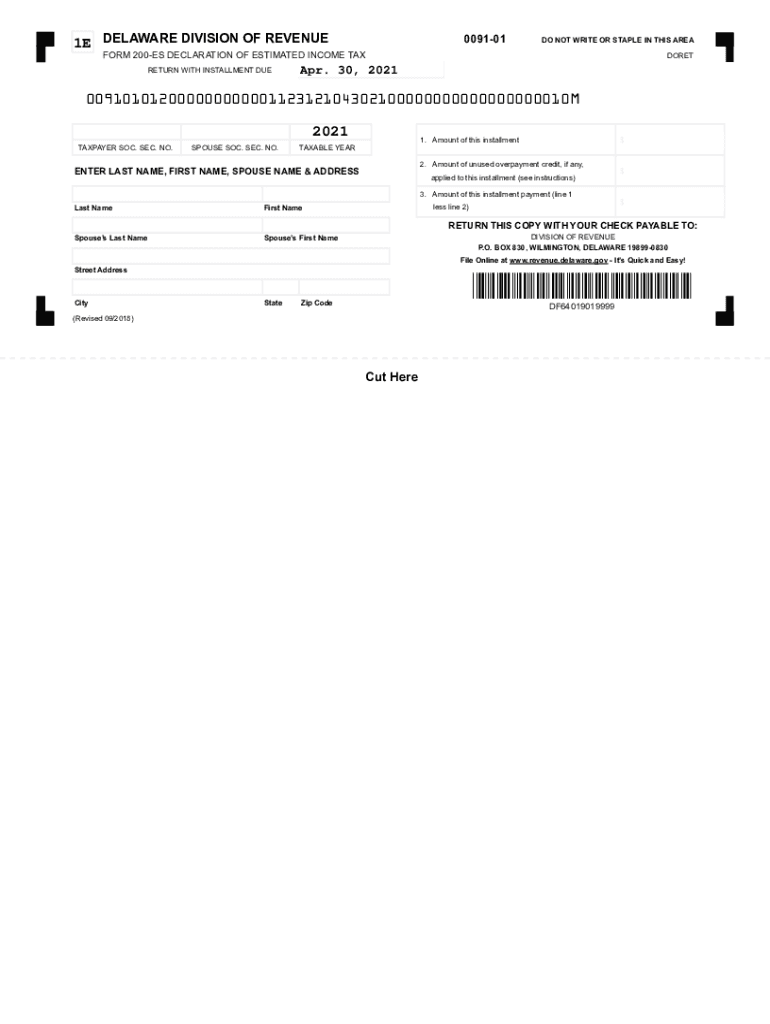
Printable Delaware Form 200ES Second Quarter Estimated Income Tax Second Quarter 2018


What is the Printable Delaware Form 200ES Second Quarter Estimated Income Tax Second Quarter
The Printable Delaware Form 200ES for 2021 is a tax form used by individuals and businesses to report estimated income tax for the second quarter of the year. This form is essential for taxpayers who expect to owe tax of $1,000 or more when filing their annual return. It allows taxpayers to make quarterly payments towards their estimated tax liability, helping to avoid penalties and interest for underpayment when the final tax return is filed. The form captures necessary details about income sources and calculates the estimated tax amount due.
How to Use the Printable Delaware Form 200ES Second Quarter Estimated Income Tax Second Quarter
Using the Printable Delaware Form 200ES involves several steps. First, gather relevant financial information, including income sources and deductions. Next, calculate your estimated taxable income for the quarter. This calculation will help determine the estimated tax amount owed. Once you have the necessary figures, fill out the form accurately, ensuring all required fields are completed. After completing the form, submit it by the deadline to ensure compliance and avoid penalties.
Steps to Complete the Printable Delaware Form 200ES Second Quarter Estimated Income Tax Second Quarter
Completing the Printable Delaware Form 200ES requires careful attention to detail. Follow these steps:
- Gather your financial documents, including income statements and previous tax returns.
- Calculate your estimated income for the quarter.
- Determine any deductions or credits you may qualify for.
- Fill out the form, entering your estimated income and tax calculations.
- Review the form for accuracy before submission.
- Submit the form by mail or electronically, depending on your preference.
Filing Deadlines / Important Dates
For the 2021 tax year, the filing deadline for the second quarter of the Delaware Form 200ES typically falls on June 15. It is crucial to submit the form by this date to avoid penalties for late payments. Taxpayers should also be aware of other quarterly deadlines, which are generally set for April 15, June 15, September 15, and January 15 of the following year. Keeping track of these dates ensures timely compliance with state tax obligations.
Legal Use of the Printable Delaware Form 200ES Second Quarter Estimated Income Tax Second Quarter
The Printable Delaware Form 200ES is legally recognized as a valid method for reporting estimated income tax. To ensure its legal standing, the form must be filled out accurately and submitted by the established deadlines. Compliance with state tax regulations is essential to avoid penalties. Additionally, using a reliable electronic signature solution can enhance the legal validity of the submitted form, as it provides a secure way to sign and store documents electronically.
Who Issues the Form
The Delaware Division of Revenue is responsible for issuing the Printable Delaware Form 200ES. This state agency manages tax collection and ensures compliance with Delaware tax laws. Taxpayers can obtain the form directly from the Division of Revenue's website or through authorized tax professionals. Understanding the issuing authority helps taxpayers navigate any inquiries or issues related to the form.
Quick guide on how to complete printable 2020 delaware form 200es second quarter estimated income tax second quarter
Effortlessly prepare Printable Delaware Form 200ES Second Quarter Estimated Income Tax Second Quarter on any device
Managing documents online has gained popularity among businesses and individuals alike. It offers an ideal environmentally-friendly substitute for conventional printed and signed documents, as you can easily locate the right template and securely store it online. airSlate SignNow equips you with all the necessary tools to create, modify, and electronically sign your documents swiftly without delays. Manage Printable Delaware Form 200ES Second Quarter Estimated Income Tax Second Quarter on any device with airSlate SignNow's Android or iOS applications and enhance any document-centric workflow today.
The simplest method to modify and electronically sign Printable Delaware Form 200ES Second Quarter Estimated Income Tax Second Quarter effortlessly
- Obtain Printable Delaware Form 200ES Second Quarter Estimated Income Tax Second Quarter and select Get Form to initiate.
- Utilize the tools provided to complete your document.
- Emphasize important sections of your documents or conceal sensitive information using specialized tools that airSlate SignNow offers specifically for this purpose.
- Create your signature using the Sign tool, which takes moments and carries the same legal validity as a conventional ink signature.
- Verify the details and click on the Done button to save your modifications.
- Select your preferred delivery method for your document, whether by email, SMS, or invitation link, or download it to your computer.
Say goodbye to lost or misplaced documents, monotonous form searching, or mistakes that necessitate printing new copies. airSlate SignNow fulfills your document management requirements in just a few clicks from any device you choose. Modify and electronically sign Printable Delaware Form 200ES Second Quarter Estimated Income Tax Second Quarter and ensure excellent communication at every step of the document preparation process with airSlate SignNow.
Create this form in 5 minutes or less
Find and fill out the correct printable 2020 delaware form 200es second quarter estimated income tax second quarter
Create this form in 5 minutes!
How to create an eSignature for the printable 2020 delaware form 200es second quarter estimated income tax second quarter
The best way to create an electronic signature for your PDF document in the online mode
The best way to create an electronic signature for your PDF document in Chrome
How to make an electronic signature for putting it on PDFs in Gmail
The best way to generate an electronic signature right from your mobile device
The way to create an electronic signature for a PDF document on iOS devices
The best way to generate an electronic signature for a PDF on Android devices
People also ask
-
What is the Delaware Form 200 ES 2021?
The Delaware Form 200 ES 2021 is a tax form that businesses use to report and pay estimated taxes. It is essential for ensuring compliance with Delaware tax obligations. By understanding this form, businesses can better navigate their tax responsibilities.
-
How can airSlate SignNow help with completing the Delaware Form 200 ES 2021?
airSlate SignNow simplifies the process of completing the Delaware Form 200 ES 2021 by allowing users to fill out, sign, and send documents securely. Our platform provides an intuitive interface that streamlines the document management process. This ensures that your tax forms are completed accurately and efficiently.
-
Is there a cost associated with using airSlate SignNow to manage the Delaware Form 200 ES 2021?
Yes, airSlate SignNow offers various pricing plans that cater to diverse business needs, enabling you to efficiently manage the Delaware Form 200 ES 2021. The flexible pricing ensures that you only pay for the features you need. Explore our pricing page for more details.
-
What are the benefits of using airSlate SignNow for the Delaware Form 200 ES 2021?
Using airSlate SignNow for the Delaware Form 200 ES 2021 provides numerous benefits, including enhanced security features, easy document tracking, and seamless eSigning capabilities. These features help businesses save time and reduce errors when handling tax documents. Additionally, our platform is designed to be user-friendly, making it accessible for everyone.
-
Can I integrate airSlate SignNow with other software to manage the Delaware Form 200 ES 2021?
Yes, airSlate SignNow offers integrations with popular business software to help you manage the Delaware Form 200 ES 2021 effectively. By integrating with your existing systems, you can streamline your workflows and ensure better document collaboration. Check our integration options for more details.
-
What types of documents can I eSign alongside the Delaware Form 200 ES 2021 using airSlate SignNow?
Alongside the Delaware Form 200 ES 2021, you can eSign various documents, including contracts, agreements, and other tax forms. airSlate SignNow supports a wide array of document types, providing a complete solution for your signing needs. This flexibility helps ensure that all your transactions are handled efficiently.
-
Is airSlate SignNow user-friendly for businesses new to the Delaware Form 200 ES 2021?
Absolutely! airSlate SignNow is designed with all users in mind, including those new to the Delaware Form 200 ES 2021. Our intuitive platform comes with helpful tutorials and customer support to guide you through the document signing process. You'll find it easy to get started and manage your documents with confidence.
Get more for Printable Delaware Form 200ES Second Quarter Estimated Income Tax Second Quarter
- Cg4201pdf welding and hot work uscg form
- Form 58903
- Cg 3788a form
- Department of application for initial issue exchange or replacement of certificate of documentation redocumentation uscg form
- Cg4260pdf application and permit to handle hazardous materials form
- Electronic repair form fincen uscg
- Cg 4260 r ev 6 04 form
- Semper paratus fitness center application form department of
Find out other Printable Delaware Form 200ES Second Quarter Estimated Income Tax Second Quarter
- eSign Virginia Courts Business Plan Template Secure
- How To eSign West Virginia Courts Confidentiality Agreement
- eSign Wyoming Courts Quitclaim Deed Simple
- eSign Vermont Sports Stock Certificate Secure
- eSign Tennessee Police Cease And Desist Letter Now
- Help Me With eSign Texas Police Promissory Note Template
- eSign Utah Police LLC Operating Agreement Online
- eSign West Virginia Police Lease Agreement Online
- eSign Wyoming Sports Residential Lease Agreement Online
- How Do I eSign West Virginia Police Quitclaim Deed
- eSignature Arizona Banking Moving Checklist Secure
- eSignature California Banking Warranty Deed Later
- eSignature Alabama Business Operations Cease And Desist Letter Now
- How To eSignature Iowa Banking Quitclaim Deed
- How To eSignature Michigan Banking Job Description Template
- eSignature Missouri Banking IOU Simple
- eSignature Banking PDF New Hampshire Secure
- How Do I eSignature Alabama Car Dealer Quitclaim Deed
- eSignature Delaware Business Operations Forbearance Agreement Fast
- How To eSignature Ohio Banking Business Plan Template