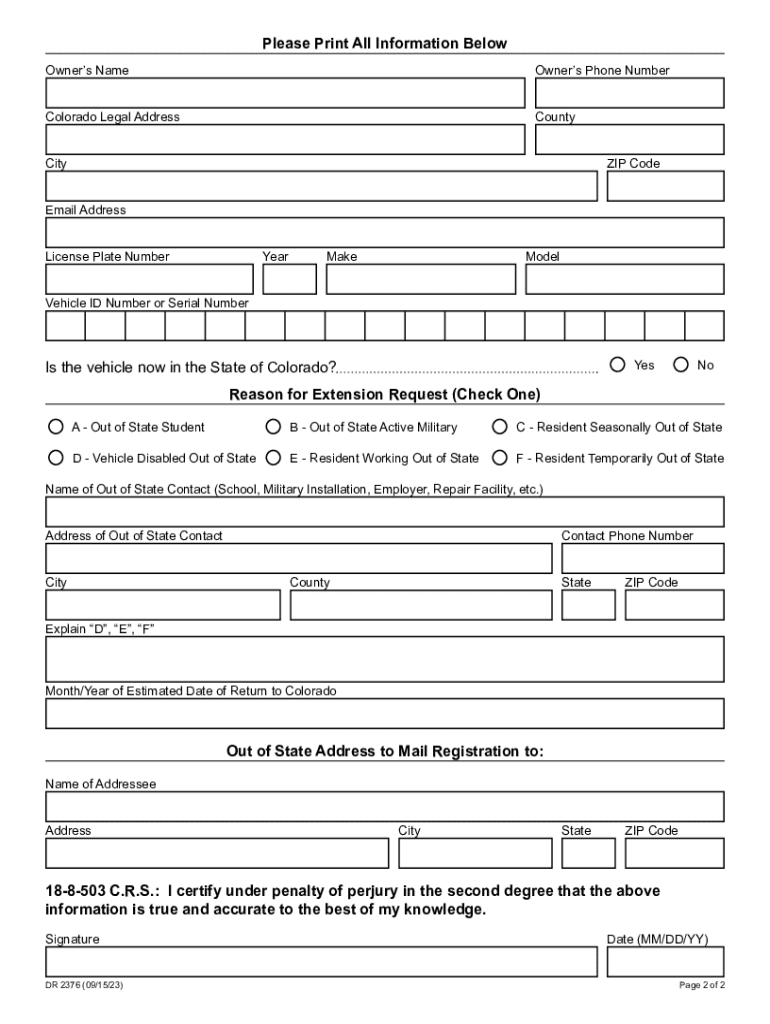
DR 2376 Application for an Affidavit of Emissions Extension If You Are Using a Screen Reader or Other Assistive Technology, Plea 2023-2026


Understanding the DR 2365 Form in Colorado
The DR 2365 form, also known as the emissions test paperwork, is a crucial document for vehicle owners in Colorado. This form is specifically designed for individuals who need to demonstrate compliance with the state's emissions requirements. It is essential for those whose vehicles are subject to emissions testing as part of the registration process. Understanding the purpose and requirements of the DR 2365 form can help streamline the process of ensuring your vehicle meets state emissions standards.
Steps to Complete the DR 2365 Form
Completing the DR 2365 form involves several key steps to ensure accuracy and compliance. First, gather all necessary information, including your vehicle's identification number (VIN), make, model, and year. Next, fill out the form with the required details, ensuring that all information is correct. After completing the form, review it for any errors before submitting it to the appropriate state agency. This careful approach will help avoid delays in processing your emissions paperwork.
Required Documents for the DR 2365 Form
When filling out the DR 2365 form, certain documents may be required to support your submission. Typically, you will need to provide proof of your vehicle's emissions test results, which can be obtained from an authorized testing facility. Additionally, if you are applying for a waiver or extension, documentation supporting your request may also be necessary. It's important to check the specific requirements based on your situation to ensure a smooth application process.
Eligibility Criteria for Using the DR 2365 Form
Eligibility for using the DR 2365 form primarily depends on the vehicle type and its compliance with Colorado's emissions standards. Generally, all vehicles registered in emissions testing areas must complete this form as part of the registration process. However, certain exemptions may apply, such as for electric vehicles or those that meet specific age criteria. Understanding these eligibility criteria can help vehicle owners determine whether they need to complete the DR 2365 form.
Form Submission Methods for the DR 2365
The DR 2365 form can be submitted through various methods, providing flexibility for vehicle owners. You may choose to submit the form online through the Colorado Department of Revenue's website, which often allows for faster processing. Alternatively, you can mail the completed form to the designated address or submit it in person at a local office. Each method has its advantages, so consider your circumstances when choosing how to submit your emissions paperwork.
Legal Use of the DR 2365 Form
The DR 2365 form serves a legal purpose in ensuring that vehicles comply with Colorado's emissions regulations. By submitting this form, vehicle owners affirm that they have completed the necessary emissions testing and are adhering to state laws. Failing to submit the DR 2365 form when required can lead to penalties, including fines or difficulties in vehicle registration. Understanding the legal implications of this form is essential for all vehicle owners in Colorado.
Quick guide on how to complete dr 2376 application for an affidavit of emissions extension if you are using a screen reader or other assistive technology
Complete DR 2376 Application For An Affidavit Of Emissions Extension If You Are Using A Screen Reader Or Other Assistive Technology, Plea effortlessly on any device
Web-based document management has gained traction among companies and individuals alike. It serves as an ideal environmentally-friendly substitute for traditional printed and signed papers, allowing you to obtain the correct format and securely store it online. airSlate SignNow equips you with all the tools necessary to create, modify, and eSign your documents swiftly without delays. Manage DR 2376 Application For An Affidavit Of Emissions Extension If You Are Using A Screen Reader Or Other Assistive Technology, Plea on any device with airSlate SignNow's Android or iOS applications and enhance any document-driven process today.
How to modify and eSign DR 2376 Application For An Affidavit Of Emissions Extension If You Are Using A Screen Reader Or Other Assistive Technology, Plea with ease
- Obtain DR 2376 Application For An Affidavit Of Emissions Extension If You Are Using A Screen Reader Or Other Assistive Technology, Plea and click on Get Form to begin.
- Utilize the tools we provide to complete your document.
- Emphasize pertinent sections of your documents or obscure sensitive information with tools specifically designed for that purpose by airSlate SignNow.
- Create your eSignature using the Sign tool, which takes mere seconds and carries the same legal validity as a conventional wet ink signature.
- Review all the details and click on the Done button to save your modifications.
- Select your preferred method to send your form, whether by email, text message (SMS), invite link, or by downloading it to your computer.
Eliminate concerns about lost or misplaced documents, tedious form searches, or errors that necessitate printing new copies. airSlate SignNow meets all your document management needs in just a few clicks from any device you choose. Modify and eSign DR 2376 Application For An Affidavit Of Emissions Extension If You Are Using A Screen Reader Or Other Assistive Technology, Plea and guarantee exceptional communication at every stage of your form preparation process with airSlate SignNow.
Create this form in 5 minutes or less
Find and fill out the correct dr 2376 application for an affidavit of emissions extension if you are using a screen reader or other assistive technology
Create this form in 5 minutes!
How to create an eSignature for the dr 2376 application for an affidavit of emissions extension if you are using a screen reader or other assistive technology
How to create an electronic signature for a PDF online
How to create an electronic signature for a PDF in Google Chrome
How to create an e-signature for signing PDFs in Gmail
How to create an e-signature right from your smartphone
How to create an e-signature for a PDF on iOS
How to create an e-signature for a PDF on Android
People also ask
-
What is the DR 2365 form Colorado?
The DR 2365 form Colorado is a document used for vehicle registration and title transfer in the state of Colorado. It is essential for individuals looking to register their vehicles or transfer ownership. Understanding this form is crucial for a smooth registration process.
-
How can airSlate SignNow help with the DR 2365 form Colorado?
airSlate SignNow simplifies the process of completing and signing the DR 2365 form Colorado. With our platform, users can easily fill out the form electronically, ensuring accuracy and saving time. The eSigning feature allows for quick approvals, making the registration process more efficient.
-
Is there a cost associated with using airSlate SignNow for the DR 2365 form Colorado?
Yes, airSlate SignNow offers various pricing plans that cater to different business needs. Our cost-effective solution ensures that you can manage the DR 2365 form Colorado and other documents without breaking the bank. You can choose a plan that fits your budget and requirements.
-
What features does airSlate SignNow offer for the DR 2365 form Colorado?
airSlate SignNow provides features such as document templates, eSigning, and secure cloud storage for the DR 2365 form Colorado. These tools enhance user experience by making document management straightforward and efficient. Additionally, our platform allows for real-time collaboration on forms.
-
Can I integrate airSlate SignNow with other applications for the DR 2365 form Colorado?
Absolutely! airSlate SignNow offers integrations with various applications, allowing you to streamline your workflow when handling the DR 2365 form Colorado. Whether you use CRM systems or cloud storage solutions, our platform can connect seamlessly to enhance your document management process.
-
What are the benefits of using airSlate SignNow for the DR 2365 form Colorado?
Using airSlate SignNow for the DR 2365 form Colorado provides numerous benefits, including increased efficiency, reduced paperwork, and enhanced security. Our platform ensures that your documents are stored securely and can be accessed anytime, anywhere. This convenience helps you focus on what matters most.
-
How secure is airSlate SignNow when handling the DR 2365 form Colorado?
Security is a top priority at airSlate SignNow. When handling the DR 2365 form Colorado, our platform employs advanced encryption and security protocols to protect your sensitive information. You can trust that your documents are safe and secure throughout the signing process.
Get more for DR 2376 Application For An Affidavit Of Emissions Extension If You Are Using A Screen Reader Or Other Assistive Technology, Plea
- Form it 260
- Registering your businessminnesota department of revenue form
- Dtf 719 form
- Application for refund of cuyahoga county taxes on wine form
- Form alc37 ampquotohio wine and mixed beverage tax return for a
- Alc37 form
- Monthly ust 1 telefile worksheet form
- 2018 public utility report by local taxing authorities rct 900 print only version formspublications
Find out other DR 2376 Application For An Affidavit Of Emissions Extension If You Are Using A Screen Reader Or Other Assistive Technology, Plea
- How To Electronic signature New Jersey Education Permission Slip
- Can I Electronic signature New York Education Medical History
- Electronic signature Oklahoma Finance & Tax Accounting Quitclaim Deed Later
- How To Electronic signature Oklahoma Finance & Tax Accounting Operating Agreement
- Electronic signature Arizona Healthcare / Medical NDA Mobile
- How To Electronic signature Arizona Healthcare / Medical Warranty Deed
- Electronic signature Oregon Finance & Tax Accounting Lease Agreement Online
- Electronic signature Delaware Healthcare / Medical Limited Power Of Attorney Free
- Electronic signature Finance & Tax Accounting Word South Carolina Later
- How Do I Electronic signature Illinois Healthcare / Medical Purchase Order Template
- Electronic signature Louisiana Healthcare / Medical Quitclaim Deed Online
- Electronic signature Louisiana Healthcare / Medical Quitclaim Deed Computer
- How Do I Electronic signature Louisiana Healthcare / Medical Limited Power Of Attorney
- Electronic signature Maine Healthcare / Medical Letter Of Intent Fast
- How To Electronic signature Mississippi Healthcare / Medical Month To Month Lease
- Electronic signature Nebraska Healthcare / Medical RFP Secure
- Electronic signature Nevada Healthcare / Medical Emergency Contact Form Later
- Electronic signature New Hampshire Healthcare / Medical Credit Memo Easy
- Electronic signature New Hampshire Healthcare / Medical Lease Agreement Form Free
- Electronic signature North Dakota Healthcare / Medical Notice To Quit Secure