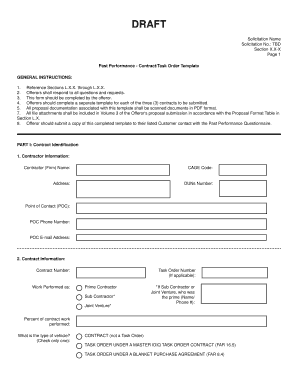
Task Order Template Form


What is the Task Order Template
The task order template is a structured document used primarily in project management and contract administration. It serves as a formal request for specific tasks to be performed under an existing contract. This template outlines the scope of work, deliverables, timelines, and payment terms, ensuring clarity between the parties involved. By utilizing a task order template, organizations can streamline their processes, maintain compliance, and ensure that all necessary details are captured for effective project execution.
Key elements of the Task Order Template
A well-designed task order template typically includes several essential elements:
- Title: Clearly states the document as a task order.
- Contract Information: References the overarching contract under which the task order is issued.
- Scope of Work: Details the specific tasks or services to be performed.
- Deliverables: Lists the expected outcomes or products resulting from the task.
- Timeline: Specifies deadlines for task completion and milestones.
- Budget and Payment Terms: Outlines the financial aspects, including total costs and payment schedules.
- Signatures: Provides space for authorized representatives to sign, indicating agreement.
How to use the Task Order Template
Using a task order template involves several straightforward steps. First, ensure you have the correct template that aligns with your contract requirements. Next, fill in the relevant details, including the scope of work, deliverables, and timelines. It is essential to review the completed document for accuracy and completeness. Once finalized, present the task order to the necessary stakeholders for approval. After obtaining the required signatures, distribute copies to all parties involved to maintain transparency and accountability.
Steps to complete the Task Order Template
Completing a task order template can be broken down into clear steps:
- Gather necessary information from the overarching contract.
- Define the specific tasks and deliverables required.
- Establish a timeline for task completion.
- Determine the budget and payment terms.
- Review the document for any missing information or errors.
- Obtain signatures from authorized representatives.
- Distribute the finalized task order to all relevant parties.
Examples of using the Task Order Template
Task order templates can be applied in various scenarios. For instance, a government agency may use a task order template to request additional services from a contractor under a larger contract. A construction company might employ a task order template to outline specific phases of a project, such as site preparation or material procurement. Additionally, consulting firms can utilize task orders to define the scope of work for specific client engagements, ensuring all parties are aligned on expectations and deliverables.
Legal use of the Task Order Template
Legally, a task order template must adhere to the terms of the primary contract it is associated with. It should clearly reference the original agreement to ensure that all tasks fall within the agreed-upon scope. Properly executed task orders can serve as binding documents, providing legal protection for both parties. It is advisable to consult legal counsel when drafting or executing a task order to ensure compliance with applicable laws and regulations.
Quick guide on how to complete task order template 390072045
Effortlessly prepare Task Order Template on any device
Digital document management has become increasingly favored by businesses and individuals alike. It offers an ideal eco-friendly substitute for traditional printed and signed documents, allowing you to find the right form and safely store it online. airSlate SignNow equips you with all the tools necessary to create, edit, and electronically sign your documents quickly without delays. Manage Task Order Template on any device with the airSlate SignNow applications for Android or iOS and streamline any document-related task today.
How to edit and electronically sign Task Order Template with ease
- Find Task Order Template and click Get Form to begin.
- Use the tools we offer to complete your form.
- Highlight key sections of your documents or obscure sensitive details with tools that airSlate SignNow provides specifically for this purpose.
- Create your electronic signature with the Sign tool, which takes mere seconds and carries the same legal validity as a conventional ink signature.
- Verify the details and click the Done button to save your changes.
- Choose how you wish to share your form, via email, text message (SMS), invitation link, or download it to your computer.
Eliminate worries about lost or misplaced documents, tedious form searches, or mistakes that necessitate printing new copies. airSlate SignNow addresses all your document management needs in just a few clicks from any device you choose. Edit and electronically sign Task Order Template to ensure effective communication throughout the document preparation process with airSlate SignNow.
Create this form in 5 minutes or less
Create this form in 5 minutes!
How to create an eSignature for the task order template 390072045
How to create an electronic signature for a PDF online
How to create an electronic signature for a PDF in Google Chrome
How to create an e-signature for signing PDFs in Gmail
How to create an e-signature right from your smartphone
How to create an e-signature for a PDF on iOS
How to create an e-signature for a PDF on Android
People also ask
-
What is a task order template?
A task order template is a pre-designed document that outlines specific tasks, deliverables, and timelines for projects. It helps streamline the process of assigning work and ensures clarity in expectations. Using a task order template can enhance project management efficiency and improve communication among team members.
-
How can I create a task order template using airSlate SignNow?
Creating a task order template with airSlate SignNow is simple and intuitive. You can start by selecting a blank document or an existing template, then customize it to fit your project needs. Once your task order template is ready, you can easily save and reuse it for future projects.
-
What are the benefits of using a task order template?
Using a task order template offers several benefits, including time savings, improved accuracy, and enhanced organization. It allows teams to quickly generate documents without starting from scratch, reducing the risk of errors. Additionally, a well-structured task order template can help ensure that all necessary information is included.
-
Is there a cost associated with using task order templates in airSlate SignNow?
airSlate SignNow offers various pricing plans that include access to task order templates. Depending on your chosen plan, you can enjoy features like unlimited document signing and template creation. It's best to review the pricing options on our website to find the plan that best suits your business needs.
-
Can I integrate my task order template with other software?
Yes, airSlate SignNow allows for seamless integration with various software applications, enhancing the functionality of your task order template. You can connect it with project management tools, CRMs, and other platforms to streamline your workflow. This integration helps ensure that all your documents and tasks are synchronized across systems.
-
Are task order templates customizable in airSlate SignNow?
Absolutely! Task order templates in airSlate SignNow are fully customizable to meet your specific requirements. You can modify text, add fields, and incorporate your branding elements to create a personalized document. This flexibility ensures that your task order template aligns perfectly with your business processes.
-
How does using a task order template improve team collaboration?
A task order template enhances team collaboration by providing a clear framework for project tasks and responsibilities. It ensures that all team members are on the same page regarding expectations and deadlines. By using a standardized task order template, teams can communicate more effectively and track progress efficiently.
Get more for Task Order Template
Find out other Task Order Template
- How To Integrate Sign in Banking
- How To Use Sign in Banking
- Help Me With Use Sign in Banking
- Can I Use Sign in Banking
- How Do I Install Sign in Banking
- How To Add Sign in Banking
- How Do I Add Sign in Banking
- How Can I Add Sign in Banking
- Can I Add Sign in Banking
- Help Me With Set Up Sign in Government
- How To Integrate eSign in Banking
- How To Use eSign in Banking
- How To Install eSign in Banking
- How To Add eSign in Banking
- How To Set Up eSign in Banking
- How To Save eSign in Banking
- How To Implement eSign in Banking
- How To Set Up eSign in Construction
- How To Integrate eSign in Doctors
- How To Use eSign in Doctors