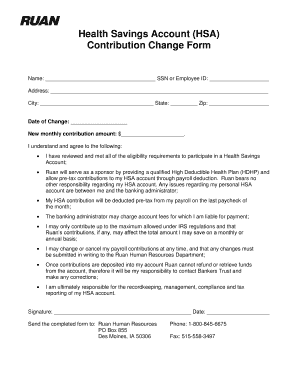
Health Savings Account HSA Contribution Change Form Ruan


What is the Health Savings Account HSA Contribution Change Form Ruan
The Health Savings Account HSA Contribution Change Form Ruan is a document that allows account holders to modify their contributions to their Health Savings Account. This form is essential for individuals who wish to adjust their contribution amounts due to changes in their financial situation, employment status, or healthcare needs. By submitting this form, users can ensure that their HSA contributions align with their current goals and IRS regulations.
How to use the Health Savings Account HSA Contribution Change Form Ruan
Using the Health Savings Account HSA Contribution Change Form Ruan involves several straightforward steps. First, users need to download the form from the appropriate source. Next, they should fill in their personal information, including their name, address, and HSA account number. After completing the required sections, users must indicate the new contribution amount and the effective date of the change. Finally, the form should be signed and submitted to the HSA administrator for processing.
Steps to complete the Health Savings Account HSA Contribution Change Form Ruan
Completing the Health Savings Account HSA Contribution Change Form Ruan requires careful attention to detail. Here are the steps to follow:
- Download the form from the designated source.
- Provide your personal information, including full name and contact details.
- Enter your HSA account number accurately.
- Specify the new contribution amount you wish to set.
- Indicate the effective date for the new contribution.
- Review the form for accuracy before signing.
- Submit the completed form to your HSA administrator via the preferred submission method.
Key elements of the Health Savings Account HSA Contribution Change Form Ruan
The Health Savings Account HSA Contribution Change Form Ruan includes several key elements that are crucial for proper processing. These elements typically consist of:
- Personal identification details of the account holder.
- The current contribution amount and the proposed new amount.
- The effective date for the change in contributions.
- Signature of the account holder to validate the request.
Ensuring that all these elements are accurately filled out is vital for the timely processing of the contribution change.
Form Submission Methods
The Health Savings Account HSA Contribution Change Form Ruan can be submitted through various methods, depending on the policies of the HSA administrator. Common submission methods include:
- Online submission through a secure portal.
- Mailing the completed form to the designated address.
- In-person submission at the HSA administrator's office.
Users should choose the method that best suits their needs and ensure that they retain a copy of the submitted form for their records.
IRS Guidelines
It is important to adhere to IRS guidelines when making changes to HSA contributions. The IRS sets annual contribution limits, which can vary based on factors such as age and family coverage status. Users should familiarize themselves with these limits to avoid exceeding the allowable contributions. Additionally, any changes made using the Health Savings Account HSA Contribution Change Form Ruan must comply with IRS regulations to maintain the tax-advantaged status of the account.
Quick guide on how to complete health savings account hsa contribution change form ruan
Prepare Health Savings Account HSA Contribution Change Form Ruan effortlessly on any device
Online document management has gained popularity among businesses and individuals. It serves as an ideal eco-friendly alternative to traditional printed and signed documents, since you can access the necessary form and securely store it online. airSlate SignNow provides you with all the tools required to create, modify, and eSign your documents swiftly without delays. Manage Health Savings Account HSA Contribution Change Form Ruan on any platform using airSlate SignNow Android or iOS applications and simplify any document-related task today.
How to modify and eSign Health Savings Account HSA Contribution Change Form Ruan effortlessly
- Locate Health Savings Account HSA Contribution Change Form Ruan and click Get Form to begin.
- Use the tools we offer to complete your form.
- Emphasize key sections of the documents or redact sensitive information with tools that airSlate SignNow provides expressly for that purpose.
- Create your eSignature using the Sign tool, which takes mere seconds and holds the same legal validity as a traditional wet ink signature.
- Review the details and then click the Done button to save your modifications.
- Choose how you would like to send your form, via email, SMS, or invitation link, or download it to your computer.
Forget about lost or mislaid documents, tedious form searches, or mistakes that necessitate the printing of new document copies. airSlate SignNow meets your document management needs in just a few clicks from any device you prefer. Alter and eSign Health Savings Account HSA Contribution Change Form Ruan to ensure effective communication at any stage of your form preparation with airSlate SignNow.
Create this form in 5 minutes or less
Create this form in 5 minutes!
How to create an eSignature for the health savings account hsa contribution change form ruan
How to create an electronic signature for a PDF online
How to create an electronic signature for a PDF in Google Chrome
How to create an e-signature for signing PDFs in Gmail
How to create an e-signature right from your smartphone
How to create an e-signature for a PDF on iOS
How to create an e-signature for a PDF on Android
People also ask
-
What is the Health Savings Account HSA Contribution Change Form Ruan?
The Health Savings Account HSA Contribution Change Form Ruan is a document that allows individuals to modify their contributions to their Health Savings Account. This form is essential for ensuring that your contributions align with your financial goals and IRS regulations. By using this form, you can easily manage your HSA contributions.
-
How do I complete the Health Savings Account HSA Contribution Change Form Ruan?
To complete the Health Savings Account HSA Contribution Change Form Ruan, you need to provide your personal information, current contribution details, and the new contribution amount. Ensure that all information is accurate to avoid processing delays. Once filled out, submit the form according to your HSA provider's instructions.
-
Are there any fees associated with the Health Savings Account HSA Contribution Change Form Ruan?
Typically, there are no fees for submitting the Health Savings Account HSA Contribution Change Form Ruan, as it is a standard procedure for managing your HSA. However, it's advisable to check with your HSA provider for any specific policies or potential fees related to changes in contributions. Understanding these details can help you avoid unexpected costs.
-
What are the benefits of using the Health Savings Account HSA Contribution Change Form Ruan?
Using the Health Savings Account HSA Contribution Change Form Ruan allows you to adjust your contributions based on your current financial situation and healthcare needs. This flexibility can help you maximize your tax benefits and ensure you have sufficient funds for medical expenses. Additionally, it simplifies the process of managing your HSA contributions.
-
Can I submit the Health Savings Account HSA Contribution Change Form Ruan online?
Many HSA providers offer the option to submit the Health Savings Account HSA Contribution Change Form Ruan online through their secure portals. This convenience allows for quicker processing and immediate confirmation of your changes. Check with your provider to see if this option is available.
-
How often can I change my contributions using the Health Savings Account HSA Contribution Change Form Ruan?
You can change your contributions using the Health Savings Account HSA Contribution Change Form Ruan at any time during the year, as long as you adhere to the annual contribution limits set by the IRS. This flexibility allows you to adjust your contributions based on changes in your financial situation or healthcare needs. Regularly reviewing your contributions can help you optimize your HSA benefits.
-
What information do I need to provide on the Health Savings Account HSA Contribution Change Form Ruan?
When filling out the Health Savings Account HSA Contribution Change Form Ruan, you will need to provide your personal details, such as your name, address, and HSA account number. Additionally, you should include your current contribution amount and the new amount you wish to set. Accurate information is crucial for the timely processing of your request.
Get more for Health Savings Account HSA Contribution Change Form Ruan
- Client self attestation form dhssdelawaregov dhss delaware
- Division of health care quality dhss state of delaware form
- Delaware interagency patient transfer form emergent
- Dhcq publications and forms delaware health and social
- Title 16 health and social services 1 delaware dhss form
- Applications and formsflorida department of healthhome page appsfldfscomhome page appsfldfscom
- Will handle it as we process your application for licensure form
- Wwwchildrenscarepediatricscom form
Find out other Health Savings Account HSA Contribution Change Form Ruan
- Sign New York Doctors Executive Summary Template Mobile
- Sign New York Doctors Residential Lease Agreement Safe
- Sign New York Doctors Executive Summary Template Fast
- How Can I Sign New York Doctors Residential Lease Agreement
- Sign New York Doctors Purchase Order Template Online
- Can I Sign Oklahoma Doctors LLC Operating Agreement
- Sign South Dakota Doctors LLC Operating Agreement Safe
- Sign Texas Doctors Moving Checklist Now
- Sign Texas Doctors Residential Lease Agreement Fast
- Sign Texas Doctors Emergency Contact Form Free
- Sign Utah Doctors Lease Agreement Form Mobile
- Sign Virginia Doctors Contract Safe
- Sign West Virginia Doctors Rental Lease Agreement Free
- Sign Alabama Education Quitclaim Deed Online
- Sign Georgia Education Business Plan Template Now
- Sign Louisiana Education Business Plan Template Mobile
- Sign Kansas Education Rental Lease Agreement Easy
- Sign Maine Education Residential Lease Agreement Later
- How To Sign Michigan Education LLC Operating Agreement
- Sign Mississippi Education Business Plan Template Free