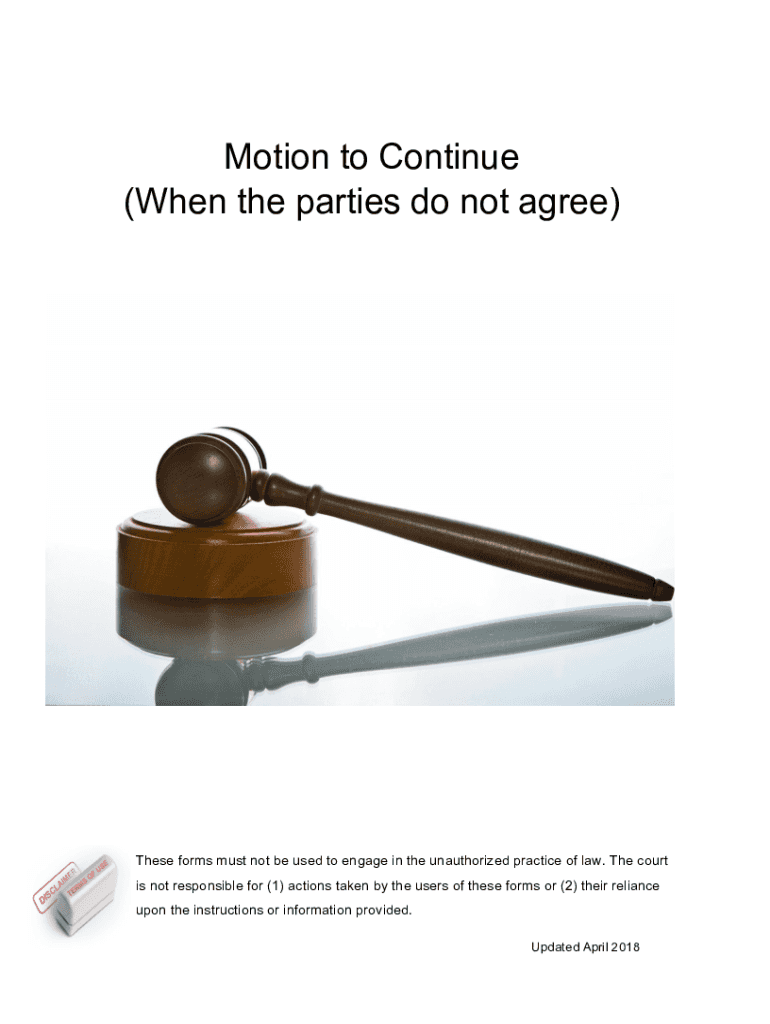
Motion to Continue and Notice DOCX 2018


What is the Motion To Continue And Notice docx
The Motion To Continue And Notice docx is a legal document used in court proceedings to request a postponement of a scheduled hearing or trial. This motion is typically filed by a party involved in a case who requires additional time to prepare, gather evidence, or address other relevant issues. The document serves to formally notify the court and all involved parties of the request for a continuance, ensuring that the legal process remains transparent and fair.
How to use the Motion To Continue And Notice docx
To effectively use the Motion To Continue And Notice docx, a party must fill out the document with accurate information regarding the case, including the case number, the names of the parties involved, and the reasons for the requested continuance. It is essential to clearly articulate the justification for the delay, as this will be considered by the judge when making a decision. Once completed, the motion must be filed with the court and served to all other parties involved in the case, ensuring that everyone is informed of the request.
Steps to complete the Motion To Continue And Notice docx
Completing the Motion To Continue And Notice docx involves several key steps:
- Obtain the appropriate template for the Motion To Continue And Notice docx.
- Fill in the case information, including the case title and number.
- Provide a detailed explanation of the reasons for requesting the continuance.
- Include any supporting documentation that may strengthen the request.
- Review the document for accuracy and completeness.
- File the motion with the court and serve copies to all parties involved.
Key elements of the Motion To Continue And Notice docx
Several key elements must be included in the Motion To Continue And Notice docx to ensure it is effective:
- Case Information: This includes the names of the parties, case number, and court details.
- Reason for Continuance: A clear and concise explanation of why the postponement is necessary.
- Proposed New Dates: Suggestions for rescheduling the hearing or trial.
- Signature: The document must be signed by the party filing the motion or their attorney.
Legal use of the Motion To Continue And Notice docx
The Motion To Continue And Notice docx is legally recognized in court proceedings as a formal request for postponement. Its proper use ensures that all parties are aware of the request and can respond accordingly. Courts typically evaluate these motions based on the merits of the reasons provided, the impact on the case timeline, and the necessity of the delay. Adhering to local court rules and procedures is crucial when filing this motion.
Filing Deadlines / Important Dates
When filing the Motion To Continue And Notice docx, it is essential to be aware of any relevant deadlines. Generally, the motion should be filed as soon as the need for a continuance arises. Courts may have specific rules regarding how far in advance the motion must be submitted before the scheduled hearing or trial date. Failing to meet these deadlines could result in the motion being denied, so it is advisable to check local court rules for specific timelines.
Quick guide on how to complete motion to continue and notice docx
Complete Motion To Continue And Notice docx effortlessly on any device
Digital document management has become increasingly popular among companies and individuals. It offers an excellent environmentally-friendly alternative to conventional printed and signed documents, as you can access the appropriate form and securely save it online. airSlate SignNow equips you with all the resources needed to create, modify, and electronically sign your documents swiftly without delays. Manage Motion To Continue And Notice docx on any device with airSlate SignNow Android or iOS applications and simplify any document-related task today.
The easiest way to modify and electronically sign Motion To Continue And Notice docx with ease
- Obtain Motion To Continue And Notice docx and click on Get Form to begin.
- Utilize the tools available to complete your document.
- Emphasize important sections of your documents or redact sensitive information using tools that airSlate SignNow offers specifically for that purpose.
- Create your eSignature using the Sign tool, which takes seconds and holds the same legal validity as a traditional wet ink signature.
- Review all the details and click on the Done button to save your modifications.
- Select how you wish to send your form, via email, text message (SMS), or invitation link, or download it to your computer.
Forget about lost or misplaced documents, tedious form searching, or mistakes that need new document copies to be printed. airSlate SignNow meets your document management needs in just a few clicks from any device you prefer. Alter and electronically sign Motion To Continue And Notice docx to ensure excellent communication throughout your form preparation process with airSlate SignNow.
Create this form in 5 minutes or less
Find and fill out the correct motion to continue and notice docx
Create this form in 5 minutes!
How to create an eSignature for the motion to continue and notice docx
How to create an electronic signature for a PDF online
How to create an electronic signature for a PDF in Google Chrome
How to create an e-signature for signing PDFs in Gmail
How to create an e-signature right from your smartphone
How to create an e-signature for a PDF on iOS
How to create an e-signature for a PDF on Android
People also ask
-
What is a Motion To Continue And Notice docx?
A Motion To Continue And Notice docx is a legal document used to request a postponement of a court hearing. This document outlines the reasons for the request and must be filed with the court. Using airSlate SignNow, you can easily create, send, and eSign this document to ensure timely processing.
-
How can airSlate SignNow help with my Motion To Continue And Notice docx?
airSlate SignNow streamlines the process of creating and managing your Motion To Continue And Notice docx. With our user-friendly interface, you can quickly fill out the necessary fields, add signatures, and send the document securely. This saves you time and ensures compliance with legal standards.
-
Is there a cost associated with using airSlate SignNow for my Motion To Continue And Notice docx?
Yes, airSlate SignNow offers various pricing plans to accommodate different business needs. Our plans are cost-effective and provide access to features that simplify the creation and management of documents like the Motion To Continue And Notice docx. You can choose a plan that best fits your budget and requirements.
-
What features does airSlate SignNow offer for document management?
airSlate SignNow provides a range of features for document management, including customizable templates, eSignature capabilities, and secure cloud storage. These features make it easy to manage your Motion To Continue And Notice docx and other legal documents efficiently. Additionally, you can track document status in real-time.
-
Can I integrate airSlate SignNow with other software for my Motion To Continue And Notice docx?
Absolutely! airSlate SignNow offers integrations with various software applications, enhancing your workflow. Whether you need to connect with CRM systems or cloud storage solutions, our platform allows you to seamlessly integrate your Motion To Continue And Notice docx into your existing processes.
-
What are the benefits of using airSlate SignNow for legal documents?
Using airSlate SignNow for legal documents like the Motion To Continue And Notice docx offers numerous benefits, including increased efficiency, reduced paper usage, and enhanced security. Our platform ensures that your documents are signed and stored securely, making it easier to manage your legal paperwork.
-
Is airSlate SignNow compliant with legal standards for documents?
Yes, airSlate SignNow is designed to comply with legal standards for electronic signatures and document management. This compliance ensures that your Motion To Continue And Notice docx and other legal documents are valid and enforceable. We prioritize security and legal adherence in all our services.
Get more for Motion To Continue And Notice docx
- The court having reviewed the verified petition for dissolution of marriage and having form
- Contact information for receiving legal service of documents and case information is required by
- Decree of dissolution of marriage and settlement agreement form
- Instructions divorce without children with agreement indiana form
- Held a final hearing in this matter now finds the following form
- For dissolution of marriage cases only form
- Court rules note if you are the initiating party and this case or a related case involves a form
- Rules of the circuit court of the missouri courts form
Find out other Motion To Continue And Notice docx
- Electronic signature New Hampshire Car Dealer NDA Now
- Help Me With Electronic signature New Hampshire Car Dealer Warranty Deed
- Electronic signature New Hampshire Car Dealer IOU Simple
- Electronic signature Indiana Business Operations Limited Power Of Attorney Online
- Electronic signature Iowa Business Operations Resignation Letter Online
- Electronic signature North Carolina Car Dealer Purchase Order Template Safe
- Electronic signature Kentucky Business Operations Quitclaim Deed Mobile
- Electronic signature Pennsylvania Car Dealer POA Later
- Electronic signature Louisiana Business Operations Last Will And Testament Myself
- Electronic signature South Dakota Car Dealer Quitclaim Deed Myself
- Help Me With Electronic signature South Dakota Car Dealer Quitclaim Deed
- Electronic signature South Dakota Car Dealer Affidavit Of Heirship Free
- Electronic signature Texas Car Dealer Purchase Order Template Online
- Electronic signature Texas Car Dealer Purchase Order Template Fast
- Electronic signature Maryland Business Operations NDA Myself
- Electronic signature Washington Car Dealer Letter Of Intent Computer
- Electronic signature Virginia Car Dealer IOU Fast
- How To Electronic signature Virginia Car Dealer Medical History
- Electronic signature Virginia Car Dealer Separation Agreement Simple
- Electronic signature Wisconsin Car Dealer Contract Simple