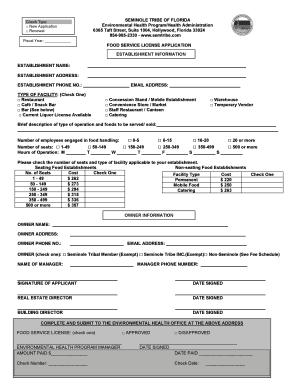
Food License Florida 2014


Understanding the Food License in Florida
The food service license in Florida is a crucial requirement for any business involved in the preparation and sale of food. This license ensures that establishments comply with health and safety regulations set forth by the Florida Department of Business and Professional Regulation (DBPR). It is essential for restaurants, catering services, food trucks, and any other food-related business to obtain this license before operating legally.
Steps to Obtain a Food License in Florida
Obtaining a food service license in Florida involves several steps:
- Determine the type of food service license needed based on your business model.
- Complete the required application form, which can be found on the DBPR website.
- Submit the application along with the necessary fees.
- Pass a health inspection conducted by local health authorities.
- Receive your food service license upon approval of your application and inspection results.
Required Documents for the Food License in Florida
When applying for a food service license in Florida, you will need to provide several documents, including:
- A completed application form.
- Proof of food safety training for staff.
- Business identification documents, such as a tax ID number.
- Floor plans of the food establishment.
- Evidence of compliance with local zoning laws.
Legal Use of the Food License in Florida
Once obtained, the food service license allows businesses to legally prepare and sell food to the public. It is important to adhere to all local and state health regulations to maintain the validity of the license. Regular inspections may occur to ensure compliance, and businesses must keep their license current by renewing it as required.
State-Specific Rules for the Food License in Florida
Florida has specific regulations that govern food service licenses, which may vary by county. It is essential for business owners to familiarize themselves with local health codes, including food handling procedures, sanitation standards, and employee training requirements. Failure to comply with these regulations can result in penalties or revocation of the license.
Penalties for Non-Compliance with Food License Regulations
Non-compliance with food service license regulations can lead to serious consequences. Businesses may face fines, temporary closure, or even permanent revocation of their license. It is crucial for food service operators to maintain high standards of hygiene and safety to avoid these penalties and ensure the well-being of their customers.
Quick guide on how to complete food license florida
Complete Food License Florida effortlessly on any device
Managing documents online has become increasingly popular among businesses and individuals. It offers an excellent eco-friendly substitute for conventional printed and signed paperwork, as you can obtain the right form and securely save it online. airSlate SignNow provides you with all the necessary tools to create, modify, and eSign your documents quickly without any hold-ups. Handle Food License Florida on any device using airSlate SignNow’s Android or iOS applications and enhance any document-related process today.
How to adjust and eSign Food License Florida with ease
- Obtain Food License Florida and click Get Form to begin.
- Utilize the tools we offer to fill out your form.
- Emphasize essential parts of the documents or conceal sensitive information with the tools that airSlate SignNow offers specifically for that purpose.
- Create your eSignature using the Sign tool, which takes mere seconds and carries the same legal validity as a conventional handwritten signature.
- Review the information and click on the Done button to save your modifications.
- Choose how you wish to send your form, whether by email, text message (SMS), or invite link, or download it to your computer.
Say goodbye to lost or misplaced documents, tedious form hunting, or mistakes that necessitate printing new copies. airSlate SignNow fulfills your document management needs in just a few clicks from your chosen device. Edit and eSign Food License Florida and ensure excellent communication at every stage of the form preparation process with airSlate SignNow.
Create this form in 5 minutes or less
Find and fill out the correct food license florida
Create this form in 5 minutes!
How to create an eSignature for the food license florida
How to create an electronic signature for a PDF online
How to create an electronic signature for a PDF in Google Chrome
How to create an e-signature for signing PDFs in Gmail
How to create an e-signature right from your smartphone
How to create an e-signature for a PDF on iOS
How to create an e-signature for a PDF on Android
People also ask
-
What is a food service license?
A food service license is a permit required for businesses that prepare and serve food to the public. It ensures that the establishment meets health and safety regulations. Obtaining a food service license is essential for compliance and to operate legally in the food industry.
-
How can airSlate SignNow help with the food service license application process?
airSlate SignNow streamlines the food service license application process by allowing businesses to easily fill out, sign, and send necessary documents electronically. This reduces paperwork and speeds up the submission process. With our solution, you can ensure that all required forms are completed accurately and submitted on time.
-
What are the costs associated with obtaining a food service license?
The costs for a food service license can vary widely depending on your location and the type of food service you provide. Typically, fees can range from $100 to several thousand dollars. It's important to check with your local health department for specific pricing and requirements.
-
What features does airSlate SignNow offer for managing food service license documents?
airSlate SignNow offers features such as customizable templates, secure eSigning, and document tracking, which are essential for managing food service license documents. These tools help ensure that all necessary paperwork is organized and easily accessible. Additionally, our platform allows for collaboration among team members to streamline the process.
-
How does airSlate SignNow ensure the security of my food service license documents?
Security is a top priority at airSlate SignNow. We use advanced encryption and secure cloud storage to protect your food service license documents. Our platform complies with industry standards to ensure that your sensitive information remains confidential and secure.
-
Can airSlate SignNow integrate with other software I use for my food service business?
Yes, airSlate SignNow offers integrations with various software applications commonly used in the food service industry. This includes accounting software, inventory management systems, and customer relationship management tools. These integrations help streamline your operations and improve efficiency when managing your food service license and other documents.
-
What are the benefits of using airSlate SignNow for food service license management?
Using airSlate SignNow for food service license management provides numerous benefits, including time savings, reduced paperwork, and enhanced compliance. Our platform simplifies the document workflow, allowing you to focus more on your business rather than administrative tasks. Additionally, the ability to eSign documents remotely increases convenience for all parties involved.
Get more for Food License Florida
- To garnishment form
- Mc 55 claim of appeal form
- Fillable online web anl h2s removal from fuel gas during form
- Fillable online sec 10 q 10q pdf securities and form
- Fillable online revenue alabama 810 5 8 06 mandatory form
- Petition for testing of form
- Michigan adult name change adult name change form
- Corporations act 213 public acts of 1982 limited partnerships or act 23 public acts of 1993 limited liability companies the form
Find out other Food License Florida
- eSignature North Dakota Real Estate Quitclaim Deed Later
- eSignature Minnesota Sports Rental Lease Agreement Free
- eSignature Minnesota Sports Promissory Note Template Fast
- eSignature Minnesota Sports Forbearance Agreement Online
- eSignature Oklahoma Real Estate Business Plan Template Free
- eSignature South Dakota Police Limited Power Of Attorney Online
- How To eSignature West Virginia Police POA
- eSignature Rhode Island Real Estate Letter Of Intent Free
- eSignature Rhode Island Real Estate Business Letter Template Later
- eSignature South Dakota Real Estate Lease Termination Letter Simple
- eSignature Tennessee Real Estate Cease And Desist Letter Myself
- How To eSignature New Mexico Sports Executive Summary Template
- Can I eSignature Utah Real Estate Operating Agreement
- eSignature Vermont Real Estate Warranty Deed Online
- eSignature Vermont Real Estate Operating Agreement Online
- eSignature Utah Real Estate Emergency Contact Form Safe
- eSignature Washington Real Estate Lease Agreement Form Mobile
- How Can I eSignature New York Sports Executive Summary Template
- eSignature Arkansas Courts LLC Operating Agreement Now
- How Do I eSignature Arizona Courts Moving Checklist