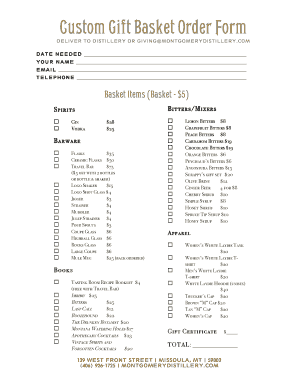
Custom Gift Basket Order Form


What is the Custom Gift Basket Order Form
The Custom Gift Basket Order Form is a specialized document designed for individuals and businesses to create personalized gift baskets. This form allows users to specify various details, including the types of items to include, themes, and any special requests. By utilizing this form, customers can ensure that their gift baskets meet the recipient's preferences and occasions, whether for birthdays, holidays, or corporate events.
How to use the Custom Gift Basket Order Form
Using the Custom Gift Basket Order Form is straightforward. First, gather all necessary information about the recipient and the desired contents of the basket. Next, fill out the form by selecting options for items, themes, and any custom messages. Ensure that all sections are completed accurately to avoid delays. Once filled out, the form can be submitted to the designated provider for processing.
Steps to complete the Custom Gift Basket Order Form
Completing the Custom Gift Basket Order Form involves several key steps:
- Identify the occasion for the gift basket.
- Choose a theme that suits the recipient's preferences.
- Select items from the provided list or specify custom items.
- Include any personal messages or notes to enhance the gift.
- Review the completed form for accuracy.
- Submit the form through the specified method, whether online or in person.
Key elements of the Custom Gift Basket Order Form
The Custom Gift Basket Order Form typically includes several essential elements:
- Recipient Information: Name, address, and contact details.
- Occasion: The event for which the basket is being created.
- Theme Selection: Options for different themes, such as gourmet, spa, or holiday.
- Item Choices: A list of available items or a section for custom requests.
- Personal Message: An area to include a note or greeting.
- Payment Information: Details on how to pay for the order.
Examples of using the Custom Gift Basket Order Form
There are various scenarios where the Custom Gift Basket Order Form can be effectively utilized:
- Creating a birthday gift basket filled with the recipient's favorite snacks and drinks.
- Assembling a corporate gift basket for clients that includes branded merchandise and gourmet treats.
- Designing a holiday-themed basket with seasonal items such as ornaments, candles, and festive treats.
- Personalizing a get-well-soon basket with comforting items like tea, books, and wellness products.
Digital vs. Paper Version
The Custom Gift Basket Order Form can be available in both digital and paper formats. The digital version offers convenience, allowing users to fill out and submit the form online. This method often speeds up the processing time and reduces the risk of errors. In contrast, the paper version may be preferred by those who enjoy a tactile experience or need to submit the form in person. Both formats serve the same purpose, but users should choose based on their preferences and circumstances.
Quick guide on how to complete custom gift basket order form
Complete Custom Gift Basket Order Form effortlessly on any device
Managing documents online has gained popularity among enterprises and individuals. It offers an ideal eco-friendly substitute for conventional printed and signed documents, as you can find the appropriate form and securely store it online. airSlate SignNow provides you with all the necessary tools to create, modify, and eSign your documents quickly without interruptions. Handle Custom Gift Basket Order Form on any device using the airSlate SignNow Android or iOS applications and simplify any document-related task today.
How to modify and eSign Custom Gift Basket Order Form effortlessly
- Find Custom Gift Basket Order Form and then click Get Form to begin.
- Utilize the tools we provide to complete your form.
- Emphasize pertinent sections of your documents or conceal sensitive data with tools that airSlate SignNow offers specifically for that purpose.
- Create your eSignature using the Sign tool, which takes seconds and carries the same legal validity as a traditional ink signature.
- Review the information and then click on the Done button to save your modifications.
- Select your preferred method to submit your form, via email, SMS, or invitation link, or download it to your computer.
Eliminate concerns about lost or misplaced documents, tedious form searches, or mistakes that require printing new document copies. airSlate SignNow fulfills your document management needs with just a few clicks from a device of your choice. Modify and eSign Custom Gift Basket Order Form and guarantee effective communication at any stage of the form preparation process with airSlate SignNow.
Create this form in 5 minutes or less
Create this form in 5 minutes!
How to create an eSignature for the custom gift basket order form
How to create an electronic signature for a PDF online
How to create an electronic signature for a PDF in Google Chrome
How to create an e-signature for signing PDFs in Gmail
How to create an e-signature right from your smartphone
How to create an e-signature for a PDF on iOS
How to create an e-signature for a PDF on Android
People also ask
-
What is a Custom Gift Basket Order Form?
A Custom Gift Basket Order Form is a specialized document that allows customers to specify their preferences for gift baskets. This form streamlines the ordering process, ensuring that each basket is tailored to the recipient's tastes. With airSlate SignNow, you can easily create and manage these forms for a seamless customer experience.
-
How can I create a Custom Gift Basket Order Form?
Creating a Custom Gift Basket Order Form with airSlate SignNow is simple and intuitive. You can use our drag-and-drop interface to design your form, adding fields for customer information and gift preferences. Once your form is ready, you can share it with customers for easy access and completion.
-
What are the pricing options for using the Custom Gift Basket Order Form?
airSlate SignNow offers flexible pricing plans that cater to businesses of all sizes. You can choose a plan that fits your budget while gaining access to features like the Custom Gift Basket Order Form. Our cost-effective solutions ensure you get the best value for your investment.
-
What features does the Custom Gift Basket Order Form include?
The Custom Gift Basket Order Form includes various features such as customizable fields, eSignature capabilities, and automated notifications. These features enhance the ordering process, making it easier for customers to submit their preferences and for businesses to manage orders efficiently.
-
How does the Custom Gift Basket Order Form benefit my business?
Using a Custom Gift Basket Order Form can signNowly improve your business operations. It allows for personalized customer interactions, reduces order errors, and speeds up the fulfillment process. Ultimately, this leads to higher customer satisfaction and repeat business.
-
Can I integrate the Custom Gift Basket Order Form with other tools?
Yes, airSlate SignNow allows for seamless integration with various tools and platforms. You can connect your Custom Gift Basket Order Form with CRM systems, payment processors, and email marketing services to streamline your workflow and enhance customer engagement.
-
Is the Custom Gift Basket Order Form mobile-friendly?
Absolutely! The Custom Gift Basket Order Form created with airSlate SignNow is fully responsive and mobile-friendly. This ensures that customers can easily access and complete the form on any device, making the ordering process convenient and efficient.
Get more for Custom Gift Basket Order Form
- Living trust for individual who is single divorced or widow or widower with no children florida form
- Living trust for individual who is single divorced or widow or widower with children florida form
- Living trust for husband and wife with one child florida form
- Living trust for husband and wife with minor and or adult children florida form
- Amendment to living trust florida form
- Fl living trust form
- Financial account transfer to living trust florida form
- Florida assignment 497303276 form
Find out other Custom Gift Basket Order Form
- How Do I Electronic signature West Virginia Banking Document
- How To Electronic signature Washington Car Dealer Document
- Can I Electronic signature West Virginia Car Dealer Document
- How Do I Electronic signature West Virginia Car Dealer Form
- How Can I Electronic signature Wisconsin Car Dealer PDF
- How Can I Electronic signature Wisconsin Car Dealer Form
- How Do I Electronic signature Montana Business Operations Presentation
- How To Electronic signature Alabama Charity Form
- How To Electronic signature Arkansas Construction Word
- How Do I Electronic signature Arkansas Construction Document
- Can I Electronic signature Delaware Construction PDF
- How Can I Electronic signature Ohio Business Operations Document
- How Do I Electronic signature Iowa Construction Document
- How Can I Electronic signature South Carolina Charity PDF
- How Can I Electronic signature Oklahoma Doctors Document
- How Can I Electronic signature Alabama Finance & Tax Accounting Document
- How To Electronic signature Delaware Government Document
- Help Me With Electronic signature Indiana Education PDF
- How To Electronic signature Connecticut Government Document
- How To Electronic signature Georgia Government PDF