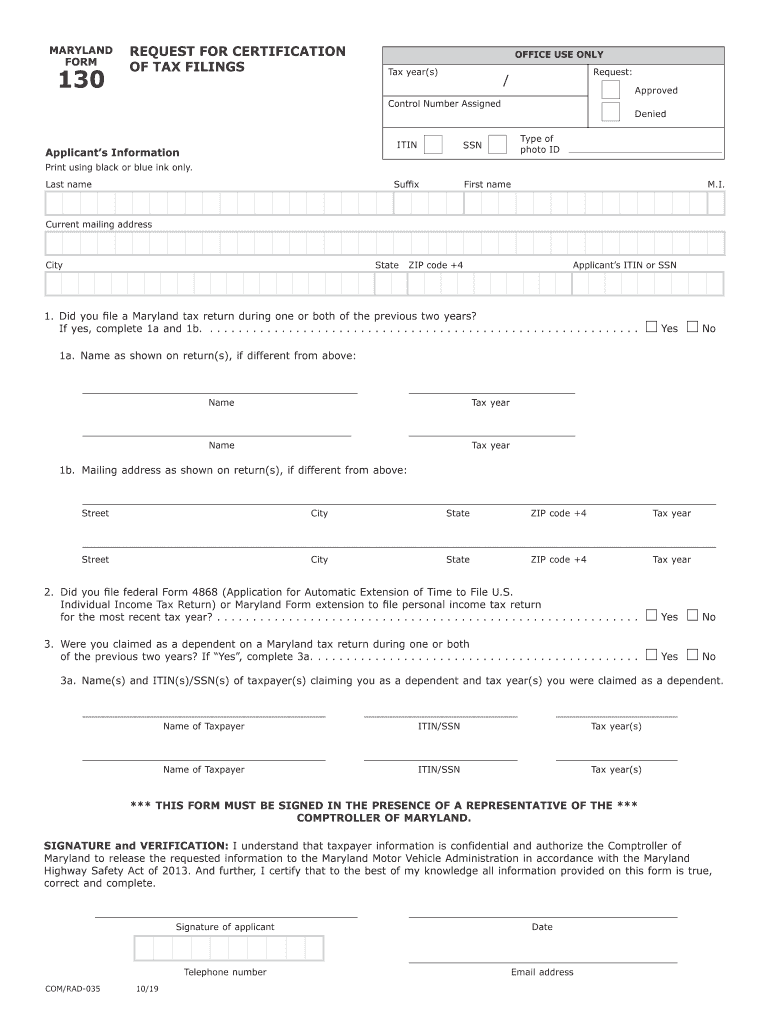
Maryland Form Certification


What is the Maryland Form Certification
The Maryland Form Certification, often referred to as the mva certification, is an official document issued by the Comptroller of Maryland. This certification serves as proof of compliance with state tax obligations. It is essential for individuals and businesses when dealing with various transactions, such as applying for loans, obtaining licenses, or engaging in real estate transactions. The certification confirms that all tax filings are accurate and up-to-date, providing assurance to third parties regarding the taxpayer's financial standing.
How to Obtain the Maryland Form Certification
To obtain the Maryland Form Certification, individuals or businesses must first ensure that all tax obligations are met. This includes filing all necessary tax returns and paying any outstanding taxes. Once compliance is confirmed, the certification can be requested through the Comptroller of Maryland's office. This can typically be done online, by mail, or in person, depending on the specific requirements set forth by the Comptroller's office. It is important to provide any necessary identification and documentation when making the request.
Steps to Complete the Maryland Form Certification
Completing the Maryland Form Certification involves several key steps:
- Ensure all tax returns are filed and all taxes are paid.
- Gather necessary documentation, such as identification and previous tax filings.
- Access the Comptroller of Maryland's online portal or visit their office to request the certification.
- Submit the request along with any required documents.
- Receive the certification letter, which will include the Comptroller control number for verification.
Legal Use of the Maryland Form Certification
The Maryland Form Certification is legally recognized as a valid document for various purposes. It is often required by lenders when applying for loans, by state agencies for licensing, and in real estate transactions to confirm tax compliance. The certification must be presented in its official format, which includes the Comptroller's signature and seal. This ensures its acceptance in legal and financial contexts, providing a layer of protection for both the issuer and the recipient.
Key Elements of the Maryland Form Certification
Key elements of the Maryland Form Certification include:
- Comptroller Control Number: A unique identifier that verifies the authenticity of the certification.
- Taxpayer Information: Details about the individual or business requesting the certification, including name and address.
- Certification Status: Indicates whether the taxpayer is in good standing with the state regarding tax obligations.
- Signature and Seal: The official signature of the Comptroller and the state seal, which authenticate the document.
Required Documents for the Maryland Form Certification
When requesting the Maryland Form Certification, certain documents are typically required to verify identity and compliance. These may include:
- Government-issued identification, such as a driver’s license or passport.
- Previous tax returns to confirm filing history.
- Any correspondence from the Comptroller's office regarding tax status.
- Proof of payment for any outstanding taxes, if applicable.
Quick guide on how to complete our agencyoffice of the comptroller maryland taxes
Complete Maryland Form Certification effortlessly on any device
Managing documents online has gained signNow traction among businesses and individuals alike. It serves as an ideal eco-friendly substitute for conventional printed and signed paperwork, allowing you to locate the appropriate form and securely store it online. airSlate SignNow provides all the tools you need to create, modify, and electronically sign your documents swiftly and without hassle. Manage Maryland Form Certification on any platform using airSlate SignNow's Android or iOS applications and enhance any document-centric process today.
How to modify and electronically sign Maryland Form Certification with ease
- Find Maryland Form Certification and click Get Form to begin.
- Utilize the tools we offer to fill out your document.
- Emphasize important sections of your documents or obscure sensitive information with tools that airSlate SignNow specifically provides for that purpose.
- Generate your signature using the Sign tool, which only takes seconds and carries the same legal validity as a traditional wet ink signature.
- Review all the information and click the Done button to save your changes.
- Choose how you wish to deliver your form—via email, SMS, an invitation link, or download it to your computer.
Eliminate the worry of lost or misplaced documents, tedious form searches, or errors that require printing new document copies. airSlate SignNow meets all your document management needs in just a few clicks from any device you prefer. Edit and electronically sign Maryland Form Certification while ensuring effective communication at every stage of the form preparation process with airSlate SignNow.
Create this form in 5 minutes or less
Create this form in 5 minutes!
How to create an eSignature for the our agencyoffice of the comptroller maryland taxes
How to create an eSignature for your Our Agencyoffice Of The Comptroller Maryland Taxes online
How to create an eSignature for the Our Agencyoffice Of The Comptroller Maryland Taxes in Google Chrome
How to make an eSignature for signing the Our Agencyoffice Of The Comptroller Maryland Taxes in Gmail
How to make an eSignature for the Our Agencyoffice Of The Comptroller Maryland Taxes from your smartphone
How to create an electronic signature for the Our Agencyoffice Of The Comptroller Maryland Taxes on iOS
How to generate an electronic signature for the Our Agencyoffice Of The Comptroller Maryland Taxes on Android
People also ask
-
What is mva certification in the context of airSlate SignNow?
MVA certification in the context of airSlate SignNow refers to the certification that ensures our platform meets stringent standards for electronic signatures. With mva certification, users can confidently utilize our eSignature solutions, knowing their documents are legally binding and secure.
-
How much does airSlate SignNow cost for mva certification compliance?
Pricing for airSlate SignNow varies based on features and the size of your business. However, the mva certification compliance is included in our standard pricing plans, ensuring that businesses can leverage our eSigning capabilities without incurring additional costs for compliance.
-
What features are available with the mva certification on airSlate SignNow?
With mva certification, airSlate SignNow offers a range of features designed to enhance the signing experience. These include secure document storage, customizable templates, real-time tracking of document status, and integration with popular applications to streamline workflows.
-
What are the benefits of using airSlate SignNow with mva certification?
Using airSlate SignNow with mva certification provides businesses with peace of mind, ensuring that their eSignatures are legally recognized. This certification also enhances the overall security of document transactions, protects sensitive information, and improves the efficiency of signing processes.
-
How does airSlate SignNow ensure security for mva certification users?
AirSlate SignNow implements strong encryption protocols and compliance with industry standards to ensure security for mva certification users. This includes measures like secure data transmission and storage, user authentication, and detailed audit trails to keep your documents safe.
-
Can airSlate SignNow integrate with other platforms for mva certification?
Yes, airSlate SignNow can seamlessly integrate with numerous platforms and applications, enhancing the mva certification experience. These integrations allow businesses to automate workflows, sync data, and simplify processes across systems, providing a comprehensive solution.
-
What industries can benefit from mva certification with airSlate SignNow?
Various industries can benefit from mva certification with airSlate SignNow, including healthcare, finance, real estate, and education. This certification ensures that organizations in regulated sectors can use secure eSigning solutions, thus enhancing compliance and operational efficiency.
Get more for Maryland Form Certification
Find out other Maryland Form Certification
- How Can I eSign Hawaii Legal Moving Checklist
- eSign Hawaii Legal Profit And Loss Statement Online
- eSign Hawaii Legal Profit And Loss Statement Computer
- eSign Hawaii Legal Profit And Loss Statement Now
- How Can I eSign Hawaii Legal Profit And Loss Statement
- Can I eSign Hawaii Legal Profit And Loss Statement
- How To eSign Idaho Legal Rental Application
- How To eSign Michigan Life Sciences LLC Operating Agreement
- eSign Minnesota Life Sciences Lease Template Later
- eSign South Carolina Insurance Job Description Template Now
- eSign Indiana Legal Rental Application Free
- How To eSign Indiana Legal Residential Lease Agreement
- eSign Iowa Legal Separation Agreement Easy
- How To eSign New Jersey Life Sciences LLC Operating Agreement
- eSign Tennessee Insurance Rental Lease Agreement Later
- eSign Texas Insurance Affidavit Of Heirship Myself
- Help Me With eSign Kentucky Legal Quitclaim Deed
- eSign Louisiana Legal Limited Power Of Attorney Online
- How Can I eSign Maine Legal NDA
- eSign Maryland Legal LLC Operating Agreement Safe