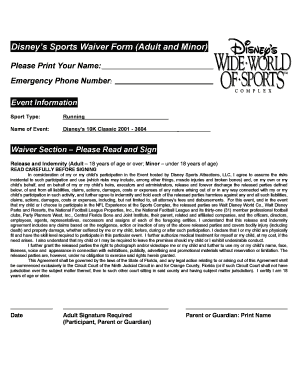
Disney's Sports Waiver Form Adult and Minor Please Print Your


What is Disney's Sports Waiver Form for Adults and Minors?
Disney's Sports Waiver Form for Adults and Minors is a legal document designed to protect Disney from liability during sports activities. This form is essential for participants, both adults and minors, as it outlines the risks involved in sports and confirms that participants understand and accept these risks. By signing the waiver, individuals acknowledge that they are voluntarily participating in the activities and agree not to hold Disney responsible for any injuries or accidents that may occur.
How to Use Disney's Sports Waiver Form for Adults and Minors
Using Disney's Sports Waiver Form is straightforward. Participants must first obtain the form, which can typically be found on Disney's official website or at the event location. After acquiring the form, individuals should fill it out completely, providing necessary personal information such as names, contact details, and emergency contacts. For minors, a parent or guardian must also sign the form, indicating their consent for the minor to participate in the activities. Once completed, the form should be submitted as instructed, either online or in person, before participating in any sports activities.
Steps to Complete Disney's Sports Waiver Form for Adults and Minors
Completing Disney's Sports Waiver Form requires careful attention to detail. Follow these steps:
- Obtain the waiver form from the designated source.
- Fill in personal information, including full names and contact information.
- For minors, ensure that a parent or guardian provides their details and signature.
- Read the waiver thoroughly to understand the risks involved.
- Sign the form to acknowledge acceptance of the terms.
- Submit the completed form as directed, ensuring it is done before the event.
Key Elements of Disney's Sports Waiver Form for Adults and Minors
The key elements of Disney's Sports Waiver Form include:
- Participant Information: Names and contact details of all participants.
- Risk Acknowledgment: A statement outlining the potential risks associated with sports activities.
- Consent: A section where participants or guardians agree to the terms and conditions.
- Signature: Required signatures from participants and, for minors, their parents or guardians.
Legal Use of Disney's Sports Waiver Form for Adults and Minors
The legal use of Disney's Sports Waiver Form is crucial for protecting the organization from liability. By signing the form, participants affirm their understanding of the risks involved in the activities and waive their right to sue Disney for any injuries sustained. This legal protection is essential for both Disney and the participants, ensuring that all parties are aware of the inherent risks of sports participation.
State-Specific Rules for Disney's Sports Waiver Form for Adults and Minors
State-specific rules may apply to Disney's Sports Waiver Form, as liability laws vary across the United States. It is important for participants to be aware of their state's regulations regarding waivers and liability. Some states may require additional disclosures or have specific language that must be included in the waiver. Participants should consult legal resources or local regulations to ensure compliance with their state's requirements when filling out the form.
Quick guide on how to complete disney39s sports waiver form adult and minor please print your
Effortlessly Prepare Disney's Sports Waiver Form Adult And Minor Please Print Your on Any Device
Managing documents online has become increasingly popular among businesses and individuals alike. It offers an excellent environmentally friendly alternative to conventional printed and signed documents, as you can easily find the necessary form and securely store it online. airSlate SignNow equips you with all the tools essential for quickly creating, modifying, and electronically signing your documents without delays. Work with Disney's Sports Waiver Form Adult And Minor Please Print Your on any platform using airSlate SignNow's Android or iOS applications and streamline any document-related task today.
How to Edit and Electronically Sign Disney's Sports Waiver Form Adult And Minor Please Print Your with Ease
- Find Disney's Sports Waiver Form Adult And Minor Please Print Your and click on Get Form to begin.
- Utilize the tools available to you to fill out your form.
- Mark important sections of your documents or redact sensitive information with the tools that airSlate SignNow provides specifically for such purposes.
- Create your signature using the Sign feature, which only takes a few seconds and carries the same legal validity as a traditional handwritten signature.
- Review the details and click on the Done button to save your changes.
- Choose your preferred method for sending your form, whether by email, text (SMS), invitation link, or download it to your computer.
Eliminate concerns about lost or misplaced documents, tedious searches for forms, or mistakes that necessitate printing new copies. airSlate SignNow fulfills your document management needs with just a few clicks from any device you choose. Edit and electronically sign Disney's Sports Waiver Form Adult And Minor Please Print Your to ensure clear communication throughout the document preparation process with airSlate SignNow.
Create this form in 5 minutes or less
Create this form in 5 minutes!
How to create an eSignature for the disney39s sports waiver form adult and minor please print your
How to create an electronic signature for a PDF online
How to create an electronic signature for a PDF in Google Chrome
How to create an e-signature for signing PDFs in Gmail
How to create an e-signature right from your smartphone
How to create an e-signature for a PDF on iOS
How to create an e-signature for a PDF on Android
People also ask
-
What is Disney's Sports Waiver Form Adult And Minor Please Print Your?
Disney's Sports Waiver Form Adult And Minor Please Print Your is a legal document required for participants in Disney sports activities. It ensures that both adults and minors acknowledge the risks involved and agree to the terms set by Disney. This form is essential for participation and must be completed prior to engaging in any sports events.
-
How can I access Disney's Sports Waiver Form Adult And Minor Please Print Your?
You can easily access Disney's Sports Waiver Form Adult And Minor Please Print Your through the airSlate SignNow platform. Simply visit our website, navigate to the forms section, and download the waiver. It’s user-friendly and allows for quick printing.
-
Is there a fee associated with Disney's Sports Waiver Form Adult And Minor Please Print Your?
There is no fee to access Disney's Sports Waiver Form Adult And Minor Please Print Your through airSlate SignNow. Our platform provides this form as part of our commitment to making document management easy and cost-effective for users. You can print it at no cost.
-
What features does airSlate SignNow offer for managing Disney's Sports Waiver Form Adult And Minor Please Print Your?
airSlate SignNow offers a range of features for managing Disney's Sports Waiver Form Adult And Minor Please Print Your, including eSignature capabilities, document tracking, and secure storage. These features streamline the process, making it easy to send, sign, and store your waiver securely.
-
Can I fill out Disney's Sports Waiver Form Adult And Minor Please Print Your online?
Yes, you can fill out Disney's Sports Waiver Form Adult And Minor Please Print Your online using airSlate SignNow. Our platform allows you to complete the form digitally before printing it, ensuring that all necessary information is accurately captured and ready for submission.
-
What are the benefits of using airSlate SignNow for Disney's Sports Waiver Form Adult And Minor Please Print Your?
Using airSlate SignNow for Disney's Sports Waiver Form Adult And Minor Please Print Your offers numerous benefits, including ease of use, time savings, and enhanced security. Our platform ensures that your documents are handled efficiently, allowing you to focus on enjoying your Disney sports experience.
-
Does airSlate SignNow integrate with other applications for Disney's Sports Waiver Form Adult And Minor Please Print Your?
Yes, airSlate SignNow integrates seamlessly with various applications, enhancing your experience with Disney's Sports Waiver Form Adult And Minor Please Print Your. You can connect with tools like Google Drive, Dropbox, and more, making document management even more convenient.
Get more for Disney's Sports Waiver Form Adult And Minor Please Print Your
- Quitclaim deed from individual to husband and wife south carolina form
- Warranty deed from individual to husband and wife south carolina form
- Quitclaim deed from corporation to husband and wife south carolina form
- Warranty deed from corporation to husband and wife south carolina form
- Quitclaim deed from corporation to individual south carolina form
- Sc warranty deed form
- Quitclaim deed from corporation to llc south carolina form
- Quitclaim deed from corporation to corporation south carolina form
Find out other Disney's Sports Waiver Form Adult And Minor Please Print Your
- How Can I eSign Louisiana Legal Presentation
- How To eSign Louisiana Legal Presentation
- Can I eSign Minnesota Legal Document
- How Do I eSign Hawaii Non-Profit PDF
- How To eSign Hawaii Non-Profit Word
- How Do I eSign Hawaii Non-Profit Presentation
- How Do I eSign Maryland Non-Profit Word
- Help Me With eSign New Jersey Legal PDF
- How To eSign New York Legal Form
- How Can I eSign North Carolina Non-Profit Document
- How To eSign Vermont Non-Profit Presentation
- How Do I eSign Hawaii Orthodontists PDF
- How Can I eSign Colorado Plumbing PDF
- Can I eSign Hawaii Plumbing PDF
- How Do I eSign Hawaii Plumbing Form
- Can I eSign Hawaii Plumbing Form
- How To eSign Hawaii Plumbing Word
- Help Me With eSign Hawaii Plumbing Document
- How To eSign Hawaii Plumbing Presentation
- How To eSign Maryland Plumbing Document